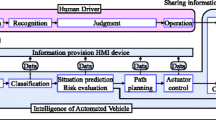Abstract
Based on the user-centered research method and the principle of human-computer interaction, and considering the characteristics change and influence factors of the visual mechanism of the elderly group, the information structure and visual perception elements of the vehicle information interface were designed and analyzed in this paper. The color, visual interface model, the icon and characters of the interface were tracked by eye, and then the dialog interface, graphical user interface and touch operation of the on-board information interface were analyzed to get the visual characteristics model and related design strategies of the elderly group. Based on the interactive design model and strategy of vehicle information interface from the research, this paper chose a representative vehicle information interface and carried out the depth research bu combining with the old user’s actual use demand, and used the eye movement tracking technology and the GOMS model principle to evaluate. According to the design model and strategy, the design and practice were carried out from the perspective of the research. The old people can be provided for a more comfortable and friendly user interface and user experience to ease their oppression in operation, in this case, the old people are given more academic attention and humanistic care, which will provide theoretical guidance and technology support for the follow-up related research and practical work.
You have full access to this open access chapter, Download conference paper PDF
Similar content being viewed by others
Keywords
1 Interaction Design of Car Interface
1.1 Human-Machine Interface Interaction Design
The traditional interface interaction design is mainly based on the subjective feelings of the designer, and more emphasis is paid on the beautification and function of the interface. The design of modern interfaces is more concerned with the user’s interactive experience, and it gradually introduces scientific design concepts and methods. Since ACM established a special interest group for human-computer interaction in 1982, human-computer interaction has gone through over 30 years. After experiencing several decades of different development stages, it has been presented to users in more and more natural ways. However, with the rapid development of science and technology, the scale of computer user groups has gradually expanded, and the user’s personality awareness and the continuous improvement of interaction requirements has been continuously improving, the information interface design faces enormous challenges.
Interaction is a mechanism for interaction between human and system interfaces. The basic framework for human interaction with the software system is the human-machine dialogue that is achieved through user input and system output. From this point of view, the interaction between humans and software systems can be considered as the mechanism of human-machine dialogue under certain circumstances. For example: In a car driving environment, the related ones are drivers, vehicle-mounted interactive interfaces, and car driving environments (see Fig. 1). Therefore, any human-machine interface interaction design under the carrier needs to build an interactive mechanism that conforms to the operator’s physiological model and mental model.
The goal of interface interaction design is to enable the user to use the software system efficiently through human-computer system interaction, and to have a good emotional experience in interaction with the system; enable the user, the system, and the environment to be harmonized and unified. Among them, the user is the main body of human-computer interaction, and the system interface is the carrier of human-computer interaction. The environment is the influential body that runs through the entire human-machine interaction process. Only when these interaction factors are fully considered can the useful interactive interface be designed.
Interaction can be divided into prompt class interaction, push class interaction and unfolding class interaction according to its role. The difficulties of interaction design are mainly reflected in the following aspects: (1) The information system interface has a huge amount of information, and it needs users to find useful information in massive information, and make timely and correct reflections, complete the interaction process, and improve the intuitiveness of interaction. (2) The content structure of the information system is intricate and complex. In the process of human-computer interaction, complex contentization is needed to simplify the process, reduce the user’s cognitive load, and improve the system’s human-computer interaction efficiency. (3) The interactive interface of the information system is real-time. How to present the necessary real-time status to the user in a timely and effective way in the interface and solve the sudden events in the human-computer interaction process is also an interaction design consideration. (4) From the perspective of the environment, with the development of informatization, the scope of application of information exchange systems has become wider and wider. It is not only limited to industrial production, but is also increasingly used in military and aerospace businesses with totally different environments.
The basic interaction principle of the interface is mainly reflected in the following aspects: (1) The principle of ability level. The general principle based on the user’s background is designed to meet the user’s ability level. Namely: perception ability of the user group (vision, hearing); comprehension ability (knowledge and education level); operation ability (motion accuracy); work environment (low illumination, vibration, noise, etc.); task requirement (simple task, complex Tasks, important tasks, emergency tasks, etc. (2) Feedback principle. Timely feedback is an indispensable and important principle, which is expressed as an effective design of the status information, and the user knows the result of his operation and the current status of the system. The following points should be paid attention: Let users know their current location. The user has a good situational awareness and it is easy for him to make decisions on what to do next. Provide immediate feedback. Every time the user’s operation has timely feedback, so that the user understands whether its instructions are valid. Reduce unnecessary latency. When the task is handed over to the system for processing or calculation, there will be a period of user waiting time, during which the user should be prompted to “it’s now in working condition, how much time should the user be waiting for” and other similar prompt information, which is convenient for the user to make a decision waiting. (3) The user controls the interaction process principle. ① Meet the user’s preferences physically and psychologically, in line with the natural needs of users. Design is based on people’s habits to rather than let people to adapt to the machine. ② Users have the initiative. Give the user full freedom, and let the user operate according to their own wishes. At the same time, it provides users with a variety of operationally-executable channels and offers as many choices as possible for users at different levels. (4) The principle of effectiveness and security. ① Help design. Reducing the user’s learning burden, providing auxiliary operating information and providing multiple executable methods for the same operation. ② Error-proof design. In the process of human-computer interaction, confirmation of prompt information, status reminder before cancellation, etc. should be included. ③ Privacy protection design. Consider the privacy of user information in many aspects and provide effective protection mechanisms, such as fingerprint recognition password mode.
1.2 Car Information Interface Human-Computer Interaction Design
With the advent of the automobile era, safe driving has become a top priority while improving operational efficiency, enriching material life, and enjoying modern and convenient transportation. Automated human-machine interaction has become an important research field. For the interactive design of the driving interface, the automobile needs to provide the most efficient and safe function interface according to different driving conditions, and optimize the function panel to achieve a full and convenient manipulation interface, to minimize the possibility of distracting driving attention and reduce old age Human driving load.
In addition to the design guidelines for human-machine interfaces, more theoretical knowledge should be sought to support our research. In the book the essence of interaction design, the general design principles of software interaction design for embedded systems are described. Based on the interactive design of automotive human-machine information interface, the following summary is made based on the author’s understanding.
-
(1)
Do not regard the product you are designing as a computer. Although the automotive human-computer information interface has a computer-like display, we can’t just reduce the computer interface compression and place it on the small-screen vehicle-mounted human-machine information interface. We also need to consider the purpose of the human-computer information interface, but also consider how to use digital technology to enhance and improve the user experience.
-
(2)
Integrate hardware design and software design. The design of the software and hardware elements of the system interface is critical, and based on goals, ergonomics, and aesthetic considerations, the interaction between hardware and software is also critical.
-
(3)
Let usage scenarios drive the design. Another major difference between embedded systems and desktop applications is the usage of different contexts. Most of the software running on the desktop is used in a relatively quiet and private static environment. However, the information interface of automotive human-computer interaction is just the opposite. Its use is generally in a moving state. Therefore, the design of the embedded system must be closely matched with the use situation.
-
(4)
The use of patterns should be wise. To design an embedded system, it is necessary to limit the number of modes, and the mode switching is preferably performed naturally when the situation is switched.
-
(5)
Limited range. The on-vehicle embedded system is used according to the user’s specific purpose during driving. Therefore, these systems must not be changed to universal computers.
-
(6)
Balanced navigation and display density. Due to the limited interior space of automobiles, the automotive human-computer information interface is constrained to a limited number of displays. Designers must make full use of limited display technologies to satisfy users’ information needs.
-
(7)
Reduce and simplify input as much as possible. Almost all embedded system input systems are simpler than keyboard or desktop mouse devices. This means that car man-machine information and interface information input, especially text input, are difficult for users [3].
2 Cognitive Characteristics and Related Research of Elderly Population
2.1 Research on the Cognitive Characteristics of the Elderly
It is more difficult for older people to deal with new technology products than young people. For vehicle-mounted electronic products, they still have very clear requirements, such as communication needs, entertainment needs, and information needs. How to design an on-board information interface suitable for the elderly in light of the needs of the elderly, so as to eliminate the confusion of the elderly on vehicle-mounted human-machine interaction is the purpose of this article.
The cognitive psychology of the elderly includes perception, memory, thinking, creativity, intelligence, and learning (see Fig. 2).
The characteristics of the elderly perception. ① The visual characteristics of the elderly: Vision is the perception that people recognize the brightness and darkness of the outside world. As people grow older, their visual organs will gradually age. ② The auditory characteristics of the elderly: As with other organs of the human body, the auditory organs continue to age as they grow old, and their sensibility decreases.
The characteristics of memory in the elderly. ① Older people remember the past more clearly, but will quickly forget about what happened recently and what they learned. ② Older people’s memory of things requires organizational processing and long-term storage of content. ③ Older people have better retention and re-cognitive activities, but their recall activities are declining quickly. ④ The mechanical memory effect of the elderly is not good. For example, they cannot remember names, place names, numbers, etc. well. Their decrease in mechanical memory also brings a lot of inconvenience in life.
The characteristics of the elderly thinking. Many older people often do not think well about problems as they did before, which shows that the thinking ability of the elderly is gradually declining. Although older people are not able to carry out such activities as conceptual learning, problem analysis, problem solving, and logical reasoning, there are certain individual differences between them. Some elderly people have a clear decline in their ability to reason and solve problems, but some older people still have better ability.
The characteristics of the elderly intelligence. The intelligence of older people is different from that of young people in the following aspects: ① Old people have a wealth of experience and knowledge, so the elderly can easily maintain nce and knowledge, following aspects: olderine in their ability to reason and solve problems, d intelligence is easy to decline. ② The elderly are more obtuse. ③ Older people have better performance on language intelligence tests that are influenced by experience and knowledge, but the performance intelligence test results are poor.
(5) The basic characteristics of the elderly learning. It will be very difficult for the elderly to learn new knowledge. This is because the elderly need to first understand the content of the study, and then grasp the learned knowledge through short-term memory and save it in long-term memory traces, but it is not entirely lacking in the ability to remember new knowledge.
2.2 The Study of Visual Characteristics of the Elderly
The elderly’s visual system will be significantly degraded, causing the degradation of retinal imaging. As lens density and stiffness increase, pupil diameter decreases, lens opacity increases, and photoreceptor cells on the retina decrease, resulting in decreased optical information received by photoreceptors in the visual system and decreased vision. In addition, the maximum pupil dilation in the elderly is two-thirds of young people, so the pupil dilation of dim light has not reached an effective level. Therefore, what can be seen clearly for young people is difficult for the elderly to identify.
Older people’s resolution of color declines with age. The thickening of yellow crystals in the eyes of older people may cause the eye’s perception of color to decline. Generally, short-wave light will be filtered out. That is, blue light cannot enter the eyes. Therefore, older people are more difficult to distinguish between blue and green.
The sensitivity of visual comparisons for the elderly is declining. They want to accurately distinguish between targets and backgrounds, and must have clear boundaries and stronger contrast.
Older people are more prone to glare than younger people. The reason is that the opacity of the lens of the elderly causes light to be scattered in the eye, and it is difficult to see in sunlight or in strong lighting. In summary, the visual characteristics of the elderly are mainly the following:
-
(1)
Decrease in photoreceptor cells and optical information received by photoreceptors
-
(2)
Decrease in the ability to distinguish things under dim light
-
(3)
Decrease in the ability to distinguish colors
-
(4)
Decrease in visual contrast sensitivity
-
(5)
Glare is more likely to occur
-
(6)
The mobile phone interface for the elderly should be designed according to the visual characteristics of the elderly in order to improve the accuracy of the operation.
3 Vehicle Information Interface Design Method Suitable for the Elderly
3.1 Interaction Design of Vehicle Information Interface Based on Eye Tracking
The eye-tracking technique is used to test the layout of the interface. By measuring the total fixation time of the same task in the different layout of the elderly, the first fixation of the specific element time, the number of fixations, and the saccade path, the matching relationship between different types of information interface and page layout, and the influence of interface element location on the layout of the interface are sought. At the same time, the test data is analyzed, and the design of different interfaces is judged by quantitative indicators.
Experiments are carried out in three aspects. The first aspect: The independent variable of the experiment is sried out in three aspe, which is consisted of three levels: the layout of the single-level task interface, the layout of the double-level task interface, and the multi-level layout of the task layout of the interface is embodied by different levels of search tasks. The dependent variable of the experiment is “search efficiency”, which is measured by the total gaze time, the time of first looking at a particular element, the number of gaze points, and the saccade path. The data is acquired by eye tracker and analyzed by data analysis software.
In the second aspect, the independent variable of the experiment is quired by eye tracker and analyzed by data analysis softwants in Task B and Task C include three levels: the target items are in the upper right, lower left, and lower right positions of the interface respectively.
The dependent variable of the experiment is “search efficiency”, which is measured by the total fixation time and the number of fixation points. The data is acquired by the eye tracker. The time measurement is based on the principle of the GOMS model, and the time statistics and analysis are performed.
The GOMS model provides a time-cost assessment method that can be calculated and measured, with experimental operability and accuracy. The evaluator needs to carefully investigate the steps required for all users to complete the task so that the time required for the user to complete the task can be superimposed by the unit time of each step (see Fig. 3) [4].
3.2 Analysis of Experimental Results and Suggestions for Improvement
Through the analysis of the eye movement trajectory, it can be found that the oldest position of the elderly is the middle and upper area of inversion of the image’s analysis gaze point in the interest interval and can be used to evaluate the v which the importance of the icons and Use the frequency to determine the specific location. This principle is very important for the interface design of traffic-related in-vehicle information systems. Its design should enable users to quickly complete related tasks.
The number of icons displayed in the interface design should not be too much, especially the system interface with strict requirements on the completion time of the task. In the vehicle-mounted information system, more information feedback reminding modes are needed. Because the elderly have a short memory time, the information reminding during driving is emphasized.
Through experiments, it is found that in addition to looking at the icons, the elderly people also look at the text descriptions under the icons, but the reading ability of the elderly is decreasing, which is very unfavorable for the interface design of the onboard information system. Since the recognition of texts by humans requires more cognitive load and time than the icons, the design of the interface icons must be easy to be understood so as to minimize the user’s attention to the text.
References
Industry Channel. http://www.chyxx.com/industry/201710/572977.html. Accessed 08 Mar 2018
Xun, C.: Man-Machine Interaction Digital Interface Design Method and Application of Complex Information System. Southeast University, Nanjing (2015)
Cooper, A., Reimann, R., Cronin, D.: The Essence of Interaction Design. Electronics Industry, Beijing (2008)
Baidu Encyclopedia. https://baike.baidu.com/item/GOMS%E6%A8%A1%E5%9E%8B/6809169?fr=aladdin. Accessed 08 Mar 2018
Acknowledgement
This study is supported by the Project supported by the National Social Science Foundation of China (Project No. 16BSH127).
Author information
Authors and Affiliations
Corresponding author
Editor information
Editors and Affiliations
Rights and permissions
Copyright information
© 2018 Springer International Publishing AG, part of Springer Nature
About this paper
Cite this paper
Li, Yj., Zhu, H. (2018). Research on Interactive Design of Vehicle Information Interface for Old People Based on Visual Characteristics. In: Stephanidis, C. (eds) HCI International 2018 – Posters' Extended Abstracts. HCI 2018. Communications in Computer and Information Science, vol 851. Springer, Cham. https://doi.org/10.1007/978-3-319-92279-9_23
Download citation
DOI: https://doi.org/10.1007/978-3-319-92279-9_23
Published:
Publisher Name: Springer, Cham
Print ISBN: 978-3-319-92278-2
Online ISBN: 978-3-319-92279-9
eBook Packages: Computer ScienceComputer Science (R0)