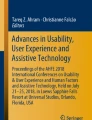Abstract
Research shows that parents and caregivers have challenges optimizing their use of information they receive regarding their children’s education. The challenge hinders their ability to effectively participate in their children’s educational development. Existing electronic student information systems used by schools are designed from the perspective of the educator or student, not the parent. A prior study aimed at determining areas where challenges were perceived supported the need for a tool tailored to meet the parents’ needs. In order to understand current methods of information management using technology, we review literature on Personal Information Management (PIM) and Knowledge Management. Experts in education were interviewed for their opinions regarding the types of information parents should have accessible. The literature review, study results, and recommendations from experts in education were used to inform the design of MyStudentScope (MSS), a web portal for parental management of information regarding their children’s education. The portal has four primary functions: monitoring, retrieving, communication and decision making. Parents’ use of MSS to archive and retrieve information regarding their children’s education is expected to improve parental monitoring of the progress of their children’s education over paper-based methods. Studies are underway to evaluate the effectiveness of MSS in improving parental management of information regarding their children’s education.
You have full access to this open access chapter, Download conference paper PDF
Similar content being viewed by others
Keywords
1 Introduction
Parents and caregivers are inundated with information regarding their children’s education received verbally, on paper and digitally via a variety of methods. Parents must be able to optimize their use of the information so that they are able to effectively participate in their children’s educational development. In a prior study a survey was conducted to identify areas where challenges are perceived and/or realized for parents managing information regarding their children’s education (Matthews and Feng 2017). The results supported the need for a tool to aid parents because existing electronic student information system used by schools are designed from the perspective of the educator or student, not the parent. Subject matter experts in education were also interviewed and literature was reviewed for recommendations regarding the types of information parents should manage regarding their children’s education, warning signs for concern and ways to engage educators for maximum benefit for the child’s success (Crabtree 1998; Wright and Wright 2008).
Prior research indicated that parents used paper-based methods more often than technology-based methods to archive and retrieve information regarding their children’s education; even when an electronic student information system from their child’s school is available for their use (Matthews and Feng 2017). Our objective is to bring together the capabilities parents need in one tool with the idea that centralizing the information and key functions will improve their awareness of their children’s academic progress as well as make it easier for them to identify challenges that should be addressed.
In this paper we introduce a conceptual framework for information management in the context of children’s education, Parental Information Management Model, describe the design and implementation of a web portal based on this framework and influenced by literature reviews, prior study results, and recommendations from experts, and reports of a pilot study during which four users completed tasks using the system and using paper-based methods that simulate situations parents/caregivers may encounter related to their children’s education and extracurricular activities.
2 Literature Review
A literature review was conducted in the areas of Personal Information Management (PIM), Knowledge Management (KM) and existing information management systems and models.
2.1 Personal Information Management
Although PIM is generally concerned with an individual’s information, the management of information regarding one’s child shares the same basic requirements. As described by Buttfield-Addison et al., PIM is the study of the process of information capture, organization and re-finding of information dealt with in daily life (Buttfield-Addison et al. 2012). PIM literature reviewed is documented in a previous paper (Matthews and Feng 2017). Relevant points from the PIM literature review include:
-
the concept of organizing information into a data collection, digital library or some other means
-
understanding the how users make decisions regarding what they keep
-
information retrieval and re-finding methods
-
challenges individuals face when attempting to organize information
-
challenges individuals face when finding information they had previously organized.
The Sense-Making Approach is the process of seeking out and making sense of information and is based on Brenda Dervin’s work in communications. In Spurgin’s review of the Sense-Making Approach she offers that in PIM research, “a Sense-Making Approach could help us begin to understand the common types of gaps that people experience that lead them to [attempt to organize their information] and the types of gaps they experience [in the process]” (Spurgin 2006). Per Dervin, sense-making is based on the assumption that (1) it is possible to design and implement systems that are responsive to human needs, (2) it is possible for humans to adapt their behavior to use the systems and (3) achieving these goals requires communication-based methodical approaches (Agarwal 2012).
2.2 Knowledge Management
The term KM is generally applied to information related to an organization or company. However, KM theories may also be applicable to parental information management. As cited by Smith, “knowledge management includes four areas: managing intellectual capital […]; gathering, organizing and sharing the company’s information and knowledge assets; creating work environments to share and transfer knowledge among workers; and leveraging knowledge from all stakeholders to build innovative company strategies” (Smith 2001).
One KM method that is relevant to the topic of parental information management is knowledge codification. The purpose of knowledge codification is capture knowledge, especially tacit knowledge, in a format that is accessible by those who need it. Tacit knowledge is knowledge that is difficult to write down, visualize or transfer from one person to another. According to Smith, nearly two thirds of company information is tacit knowledge that comes from face-to-face interactions (Smith 2001). There must also be a “means by which those in need of the knowledge can discover its existence as reposed, articulated knowledge” (Bakerville and Dulipovici 2006).
The data–information–knowledge–wisdom (DIKW) hierarchy is a method for describing how we move from data to information to knowledge to wisdom and is the basis for much KM research and progress. However, the DIKW hierarchy has been criticized for missing a very important step in data development; progressing actionable data. Mannion presents a representation of the DIKW hierarchy that includes a fifth tier; Decisions. He describes the first three tiers, Data, Information and Knowledge as progressions of data development in the past that reveal patterns and relationships. He describes the Wisdom and Decisions tiers as the future. The future tiers reveal what direction to take (Mannion 2015).
2.3 Information Management Systems
Many school systems use an electronic student information system to allow authorized caregivers to log in from any computer with an Internet connection and view their child’s student information. Most of these systems, like SchoolMAX and ParentCONNECTxp, allow the user to view the child’s student information, including current attendance records, assignment scores and course grades for all years the student was enrolled in the particular school district. Teachers are usually required to update the information on the sites weekly, at a minimum. The systems are designed such that the school and/or educator is able to provide information regarding the student’s academics and attendance to parents on a frequent basis. The systems were not designed to optimize parental use of the provided information. Therefore, parents may not fully benefit from the wealth of information at their disposal because they may be overwhelmed by the volume or unable to view it at the frequency with which it is updated.
Although electronic student information systems provide parents with 24/7 access to their child’s grades and attendance records, it lacks other information that according to education experts is critical for parents to truly have a handle on their child’s academic progress. We interviewed a student advocate and educator who provides support to families, schools, students of all ages and attorneys in ensuring that student educational needs are met. She recommended that parents document teacher phone calls, keep records of requests for appointments by the parent or teacher, keep copies of school work/assignments especially those with which that parent or teacher has expressed concern, keep copies of any official reports that have been signed and dated and keep children’s pre-school portfolios. Her recommendations are in line with recommendations published by other student advocates (Crabtree 1998; Patrikakou 2008; Wright and Wright 2008). In addition to report cards and progress reports, an administrator of a public school system recommends that parents retain major assessment results, benchmarks, suggestions for improvements from teachers and recommendations for screenings from teachers.
A prior literature review revealed one application that was specifically designed to assist parents in organizing and gathering information related to their child’s education. The tool’s purpose was specific to helping parents participate in their child’s Individualized Education Program (IEP) process by documenting and organizing relevant information between IEP meetings in a way that it can be easily accessed during the meeting or reported to teachers and administrators. The tool allows parents to type notes, record audio and takes pictures (Excent 2014; Swanson 2012). Recent inquiries indicate that the application is no longer available.
No other information management app or website designed to assist parents in managing information of their children were identified. Therefore information management systems for other subject areas were also investigated. Medical information management tools were relevant because the needs and challenges of an individual managing his/her healthcare are similar to the needs of a parent managing his/her child’s educational development (Fig. 1).
eCCM depiction (Gee et al. 2015)
Based on research regarding the use of technology and the self-management of chronic disease, Perry Gee et al. introduced a revised model, eHealth Enhanced Chronic Care Model (eCCM) to show how eHealth tools can be used to improve patient management of their chronic illnesses. Gee used the Theory Derivation process to create eCCM. It is a process used in nursing by which a parent theory or model is chosen to guide the development of a new model. The Chronic Care Model (CCM) is a framework of an all-inclusive approach to caring for chronically ill patients that supports improved clinical outcomes. eHealth is loosely defined as the promotion of positive health outcomes through the use of technology. A critical part of the eCCM is the continued communication between the patient and the provider as depicted in Fig. 2.
One of the two major contributions of this paper to parents’ management of information regarding their children’s education is a parental information management model based on the eCCM modal. The other contribution is a web portal designed to mitigate challenges identified in prior research and literature (Matthews and Feng 2017; Roshan et al. 2014). Specifically, MyStudentScope (MSS) addresses challenges of (1) monitoring student’s academic progress when dealing with large volumes of disparate data; (2) recalling and retrieving relevant data or knowledge over long periods of time when needed; (3) communicating with other partners in education; and (4) making decisions regarding the student’s academic career. We introduce the Parental Information Management Model (PIMM) to show how electronic student information system can be used by parents to manage information regarding their children’s education. We introduce MSS to demonstrate how new electronic student information system functionality designed from the parents’ perspective can be used with PIMM to drive mores positive outcomes with respect to children’s academic progress.
3 The Parental Information Management Model
Prior research focused on models to assist patients with chronic illnesses in the management of their healthcare. Based on our literature review and prior research, we conclude that it is also important to focus on models to assist parents in the management of information regarding their children’s education. Similar to how CCM was used to guide the development of eCCM, the eCCM model has been chosen to guide the development of a new model that is applicable to parental information management; the Parent Information Management Model (PIMM). Equivalent functional components related to parental management of information regarding their children’s education is defined for each functional part of the eCCM (see Table 1).
The goal of the PIMM is to drive parent activation with respect to their involvement in their children’s education. Adapting the description of patient activation, parent activation as it relates to the PIMM is the level of skills, knowledge, and confidence that a parent has in managing and influencing his/her child’s educational progress.
The CIS element of eCCM provides information to providers to ensure that they are able to provide the right care to patients. An equivalent capability in the area of education is the administrator-facing portion of the existing student information systems. Because that functionality does not directly support the parent, it falls outside of the scope of PIMM and is not depicted in Table 1. A depiction of the PIMM is presented in Fig. 3. Components that support the education team are grayed out because their use by educators is important, but they are not part of the PIMM.
Education decision support includes reports, graphs, charts and reminders to assist parents in making decisions regarding the student’s education. The reports and graphs are generated based on data regarding the students’ grades. Decision support mitigates issues associated with number confusion that parents may encounter when trying to keep track of grades in tabular form.
The electronic student information system is the system via which most school districts provide grade, attendance and other information relevant to a student’s academic records to parents. Additional data regarding the student’s academic progress is provided in graded assignments that are sent home and other communications with the parent.
Student-management support consists of technologies that enable the parent to prepare for parent-teacher conferences and education program meetings, track grade reports, participate in their child’s learning experience and provide input for courses of action to address concerns with their child’s academic progress. This information is provided to parents in various forms which is why a system to assist parents is necessary.
There is at a minimum a user guide that accompanies most student information systems. However, most parents do not have time to read a manual to understand how to use systems and tools, therefore this area may continue to be a challenge.
4 MyStudentScope
MSS is a web portal for parental management of information regarding their children’s education. MSS functionality falls within the education decision support and student-management support components of the PIMM. It is designed to work in tandem with the current methods and systems via which parents receive information regarding their children’s education like existing electronic student information systems. It is designed for personal use and can be accessed via any web browser. The MSS user interface was designed to be simple for parents to navigate with very little training or instruction. After creating an account and logging in, the parent is presented with a welcome screen that provides links to all sub-pages, but highlights the most frequently visited pages by presenting “buttons” for them in the center of the screen.
4.1 Functions
The portal has key pages to support four primary functions: monitoring, retrieving, communication and decision making. The mapping of the web portal functions to the applicable pages is presented in Table 2.
Monitoring.
The monitoring function incorporates viewing information uploaded by the parents to include grade reports like progress reports or report cards, individual assignment grades, information regarding schedules and extracurricular activities as well as work samples and personal notes. The monitoring function also involves the use of an alert capability by which parents can define criteria or events of which they want to be notified. Alerts can be related to grades or scheduled events.
Retrieving.
The retrieving function enables parents to retrieve previously saved information regarding their child’s education when needed via search mechanisms.
Communication.
The communication function allows parents to correspond with educators, coaches, and other providers. It provides a means for parents to attach documents saved in the tool and reports generated by the tool to better facilitate the conversation.
Decision Making.
The decision making function enables parents to observe trends and anomalies in educational development by viewing graphs and/or reports of the educational information stored in MSS. Parents are also able to search for and view grades for a specific subject over a specified timeframe. For example, parents can view their child’s math grades for the past three years. The view will present the actual grades and/or a graphical representation of them so the parent can identify trends and anomalies.
4.2 User Interface
Upon account creation and initial login, the parent is prompted to add a student for which they would like to manage information. There is no limit to the number of students for which a parent may manage information using MSS. If a parent has added more than one student to his account, he/she must select the student for which they would like to view or manage information.
In order for MSS to generate reports like the graph shown in Fig. 4, the parent must enter grade information. The parent has the option of uploading course or assignment grades manually from a screen like Fig. 5. Because some electronic student information systems allow parents to export grade reports to a file, MSS also allows parents to upload course or assignment grades from a file.
On the Manage Documents page, parents are able to upload documents, including but not limited to images, samples of their children’s school work or information regarding the student’s extracurricular activities. The following metadata may be entered and viewed for each sample: date, subject, grade, description, comments and indication of whether this is a positive or negative entry. Parents may also retrieve previously uploaded documents (see Fig. 6). This will enable parents to review samples of their children’s work to observe progress which is particular important from Kindergarten through second grade. Parents are able to retrieve documents by reviewing all uploaded documents or performing keyword searches on the document fields.
The Notes Management page is where parents can enter notes or observations regarding an event or activity related to their child’s education. The note may be positive, for example to record the receipt of an award or special recognition that is not reflected in the grade reports. Or the note may capture a negative event such as an encounter with another student. The following metadata may be entered and viewed for each entry: date, involved parties, subject area/topic and indication of whether this is a positive, negative or neutral entry. Parents are able to retrieve notes by reviewing all notes or performing keyword searches on the note fields.
By default, parents are presented with a calendar view on the Events page, which displays the current month and events scheduled for the current month (see Fig. 7). Parents can enter school event information, assignment due dates, extracurricular activity dates, etc. in the calendar. Parents are able to scroll to different months to see upcoming or past events. This page allows parents to schedule reminders for upcoming events and detect potential schedule conflicts.
5 Pilot Test
A pilot study was conducted to compare the efficiency and effectiveness of task completion through use of the MSS web portal versus paper-based methods by simulating situations parents/caregivers may encounter related to their children’s education and extracurricular activities. The goal of the pilot study was to collect preliminary feedback on MSS functionality and to improve the clarity of questions and tasks used to exercise MSS to be used in a later formal user study.
5.1 Experimental Setup
The typical user of MSS would be anyone of various capabilities who is the parent or guardian of or who is responsible for a school-aged child in grades Kindergarten through 12th grade. For the pilot study, target participants were comprised of four parents of students in grades K − 12 who may or may not currently use a school-provided student information system. Each participant completed similar tasks under two conditions; paper and using a MSS prototype. The order of conditions was balanced to control the learning effect. Two users completed the paper condition first and two users completed the MSS condition first. Each user was given a brief demo of MSS prior to starting the MSS condition.
5.2 Method
The participants completed a pre-test questionnaire to provide information regarding their demographics, computer and information management experience. For each condition, participants were presented with a description of a student that included the student’s name, school, grade, gender and a summary of the student’s extracurricular activities. For the paper condition, participants were asked to complete the tasks listed below using collection of student data including report cards, interim reports, assignment samples, school newsletters, extracurricular activity schedules and other announcements from school. Upon completion of the paper condition, participants completed a questionnaire regarding their experience.
Paper-Based Tasks
-
1.
Determine the student’s approximate average grade in a specified subject for the duration of the student’s school career.
-
2.
Determine the student’s grade in a specified subject for a specified grade-level and term.
-
3.
Determine if the student has any conflicts that will interfere with his/her ability to attend an event on a specified date/time.
-
4.
Determine if a grade received on a current assignment/test is normal for the student.
-
5.
Based on recently received assignment grades, compose a message to one of the student’s teachers regarding a concern (positive or negative). Attach or included references any supporting facts.
-
6.
When an incident has been reported by the student, determine if it is the first of its kind or has occurred before.
For the MSS condition, students were asked to complete the same tasks using MSS. Some report card grades, assignment grades and calendar events were pre-loaded into the system. In addition to the Paper-Based Tasks, users were also asked to complete the tasks listed below for the MSS condition. Upon completion of the MSS condition, participants completed a questionnaire regarding their experience.
Additional MyStudentScope Tasks
-
1.
Enter individual assignment grade
-
2.
Upload a file
-
3.
Retrieve uploaded file
Upon completion of all conditions, participants completed a questionnaire to compare their paper condition experience to their MSS experience.
5.3 Results
As previously stated there were three objectives associated with the pilot study; obtain preliminary MSS feedback, improve clarity of questions and improve clarity of tasks. Three of the four pilot users agreed that using MSS was easier than paper for the requested tasks. They also responded that they believe they could be more productive in the management of their children’s information if they used MSS. One of the pilot users felt that it was easier to use paper. In her opinion, ease of data retrieval and graphical representation did not outweigh the burden of entering information into MSS.
All participants understood the tasks as written. Most participants were able to navigate to the relevant MSS page to accomplish the requested tasks. One user failed to complete one task, but all other tasks were completed. It was not intuitive to three out of four participants that they should refer to the Notes page to determine whether an incident had occurred previously. For future tests we may consider modifying the Notes page title or description or introducing additional options for completing that task. The three users in question expected to find the incident information on the Messages page.
Most of the users seemed tired after completing the test and were therefore not inclined to add many comments to the post-test questionnaires. In the future, to capture user opinions without burdening them with further writing or forms, post-test interviews will be conducted and the investigator will document user responses.
6 Conclusions and Future Work
Prior research indicated that parents used paper-based methods more often than technology-based methods to archive and retrieve information regarding their children’s education (Matthews and Feng 2017). Parents’ use of MSS to archive and retrieve this information is expected to improve their effectiveness and efficiency over paper-based methods. Further, we believe that use of MSS will improve parental monitoring of the progress of their children’s education, enable parents to more easily identify trends and anomalies in their children’s educational development, manage schedule constraints and conflicts, and improve the effectiveness of communications with providers and educators.
For future work, we will complete a formal study where MSS is compared to paper-based methods. Further testing of MSS on common tasks encountered by parents managing their children’s educational information and extracurricular schedules is needed to truly measure its effectiveness in improving parental use of this information. Moreover, extensive end user testing is also very important to discover limitations and areas of improvement for MSS.
References
Agarwal, N.K.: Making sense of sense-making: tracing the history and development of Dervin’s sense-making methodology. In: International Perspectives on the History of Information Science and Technology: Proceedings of the ASIS&T 2012 Pre-conference on the History of ASIS&T and Information Science and Technology. Information Today, Inc. (2012)
Bakerville, R., Dulipovici, A.: The theoretical foundations of knowledge management. Knowl. Manag. Res. Pract. 4, 83–105 (2006)
Buttfield-Addison, P., Lueg, C., Ellis, L., Manning, J.: Everything goes into or out of the iPad: the iPad, information scraps and personal information management. In: Proceedings of the 24th Australian Computer-Human Interaction Conference, pp. 61–67. ACM, Adelaide (2012)
Crabtree, R.K.: The Paper Chase: Managing Your Child’s Documents (1998). Retrieved 14 February 2013, from Wrightslaw: http://www.wrightslaw.com/info/advo.paperchase.crabtree.htm. Accessed 01 Feb 2018
Excent: MyIEPmeeting Overview (2014). Retrieved 9 July 2015, from supt.excent.com: http://supt.excent.com/products/myiepmeeting/
Gee, P.M., Greenwood, D.A., Paterniti, D.A., Ward, D., Miller, L.M.S.: The eHealth enhanced chronic care model: a theory derivation approach. J. Med. Internet. Res. 17(4), e86 (2015). http://www.jmir.org/2015/4/e86/
Mannion, P.: Optimal Analysis Algorithms are IoT’s Big Opportunity, 12 January 2015. Retrieved from Electronics 360. http://electronics360.globalspec.com/article/4890/optimal-analysis-algorithms-are-iot-s-big-opportunity. Accessed 01 Feb 2018
Matthews, T., Feng, J.H.: Understanding parental management of information regarding their children. In: Yamamoto, S. (ed.) HIMI 2017. LNCS, vol. 10273, pp. 347–365. Springer, Cham (2017). https://doi.org/10.1007/978-3-319-58521-5_28
Patrikakou, E.N.: The Power of Parent Involvement: Evidence, Ideas, and Tools for Student Success. Center on Innovation & Improvement, Lincoln (2008)
Prince George’s County Public Schools: Family Portal for Parents & Guardians Guide (2015). Retrieved 2 September 2015, from PGCPS Student Information System - SchoolMAX: https://docs.google.com/document/d/1w-oBIgUCEsfYAP3uv_ZkyC-txiYk3zn06VVETt3SsK8/edit?pref=2&pli=1
Roshan, P.K., Jacobs, M., Dye, M., DiSalvo, B.: Exploring how parents in economically depressed communities access learning resources, pp. 131–141. ACM (2014)
Smith, E.: The role of tacit and explicit knowledge in the workplace. J. Knowl. Manag. 5(4), 311–321 (2001)
Spurgin, K.M.: The sense-making approach and the study of personal information management. In: Personal Information Management - A SIGIR 2006 Workshop, pp. 102–104 (2006)
Swanson, G.: Managing Individual Education Programs (IEP) on the iPad, 20 January 2012. Retrieved 8 July 2015, from Apps in Education: http://appsineducation.blogspot.com/2012/01/managing-individual-education-programs.html. Accessed 01 Feb 2018
Wright, P., Wright, P.: The Special Education Survival Guide: Organizing Your Child’s Special Education File: Do It Right!, 21 July 2008. Retrieved 14 February 2013, from Emotions to Advocacy: http://www.fetaweb.com/03/organize.file.htm. Accessed 01 Feb 2018
Author information
Authors and Affiliations
Corresponding author
Editor information
Editors and Affiliations
Rights and permissions
Copyright information
© 2018 Springer International Publishing AG, part of Springer Nature
About this paper
Cite this paper
Matthews, T., Feng, J.H., Zheng, Y., Chen, Z. (2018). MyStudentScope: A Web Portal for Parental Management of Their Children’s Educational Information. In: Yamamoto, S., Mori, H. (eds) Human Interface and the Management of Information. Information in Applications and Services. HIMI 2018. Lecture Notes in Computer Science(), vol 10905. Springer, Cham. https://doi.org/10.1007/978-3-319-92046-7_10
Download citation
DOI: https://doi.org/10.1007/978-3-319-92046-7_10
Published:
Publisher Name: Springer, Cham
Print ISBN: 978-3-319-92045-0
Online ISBN: 978-3-319-92046-7
eBook Packages: Computer ScienceComputer Science (R0)