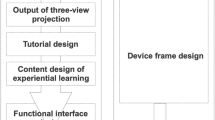Abstract
Innovative information display/control interface is an important issue for interactive experiential learning. In this study, an interactive 3D holographic projection system was developed. And it is used in a physiologically-based experiential learning. Learners can manipulate three-dimensional learning objects (targets) through the non-touch way of somatosensory and learn the characteristics of physiological structure in 3D holographic projection environment. The learners do not need any physical button interface. The embodied function of Gesture recognition is designed in this interactive system. Further, this study explored the system’s usability factors to improve the human-computer interaction and availability of this system. A total of sixty subjects (30 females and 30 males) participated in this usability experiment for the 3D interactive holographic projection learning system. These Subjects must complete an interactive experiential learning task about the physiological structure of the human organ. At the end of the task, the subject was asked to fill in the questionnaire of the five-point scale. Four important system usability factors are proposed through Principal Component Analysis (PCA). These factors include “Labeling”, “Continuity”, “Backlash”, and “Ambiences”. In addition, gender has no significant effect in each of these factors (p > 0.05).
You have full access to this open access chapter, Download conference paper PDF
Similar content being viewed by others
Keywords
- 3D holographic projection
- Gesture recognition
- Interactive experiential learning
- Principal Component Analysis (PCA)
- Design guideline
1 Introduction
Innovations in display technologies have enabled special human–computer interaction experiences such as virtual reality (VR), augmented reality (AR), and holographic projection (Brancati et al. 2016; Shin 2017; Mishra 2017). These display technologies can provide users with new three-dimensional (3D) visual experiences. AR and holographic projection differ from the closed and immersive feeling of VR by enabling users to receive complete image information projected in real environments. Mishra (2017) indicated that holographic projection can be considered a new medium for human communication.
In recent years, holographic projection has gradually developed; it is currently taken seriously, and various related works are ongoing. However, most relevant studies have focused on technological developments such as new algorithms, systems with relatively few projection lenses, and the reduction of image noise (Buckley 2010; Ducin et al. 2015; Pang et al. 2017). Few studies have explored the user’s experience or usability of technologies. Holographic projection is evidently a useful medium for information display in information and communications technology (ICT). In addition to technical improvements, attention should be paid to the usability of various technologies for human–computer interaction. Caggianese et al. (2018) proposed the application of holographic projection in museums. Holographic projection information provides more complete images, more messages, and more informed experiences than do static museum information boards; holographic projections can stimulate the curiosity and interest of show floor audiences. Some museums provide information to audiences on smartphones but most audiences do not want to focus on their mobiles. However, a holographic projection can provide a direct visual interface and an experience of a scene’s ambience, especially in museums or exhibition halls. Mishra (2017) indicated that holographic projection techniques can be applied to medical teaching to provide students with live simulated learning programs. The advantages of remote display and guidance are the most critical features of holographic projection in learning. Therefore, we can initially observe that 3D objects offer a more stereoscopic learning experience in holographic projection than in a flat panel display. Regarding learning experiences, Pallud (2017) indicated that intuitive and interactive technology appeals to users and enables them to experience higher levels of cognitive engagement. Numerous studies have suggested that learning experiences can be enhanced through new ICT and learning technologies (Alisi et al. 2005; Liu 2008; Deng et al. 2010; Pallud 2017).
In the future, human–computer interaction is predicted to advance and the gap between holographic projection and the user should gradually close. However, the usability of holographic projection has not been discussed frequently in the literature on human–computer interaction. Holographic projection can integrate information displays into the background of an environment. This study takes advantage of this feature to further incorporate user interactive elements (functions). In this study, the holographic projection system exercises the function of human–computer interaction, which extends beyond the function of information display. User evaluations and various usability factors are investigated in this study to analyse an interactive 3D holographic projection system.
The main purpose of this study was to explore the usability factors of an interactive 3D holographic projection system in relation to experiential learning. The contents of a human physiology lesson are communicated by this 3D holographic projection system and used as stimuli for usability experiments. The 3D holographic projection system is used for experiential learning of human physiology. In addition, the 3D holographic projection system was integrated with a somatosensory interaction framework; the system detected somatosensory gestures. This 3D holographic projection system was designed so that interactive gestures can control 3D objects. The user can manipulate a 3D learning object (target) through a somatosensory noncontact method and acquire knowledge of human physiological structure within the 3D holographic projection environment. The present paper describes some vital usability factors of this interactive 3D holographic projection system. These factors can serve as design guidelines for interactive holographic projection products and related human–computer interaction interfaces.
2 Methods
2.1 Participants
A total of 66 college students participated in the usability evaluation experiment for this interactive 3D holographic projection learning experience. These college students came from design institutes and their average age was 20.2 years (standard deviation [SD] = 1.28). The participants were 30 women and 30 men, all of whom had experience in using technological products such as smartphones, game consoles, and VR devices.
2.2 Experimental Materials
In this study, the main experimental materials included an interactive 3D holographic projection system, an experiential learning interface, content regarding human physiology, and a 5-point Likert scale. The interactive 3D holographic projection system design process can be divided into hardware design and software design. The holographic projection system framework and gesture recognition mechanism are integrated at the hardware design level, and the software level includes Leap Motion interactive programming, real-time three-perspective image output, and the core content of interactive experiential learning of human physiology.
The size of this holographic projection system is 60 × 45 × 42 cm3 (L × W × H). A 17-in. LCD screen for projecting images is placed above the system and a transparent pyramid at the centre is used as the projection screen. The transparent projection screen is made of a 2-mm-thick acrylic sheet measuring 47 × 30 × 23.5 cm3 (L × W × H); each acrylic plate is glued at a 45° angle. Users can view 3D images from the front, left, and right sides. The presentation and control of holographic 3D images are delivered through self-written Unity 3D software. This interactive 3D holographic projection system is shown in Fig. 1.
2.3 Experimental Stimulus Design
The main experimental stimulus in this study is the 3D holographic projection image and its interactive experiential learning content. Holographic projection technology is based on reflected light that guides a user’s attention to images on a stereoscopic transparent medium (projection screen). In our holographic projection device, the LCD screen above the pyramid provides a three-view planar image source; the images are reflected on a stereoscopic transparent medium (projection screen); the black background enhances the presentation of the reflected image. In the holographic projection environment, the user enjoys depth perception and 3D stereoscopic vision. In this study, a three-view projection was presented by the interactive 3D holographic projection system, as shown in Fig. 2. The three-view holographic projection involves the highly efficient use of 16:9 LCD screen and a wide range of applications can be implemented. The entire experimental stimulus design involves not only 3D holographic projection but also interactive design with gesture recognition. Users can study physiology through a special learning process through this interactive 3D holographic projection system. This interactive gesture design mainly uses Leap Motion to detect 3D coordinates of one of the user’s hands and returns relevant data to control the system. The Leap Motion can recognize differences in user gestures; for example, the user can control the rotation (X-axis and Y-axis) and zoom (Z-axis) of the object when he or she makes a fist. This feature can be used to simulate the action of grasping a virtual object for control. Opening the palm can control a blue cursor in the interface. The actual interaction gestures are shown in Fig. 3.
To familiarize the study participants with gestures in the interactive 3D holographic projection system, this study provided a tutorial. Open palm hand gesture exercises were executed first in this gesture tutorial. A moveable cursor corresponded to the open palm. After a user had completed the palm gesture tutorial, he or she was automatically transferred to the next training scenario, where he or she manipulated 3D objects through fist gestures. The blue cursor changed to red when the user made a fist and transitioned to 3D object control mode. The user rotated the object by moving a fist to the left and right (X-axis) and up and down (Y-axis); the user moved his or her fist back and forth (Z-axis) to scale the size of the object. Users were allowed to practice repeatedly until they were familiar with these gestures. When a user had completed the gesture control tutorial, the system presented the core content regarding human physiology.
In the core content of interactive experiential learning, an interactive learning interface and experiential content of the physiological structure of a human organ are used as the main stimuli of the experiment. These experimental stimuli are presented on the interactive 3D holographic projection screen. A series of interactive experiential learning tasks are designed in this interface. The experiential learning interface architecture is shown in Fig. 4. Users can clearly experience the 3D human physiology structure through this interactive 3D holographic projection system. Figure 5 shows the physiology of the human body in the interactive 3D holographic projection system. Users have access to a variety of body structures through the interface of round buttons, including skin, bones, and organs. At each scene level, a user can obtain relevant knowledge through voice descriptions for each human body structure. In addition, the user can freely rotate and scale the 3D human organ object.
2.4 Subjective Evaluation
This experiment establishes the usability evaluation items for an interactive 3D holographic projection system in terms of Likert scales and describes these items, as shown in Table 1. In this study, the usability items were collected from related studies such as those on holographic projection (Pang et al. 2017; Mishra 2017; Caggianese et al. 2018), VR/AR interfaces (Petersen and Stricker 2015; Terzić and Hansard 2016), learning technology and experience (Liu 2008; Edirisingha et al. 2009; Finch et al. 2015; Shin 2017; Pallud 2017; Anton et al. 2018), and human–computer interface design guidebooks and human factor books (Dix et al. 2004; Paiva 2000; Shneiderman and Plasisant, 2004; Stone et al. 2005; Sanders and McCormick 1993).
2.5 Procedures
This experiment was performed in a digital ergonomic laboratory at a university. Experimental equipment was placed on a Table 75 cm above ground level. A highly adjustable chair was provided in this experiment. The participants were able to clearly see the holographic projection screen at the most appropriate posture and height, and had sufficient space to operate Leap Motion. The main steps of the experiment were as follows: (1) Explain the purpose of this study to the participant before the experiment begins. (2) The participant was asked to study the physiological structure of the human body in an interactive 3D holographic projection system. (3) The participant’s verbal expressions and movements during the experiment were recorded by a digital video camera. (4) This experiment allowed the participant to repeatedly operate the interactive 3D holographic projection system and study information until he or she fully understood the information. (5) After experiencing the learning task, the participant was required to complete a questionnaire based on a 5-point Likert scale (1 = not important at all; 5 = most important). (6) The experimenter prepared open-ended questions and the participant’s thoughts and feedback were recorded. (7) Laboratory temperature and humidity were controlled to approximately 26 ℃ and 60%. (8) Each run of the experiment was completed in approximately 30 min.
2.6 Statistical Analysis
SPSS was the main statistical analysis tool for the experimental data. Statistical analyses included reliability analysis, principal component analysis (PCA), independent sample t test, and analysis of variance.
3 Results and Discussion
3.1 Factors of Accessible Touchscreen Interfaces
This study used the Cronbach’s α reliability coefficient to determine the reliability of the items listed on the 5-point Likert scale. The results revealed that the questionnaire items had high reliability (Cronbach’s α = 0.796), thereby demonstrating that the 5-point Likert scale provided appropriate and objective options for the participants. In addition, the chi-squared value of the Bartlett test was 95.936 (p < 0.01) and the Kaiser–Meyer–Olkin value was 0.705, thereby demonstrating suitable factor analysis (Kaiser 1974). PCA was used to extract the factors influencing the accessible interfaces from the interactive 3D holographic projection system. The factor-loading matrix was created using the varimax orthogonal rotation method and the number of factors was determined based on Kaiser’s rule (Kaiser 1974) with an eigenvalue greater than 1 for factor loading. The explained variation of the six factors was 56.7%. Finally, four main factors were obtained. The PCA results are listed in Table 2.
Factor 1 is named ‘Ambiences’. This factor includes background music, rich content, image size, and ambient brightness. This factor could be interpreted as the immersive nature of the environment where users interact with the 3D holographic projection system when studying the physiology of the human body. Ambiences affect a user’s learning concentration and participation in a manner similar to a flow experience (Csikszentmihalyi 1990; Choe et al. 2015). Several published articles have argued that flow experiences are paramount to immersed ambiences in digital interactive learning and games (Yan et al. 2013; Hwang et al. 2014; Kaye 2016). Therefore, user immersion in an appropriate learning environment can enhance the effectiveness and efficiency of the learning experience. In the process of experiential learning, this factor should be taken seriously, especially in the interactive 3D holographic projection system. Many participants commented that the presentation of human physiology in the 3D holographic projection system seemed remarkably novel; in particular, they were impressed by how 3D-projected objects could be manipulated. In this interactive 3D holographic projection system, the brightness of the environment can be reduced to optimize stereo perception of 3D projection objects and enhance the immersion of learning through ambience.
Factor 2 is named ‘Backlash’. This factor mainly indicates that an interactive 3D holographic projection system should provide a user with effective and proper control over the learning experience. This factor includes the sensitivity of the cursor, adjustable nature of functions, and compatibility of gestures. This study cites backlash in the control interface of human factors to describe the key usability of this factor. Backlash refers to ineffective space at any control position (Sanders and McCormick 1993). In this interactive 3D holographic projection system, the user controls the 3D holographic projection object through noncontact gestures (somatosensory), and the movement of each gesture affects the mobility and sensitivity of the cursor. However, the most essential requirement that the user must adapt is the control and reaction of the noncontact controller in the holographic projection system (i.e., the control-response ratio [CR ratio]). If the user’s gesture involves excessive movement, the cursor moves excessively and produces more backlash. However, if the magnitude of a gesture is not sufficiently high, the degree of cursor movement is insufficient. Through the observation of actual user behaviour, this study noted that a high CR ratio setting was appropriate for this interactive holographic projection system. The high CR ratio denoted that the movements of the controller (gestures) were major and the movements of the objects in the display were minor; this was relevant to the concept of ‘fine-adjustment movement’. In addition, users considered the movement compatibility of gestures to be crucial, especially when rotating 3D objects.
Factor 3 is termed ‘Continuity’. This factor includes switching effects, icon shapes, and cursor reminders. These items affect a user’s fluency control for the interface of the interactive 3D holographic projection system, that is, the continuity of the system control procedure. An appropriate scene switching effect can provide a user with a cue for learning object change. Moreover, obvious icon shapes and cursor reminders help to improve system usability. In qualitative interviews, the participants indicated that the cursor on the holographic projection interface should be noticeable. Some reminder effects can be applied, such as a halo cursor. In addition, the shape of the icon should resemble a simple symbol code design. Excessively complicated icon and button images tend to compress the holographic projection objects’ space.
Factor 4 is named ‘Labelling’. This factor includes sound feedback and level guidance. Because the interactive 3D holographic projection system is viewed as a display and control medium for experiential learning of human physiology, users must receive appropriate level indications so that they do not become lost during experiential learning in the virtual environment, especially when learning content is rich or complex. In addition, testers indicated that when a user clicks an icon or button, the system should provide sound feedback to confirm that the user has successfully performed the function in question. Therefore, an interactive 3D holographic projection system should provide adequate labelling feedback, especially in the 3D projection space.
3.2 Ranking of Usability Items
According to the results of descriptive statistics (Table 3), image size is a user’s most crucial usability indicator in this interactive holographic projection system, followed by cursor sensitivity, cursor reminders, ambient brightness, and compatible gestures. These results reveal that the size of the projection object remains users’ favourite item on average. The participants stated that large projection images can deliver visual impact and display numerous details of the 3D object in question. However, background music seemed to not be valued by the users, some of whom indicated that they must concentrate on receiving information concerning the physiology of the human body in this interactive 3D holographic projection system. In addition, the scene switching effect provided excessive visual animation, which may interfere with a user’s gesture somatosensory operation. Generally, the users preferred to focus on the interactions of 3D holographic projection objects. The users were interested in the items related to system interactivity such as sensitive cursors, indicator reminders, and compatible gestures. This finding indicates that the holographic projection system incorporated interactive features for display and control.
Table 4 shows the mean and significance of the four factors in relation to gender. The results demonstrate no difference between genders for any factors (p > 0.05). Both male and female users offered similar and consistent evaluations of the usability factors of the interactive 3D holographic projection system.
4 Conclusion
The results of this study could be used as design guidelines for the 3D display and control of interactive experiences. These results could help to improve the effectiveness and efficiency of interactive experiential learning interfaces. Notably most of the participants opined that this 3D holographic projection interactive learning experience was fresh and vivid. They also claimed that differences in learning outcomes may exist between 3D holographic lessons and flat textbook lessons. This study indicated compatibility between users’ gestures and movements of the 3D target, especially when rotating 3D objects. Furthermore, Fitt’s law was evident when the user moved the cursor to the target (icon or 3D object) in this 3D operating environment; this phenomenon involves the usability of the interface; for example, the faster the required movement and the smaller the target, the greater is the error because of a speed–accuracy trade-off. The results of this study can be applied in digital learning environments such as virtual museum exhibits. Future work can be directed toward accessible user interfaces and natural speech control interface designs.
References
Alisi, T.M., Del Bimbo, A., Valli, A.: Natural interfaces to enhance visitors’ experiences. IEEE Multimedia 12(3), 80–85 (2005)
Anton, D., Kurillo, G., Bajcsy, R.: User experience and interaction performance in 2D/3D telecollaboration. Future Gener. Comput. Syst. 82, 77–88 (2018)
Brancati, N., Caggianese, G., Frucci, M., Gallo, L., Neroni, P.: Experiencing touchless interaction with augmented content on wearable head-mounted displays in cultural heritage applications. Pers. Ubiquitous Comput. 21, 203–217 (2016)
Buckley, E.: Holographic projector using one lens. Opt. Lett. 35, 3399–3401 (2010)
Caggianese, G., Gallo, L., Neroni, P.: Evaluation of spatial interaction techniques for virtual heritage applications: a case study of an interactive holographic projection. Future Gener. Comput. Syst. 81, 516–527 (2018)
Choe, K., Kang, Y., Seo, B.S., Yang, B.: Experiences of learning flow among Korean adolescents. Learn. Individ. Differ. 39, 180–185 (2015)
Csikszentmihalyi, M.: Flow: The Psychology of Optimal Experience. Harper Perennial, New York (1990)
Deng, L., Turner, D.E., Gehling, R., Prince, B.: User experience, satisfaction, and continual usage intention of IT. Eur. J. Inf. Syst. 19(1), 60–75 (2010)
Dix, A., Finlay, J., Abowd, G.D., Beale, R.: Human–Computer Interaction. Pearson, Prentice Hall (2004)
Ducin, I., Shimobaba, T., Makowski, M., Kakarenko, K., Kowalczyk, A., Suszek, J., Bieda, M., Kolodziejczyk, A., Sypek, M.: Holographic projection of images with step-less zoom and noise suppression by pixel separation. Opt. Commun. 340, 131–135 (2015)
Edirisingha, P., Nie, M., Pluciennik, M., Young, R.: Socialisation for learning at a distance in a 3-D multi-user virtual environment. Br. J. Educ. Technol. 40(3), 458–479 (2009)
Finch, D., Peacock, M., Lazdowski, D., Hwang, M.: Managing emotions: a case study exploring the relationship between experiential learning, emotions, and student performance. Int. J. Manage. Edu. 13, 23–36 (2015)
Hwang, G.J., Wu, P.H., Chen, C.C., Tu, N.T.: Effects of the mobile competitive game approach on students’ learning attitudes and flow experience in field trips. In: International Conference of Educational Innovation through Technology (EITT) (2014)
Kaiser, H.F.: An index of factorial simplicity. Psychometrika 30, 1–14 (1974)
Kaye, L.K.: Exploring flow experiences in cooperative digital gaming contexts. Comput. Hum. Behav. 55, 286–291 (2016)
Liu, G.Z.: Innovating research topics in learning technology: where are the new blue oceans? Br. J. Educ. Technol. 39, 738–747 (2008)
Mishra, S.: Holographic the future of medicine–from Star Wars to clinical imaging. Indian Heart J. 69, 566–567 (2017)
Paiva, A.: Affective Interactions: Towards a New Generation of Computer Interfaces. Springer, Heidelberg (2000). https://doi.org/10.1007/10720296
Pallud, J.: Impact of interactive technologies on stimulating learning experiences in a museum. Inf. Manage. 54, 465–478 (2017)
Pang, H., Cao, A., Wang, J., Zhang, M.D.: Improvement of image quality of holographic projection on tilted plane using iterative algorithm. Optics Commun. 405, 323–328 (2017)
Petersen, N., Stricker, D.: Cognitive augmented reality. Comput. Graph. 53, 82–91 (2015)
Sanders, M.M., McCormick, E.J.: Human Factors in Engineering & Design, 7th edn. McGraw-Hill, New York (1993)
Shin, D.H.: The role of affordance in the experience of virtual reality learning: technological and affective affordances in virtual reality. Telematics Inform. 34, 1826–1836 (2017)
Shneiderman, B., Plasisant, C.: Designing the User Interface. Addison-Wesley, Boston (2004)
Stone, D., Jarrett, C., Woodroffe, M., Minocha, S.: User Interface Design and Evaluation. Morgan Kaufmann, San Francisco (2005)
Terzić, K., Hansard, M.: Methods for reducing visual discomfort in stereoscopic 3D: a review. Sig. Process. Image Commun. 47, 402–416 (2016)
Yan, Y., Davison, R.M., Mo, C.: Employee creativity formation: the roles of knowledge seeking, knowledge contributing and flow experience in Web 2.0 virtual communities. Comput. Hum. Behav. 29(5), 1923–1932 (2013)
Acknowledgments
This study was partially supported by the Ministry of Science and Technology, ROC under Grant No. 106-2410-H-224 -015 MOST.
Author information
Authors and Affiliations
Corresponding author
Editor information
Editors and Affiliations
Rights and permissions
Copyright information
© 2018 Springer International Publishing AG, part of Springer Nature
About this paper
Cite this paper
Huang, H., Chen, Cw., Hsieh, Yw. (2018). Factors Affecting Usability of Interactive 3D Holographic Projection System for Experiential Learning. In: Zaphiris, P., Ioannou, A. (eds) Learning and Collaboration Technologies. Design, Development and Technological Innovation. LCT 2018. Lecture Notes in Computer Science(), vol 10924. Springer, Cham. https://doi.org/10.1007/978-3-319-91743-6_7
Download citation
DOI: https://doi.org/10.1007/978-3-319-91743-6_7
Published:
Publisher Name: Springer, Cham
Print ISBN: 978-3-319-91742-9
Online ISBN: 978-3-319-91743-6
eBook Packages: Computer ScienceComputer Science (R0)