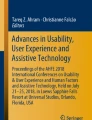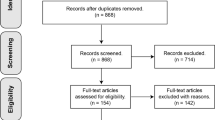Abstract
The use of 360-degree videos to engage audiences in diverse contexts is increasing. While 360-degree videos have the potential to create new value in enhancing audiences’ viewing experiences, they often decrease audience engagement by causing motion sickness in an immersive environment. Despite increasing scholarly and practical attention to the effect of 360-videos on audience engagement, the question of how to enhance it through immersive 360-degree videos remains unanswered. Therefore, this study empirically examined the effects of different display types and viewport dynamics on audience engagement using data collected from 60 subjects during a laboratory experiment. The results show that an audience’s viewing experience in an immersive environment is influenced by the joint effects of display types and viewport dynamics. By explaining the mechanisms by which audiences are engaged with 360-degree videos, this study contributes to resolving previous inconsistent findings regarding the effect of immersive technology on audience engagement.
You have full access to this open access chapter, Download conference paper PDF
Similar content being viewed by others
Keywords
1 Introduction
As a new branch of immersive technology, 360-degree videos are gaining popularity in many contexts, including education [5, 26], marketing [9], journalism [54], and clinical training [20]. The growing use of 360-degree videos is aimed at increasing audience engagement [2]. By providing a spherical view of the camera’s surroundings, 360-degree videos allow the audience to control the camera’s orientation and view content in an immersive environment [31]. Researchers have found that 360-degree videos enhance audience engagement by increasing the audience’s sense of presence and immersion, which increases their perceived enjoyment while viewing the videos [48, 50]. However, evidence shows that watching a 360-degree video can also cause negative experiences, such as motion sickness, boredom, and distraction [2, 28, 44], which reportedly undermine audience engagement. To harness the benefits of 360-degree videos, it is important to understand how to enhance audience engagement by simultaneously increasing positive experiences and inhibiting negative experiences.
Research has suggested that different types of display devices influence audience engagement while viewing 360-degree videos. For example, it has been found that head-mounted displays (HMDs) with stereoscopic capabilities provide full immersion, which enhances audience engagement [12, 31, 57]. HMDs are also beneficial for navigational purposes because they provide a natural interaction mode, which allows audience members to control the camera’s orientation by turning their heads to see the surrounding environment [31]. However, some researchers have claimed that this natural interaction might override the benefits of using HMDs. In addition, because HMDs enable viewers to change their orientations in seconds in a highly immersive condition, it can cause more motion sickness and visual discomfort than other display devices [2]. Van den Broeck et al. [2] argue that HMDs’ shortcomings inhibit exploration and that some people prefer watching 360-degree videos on mobile devices due to the simplicity of exploration and their familiarity with the navigation controls. Mobile devices also have other advantages for users, such as the ability to quickly scan their surroundings and a greater freedom of mobility [31]. Notably, conflicting views regarding the effects of display devices on audience engagement have yet to be reconciled.
Furthermore, it has been argued that, while the viewport dynamics of a virtual environment can influence audience engagement by creating a sense of presence, they can also cause motion sickness [2]. According to motion parallax theory [11], viewport dynamics create a sense of depth (i.e., a sense of the distance of an object) and enhance the vividness and realism of a virtual environment, which both ultimately increase the audience’s sense of presence [13]. However, viewport dynamics have been found to be a source of motion sickness, especially when a video scene contains rapid motions [53]. In the case of 360-degree videos, the effects of viewport dynamics with combined camera and object movement should be further discussed to better understand audience engagement. Previous studies have focused primarily on the effects of either display devices or viewport dynamics. However, these separate research streams do not inform one another, which has limited our comprehensive understanding of why 360-degree videos often fail to engage audiences. Relatively little effort has been made toward exploring how display devices and viewport dynamics jointly influence audience engagement with 360-degree videos. Therefore, the present study seeks to answer the following questions:
-
RQ1: How do display types influence audience engagement with 360-degree videos?
-
RQ2: How do viewport dynamics influence audience engagement with 360-degree videos?
To answer these questions, this study develops hypotheses regarding the influences of display devices and viewport dynamics on presence, motion sickness, and audience engagement. We conducted a between-subjects experiment with display devices and viewport dynamics as between-subjects factors. Our results show that both display devices and viewport dynamics could significantly influence audience engagement. This study extends our understanding of the underlying mechanisms of audience engagement with 360-degree videos in several ways. The study firstly complements and extends the existing literature, which has yet to empirically and thoroughly test the positive and negative influences of different types of devices on audience engagement. The study also examines how viewport dynamics influence presence, motion sickness, and engagement. Finally, it provides useful insights that could help content creators and engineers better understand audience engagement.
2 Related Work
2.1 Audience Engagement
Audience engagement, as a quality of audience experience, refers to the audience’s positive reactions to technologies [39, 40]. Audience engagement has increasingly been studied to foster a deeper understanding of audiences’ experiences in viewing 360-degree videos. In this study, following O’Brien and Toms [38], we conceptualize audience engagement as the extent to which an audience achieves deep cognitive, affective, and behavioral involvement with 360-degree videos.
Researchers have found that 360-degree videos encourage audiences to actively engage with content because of their increased display fidelity, which is achieved through navigable views and stereoscopy [31, 33]. Scholars commonly argue that two key factors—sense of presence and motion sickness—determine audience engagement with 360-degree videos [37].
Presence.
Presence is the extent to which a user feels that he or she is in a particular place, even while physically situated in another place [19]. A 360-degree video can enhance presence by displaying a spherical viewing area and creating a natural visual experience. It can also increase the authenticity and realism of the viewing experience via a wider field of view [21, 27, 45]. By enabling viewers to rotate their views to look anywhere around them, 360-degree videos create a first-person view of an event or situation, which enhances presence [2, 44, 49, 54].
People who have a greater sense of presence are more likely to feel engaged in immersive environments [13]. According to presence theory, a technology that supports high levels of user presence (i.e., a sense of being there) fosters users’ motivation to engage with the technology by enabling focused and naturalistic interactions [23, 60]. Presence theory suggests that presence in an immersive environment is strongly correlated with positive emotions, such as enjoyment, playfulness, pleasure, and fun [8, 55, 59]. Motion parallax theory [11] suggests that a first-person perspective may lead viewers to feel that they have actually experienced the events or situations shown in the 360-degree video, which can lead to increased cognitive engagement [7, 48]. It has also been found that presence increases viewers’ participation in activities (e.g., viewing, commenting, and positing in relation to videos). Accordingly, we propose the following hypothesis:
-
Hypothesis 1: Presence is positively related to audience engagement.
Motion Sickness.
While 360-degree videos have been found to offer the audience an increased sense of presence, some researchers note that motion sickness that is engendered by 360-degree videos may decrease audience engagement. Motion sickness includes physical symptoms, such as fatigue, dizziness, and blurred vision [25]. When orientation signals that are transmitted by the eyes and the vestibular organs do not match, people experience sensory conflict, which can lead to motion sickness [15]. In the case of 360-degree videos, the cause of motion sickness is the conflict between the visual motion information transmitted by the video and the viewer’s real-world perceptions [22].
Motion sickness draws attention away from the virtual environment, which makes it difficult for viewers to focus their attention on video content and thus decreases involvement [61]. Motion sickness can also increase viewers’ discomfort and reduce their enjoyment [27]. Prior research has found that people may discontinue watching 360-degree videos to avoid the negative experience of motion sickness [10]. Thus, we propose the following hypothesis:
-
Hypothesis 2: Motion sickness is negatively related to audience engagement.
2.2 Display Type
Various types of display devices, including HMDs, mobile devices, and personal computers, can be used to view 360-degree videos. Viewers using HMDs can control the camera orientation by turning their heads to see the surrounding environment. With mobile devices, viewers can watch 360-degree videos through interactive screens by either clicking and dragging content horizontally and/or vertically or through mobile device sensors by manually moving their devices [62].
These display devices represent a continuum of degrees of immersion, which refers to a technology’s capability to simulate and surround a user with layers of sensory information [61]. Research has suggested that people in highly immersive conditions feel significantly higher levels of presence. In the context of 360-degree videos, HMDs provide the highest degree of immersion and produce the strongest presence [12, 30, 43, 58]. Immersive devices isolate viewers from their physical environments and deprive them of environmental sensations [61]. HMDs can effectively block information from the physical environment and provide more natural and intuitive interactions, which can engage viewers and provide the sensation of being inside the video scene [2, 47]. Thus, we propose the following hypotheses:
-
Hypothesis 3a: HMDs elicit greater degrees of presence than mobile devices.
-
Hypothesis 3b: Presence mediates the relationship between display type and audience engagement.
Previous studies suggest that different display devices can cause different levels of motion sickness in an immersive environment [24]. Users in high-immersion conditions have more severe symptoms [18, 36]. Specifically, motion sickness is common when using contemporary HMD systems [6, 36]. Users of HMDs in motion who engage in interactive environments in which their visual perceptions of motion may not be aligned with their physically perceived motion may exhibit some degree of motion sickness [32]. Motion sickness may also occur in cases of detectable lags between head movements and the recomputation and presentation of the visual HMD display [17].
Sensory conflict exists between the visual motions in 360-degree videos and the sense of physical motion. This conflict between real-world motion perceptions (e.g., head movements) and visual motions is more salient in the HMD condition. Although viewers can control the direction of viewing by rotating their heads, head movements, such as leaning forward, have no impact on the visual stimulus [34]. By contrast, viewers using mobile devices to view 360-degree videos can use their peripheral vision to get congruent motion cues from the video background (i.e., the real world). Thus, we propose the following hypotheses:
-
Hypothesis 4a: HMDs elicit greater degrees of motion sickness than mobile devices.
-
Hypothesis 4b: Motion sickness mediates the relationship between display type and audience engagement.
2.3 Viewport Dynamics
The viewport is the area of the 360-degree video frame that is displayed at a given time [41]. There are two main types of viewports for 360-degree videos: (1) moving viewports (MVPs), in which the camera moves and turns to keep the subject in view while recording, and (2) static viewports (SVPs), in which a camera is statically placed in the center of the scene during shooting [2, 13].
Viewport dynamics have a significant influence on how the audience explores and experiences a 360-degree video. Previous studies have found that 360-degree videos with MVPs offer a superior viewing experience and elicit higher audience engagement [2]. In addition, they support a faster and greater sense of depth and sharpness than videos with SVPs [42, 56]. MVPs also provide better motion parallax cues, which enhance the sense of a video object’s depth and naturalness [13] because they provide a first-person perspective that allows the audience to experience events or situations in the same way in which the video producer did [7]. Finally, MVPs can trigger viewers to change direction and explore the mediated environment, thereby enhancing interactivity and sense of presence [2, 13]. Thus, we propose the following hypotheses:
-
Hypothesis 5a: MVPs elicit a greater degree of presence than SVPs do.
-
Hypothesis 5b: Presence mediates the relationship between viewport dynamics and audience engagement.
The audience may want to visually follow a moving object in a 360-degree video [28]. Viewers’ ability to actively change their view orientation creates a challenge for the experience of 360-degree videos. Although high speeds can help viewers quickly focus on moving objects, they may also increase motion sickness [28]. Regarding exploration behaviors, it has been found that viewport dynamics (i.e., the degree and direction of head turning) have a substantial effect on the degree of motion sickness in immersive environments [51]. SVPs allow viewers to follow moving objects by turning around quickly, whereas MVPs enhance the synchronization between such objects’ motions and viewers’ physical motion. MVPs reduce the speed of physical motions to support orientation change because they synchronize viewers’ motions with the motion of the camera when viewers choose to follow moving objects. Thus, we propose the following hypotheses:
-
Hypothesis 6a: MVPs elicit a lesser degree of motion sickness than SVPs.
-
Hypothesis 6b: Motion sickness mediates the relationship between viewport dynamics and audience engagement.
3 Methods
3.1 Design
To test our hypotheses, we conducted an experiment with display type and viewport dynamics as between-subjects factors. Participants were randomly assigned to two display conditions (HMD or mobile device) and asked to view two 360-degree videos that contained different viewport dynamics (moving and static). To control the influence of screen quality and screen size, we selected Google Nexus as our mobile device. Participants in the HMD condition used a standard cardboard viewer 2.0 that was equipped with the same Google Nexus phone. The viewport dynamics that were manipulated in this experiment had two types: SVP and MVP. The order of the two videos was fully counterbalanced across participants.
3.2 Stimuli
The video content in the experiment was fully controlled and counterbalanced. We first benchmarked the various existing examples of 360-degree videos and then evaluated the most suitable video content for this study. We selected the diving genre as our video stimulus because it is one of the most popular 360-degree video genres on YouTube, and diving videos are easy to control regarding the velocity of both the camera movement and the subject. We selected multiple 360-degree diving videos from YouTube and edited them into two four-minute videos per their viewport dynamics: MVP, in which the camera moved and turned to keep the subject in view, or SVP, in which the subjects moved within the scene yet the camera was static. Figure 1 shows screenshots of the two videos. Half of the observers viewed the MVP videos, followed by the SVP videos, and the other half watched the videos in reverse order.
To enable a comparison of the differences in the videos’ camera motions, all other factors were kept as equal as possible. For example, we controlled the features of the subject’s motion and the distance from the camera to the subject(s) as much as possible. Table 1 describes the criteria applied to control all video content factors.
3.3 Participants
Our participants were recruited from a university in Hong Kong. We advertised for “A Fun 360-degree Video Study” on a university-facilitated online system that is used for recruiting experiment participants for various research purposes. The experiment lasted three days. A total of 64 participants both registered for and attended the study. We deleted responses that repeated answers. After invalid responses were re-moved, 60 of the 64 responses (Mage = 22.9, SDage = 4.49, Female = 50%) were included for further analysis. Table 2 summarizes the respondents’ demographic information.
3.4 Procedure
Because prior studies have suggested that people can feel discomfort in public environments [31], a maximum of five participants completed the experiment in the laboratory room at the same time. Upon arrival, participants were seated approximately two meters away from one another to ensure an unrestricted range of motion during viewing. Swivel chairs, which have been recommended for experiments involving 360-degree videos, were supplied [2, 14].
Each participant was randomly assigned to a single device condition. Specifically, 30 participants watched the 360-degree videos using an HMD (i.e., Google Cardboard), while 30 participants watched the videos using a smartphone. Participants were first introduced to the experiment devices to ensure familiarity, and a tutorial on the basic functions required to display 360-degree videos was offered. After the tutorial, the tasks in the experiment were explained to the participants. Both the tutorial and the tasks were reiterated verbally by the experimenter for each new round of videos. The participants were asked to answer a pre-test questionnaire containing questions related to demographic information and their familiarity with 360-degree videos. After the participants completed the pre-test questionnaire, the experimenter equipped the participants with headphones and asked them to watch the first video. Following the video, the participants completed a post-questionnaire containing subjective measures. Then, the participants watched the second video. After watching the second video, the participants were asked to select their favorite video and to answer an open-ended question by stating the reason(s) for their choice. Upon completion of the study, each participant was offered a coupon worth HK$50 as an incentive for participating.
3.5 Self-report Measures
Measurement items for all constructs were adapted from prior research and designed to investigate the effects of device type and viewport dynamics. Measures of presence were adapted from the work of [19, 52]. Measures of motion sickness were adapted from [4]. Measures of audience engagement included three dimensions (behavioral, cognitive, and emotional engagement) and were adapted from [38, 46, 58]. Unless otherwise stated, all items were measured on a 7-point Likert scale (from 1 = strongly disagree to 7 = strongly agree). All measurement items are listed in the Appendix.
4 Results
4.1 Quantitative Analysis and Results
We used SPSS V.22 for our data analysis. To explore the differences among conditions, a one-way analysis of variance (ANOVA) was conducted. Table 3 details the ANOVA results for the independent variables (i.e., Display Device, Viewport Dynamics) with respect to presence, motion sickness, and audience engagement.
Main Effects
Presence.
A simple main effect analysis showed that presence is significantly related to audience engagement (p = .002). An ANOVA of the independent variable Display Device regarding presence showed a significant difference between conditions (F[1, 58] = 5.45, p = 0.023), indicating that presence was higher for the HMD condition (M = 5.22, SD = 0.848) than the mobile device condition (M = 4.63, SD = 1.09). An ANOVA of the independent variable Viewport Dynamics regarding presence also showed a significant difference between conditions (F = 9.88, p = 0.003), including a greater presence for the MVP condition (M = 5.31, SD = 0.828) than the SVP condition (M = 4.54, SD = 1.05).
Motion Sickness.
The analysis found a significant main effect of Display Device (F = 11.63, p = 0.001) for motion sickness. Specifically, participants reported a greater level of motion sickness in the HMD condition (M = 3.39, SD = 0.937) than in the mobile device condition (M = 2.51, SD = 1.07). We also found a significant difference in motion sickness between the MVP condition (M = 2.67, SD = 0.936) and the SVP condition (M = 3.23, SD =1.17), (F = 4.05, p = 0.043). Participants who had viewed the videos with an MVP reported less motion sickness than those who had viewed the videos with an SVP.
Audience Engagement.
We found a significant difference in audience engagement between the two types of display devices (F = 5.56, p = 0.022). The participants who used an HMD (M = 5.54, SD = 0.659) scored significantly higher on audience engagement than those who used a mobile device (M = 5.08, SD = 0.844). We also found that the factor Viewport Dynamics had a significant main effect on audience engagement (F = 7.87, p = 0.007), showing that participants in the MVP condition (M = 5.58, SD = 0.605) reported higher audience engagement than those in the SVP condition (M = 5.04, SD = 0.861).
Indirect Effects
We conducted mediation analyses using Hayes’s Model 4 [16] to determine the indirect effects of presence and motion sickness on audience engagement by applying 5,000 bootstrap samples and a 95% confidence interval (CI) [16]. The output showed two specific indirect effects.
Display Device.
We found that presence was a significant mediator for audience engagement (ab = 0.275, 95% CI of the difference = [0.038, 0.575]). The results support H3b: Participants using HMDs have a higher sense of presence and thus higher engagement. We found no significant effect of motion sickness on audience engagement (b = −0.123, p = 0.220); therefore, H2 was not supported.
Viewport Dynamics.
The effect of viewport dynamics on audience engagement was significantly mediated by presence (ab = 0.351, 95% CI of the difference = [0.136, 0.616]). The results suggest that the participants who watched the MVP video had a higher sense of presence and thus higher engagement. Motion sickness was found to have no significant effect on audience engagement; therefore, the mediation hypothesis (H5b) was not supported.
4.2 Qualitative Analysis and Results
We conducted a post-hoc analysis using qualitative feedback that was collected from the respondents regarding their video preferences. Two researchers coded the answers to the open-ended question using an iterative process of generating, redefining, and probing emergent themes. Themes adopted in the qualitative analysis included presence, viewport, interactivity, cognitive engagement, and emotional engagement.
Advantages and Disadvantages of MVPs
Advantages.
Of the 60 (51.7%) participants, 31 mentioned the advantages of the MVP video. The coding results identified three primary reasons for why they preferred videos with an MVP to videos with an SVP: presence (14 of 31, 45%), dynamic views (11 of 31, 35.5%), and interactivity (9 of 31, 29.0%). Fourteen participants stated that they liked the MVP video because it increased their sense of presence. For example, participant 22 said, “[I]n the first one [MVP], I felt more like I was there with the dolphins.” Eleven participants identified the motion differences between the two videos and said that they preferred the MVP video. Participant 13 mentioned, “The first one was more dynamic and had more movement . . . I enjoyed moving through the rocks in the dust.” The participants’ preference for the MVP video was also due to its support of a greater sense of interactivity. Participant 38 stated, “I feel I can touch the animals, and the fishes in the video can watch me.”
Disadvantages.
Of the 60 (30.0%) participants, 18 noted disadvantages of the MVP video. The top three cited disadvantages included motion sickness (7 of 18, 38.9%), camera distance (5 of 18, 27.8%), and cuts (3 of 18, 16.7%). Seven participants stated that the MVP video caused more motion sickness. For example, participant 48 noted, “I was a little disoriented during the second video [MVP].” In addition, five participants reported not liking the camera distance in the MVP video. Participant 39 noted, “It seems objects in the video are at a far distance from me.” Finally, three participants expected smoother scene changes and a lower frequency of cuts in the MVP video. For instance, participant 15 mentioned, “[T]he second one [MVP] just has some sudden changes of view.”
Advantages and Disadvantages of SVPs
Advantages.
Of the 60 (36.7%) participants, 22 mentioned the advantages of the SVP video. The top three cited advantages included camera distance (7 of 22, 31.8%), enjoyment (7 of 22, 31.8%), and presence (5 of 22, 22.7%). Seven participants preferred the SVP video because of camera distance. For example, participant 39 said, “I feel like sharks in the second video [SVP] are close to me.” Seven participants reported experiencing more enjoyment when watching the SVP video. Participants felt curious and interested in the SVP video: “The environment looks better and more interesting,” said participant 45. Finally, five participants reflected that the SVP video enhanced their sense of presence. Participant 40 said, “I certainly have a sense of ‘being there’; for me, the second one [SVP] is stronger.”
Disadvantages.
Of the 60 (36.7%) participants, 22 reported disadvantages of the SVP video. Specifically, they cited the three main disadvantages as SVP capabilities (8 of 22, 36.4%), motion sickness (6 of 22, 27.2%), and cuts (5 of 22, 22.7%). Eight participants said that they were tired of the SVP. For example, participant 53 noted, “For the second one [SVP], mostly it just focuses on the object (i.e., the subject (me) does not move very often).” Similarly, participant 48 said, “[M]y vision in the second video [SVP] was stopped in a fixed position, so I could only watch from the same position.” In addition, six participants mentioned feeling dizzier when watching the SVP video versus the MVP video. Finally, five participants expected smoother scene changes and a lower frequency of cuts in the SVP video. For instance, participant 27 said, “I did not like the jump cuts in the second one [SVP].”
5 Discussion
The objective of this study was to assess the effects of display type and viewport dynamics on audience engagement with 360-degree videos. The results of the study suggest that device type and viewport dynamics jointly influence audience engagement through the mediation of presence. In this section, we discuss our key findings, implications, and possible directions for future research.
5.1 Findings
We found that audience engagement is mainly determined by the audience’s degree of presence while viewing a 360-degree video. Contrary to our expectation, motion sickness was found to have an insignificant influence on audience engagement. The result is inconsistent with previous studies that highlight negative user experiences caused by motion sickness related to immersive technology [2, 28, 44]. One possible explanation is that a high degree of presence may override the negative effect of motion sickness on audience engagement. Previous studies have examined audience engagement from different perspectives by focusing on either presence or motion sickness. When we consider the positive (presence) and negative (motion sickness) viewing experiences simultaneously, our results show that presence may outweigh the negative effect of motion sickness on audience engagement.
In addition, our results show that different display devices generate different degrees of presence. It was found that HMDs outperformed mobile devices in creating greater degrees of presence. It was also found that HMDs increased motion sickness more than mobile devices. Previous studies have focused on the positive and negative experiences caused by HMDs. For example, some researchers have highlighted the positive effects of HMDs on presence [57], while others have highlighted the negative effects of HMDs on motion sickness [2]. Our study shows that HMDs cause both positive (presence) and negative (motion sickness) viewing experiences simultaneously.
Finally, we found that the extent to which an individual’s perceived presence while viewing a video is influenced not only by display types but also by viewport dynamics. It was found that MVPs generate greater degrees of presence than SVPs. We conjecture that MVPs may create an illusion of interaction with video content and a more real experience than SVPs. We also found that videos with an MVP elicit less motion sickness than videos with an SVP. We conjecture that MVPs enable viewers to follow the motion of the viewport in a natural manner, while SVPs allow viewers to explore the video themselves by turning around quickly.
To summarize, our findings indicate that HMDs are more likely to increase presence than mobile devices do, and an MVP has an additive influence on presence. However, HMDs cause greater levels of motion sickness than mobile devices do. MVPs elicit less motion sickness and therefore offset the effect of HMDs on motion sickness.
5.2 Implications
Implications for Research.
The present study provides the following key contributions to the literature on immersive technology. Because few studies on 360-degree videos have been conducted, this study can help researchers understand the current state of immersive technology research in terms of theoretical and methodological approaches, research themes, and contexts. This study also advances our knowledge on 360-degree videos by providing a comprehensive understanding of audience engagement. Most previous studies on 360-degree videos have focused on the effects of display types, while few have empirically investigated the effects of viewport dynamics on presence and motion sickness. Furthermore, although some researchers have discussed the importance of viewport dynamics in enhancing audience engagement, studies on display types and viewport dynamics have been conducted with disparate focuses and therefore do not inform each other. To the best of our knowledge, this study was the first to combine the two factors as technological features of 360-degree videos and examine their joint effects on presence and motion sickness, which determine audience engagement. In so doing, the current study extends the existing literature on 360-degree videos. In addition, by illuminating the pathways from device type and viewport dynamics to audience engagement through presence and motion sickness, this study serves as a conceptual framework for audience engagement with 360-degree videos. Researchers can build on the proposed framework to develop new models that explain the interplay between technological features of 360-degree videos, audience experiences, and engagement. Finally, this study analyzed audience preference using a qualitative approach. Our findings regarding both the positive and negative audience experiences caused by display types and viewport dynamics will help researchers better understand both why and how audiences are engaged with 360-degree videos. Currently, 360-degree videos are incorporating virtual reality technology to enhance audience engagement in many contexts, including news media, marketing, and education. Our findings suggest that researchers who investigate the effects of immersive technology (i.e., virtual reality) should consider the fit between display types and viewport dynamics. Ignoring either of the two factors may lead to a failure to engage audiences. This study suggests that the joint effects of display types and viewport dynamics should be considered as unique aspects of 360-degree videos, which will benefit researchers who want to develop, test, and verify their theories regarding 360-degree videos.
Implications for Practice.
The present study provides practical implications for system developers and managers who seek new ways to promote audience engagement through 360-degree videos. Our work revealed the interplay between different display types, presence, motion sickness, and audience engagement. Based on the findings, the fit between display types and viewport dynamics is key to enhancing audience engagement. If a 360-degree video is created using MVP, audiences should be encouraged to use HMDs. In case that a 360-degree video is created using SVP, audiences should be encouraged to use mobile devices while they view the video. Our findings also suggest that system designers should consider how to maximize audiences’ sense of presence and minimize motion sickness by proposing the best combination between display types and viewport dynamics that can optimize their experiences.
5.3 Limitations
This study has some limitations. Although our experimental study is relevant for providing empirical results regarding 360-degree videos and its role in increasing audience engagement, we have identified limitations to measuring actual user experience and engagement. Researchers would benefit from considering method triangulation, for example, by employing neurophysiological measures, such as Electroencephalography, to detect a user’s brain activity, which can help researchers to assess a user’s mental state (e.g., relaxed or focused mental state) and the quality of user experience. Second, the data was collected from students of one university, which might lead to potential biases. In the future, the observed relationships should be tested in other population groups.
References
Afzal, S., Chen, J., Ramakrishnan, K.: Characterization of 360-degree videos. In: Proceedings of the Workshop on Virtual Reality and Augmented Reality Network, pp. 1–6. ACM (2017)
Van den Broeck, M., Kawsar, F., Schöning, J.: It’s all around you: exploring 360° video viewing experiences on mobile devices. In: Proceedings of the 2017 ACM on Multimedia Conference, pp. 762–768. ACM (2017)
Chirico, A., Cipresso, P., Yaden, D.B., Biassoni, F., Riva, G., Gaggioli, A.: Effectiveness of immersive videos in inducing awe: an experimental study. Sci. Rep. 7(1), 1218 (2017)
Cho, S.-H., Kang, H.-B.: An assessment of visual discomfort caused by motion-in-depth in stereoscopic 3D video. In: BMVC, pp. 1–10 (2012)
Cochrane, T., Cook, S., Aiello, S., Christie, D., Sinfield, D., Steagall, M., Aguayo, C.: A DBR framework for designing mobile virtual reality learning environments. Australas. J. Educ. Technol. 33, 54–68 (2017). Accepted for Special Issue on Mobile Augmented and Virtual Reality
Coxon, M., Kelly, N., Page, S.: Individual differences in virtual reality: are spatial presence and spatial ability linked? Virtual Real. 20(4), 203–212 (2016)
De la Peña, N., Weil, P., Llobera, J., Giannopoulos, E., Pomés, A., Spanlang, B., Friedman, D., Sanchez-Vives, M.V., Slater, M.: Immersive journalism: immersive virtual reality for the first-person experience of news. Presence Teleoperators Virtual Environ. 19(4), 291–301 (2010)
Diemer, J., Alpers, G.W., Peperkorn, H.M., Shiban, Y., Mühlberger, A.: The impact of perception and presence on emotional reactions: a review of research in virtual reality. Front. Psychol. 6(26), 1–9 (2015)
Ebbesen, M., Ahsan, S.: Virtual reality in experience marketing: an empirical study of the effects of immersive VR. Marketing and Brand Management, Norwegian School of Economics (2017)
Fernandes, A.S., Feiner, S.K.: Combating VR sickness through subtle dynamic field-of-view modification. In: 2016 IEEE Symposium on 3D User Interfaces (3DUI), pp. 201–210. IEEE (2016)
Ferris, S.H.: Motion parallax and absolute distance. J. Exp. Psychol. 95(2), 258 (1972)
Fonseca, D., Kraus, M.: A comparison of head-mounted and hand-held displays for 360° videos with focus on attitude and behavior change. In: Proceedings of the 20th International Academic Mindtrek Conference, pp. 287–296. ACM (2016)
Freeman, J., Avons, S.E., Pearson, D.E., IJsselsteijn, W.A.: Effects of sensory information and prior experience on direct subjective ratings of presence. Presence Teleoperators Virtual Environ. 8(1), 1–13 (1999)
Gugenheimer, J., Wolf, D., Haas, G., Krebs, S., Rukzio, E.: Swivrchair: a motorized swivel chair to nudge users’ orientation for 360 degree storytelling in virtual reality. In: Proceedings of the 2016 CHI Conference on Human Factors in Computing Systems, pp. 1996–2000. ACM (2016)
Hale, K.S., Stanney, K.M.: Handbook of Virtual Environments: Design, Implementation, and Applications. CRC Press, Boca Raton (2014)
Hayes, A.F.: PROCESS: a versatile computational tool for observed variable mediation, moderation, and conditional process modeling. White paper (2012)
Hettinger, L.J., Riccio, G.E.: Visually induced motion sickness in virtual environments. Presence Teleoperators Virtual Environ. 1(3), 306–310 (1992)
Howarth, P., Costello, P.: The occurrence of virtual simulation sickness symptoms when an HMD was used as a personal viewing system. Displays 18(2), 107–116 (1997)
Huang, T.-L., Hsu Liu, F.: Formation of augmented-reality interactive technology’s persuasive effects from the perspective of experiential value. Internet Res. 24(1), 82–109 (2014)
Huber, T., Paschold, M., Hansen, C., Wunderling, T., Lang, H., Kneist, W.: New dimensions in surgical training: immersive virtual reality laparoscopic simulation exhilarates surgical staff. Surg. Endosc. 31(11), 4472–4477 (2017)
IJsselsteijn, W., de Ridder, H., Freeman, J., Avons, S.E., Bouwhuis, D.: Effects of stereoscopic presentation, image motion, and screen size on subjective and objective corroborative measures of presence. Presence Teleoperators Virtual Environ. 10(3), 298–311 (2001)
Kasahara, S., Nagai, S., Rekimoto, J.: First person omnidirectional video: system design and implications for immersive experience. In: Proceedings of the ACM International Conference on Interactive Experiences for TV and Online Video, pp. 33–42. ACM (2015)
Ke, F., Lee, S., Xu, X.: Teaching training in a mixed-reality integrated learning environment. Comput. Hum. Behav. 62, 212–220 (2016)
Kelaiah, I., Kavakli, M., Cheng, K.: Associations between simulator sickness and visual complexity of a virtual scene. Frontiers 3(2), 27–35 (2014)
Kennedy, R.S., Stanney, K.M., Dunlap, W.P.: Duration and exposure to virtual environments: sickness curves during and across sessions. Presence Teleoperators Virtual Environ. 9(5), 463–472 (2000)
Lee, S.H., Sergueeva, K., Catangui, M., Kandaurova, M.: Assessing Google Cardboard virtual reality as a content delivery system in business classrooms. J. Educ. Bus. 92(4), 153–160 (2017)
Lin, J.-W., Duh, H.B.-L., Parker, D.E., Abi-Rached, H., Furness, T.A.: Effects of field of view on presence, enjoyment, memory, and simulator sickness in a virtual environment. In: Proceedings of IEEE Virtual Reality, pp. 164–171. IEEE (2002)
Lin, Y.-C., Chang, Y.-J., Hu, H.-N., Cheng, H.-T., Huang, C.-W., Sun, M.: Tell me where to look: investigating ways for assisting focus in 360° video. In: Proceedings of the 2017 CHI Conference on Human Factors in Computing Systems, pp. 2535–2545. ACM (2017)
Linder, Å.: Key factors for feeling present during a music experience in virtual reality using 360 video. School of Computer Science and Communication, KTH Royal Institute of Technology (2017)
MacQuarrie, A., Steed, A.: Cinematic virtual reality: evaluating the effect of display type on the viewing experience for panoramic video. In: 2017 IEEE Virtual Reality (VR), pp. 45–54. IEEE (2017)
Magnus, U.: Navigating using 360° panoramic video: design challenges and implications. School of Natural Sciences, Södertörn University (2017)
McGill, M., Ng, A., Brewster, S.: I am the passenger: how visual motion cues can influence sickness for in-car VR. In: Proceedings of the 2017 CHI Conference on Human Factors in Computing Systems, pp. 5655–5668. ACM (2017)
McMahan, R.P., Bowman, D.A., Zielinski, D.J., Brady, R.B.: Evaluating display fidelity and interaction fidelity in a virtual reality game. IEEE Trans. Visual Comput. Graph. 18(4), 626–633 (2012)
Melo, M., Sampaio, S., Barbosa, L., Vasconcelos-Raposo, J., Bessa, M.: The impact of different exposure times to 360° video experience on the sense of presence. In: Computação Gráfica e Interação (EPCGI), 2016 23° Encontro Português de, pp. 1–5. IEEE (2016)
Muhammad, A.S., Ahn, S.C., Hwang, J.-I.: Active panoramic VR video play using low latency step detection on smartphone. In: 2017 IEEE International Conference on Consumer Electronics (ICCE), pp. 196–199. IEEE (2017)
Munafo, J., Diedrick, M., Stoffregen, T.A.: The virtual reality head-mounted display Oculus Rift induces motion sickness and is sexist in its effects. Exp. Brain Res. 235(3), 889–901 (2017)
Narciso, D., Bessa, M., Melo, M., Coelho, A., Vasconcelos-Raposo, J.: Immersive 360∘ video user experience: impact of different variables in the sense of presence and cybersickness. Univ. Access Inf. Soc. 1–11 (2017)
O’Brien, H.L., Toms, E.G.: The development and evaluation of a survey to measure user engagement. J. Assoc. Inf. Sci. Technol. 61(1), 50–69 (2010)
O’Brien, H.L., Toms, E.G.: What is user engagement? A conceptual framework for defining user engagement with technology. J. Assoc. Inf. Sci. Technol. 59(6), 938–955 (2008)
O’Brien, H.L., Toms, E.G.: Examining the generalizability of the User Engagement Scale (UES) in exploratory search. Inf. Process. Manag. 49(5), 1092–1107 (2013)
Ozcinar, C., De Abreu, A., Smolic, A.: Viewport-aware adaptive 360 video streaming using tiles for virtual reality. In: IEEE International Conference on Image Processing (2017)
Palmisano, S.: Consistent stereoscopic information increases the perceived speed of vection in depth. Perception 31(4), 463–480 (2002)
Passmore, P.J., Glancy, M., Philpot, A., Roscoe, A., Wood, A., Fields, B.: Effects of viewing condition on user experience of panoramic video. In: Proceedings of the 26th International Conference on Artificial Reality and Telexistence and the 21st Eurographics Symposium on Virtual Environments, pp. 9–16 (2016)
Philpot, A., Glancy, M., Passmore, P.J., Wood, A., Fields,. B.: User experience of panoramic video in CAVE-like and head mounted display viewing conditions. In: Proceedings of the 2017 ACM International Conference on Interactive Experiences for TV and Online Video, pp. 65–75. ACM (2017)
Prothero, J., Hoffman, H.: Widening the field of view increases the sense of presence within immersive virtual environments. Technical report, Virtual Environments Human Interface Technology Laboratory, University of Washington (1995)
Qiu, L., Bensabat, I.: Evaluating anthropomorphic product recommendation agents: a social relationship perspective to designing information systems. J. Manag. Inf. Syst. 25(4), 145–181 (2009)
Rupp, M.A., Kozachuk, J., Michaelis, J.R., Odette, K.L., Smither, J.A., McConnell, D.S.: The effects of immersiveness and future VR expectations on subjec-tive-experiences during an educational 360° video. In: Proceedings of the Human Factors and Ergonomics Society Annual Meeting, pp. 2108–2112. SAGE Publications Sage CA, Los Angeles (2016)
Sánchez Laws, A.L.: Can immersive journalism enhance empathy? Digit. Journal. 1–16 (2017)
Sheikh, A., Brown, A., Watson, Z., Evans, M.: Directing attention in 360-degree video. In: IBC 2016 Conference (2016)
Shin, D., Biocca, F.: Exploring immersive experience in journalism. New Media Soc. 19(11) 1–24 (2017)
Singla, A., Fremerey, S., Robitza, W., Raake, A.: Measuring and comparing QoE and simulator sickness of omnidirectional videos in different head mounted displays. In: 2017 Ninth International Conference on Quality of Multimedia Experience (QoMEX), pp. 1–6. IEEE (2017)
Slater, M., Usoh, M., Steed, A.: Depth of presence in virtual environments. Presence Teleoperators Virtual Environ. 3(2), 130–144 (1994)
So, R.H., Lo, W., Ho, A.T.: Effects of navigation speed on motion sickness caused by an immersive virtual environment. Hum. Factors 43(3), 452–461 (2001)
Sundar, S.S., Kang, J., Oprean, D.: Being there in the midst of the story: how immersive journalism affects our perceptions and cognitions. Cyberpsychol. Behav. Soc. Netw. 20(11), 672–682 (2017)
Sylaiou, S., Mania, K., Karoulis, A., White, M.: Exploring the relationship between presence and enjoyment in a virtual museum. Int. J. Hum. Comput. Stud. 68(5), 243–253 (2010)
Tam, W.J., Stelmach, L.B., Corriveau, P.J.: Psychovisual aspects of viewing stereoscopic video sequences. In: Stereoscopic Displays and Virtual Reality Systems V, pp. 226–236. International Society for Optics and Photonics (1998)
Tse, A., Jennett, C., Moore, J., Watson, Z., Rigby, J., Cox, A.L.: Was I there?: impact of platform and headphones on 360 video immersion. In: Proceedings of the 2017 CHI Conference Extended Abstracts on Human Factors in Computing Systems, pp. 2967–2974. ACM (2017)
Venkatesh, V., Thong, J.Y.L., Chan, F.K.Y., Hu, P.J.-H., Brown, S.A.: Extending the two-stage information systems continuance model: incorporating UTAUT predictors and the role of context. Inf. Syst. J. 21(6), 527–555 (2011)
Visch, V.T., Tan, E.S., Molenaar, D.: The emotional and cognitive effect of immersion in film viewing. Cogn. Emot. 24(8), 1439–1445 (2010)
Von Der Pütten, A.M., Klatt, J., Ten Broeke, S., McCall, R., Krämer, N.C., Wetzel, R., Blum, L., Oppermann, L., Klatt, J.: Subjective and behavioral presence measurement and interactivity in the collaborative augmented reality game TimeWarp. Interact. Comput. 24(4), 317–325 (2012)
Witmer, B.G., Singer, M.J.: Measuring presence in virtual environments: a presence questionnaire. Presence 7(3), 225–240 (1998)
Zhou, C., Li, Z., Liu, Y.: A measurement study of Oculus 360 degree video streaming. In: Proceedings of the 8th ACM on Multimedia Systems Conference, pp. 27–37 (2017)
Acknowledgement
This research was supported by grant from the Centre for Applied Computing and Interactive Media (ACIM) of City University of Hong Kong awarded to the third author.
Author information
Authors and Affiliations
Corresponding author
Editor information
Editors and Affiliations
Appendix
Appendix
Measurement Items
The items were measured on a 7-point Likert scale (from 1 = strongly disagree to 7 = strongly agree) unless otherwise stated.
Variable | Items | Source(s) |
|---|---|---|
Presence | 1. When watching the video, I had a sense of “being there.” (1: Not at all 7: Very much) 2. There were times during the experience when the video world became more real or present for me compared to the “real world” (1: At no time 7: Almost all of the time) 3. The video world seems to me to be more like (1. something that I saw 7. somewhere that I visited) 4. I had a sense of being in the video environment 5. I felt I was visiting the places in the video environment 6. I had a sense of being together with the objects in the video | |
Motion sickness | While I was watching the video: 1. I felt dizzy looking at the screen 2. My eyes felt diplopia (double vision) 3. I felt blurred vision 4. I had a headache | [4] |
Audience engagement | Cognitive engagement While I was watching the video 1. I lost track of the world around me 2. I blocked out things around me when I was watching the video 3. I was really drawn into the video 4. I felt involved in this video Emotional engagement 1. Watching the video was enjoyable 2. Watching the video was pleasant 3. Watching the video was interesting 4. Watching the video was fun Behavioral engagement 1. I intend to continue watching the 360-degree video in the future 2. I am willing to watch the 360-degree video in the future |
Rights and permissions
Copyright information
© 2018 Springer International Publishing AG, part of Springer Nature
About this paper
Cite this paper
Suh, A., Wang, G., Gu, W., Wagner, C. (2018). Enhancing Audience Engagement Through Immersive 360-Degree Videos: An Experimental Study. In: Schmorrow, D., Fidopiastis, C. (eds) Augmented Cognition: Intelligent Technologies. AC 2018. Lecture Notes in Computer Science(), vol 10915. Springer, Cham. https://doi.org/10.1007/978-3-319-91470-1_34
Download citation
DOI: https://doi.org/10.1007/978-3-319-91470-1_34
Published:
Publisher Name: Springer, Cham
Print ISBN: 978-3-319-91469-5
Online ISBN: 978-3-319-91470-1
eBook Packages: Computer ScienceComputer Science (R0)