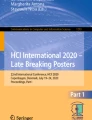Abstract
Smartphone Technology grew up with mobile application. Mobile applications help users to conveniently access useful services. To instantly access desired information, bunch of apps are placed on the home screen which results in the visually complex user interface. In this paper, due to the lack of literature on wallpaper, we investigated which types of wallpaper people choose on their devices. We examined more than 200 participants for specific reasons of setting wallpaper and asked whether people concern the wallpaper occlusion. Based on the survey result, we present the prototype of home screen user interface which automatically organize objects on the screen. Additionally, we conducted focus group interview to get deeper insights on wallpaper and our prototype. Implicit meanings of setting wallpaper were covered. Finally, we discuss several implications of the prototype and limitation of the study.
You have full access to this open access chapter, Download conference paper PDF
Similar content being viewed by others
Keywords
1 Introduction
User interface (UI) of the desktop environment is designed with the assumption that users stay in a limited space when using their device, while mobile device users are generally in motion and access their devices at various places. Due to the mobility and portability of mobile devices, they have a touchscreen as an alternative to the traditional PC interface such as mouse, keyboard, or pen. Therefore, the HCI community has conducted research on the method of improving the usability of touchscreen UI [1].
Existing mobile devices provide thousands of useful services through Google Play and Apple’s App Store. More than 1.2 million apps are available on these platforms [2], and on average 26 apps are used on smartphone [3]. Downloaded apps are arranged in the form of an icon, widget, or browser shortcut on the grid-structured home screen. Despite these PC-like layout leveraging the familiarity and usability of the UI, little is understood so far about the home screen UI and how users arrange these objects.
Home screen UI is related to both usability and aesthetics because touching icons is the primary method of using smartphone. Home screen consists of the following elements. (i) Wallpaper on the background layer gives a first impression and creates the atmosphere of the visual interface. Therefore, most systems allow users to change the wallpaper to their favorite image. (ii) Icons and folders represent their functions, and users communicate with their device through an icon-arrayed interface. (iii) “Widgets provide small self-contained UIs for self-updating data” [4]. This reduces the amount of unnecessary steps needed to check information. (iv) Shortcuts enable users to launch specific webpages restrictively. All these elements contribute to the usability and constitute what is called a launcher.
Since smartphone launchers are highly customizable, users personalize the arrangement of these objects as well as the wallpaper [5, 6]. Personalization may result in a scene in which icons are spoiling the image as a whole. Although there are common intuitions and beliefs that people care about the aesthetics [7] of interfaces, there is little published research on the mismatch between the wallpaper and the objects on the home/lock screen interface. So far, we have not been able to support the personalization process and improve the usability of the interface. Important questions remain unanswered, such as whether people are concerned with the harmony of the wallpaper and icon arrangement. What is the actual purpose of setting wallpaper? It is unknown whether manually arranging icons influences usability. This paper contributes to the understanding of people’s practices when customizing UI elements. We quantitatively investigate the users’ concepts when setting wallpaper. For the design of a high-usability UI, we discuss the implications of our statistical results. We present our prototype of home screen UI, which harmoniously arranges objects according to the wallpaper image. Additionally, focus group interview (FGI) was followed to deepen our findings from the survey.
2 Related Work
2.1 Usability and Aesthetics
Usability has long been researched and it is generally defined as “the extent to which a product can be used by specified users to achieve specified goals with effectiveness, efficiency and satisfaction” [8]. Various factors can influence on usability; reducing errors with a careful graphic UI [9], context [10] or allowing configurable systems [11] may improve usability. Lee et al. [12] and Longoria [13] emphasized that learnability is essential for the mobile application. “Increasing importance is now given to the interface look and feel” [14]. Tractinsky et al. [15] showed a novel view on usability that the perceived aesthetics of the system is closely correlated with the perceived usability. Various reviews supported that context [14], combinations of color [16], or font [17] influence the user preference of a system. Mobile device is no exception. Specifically regarding the design of mobile apps, Clark [18] noted that an app icon should be aesthetic and identifiable because it is the only way to launch the app. Aesthetic factors may contribute to the overall success of a product or systems [19].
2.2 Icon Arrangement and Wallpaper
Research on users’ practices for organizing icons, menus, or information was initiated from desktop domain. Barreau and Nardi [20] found that users preferred location-based searching to text-based searching on PC because people put icons at special places as a reminder. Ravasio et al. [21] investigated the practices of classifying documents from desktop users and identified that they organize documents by their types. In contrast to the continued research on PCs, it seems that HCI community has little focused on icon arrangement and wallpaper in the mobile domain. Recently Chen [22] conducted research about user preference on application (app) icon design and its influence on recognition, though the author only dealt with stylization of icon. To the best of our knowledge, research on users’ practices for organizing app icons is limited to Böhmer and Bauer They presented the objective of a context-aware recommendation system [23, 24] based on the user’s icon arrangement. Their pioneering work extended to the large-scale study on mobile app usage—which apps people use and how much time people spend on using apps [25]. Finally, the authors researched how people organize apps and found that people apply several concepts to arranging icons: usage frequency, relatedness, usability, aesthetics, and external concepts [4]. Although Böhmer and Bauer [24] implemented context-adaptive UI, there was little research on wallpaper and its integration with objects on the home screen. Therefore, from the next session, we will look back on the UI of commercial products and propose the new concept of interface based on the findings from literature and commercial products.
2.3 Current Home Screen User Interface
There are many commercial launchers available on popular mobile devices (e.g. TouchWiz by Samsung Electronics) and on app markets such as custom launchers, themes, and other decoration tools to help users customize UI elements (e.g., Go Launcher EX, Nova Launcher on Google Play). Personalizing an interface simply is required, while little scientific insight has been generated on the user practices of setting wallpapers or icon arrangement. Review of the usability or aesthetics of diverse manufacturer-customized interfaces has not been attempted either. Therefore, by analyzing representative smartphones’ home screen UIs (Android OS on Fig. 1 and iOS on Fig. 2), we found that they have two shortcomings that may worsen the visual experience from the home screen:
-
1.
When setting wallpapers, current smartphones do not provide real-time screen previews (Fig. 2). Users must check the phone screen every time to see whether the objects and photo are harmonized.
-
2.
We need to redesign existing home screen UIs which have no organic interaction between the objects and wallpaper (e.g., icon arrangement does not affect wallpaper settings and vice versa). The lack of an integrated UI results in an inharmonic appearance, which means that the wallpaper is entirely covered with objects. In this paper, we define this as “Visual Incongruity.” Figure 1 is the representative case of Visual Incongruity because users are not able to view the desired image, which not only damages the aesthetics of the device, but also causes users to modify the UI settings.
3 Survey of Wallpaper
Little is known about the wallpaper adoption and user behavior on wallpaper. No detailed prototype or solution has been presented yet. This led us to conduct a survey on wallpaper because we cannot develop solution without user practices of mobile UIs. We believed that the subsequent quantitative approach might provide us with design guideline of the new way to unravel the problems. For instance, if users prefer selfie as wallpaper, UI elements should not occlude faces. Thus our goal is to investigate wallpaper adoption quantitatively and to find whether or not users are concerned with Visual Incongruity.
3.1 Survey Design
The survey was conducted through online (197 participants) and offline (15 participants) with an identical design. Both were carried out from January 30 2015 to February 5 2015 and November 26 to 27. About 10% of participants were offered a gift compensation of about $4 but six participants who refused to fill in phone number were not rewarded. Except for the demographic investigation, four questions were asked. Descriptions of each part are:
-
Part 1. Demographics: We describe the survey participants.
-
Part 2. Distribution of home screens wallpaper and reasons. Among dozens of photos, we summarized them as the eight categories after several pilot studies. Pilot studies were conducted to verify the survey design, and we noticed that participants were confused to check the type of image. For instance, they had trouble deciding whether their wallpaper (e.g. ‘default’) was ‘pattern’ or ‘retouched’. Therefore, we had to exactly define the category as shown on Table 1. We noticed users to mark ‘photoswithface’ if there were a face on their wallpaper. Considering non-tech savvy users, reference images were given right after investigating demographic information. We sent questionnaires through online to exactly show images. For offline survey participants, the images were black-and-white printed. Reasons on Table 2 were revised several times in the same way.
Table 1. Wallpaper categories (multiple responses not allowed) Table 2. Reasons of choosing wallpaper (multiple responses allowed) We asked why people chose the image among 11 reasons (Table 2). Multiple factors can influence on personal UI settings. Since smartphones are personal devices, individual trait is important. Given that smartphones are thought of as an item that the user always has on them, close friends may want users to change wallpaper to something specific (Home_push, Home_otherseye). Other people might not see the necessity to change their wallpaper (Home_tiresome). Old users may experience difficulties in customizing home screen (Home_unaware). Among these answers, all participants were allowed to choose up to three reasons.
-
Part 3. Visual Incongruity and user response: We were mainly interested in whether users dislike the appearance of wallpapers totally covered with icons. We asked how people responded to Visual Incongruity if objects (icons, widgets, etc.) cover the entire image on the home or lock screens. Table 3 lists the reactions when people were faced with Visual Incongruity. Listed items were designed with calculating number of cases (possible user actions*objects on the home screen). Multiple choices were allowed with no limitation.
Table 3. User response on Visual Incongruity (multiple responses allowed)
3.2 Survey Result
Part 1: Demographics.
A total of 212 South Koreans responded to the survey, but six participants (aged above 40 years old) were deleted due to the little size of sample. One offline surveyee who did not fill in his/her name was excluded from the survey analysis. As a result, 205 participants (15 from offline) were considered to be an effective population. The mean age of participants was 22.84 (SD = 4.235, Range: 13–38), and college students, their friends, and those in neighborhoods near campuses were our targets. 101 participants were male and 104 participants were female, allowing a fairly balanced sex distribution among participants. For mobile phone operating systems, there were 124 Android OS users (60.49%), 79 iOS users (38.54%), and two Blackberry OS 10 users (0.98%). The portion of iOS users is bigger than twice the average of iPhone users [26].
Part 2: Distribution of Home Screen Wallpaper Adoption and Reason Why People Choose.
As shown in Fig. 3a, the majority of the respondents was using portrait for their wallpaper. Teenagers especially preferred portrait image. To identify their own characteristic we grouped other three groups and compared them with teenagers. The cross tabulation analysis supported that teenager’s use of application of portrait is not identical with other groups (p-value = 0.005). Figure 3a shows that ‘default’ is unusually big from people in their 30s. From the aforementioned methodology, we found that people in their 30s significantly prefer ‘default’ more than the other three groups (p-value = 0.017).
We could find a distinct wallpaper preference between men and women from Fig. 3b. Cross tabulation analysis showed that overall wallpaper adoption was not identical (p-value = 0.029). When compared by gender, the preference of default image and portrait was significantly high in male (p-value = 0.007) and female (p-value = 0.022), respectively.
We then asked why they chose their images. Allowing multiple responses, 327 responses were collected. The hypothesis test showed that set of reasons are independent from age groups (p-value = 0.005, more than 20% of cells were counted less than 5). This means that distribution of reasons varies by age group. For instance, the distribution pattern of the ‘Age30to39’ showed a slight difference from that of other groups. As shown on Fig. 4, ‘Home_like’ (user preference) of people in their 30s is smaller than other groups. Cross tabulation analysis resulted in that user preference of people in their 30s were significantly lower than other three groups (p-value = 0.001). Secondly, ‘Home_tiresome’ of the group accounts for more than 30% which is larger than any other groups. Before analyzing the statistical result, we guessed old users might feel difficult to customize smartphone. However, of all the survey participants, there was no one who unaware of setting wallpapers. According to cross tabulation analysis, people in their 30s, compared to other three groups, have little interest in wallpaper settings (Home_tiresome, p-value = 0.023).
Part 3: Visual Incongruity and User Response.
In Part 3, we asked whether people felt reluctant to Visual Incongruity. For this binary question, more than 77% of users said the untidy icon arrangement is an eyesore. This trend was identical regardless of age group (data not shown) and OS (data not shown).
In sequence, we asked how people dealt with Visual Incongruity. Figure 5a shows that most people have moved icons or widgets except for people in their 30s. At least 60% of each group dealt with Visual Incongruity. We conducted a hypothesis test to check independence between age group and user responses to Visual Incongruity. As a result, null hypothesis was rejected which means that user responses are independent by age group (p-value = 0.006, more than 20% of cells have expected cell counts less than 5). However there was no significant difference between respective variables and age groups.
From Fig. 5b, one sees an obvious sex tendency: the women’s ‘MoveIconWidget’ is larger than that of men. We conducted cross tabulation analysis between sex and ‘MoveIconWidget’, and resulted in that there is significant difference by gender (p-value = 0.024). However, overall user responses were not independent from sex (p-value = 0.262).
3.3 Implications of the Survey
To the best of our knowledge, we initially identified the actual wallpaper that was adopted and why people selected an image as the wallpaper. Little background information led us to investigate how people use home screen elements. As a result, we empirically found several implications from the survey. One thing is that teenager significantly preferred portrait. The reason was simple; they like the image (Fig. 4). In contrast to people in their 30s, user preference of teenager is significantly bigger than other three groups (p-value = 0.047).
Another thing is that people in their 30s have less interest in home screen UI. They significantly preferred default image (Fig. 3a) and they answered they are unwilling to change wallpaper (Fig. 4). When we asked their response on Visual Incongruity, ‘DoNothing’ was the top response (Fig. 5a). We also identified the gender tendency through this research; Women significantly prefer portrait (Fig. 3b). When it comes to the Visual Incongruity, women engage in wallpaper settings more than men. This is because ‘MoveIconWidget’ of female was significantly bigger than that of male (Fig. 5b). Therefore, we conclude that female smartphone users are more sensitive to Visual Incongruity.
Analyzing the questionnaire results, we found several unique cases omitted from the prior section (‘etc’). We found that wallpaper was not used as a mere decoration for home screen. Several respondents utilized wallpaper with specific purpose. One of them said she (P12) chose it because she liked the singer. Another participant (P9) commented that he used the screenshot as wallpaper to easily check and remind him of his schedule. Wallpaper was even utilized to change one’s habit. One female user explained in detail that she set portrait as wallpaper to change her expression on her face. She specifically mentioned that wallpaper is the closest medium. Moreover, three users (P20, P85, P173) mentioned that they used the photos (‘inanimate’, ‘photoswithface’, a screenshot image of the movie respectively) to remind him of his goals (P20) or to motivate (P85, P173) themselves. In terms of Visual Incongruity, two users (P21, P104) reported that they choose solid-color wallpaper because it prevented wallpaper occlusion (P21) or it is the color she liked (P104). From these comments, we were convinced that wallpaper can be utilized for various functions. For instance, some college students may conveniently check the new time table at a new school term because they are not accustomed to the new schedule or location of the classroom.
Although this study provides insight into wallpaper distribution, it is limited in that there is no analysis on the varying display size and resulting wallpaper settings. Since we did not want to overstrain our participants, screenshot image was not collected. Presented questions were limited to the smartphone platform as well. To the best of our knowledge, we looked into the wallpaper adoption for the first time with this survey research. Considering the saturation of smartphone markets and the importance of product differentiation, this survey is valuable for user experience designers and manufacturers.
4 Proposal of a New Home Screen UI
From our survey research and the existing literature, we took note of two tendencies. First, people choose portrait as wallpaper, and they set it because they prefer the image. Secondly, most users are concerned with Visual Incongruity and actually take action to cope with the problem. However, current UIs do not cope with Visual Incongruity, human prefer aesthetically pleasing system though [15]. In this regard, we propose a concept of new home screen UI. Our goal is to lessen the repetitive icon arrangement and reflect user behavior in the interface.
4.1 Rapid Prototyping with Framer.js
We developed several prototypes of new home screen UI with Framer.js which is an interactive prototyping tool. They were operated with mobile apps – Frameless, Frames (iOS, Apple iPhone 6s) and Framer (Android OS, Samsung Galaxy S6 Edge) - and were coded to display authentic home screen as native launcher. They do not work as native UI but provide real-feeling mobile interactions; Icons, widgets, or shortcut on the home screen are only allowed to act, animate, or display as programmed. Prototyping process will be described from the following section.
4.2 Designing New Home Screen User Interface
Figure 6 shows the method and concept of proposing interface. It shows how messy home screen can be organized with moving or deleting icons. We describe several design implications of proposed interface from the following.
The first thing we had to choose was the wallpaper, which occupies the biggest part of the screen. Referring to the dominant preference on portrait, we focused on the portrait image to target mainstream users. Some images were downloaded from Google image search (Labeled for noncommercial reuse with modification). Since animals and cartoon characters have their own faces, they were collected as well (Classification issue mentioned before). We cropped and resized the images to fit on our mockup UI.
Second, we had to make decisions about the types and numbers of icons. For example, which types of apps would be placed on the dock? We tried to reduce unfamiliarity from the prototype through adopting popular apps [25, 27]. As a result, Android and iOS prototype is presented in Figs. 6 and 7 respectively.
Next, we discussed how the object would be arranged. Following three factors constitute the pseudo-algorithm: Usage frequency, relatedness, and reachability.
Among three factors above, usage frequency is the top priority. There are two principles regarding usage frequency: (1) frequently launched items should be less moved than others at all time. (2) Icon arrangement is executed depending on the wallpaper occlusion. This means that if the face is occluded by icons, the proposing algorithm will move apps to create folder(s). If not, icon arrangement will be minimized because people organize items by location [20] and seldom change home screen panel [28].
Before apps are organized, relatedness of the apps is examined. The prototype clusters apps by category [4] because logical grouping helps users to get used to new home screen [28]. For instance, Angry Bird, Facebook, and Instagram can be grouped to a folder named ‘Entertainment’ (Fig. 6).
Last one is reachability, which is closely related with navigation time. If the desired apps are far from finger, users feel uncomfortable about using smartphone. Therefore, the prototype moves apps and (new) folders to the right side of the home screen because most users are right-handed. It makes much easier for the thumb to touch icon (e.g. Flipboard on Fig. 6). Detail configuration for left-handed users might be added in the future work.
In short, we propose the prototype of wallpaper UI with pseudo-algorithm. It works as following order: Checking usage frequency, relatedness, and reachability.
The interaction method is also important. Even if we develop sophisticated interface, users may not find how to launch the proposed function. Several prototypes using pinch to zoom, long press, or touch and drag were developed but we chose long press considering its compatibility on device. In this regard, we have applied long press to Android phone. Generally, long press on the home screen triggers the pop up menu which provides several options for home screen settings. Therefore, ‘Relocation’ button is integrated with existing context menu (Fig. 7). It is able to reduce the complexity of home screen interface. Without installing new apps, this gesture leads users to easily manage home screen elements.
5 Focus Group Interview
To get deeper insights into participant’s rationale for home screen elements, qualitative approach was required. The FGI was held with 6 people (3 males, 3 females; aged 21–35, average age = 26.7, 58 min) on January, 2016. Two of them were Android OS users and four were iOS users. All of them were recruited near our institute. Participants were asked to share how they manage home screen elements – wallpaper, icon, folders and so on. Therefore, we focused on individual traits of managing home screen from the interview. The interview was semi-structured; before we start interview, we prepared the topics, keyword of questions, and our prototype. The proposed UI was displayed on iPhone using ‘Frames’ app which support wireless testing. None of the survey result was shared to avoid bias. Conversations were recorded with the consent of the participants and transcribed after the interview.
5.1 Wallpaper and Visually Incongruity
First keyword was wallpaper. All participants showed their phone to each other and freely discussed the wallpaper. They had all different purposes for wallpapers. P3 and P6 said there is no reason at the first time but they retracted that comment. P3 explained that he had set his nephew’s photo before but he never use it (‘photoswithface’) anymore because he cannot see anything. As a result, he gave up using portrait and put all the things he uses on the home screen. P6 explained that he usually selects preloaded image because he could not find better one (Note: He uses ‘livewallpaper’ which is preloaded on iPhone 6s). P2 and P5 had strict criteria for setting home screen UI. P2 specifically mentioned three requirements: (1) The color of wallpaper should match that of the phone case, (2) The icons should not be covering her favorite cartoon characters, and (3) no more than two rows of icons/folders should be on the screen. Her requirements are so strict that she seldom changes wallpaper. Along with P2, P5 set home screen UI in detail. He set wallpapers of his favorite celebrities to be shifted every hour. In the case of P4, her current wallpaper is landscape but sometimes she captures short to-do list on the Notes app and set it as wallpaper. From these cases, we found that wallpaper is not just a decoration. Setting wallpaper is simple but it implies complex user requirements.
We proposed the second keyword, Visual Incongruity. Among six participants, four mentioned that wallpaper occlusion is an eyesore. P4 recognized the inconvenience of Visual Incongruity because she had to write to-do list on the bottom of the screen. Then her memos are not fully occluded by icons. She pointed out that the real cause is lack of widget support (iOS). Furthermore, P2 and P5 were very sensitive to Visual Incongruity. P2 said she “never stops finding desired image until it is not occluded by icons.” P5 fully understood P2 because he edits all images by hand to see his favorite celebrities. On the other hand, some users have less interest in the issue. P1 and P6 said they think it is not an important issue. From their wallpaper adoption (P1: ‘pattern’, P6: ‘livewallpaper’), we guess that the type of image may indicate the user response to Visual Incongruity. This is because if we use pattern images (or live wallpaper) there is no way to avoid wallpaper occlusion. It always happens.
5.2 Icon Arrangement
Participants applied two or more concepts to arrange objects. They grouped items by relevance but frequently used items were put on the home screen panel. Except P4, they all placed ‘Kakaotalk’ on the home screen which is the most popular apps in Korea because they want to launch it quickly. Another example is P5. He integrated usage frequency, usability, aesthetics, and relatedness [4] into his phone. As shown on Fig. 8, he put Instagram and Facebook on the home screen because he used the two items more often than other social network services. Among participants, only P6 were unwilling to group items. He said he had grouped apps by color of the icon before, but now he left them as it is because it takes too much time to group his all apps (More than 125 apps installed).
Some participants depend on the dock but reasons were all different. P2 wanted visually simple interface that all apps were grouped to folders. P4 was similar with P2 but she put emphasize more on the short navigation time that not all apps were grouped to folders (See Fig. 8). In the case of P5, he put five apps on the dock. One is chrome which is his second most-used apps. He placed it on the dock because he can easily access information. But other apps – dialer, contacts, messages, app drawer – were left unchanged because it has been there from the first time.
5.3 Prototype UI
After prior discussion, we briefed them about the concept of our prototype. We specifically mentioned that it has only one function: icon rearrangement. Using the prototype, we attempted to draw implicit behaviors from participants. As our prototype has limited functions, we assumed that people would freely give out their opinions on it. We think their ideas would be helpful to develop improved prototype.
All participants were satisfied with the main idea: Icons do not occlude faces. However, most people wanted to customize or upgrade the grouping function. P2 wanted to arrange items by row because she think the rearranged state is not organized (See Fig. 6). In contrast, P5 hated the relatedness grouping. This is because he has not modified icon arrangement for 6 years. Every time he buys new smartphone, he put all items to be arranged as same as the old one. He just wanted to move icons ignoring grid layout. In the case of P1, she was positive about the relatedness-based grouping but she preferred manual control. She emphasized that she wants to arrange icons by herself because it helps her to memorize where they are [20].
P3 also prefers the presented concept of grouping items because he created several folders by relevance. Testing prototype UI, P4 disliked automatic grouping but she suggested a unique way to use her phone. She said, “How about using long press in the opposite way. If I long press the home screen, the folder is ungrouped for a while.” She utilized the proposed method in an opposite way to reduce navigation time. Her idea could be helpful for users who have a lot of folders on the home screen.
5.4 Implications of the Focus Group Interview
FGI is able to provide design guideline of UI as well as complement the qualitative side of the survey research. We found that type of the image is not just limited to statistics. It is internally linked with user behavior, and people set wallpaper with various purposes. For instance, P6 said that when he uses default image, it reminds him of using the latest smartphone. This means that he feels satisfied with using smartphone. If we have not looked into FGI thoroughly, such psychological aspect would have gone overlooked.
We guessed participants may give their feedback on our prototype. Our prediction was right on the money; Interviewees were able to talk their needs which were not mentioned before we show the prototype. Most of them were positive on the concept of wallpaper occlusion. However, they said that the proposed grouping method is not enough. People usually create folders by relevance, but not all items were moved to folders (P5). Location of folder varies by user as well. In short, participants wanted to customize grouping mechanism to fit their needs. All these comments will help us to develop our prototype to improve user experience.
6 Discussion
6.1 Limitations of the Study
Due to the lack of literature review on smartphone’s wallpaper, we had to conduct research empirically. We collected data on wallpaper category, reasons of setting wallpaper, and Visual Incongruity. We initially found implications from the survey but reliability of multiple response questions might be discussed. As we provided more than six options for each question, number of response was absolutely low. For instance, no one answered ‘Home_unaware’ from Fig. 4. It also has own meaning but this may influence on the reliability of the hypothesis test.
In this paper, we proposed the concept of home screen prototype but it has several limitations. First of all, the proposed method is limited to the portrait. Next, we applied three key concepts but it has limitation in that objects were moved as we coded. We also did not cope with cases when new apps are installed or deleted. Automatic icon arrangement will be further developed not to confuse users [29]. Moreover, the proposed UI was designed for mainstream users because most of them preferred portrait (Fig. 3a). Thus, based on the findings from the survey, it needs to reflect the characteristics of the old users in the future work.
6.2 Potential of the Proposed UI
Through our survey research and FGI, we found two potentials from the prototype. One thing is people really concern the wallpaper. This trend is assumed to be similar with other device platforms because a smartphone’s UI structure resembles that of a desktop environment (e.g. Fig. 9). A PC has program shortcuts or widgets on the wallpaper as well. This means that the wallpaper is set on various other devices, such as a smart watch, laptop, tablet, or smart TV. We may identify whether the size of the display influences the wallpaper adoption and the existence of Visual Incongruity. An optimal UI for each device platform might be developed in the future.
Another thing is that our prototype may nudge people to communicate with others. Especially, it could be helpful for couples in a long-distance relationship or elderly people. Feedbacks from survey participants (P20, P85, P173) support this as well.
7 Conclusion
Previous research investigated natural concepts how people arrange icons [4] but there is no prior research on wallpaper and its integration on the home screen UI. This led us to conduct empirical research with survey method. We investigated wallpaper adoption, reasons of setting wallpaper, and user response on Visual Incongruity. Several implications were found: (i) the majority of smartphone users set portrait as wallpaper. Teenagers and female significantly preferred portrait. (ii) Users were concerned about Visually Incongruity, and (iii) they took measures to avoid wallpaper occlusion (e.g. Move icons or widgets). Some unique cases showed the future potential of wallpaper which can be utilized for specific purpose. Based on the survey result and literature, we designed the prototype UI to reduce manual icon arrangement. We described the implications of our design in detail. We also conducted FGI to complement survey research. With six participants, we found that category of wallpaper is internally linked with user behavior. Moreover, we showed our prototype to interviewees and used it to get deeper insights on the given issue. As we have found from the survey, wallpaper can be utilized to provide specific function (e.g. to-do list, scheduler). Finally, we discussed the limitations of our research and its future potential. Deepening our findings from survey and FGI, we would like to improve our prototype in the future work.
References
Roth, V., Turner, T.: Bezel swipe: conflict-free scrolling and multiple selection on mobile touch screen devices. In: SIGCHI Conference on Human Factors in Computing Systems, pp. 1523–1526. ACM Press, New York (2009). doi:10.1145/1518701.1518933
iTunes App Store Now Has 1.2 Million Apps, Has Seen 75 Billion Downloads To Data. http://techcrunch.com/2014/06/02/itunes-app-has-seen-75-billion-downloads-to-date/
Smartphones: So Many Apps, So Much Time. http://www.nielsen.com/us/en/insights/news/2014/smartphones-so-many-apps–so-much-time.html
Böhmer, M., Krüger, A.: A study on icon arrangement by smartphone users. In: SIGCHI Conference on Human Factors in Computing Systems (CHI 2013), pp. 2137–2146. ACM Press, New York (2013). doi:10.1145/2470654.2481294
Häkkilä, J., Chatfield, C.: Personal customisation of mobile phones: a case study. In: 4th Nordic Conference on Human Computer Interaction (NordiCHI 2006), pp. 409–412. ACM Press, New York (2006). doi:10.1145/1182475.1182524
Marathe, S., Sundar, S.S.: What drives customization?: control or identity? In: SIGCHI Conference on Human Factors in Computing Systems (CHI 2011), pp. 781–790. ACM Press, New York (2011). doi:10.1145/1978942.1979056
Bloch, P.H.: Seeking the ideal form: product design and consumer response. J. Mark. 59, 16–29 (1995). doi:10.2307/1252116
Bevan, N.: International standards for HCI and usability. J. Hum.-Comput. Stud. 55, 533–552 (2012). doi:10.1006/ijhc.2001.0483
Inostroza, R., Rusu, C., Roncagliolo, S., Jimenez, C., Rusu, V.: Usability heuristics for touchscreen-based mobile devices. In: 9th International Conference on Information Technology – New Generations, pp. 662–667. IEEE Computer Society, Washington, DC (2012). doi:10.1109/ITNG.2012.134
MacDonald, C.M., Atwood, M.E.: What does it mean for a system to be useful?: an exploratory study of usefulness. In: 2014 Conference on Designing Interactive Systems, pp. 885–894. ACM Press, New York (2014). doi:10.1145/2598510.2598600
Joyce, G., Lilley, M., Barker, T., Jefferies, A.: Smartphone application usability evaluation: the applicability of traditional heuristics. In: Marcus, A. (ed.) DUXU 2015. LNCS, vol. 9187, pp. 541–550. Springer, Heidelberg (2015). doi:10.1007/978-3-319-20898-5_52
Lee, V., Schneider, H., Schell, R.: Mobile Applications: Architecture, Design, and Development. Prentice Hall PTR, Upper Saddle River (2004)
Longoria, R.: Designing Software for the Mobile Context: A Practitioner’s Guide. Springer Science & Business Media, Heidelberg (2004)
Angeli, A.D., Sutcliffe, A., Hartmann, J.: Interaction, usability and aesthetics: what influences users’ preferences? In: 6th Conference on Designing Interactive Systems (DIS 2006), pp. 271–280. ACM Press, New York (2006). doi:10.1145/1142405.1142446
Tractinsky, N., Katz, A.S., Ikar, D.: What is beautiful is usable. J. Interact. Comput. 13, 127–145 (2000). doi:10.1016/S0953-5438(00)00031-X
Ling, J., Schaik, P.V.: The effect of text and background colour on visual search of web pages. Displays 23, 223–230 (2002). doi:10.1016/S0141-9382(02)00041-0
Bernard, M.L., Chaparro, B.S., Mills, M.M., Halcomb, C.G.: Comparing the effects of text size and format on the readability of computer-displayed Times New Roman and Arial text. J. Hum.-Comput. Stud. 59, 823–835 (2003). doi:10.1016/S0171-5819(03)00121-6
Clark, J.: Tapworthy: Designing Great iPhone Apps. O’Reilly Media Inc., Newton (2010)
Norman, D.A.: Emotional Design: Why We Love (or Hate) Everyday Things. Basic Books, New York (2004)
Barreau, D., Nardi, B.A.: Finding and reminding: file organization from the desktop. ACM SIGCHI Bull. 27, 39–43 (1995). doi:10.1145/221296.221307
Ravasio, P., Schär, S.G., Krueger, H.: In pursuit of desktop evolution: user problems and practices with modern desktop systems. J. ACM TOCHI 11, 156–180 (2004). doi:10.1145/1005361.1005363
Chen, C.C.: User recognition and preference of app icon stylization design on the smartphone. In: Stephanidis, C. (ed.) HCI 2015. LNCS, vol. 529, pp. 9–15. Springer, Heidelberg (2015). doi:10.1007/978-3-319-21383-5
Böhmer, M., Bauer, G.: Improving the recommendation of mobile services by interpreting the user’s icon arrangement. In: 11th International Conference on Human-Computer Interaction with Mobile Devices and Services, pp. 1–2. ACM Press, New York (2009). doi:10.1145/1613858.1613964
Böhmer, M., Bauer, G.: Exploiting the icon arrangement on mobile devices as information source for context-awareness. In: 12th International Human computer interaction with mobile devices and services, pp. 195–198. ACM Press, New York (2010). doi:10.1145/1851600.1851633
Böhmer, M., Hecht, B., Schöning, J., Krüger, A., Bauer, G.: Falling asleep with Angry Birds, Facebook and Kindle: a large scale study on mobile application usage. In: 13th International Conference on Human Computer Interaction with Mobile Devices and Services, pp. 47–56. ACM Press, New York (2011). doi:10.1145/2037373.2037383
Android and iOS Squeeze the Competition, Swelling to 96.3% of the Smartphone Operating System Market for Both 4Q14 and CY14. http://www.idc.com/getdoc.jsp?containerId=prUS25450615
Rahmati, A., Tossell, C., Shepard, C., Kortum, P., Zhong, L.: Exploring iPhone usage: the influence of socioeconomic differences on smartphone adoption, usage and usability. In: 14th International Conference on Human-Computer Interaction with Mobile Devices and Services, pp. 11–20. ACM Press, New York (2012). doi:10.1145/2371574.2371577
Hang, A., Luca, A.D., Hartmann, J., Hussmann, H.: Oh app, where art thou? On app launching habits of smartphone users. In: 15th International Conference on Human-Computer Interaction with Mobile Devices and Services, pp. 392–395. ACM Press, New York (2013). doi:10.1145/2493190.2493219
Ziefle, M., Bay, S.: Mental models of a cellular phone menu. Comparing older and younger novice users. In: Brewster, S., Dunlop, M. (eds.) HCI 2004. LNCS, vol. 3160, pp. 25–37. Springer, Heidelberg (2004). doi:10.1007/978-3-540-28637-0_3
Acknowledgments
This research was supported by the MSIP (Ministry of Science, ICT and Future Planning), Korea, under the “ICT Consilience Creative Program” (IITP-2017-2017-0-01015) supervised by the IITP (Institute for Information & communications Technology Promotion).
Author information
Authors and Affiliations
Corresponding author
Editor information
Editors and Affiliations
Rights and permissions
Copyright information
© 2017 Springer International Publishing AG
About this paper
Cite this paper
Oh, Y.H., Ju, D.Y. (2017). Look at My Face: A New Home Screen User Interface. In: Marcus, A., Wang, W. (eds) Design, User Experience, and Usability: Understanding Users and Contexts. DUXU 2017. Lecture Notes in Computer Science(), vol 10290. Springer, Cham. https://doi.org/10.1007/978-3-319-58640-3_12
Download citation
DOI: https://doi.org/10.1007/978-3-319-58640-3_12
Published:
Publisher Name: Springer, Cham
Print ISBN: 978-3-319-58639-7
Online ISBN: 978-3-319-58640-3
eBook Packages: Computer ScienceComputer Science (R0)