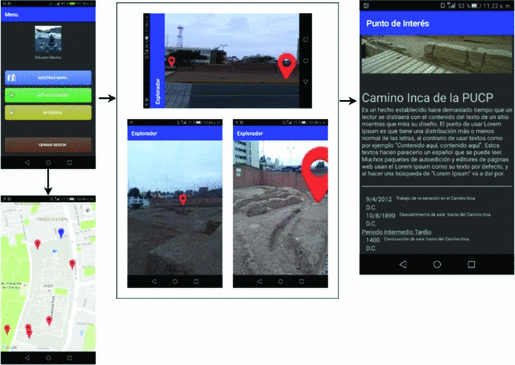Abstract
Cultural heritage is contemplated as one of the essential components of any society, considered beyond personal, social or national attitudes, its conservation must be done in benefit of humanity. The techniques used for dissemination have been changing over the years, making Information and Communication Technologies the main protagonists. The purpose of this study is the implementation of a native mobile application that disseminates information about the cultural heritage using augmented reality through a mobile phone, in such a way as to create a conducive environment to stimulate learning. Usability becomes an important characteristic in the implementation of this tool as it must be massive and intuitive, reason why it was decided to apply a proposed methodology to integrated Agile Methodologies with User-Centered design and show the software development process under these guidelines.
You have full access to this open access chapter, Download conference paper PDF
1 Introduction
Cultural heritage is contemplated as one of the essential components of any society and is usually considered beyond personal, social or national attitudes and whose conservation must be done for the benefit of humanity [13].
Likewise, the city or historic center constitutes a living document that reflects the way of life and culture, allowing each country to have a true cultural dimension and define its individuality [9]. This is why we have an obligation to preserve historical centers and their future [4]. In this way, the tasks of cultural heritage preservation should be given on a daily basis so that these inherited assets remain in collective knowledge and eliminating ignorance [17].
There are several mechanisms for the preservation of cultural heritage, one of which is the diffusion of its existence to the entire community that interacts with them [12]. Due to this, it is very important to have a mechanism of diffusion that allows to distribute this knowledge horizontally to a wider audience than the academic [11].
In addition to making information more accessible to citizens, it is important to involve them in the reconstruction of the contemporary history of their city. Hence, it is essential to rescue oral history, in order to avoid that various undocumented facts and events that are lost in time [5].
The techniques used for dissemination have been changing over the years, making Information and Communication Technologies the main protagonists [12]. Within these, we find mobile technologies, which represent a novel tool for the dissemination and enhancement of cultural heritage by improving access to all the historical content of the city [15].
According to a study by Futuro Labs 2014, 62% of Lima’s citizens who own a mobile phone use it to access social networks, 22% use it for entertainment purposes and 16% use it as a work tool. This, combined with the portable feature of this technology, gives us the possibility of orienting its use to seek social, educational and cultural benefits [7].
Taking into account that the dissemination of cultural heritage is complemented by learning based on experience, and that alternatives can be sought for benefit in mobile technologies, the implementation of geolocation and augmented reality can be considered. These technologies are able to provide detailed information to users, as well as stimulating and encouraging learning, provoking the interest to explore, analyze and compare the showed content with the perceived reality [10].
Taking all this into account, it can be affirmed that there is a lack of computer tools that support the dissemination of the Peruvian cultural heritage in a public and massive way for the citizens.
The purpose of this study is the implementation of a native mobile application that disseminates information about the cultural heritage using augmented reality through a mobile phone, in such a way as to create a conducive environment to stimulate learning. Usability becomes an important characteristic in the implementation of this tool as it must be massive and intuitive. According to Aguilar [2] and Zapata [19], agile methodologies can be integrated with tools and techniques that seek for usability such as User-Centered design (UCD), reason why it was decided to apply the methodology proposed by Aguilar in [2] and show the software development process under these guidelines.
2 Methodology
In this section we will describe the User-Centered Design and the Agile Methodologies, as well as the integration of both techniques for the development of the tool that is part of the present study.
2.1 User-Centered Design
The UCD is a term used to describe the design process in which end users have much influence on the form of the product [1].
Norman (1988) suggests 7 principles that facilitate the design work:
-
1.
Use common terms for people, build conceptual models and write manuals that are easy to understand and written before design implementation.
-
2.
Simplify the structure of tasks, not overload the user’s memory with terms that should be remembered in the short or long term.
-
3.
Make the functionalities visible, the user must be able to realize the use that is given to an object simply by viewing the associated buttons.
-
4.
Lean on graphs to make the functionalities more understandable.
-
5.
Take advantage of the limitations so that the user knows, naturally, what can and cannot be done.
-
6.
Perform the design thinking that users are going to make mistakes, this way we have the ability to anticipate possible mistakes that users may make and give you the option to recover from them.
-
7.
Have a standard design for unforeseen errors, so you do not have different designs that can confuse the user.
2.2 Agile Methodologies
Agile methodologies emerged in the 1990s as an alternative to the traditional development processes, which were characterized by being rigid and possessing excessive documentation, which meant that the final product was not aligned with the new demands that were emerging in the client. It is there that the Agile Alliance was born and it would be in charge of summarizing the “agile” philosophy in the Agile Manifesto, which values the following points [8]:
-
Customer satisfaction by delivering useful software.
-
Welcome changing requirements, even late in development.
-
The functional software is delivered frequently (weeks rather than months).
-
The functional software is the primary measure of progress.
-
Sustainable development, able to maintain a steady pace.
-
Daily and close cooperation between business managers and developers.
-
Face to face conversation is the best form of communication.
-
Projects are built around motivated individuals, who should be trusted.
-
Constant attention to technical excellence and good design.
-
Simplicity.
-
Self-organizing teams.
-
Regular adaptation to changing circumstances.
Among the alternatives presented by agile methodologies, Extreme Programming (XP) has been selected due to the characteristics presented. In addition, it can be easily adapted to small development teams, such as this one, without compromising the quality of the software being developed [3].
Some of the key features of XP that will be used in the development process are [6]:
-
Iterative and incremental development, small deliveries one after another.
-
Continuous unit tests for error detection.
-
Correction of all code errors before adding new functionalities to the software.
-
Refactoring the source code to improve the readability and maintenance of the software.
-
Simplicity in the software source code.
2.3 Integration
The proposed integration is based on a case study by Aguilar and Zapata [2] in which the disadvantages in usability that are generated in the XP design process are compensated by UCD tools. As shown in Fig. 1, the basic XP process (blue squares) will be followed but by adding certain selected UCD tools that are relevant to this work (purple squares). In this sense, “Interviews” will serve to raise requirements, “People” will represent different groups of users who will use the application and “Scenarios” will serve as informal stories about the tasks and activities that will be performed by users. This way you can express ideas or imaginary situations that help with the design. “User Evaluations” will go hand in hand with development iterations and participants will be required to evaluate the degree to which the product meets predefined usability criteria.
XP process integrated with UCD tools [2] (Color figure online)
3 Development Process
3.1 Modules and Iterations
The software was divided into two main modules: a web application and a mobile application. The web application includes the data management, web services and functionalities used by the administrator. These modules were implemented using XP with three iterations and they did not consider user evaluations. On the other hand, as the mobile application includes functionalities used by end users we had to use the integration of XP and UCD for its implementation.
3.2 Architecture
The architecture used in this project was the Model-View-Controller (MVC) pattern. As we can see in Fig. 2, HTTP requests that arrive by the browser, where users are interacting, will be processed by the route controller, which will execute the corresponding driver according to the requested route. The controller will process the system logic, querying and saving data using the necessary models and then invoking an HTML view, which will be showed to the user by the Web browser.

Image adapted from [16]
Architecture.
In the case of the mobile application, the logic is managed through activities. These activities have the ability to communicate with the Web server using the HTTP handler, which will use the web-services implemented in the Web system to obtain the required information. Finally, after obtaining the required data using the HTTP handler, the activity will use XML views to display the information.
4 Mobile Application
This section aims to apply the integration of the chosen UCD tools together with XP for the design and the iterations throughout the development of the mobile application.
4.1 UCD-XP Integration for Requirements Definition
Based on the proposed integration, interviews with possible end-users of the mobile application should be carried out, in order to have a general idea of its functionality. Then, Personas will be identified, which represent the groups of users that will interact with the application. Finally, Scenarios will be defined, which will express imaginary situations that will help to design the concept of the mobile application.
Interviews.
The objective of these interviews is to obtain ideas, given by the end users, for the conception of the application’s design. The type of interview used was the semi-structured one, since it is necessary to adapt the questions asked to the interviewed according to their answers.
Because this work presents themes related to cultural heritage and augmented reality, it was decided that the interviewees have a profile related to historical or technological studies, as well as a person with a profile very different from the aforementioned, so that it serves as reference of the common citizen.
It was expected that interviewees did not have experience with augmented reality so the purpose of the structure of the interview was to know the expectations they have about using this technology in a mobile application to know the cultural heritage that surrounds them.
The interviews were carried out normally. People were very familiar with the use of smartphones and the concept of augmented reality; although they did not have much experience using it since it is not an everyday tool the only interaction that some interviewees had with augmented reality was through the game Pokémon GO. However, they had a very clear idea of how the proposed application should work.
About the augmented reality application for cultural heritage, emphasis was placed on obtaining information on heritage in ruins, since in the absence of resources for their restoration; a virtual representation of them may become equally useful. Likewise, the possible pedagogical benefits of this type of application were highlighted because, in the experience of one of the interviewees as a teacher, students learn better with graphics and technology than using written support. Finally, it is important to mention the importance of making visible the heritage that goes unnoticed.
Regarding the way in which the application would work, the interviewees indicated that it will be indispensable to use the camera so that objects can be superimposed, representing the real world heritage, with which they can interact to obtain more information.
The interviewees highlighted the following points as important information:
-
Name of cultural heritage.
-
Relevant related dates.
-
Period to which it belongs.
-
If applicable, the culture to which it belonged.
-
Synopsis.
Finally, interviewees consider that there is much of historical information that is not in state libraries or archives, but rather in personal or family files. That is why it seems to be a good idea to offer users an easy interface where they can upload such content without having to make previous subscriptions that make this a complicated process.
Personas and Scenarios.
In this phase the groups of people and the scenarios in which the application will be used are presented.
-
Group 1: Person with training in history or humanities.
-
Group 2: Person without any background in history or humanities, who wants to know, in real time, information about the cultural heritage that surrounds it.
-
Group 3: Person who has relevant information about some historical point and wants to register it in the application.
Prototype.
Taking the result of the interviews, the Personas and Scenarios identified, we proceeded to make the prototype of the application. For this phase, the tool known as paper prototyping was used to construct the concept of the application according to the previous interviews. The initial prototype, which can be seen in Fig. 3, was evaluated by the interviewees in order to adapt it with their expectations.
After evaluating the paper prototype with the interviewees, comments and opportunities for improvement were obtained, which are explained below:
-
Implement a login form that prevents form filling, which may feel out of date in mobile applications. For example, the integration of the login with the social network Facebook will give the user the possibility of registering and logging in with a single click.
-
The initial screen, after the login, should contain shortcuts to the most relevant functionalities of the application. The side menu may contain features not so relevant.
-
There must be a functionality that allows visualizing the proximity of points of interest to activate the augmented reality. Otherwise, users would not know when to turn it on.
-
The list of historical events should be grouped according to the chronology history of Perú.
4.2 Users Evaluations
After each iteration we performed usability tests to identify the effectiveness, efficiency and ease of use of the mobile application. For this purpose, the “think aloud” method was used, as it will allow to obtain important information that may have been overlooked, as well as possible changes that may occur in the mobile application [18]. Participating users are the same ones who have been part of the design phase.
Applying Thinking Aloud.
The evaluations were carried out inside the campus of Pontifical Catholic University of Peru (PUCP), since it was necessary that the participants use the geolocalization feature by moving around the University. They installed the mobile application on their phones so they could use it, and those who did not have an Android mobile phone were provided with one.
While it is recommendable to videotape the user’s facial reactions [18], this is not as simple as they are expected to be on the move. However, they did record an audio with their comments.
Finally, it is necessary to mention that it is essential for the test’s moderator to avoid influencing the participants by any gesture or comment. That is why the moderator remained at a safe distance from the participants, but closes enough to observe the reactions they had.
During the study, each participant was given a list of tasks to do with the mobile application. This list will increase according to the progress of the iterations, so that it is verified that the observations from the past iterations had been corrected.
The moderator must pay attention to the questions asked by the participants to answer them carefully, in a way that encourages the participant to continue talking about the doubt or the problem that they found [18].
After the study, the participants were asked if they had any questions or final comments. Then, all the problems that were registered in the recordings were written down to solve them in the following iteration.
Iterations.
Iteration 1 includes the flow shown in Fig. 4. If users do not have an account, they could register using Facebook or do it manually on the registration screen. Furthermore, a password recovery mechanism is provided.
On the other hand, the screens at the bottom of the same figure will only be displayed to users who are logged in. The first screen will be the one of a menu with the most relevant functionalities of the application, within these, the configuration of the user account.
It should be mentioned that the tests user of iteration 1 will be performed in conjunction with those of iteration 2 because it is desired to present the basic flow of the application in conjunction with augmented reality.
Iteration 2 includes the flow shown in Fig. 5, the user menu is taken as a starting point through which the display of interested nearby points can be accessed on the map or to activate augmented reality. The 3 images grouped in the center show how augmented reality works; in this case a red marker is superimposed on the phone’s camera to indicate the location of a point of interest. Selecting this marker will show the user detailed information related to that point, as shown in the far right image and related audios.
Figure 6 shows the continuation of the flow following the screens. On the left side the screen with the information related to the selected point of interest is displayed, having at the bottom all historical events. Selecting one of these historical events will display a screen with multiple tabs, as can be seen on the right. Each of these tabs displays information related to the historical event such as general information and photos.
After following the design proposed for the tests, the results were summarized. Table 1 show a list of observed characteristics during the tests and the result for each user, where a check (✔) indicates that it was successful and a tick (✖) indicates that there was an inconvenience.
The iteration 3 comprises in the flow shown in Fig. 7, from the display of the detail of the point of interest can be accessed to add a new historical event related to that point. Also, when accessing the detail of a historical event, users can be provided with images or audios, as seen in the last tab.
For the evaluation of this iteration, the activities defined in the evaluation of iterations 1 and 2, as well as new activities, were used. This was done in order to ensure that the observations from the previous test have been corrected.
After following the proposed design for the tests, the results were summarized. Table 2 shows a list of characteristics observed during the tests and the result for each user, where a check (✔) indicates that it was successful and a tick (✖) indicates that there were some drawbacks.
The use of the integration between XP and UCD helped not only to identify the end users of the proposed solution, but also to involve them from the design phase.
The paper prototyping was a very useful tool since it allowed to build the structure of the application taking the different points of view from each user without having to start its development. This fact was beneficial since no important changes were made or the addition of new functionalities between iterations. This resulted in users being presented with the progress of the application at each iteration, being familiar with most of the interface shown and allowing them to complete the assigned activities.
Although there were observations regarding the accessibility of some elements of the interface, the position of some buttons and the iconography, these did not present greater problem of correction. That is why, thanks to its early identification through user testing, it was possible to facilitate tasks that, in previous iterations, were difficult for users to complete.
5 Evaluation of Users of the Integrated System
The evaluation that will be made by the users will be based on the structure proposed by Rubin and Chisnell [14], which is mentioned below:
-
Purpose and objectives of the test.
-
Research questions.
-
Characteristics of participants.
-
Method.
-
To-do list.
-
Test environment and equipment.
-
Role of the moderator.
-
Data to be collected and evaluation measures.
-
Evaluation report and results.
5.1 Goals
The user evaluation aims at the following points:
-
Identify how much the mobile application helps the user to identify the points of interest that surround him.
-
Identify whether the mobile application provides relevant information to users.
-
Identify whether the mobile application allows the collection of relevant information from users.
-
Identify obstacles that prevent users from carrying out proposed activities for the use of the mobile application.
5.2 Users
For this evaluation, we will work with 8 users (no iterations users), since it will expose at least 80% of the usability deficiencies that the mobile application presents [14]. The evaluation will be done with a first pilot user to have a notion of what should be adjusted to improve the evaluation. Then the evaluation will be applied on 7 users and will have 1 of backup in the case that a regular user presents problems of availability. These participating users are divided according to the group of people defined in the design phase.
5.3 Results
Table 3 shows the summary of the evaluation measures on the total tasks performed by all users. As can be seen, the users were able to successfully complete all the tasks presented, although some of them required assistance from the moderator.
Each user answered a questionnaire with a liker scale of 1 (totally disagree) to 5 (totally agree) with the following questions:
-
Did you find it easy to complete the proposed tasks with the application?
-
Did you find it easy to interact with augmented reality?
-
Did you find the augmented reality useful in the application?
-
Do you consider that the information displayed in the application will help you better understand the cultural heritage that surrounds you?
-
Do you consider the application easy to use?
-
Would you use the application in your daily life?
Figure 8 shows the results of the post-test questionnaire. For questions 1 through 5, the maximum score is 5, while for question 6, the maximum score is 4.
After analyzing the collected information, it was observed that all users could create an account without any problem, because the registration form could be accessed from the initial screen. Moreover, approximately half of the users preferred to log in using Facebook.
It should be noted that although none of the users identified the application menu, they had no problems performing the tasks since the menu options could also be accessed from the initial screen.
It was very necessary to have a map, otherwise users would not have been able to identify the point to which they had to go in order to be able to finish with the proposed tasks.
Approximately half the users did not understand the meaning of the circle surrounding the icon that showed their position on the map. That is why they activated the augmented reality before something could be shown. Some of them mentioned that they had to approach until the point of interest enters the range of vision, others realized it by trial and error.
Augmented reality helped users to identify the accurate location of the point of interest. However, sometimes it did not work properly because the gyroscope from the mobile device was misbalanced, which confused the user and took it in another direction. To solve this, users re-entered to the augmented reality tab and moved the device in the form of 8.
Users did not have any problem identifying that icons displayed in augmented reality could be selected for more information, in other words, they were intuitive to such an interaction.
Most users had no problem accessing historic event information from the displayed list. However, some thought that the list was purely informative and there was no further interaction.
The button that gives access to add a historical event was very easy to locate because it occupies an important width on the screen. While the tab that gives access to add images or audios was easy to locate for users, one of them thought that the images were brought from a point of interest.
Looking at the results of the evaluations, we realize that users did not have problems using the main features of the application. However, they were able to identify a large number of opportunities for improvement in the application interface to be able to make their use easier and more intuitive. Likewise, we realized the perception of users regarding the application in general and the offered features.
6 Conclusions
The use of the integration between XP and UCD proposed by Aguilar and Zapata [2] was useful since it allowed to involve the end users in the construction of the mobile application. This was beneficial as by presenting the application’s progress at each iteration users were familiar with most of the interface shown and allowed them to complete the assigned activities. Although there were observations regarding the interface of the mobile application, they did not present a major correction problem. That is why, thanks to its early identification through user testing, it was possible to facilitate activities that, in previous iterations, were difficult for users to complete.
The use of the user evaluation proposed by Rubin and Chisnell [14] not only allowed to validate that an easy-to-use solution has been developed, but also allowed us to know how useful it would be for the different user groups to find a solution. It was also identified a large number of opportunities to improve the functionalities of the application.
The use of two forms of evaluation allowed focusing on specific functionalities, to detect errors, and in the general flow of application use, to obtain opportunities for improvement. Because the tests were performed at the end of each iteration, the feedback received was focused on specific functionalities.
On the other hand, the final evaluation allowed receiving a broader feedback because a final product was already developed. It has to be taken into account that the final evaluation involved users who had never used the application before, so new and more objective observations were obtained.
References
Abras, C., et al.: User-centered design. In: Bainbridge, W. (ed.) Encyclopedia of Human-Computer Interaction, vol. 37, no. 4, pp. 445–456. Sage Publications, Thousand Oaks (2004)
Aguilar, M., Zapata, C.: Integrating UCD and an Agile methodology in the development of a mobile catalog of plants. In: Soares, M., Falcão, C., Ahram, T. (eds.) Advances in Ergonomics Modeling, Usability & Special Populations. Advances in Intelligent Systems and Computing, pp. 75–87. Springer International Publishing, Cham (2016)
Akpata, E., Riha, K.: Can extreme programming be used by a lone programmer? In: Systems Integration (2004)
Covarrubias Gaitán, A.F.: Los centros históricos y la ciudad actual: instrumentos de ordenamiento, conservación, revitalización y uso. In: Presented at the VII Encuentro Internacional de Revitalización de Centros Históricos La arquitectura de hoy, entre la ciudad histórica y la actual, México (2009)
García, B., Sepúlveda, X.: La historia oral en América Latina. Secuencia 01, 162 (1985)
Figueroa, R.G., Solís, C.J., Cabrera, A.A.: Metodologías tradicionales vs. Metodologías ágiles. Universidad Técnica Particular de Loja, Escuela de Ciencias en Computación (2008). Disponible en: http://adonisnet.files.wordpress.com/2008/06/articulo-metodologia-de-sw-formato.doc
Fombona Cadavieco, J.: Geolocation for interactive mobile devices, a new relationship between people and things. La interactividad de los dispositivos móviles geolocalizados, una nueva relación entre personas y cosas. Historia y Comunicacion Social 18(October), 777–788 (2013). doi:10.5209/rev-HICS.2013.v18.44007. Spec. Issue
Fowler, M., Highsmith, J.: The agile manifesto. Softw. Dev. 9(8), 28–35 (2001)
González-Valcárcel, J.M.: Criterios actuales en la defensa de la ciudad histórica. In: Nessun futuro senza passato. 6th ICOMOS General Assembly and International Symposium. Atti., pp. 229–244. ICOMOS, Roma (1981)
Huamaní, J.A.: Realidad aumentada: recurso digital entre lo real y lo virtual (augmented reality: a digital resource between the real and the virtual world). HAMUT’AY 2(2), 50–57 (2016)
Huerta, A.: Proyecto Sherezade: etnografía, narración de historias y transmedia en la enseñanza y difusión del conocimiento cultural. En Blanco Negro. 6(2), 40–52 (2015)
Tamayo, C.V., Leite, E.: Las Tecnologías de la Información y las Comunicaciones como Herramientas para la Gestión del Patrimonio Cultural con una Visión Emprendedora. In: HOLOS, vol. 8, pp. 290–303 (2016)
Lezama, A.: El patrimonio cultural frente al desafío de la globalización. Cuad. CLAEH. 27(88), 9–40 (2004)
Rubin, J., Chisnell, D.: Handbook of Usability Testing: How to Plan, Design, and Conduct Effective Tests. Wiley, Hoboken (2008)
Ruiz Torres, D.: Realidad aumentada y Patrimonio Cultural: nuevas perspectivas para el conocimiento y la difusión del objeto cultural. e-rph: Revista Electrónica de Patrimonio Histórico (2011). http://www.revistadepatrimonio.es/revistas/numero8/difusion/estudios2/articulo.php
Samaniego Larrea, M.J.: Estudio Comparativo de Productividad de Frameworks PHP Orientados a objetos para Desarrollar el Sistema de Siguimiento de Incidentes de la infraestructura de Red en la ESPOCH. Escuela Superior Politécnica de Chimborazo (2015)
Soto Suárez, M.: La conservación del patrimonio edificado, una responsabilidad social desde la universidad. Arquit. Urban. 35, 100–111 (2014)
Weber, J.: What is usability and usability testing? (2009). http://www.jannaweber.com/wp-content/uploads/2009/09/WT06_Think_Aloud.pdf
Zapata, C.: Integration of usability and agile methodologies: a systematic review. In: Marcus, A. (ed.) DUXU 2015. LNCS, vol. 9186, pp. 368–378. Springer, Cham (2015). doi:10.1007/978-3-319-20886-2_35
Author information
Authors and Affiliations
Corresponding author
Editor information
Editors and Affiliations
Rights and permissions
Copyright information
© 2017 Springer International Publishing AG
About this paper
Cite this paper
Merino, E., Zapata, C., Aguilar, M.d.C. (2017). UCD and Agile Methodology in the Development of a Cultural Heritage Platform. In: Marcus, A., Wang, W. (eds) Design, User Experience, and Usability: Theory, Methodology, and Management. DUXU 2017. Lecture Notes in Computer Science(), vol 10288. Springer, Cham. https://doi.org/10.1007/978-3-319-58634-2_45
Download citation
DOI: https://doi.org/10.1007/978-3-319-58634-2_45
Published:
Publisher Name: Springer, Cham
Print ISBN: 978-3-319-58633-5
Online ISBN: 978-3-319-58634-2
eBook Packages: Computer ScienceComputer Science (R0)