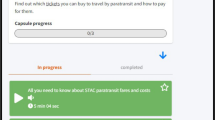Abstract
Digital technology is everywhere today. People who cannot handle digital technology risk to be excluded from the information society. This article reports on how older seniors living in a residential home or participate in day care activities can be introduced to digital technology by playing games. The research was done in close cooperation with seniors and staff from one residential home and two day care centers. The research applied Design Science Research methodology to create a method of how to introduce digital technology to seniors, and to make a game together with the seniors and the staff. In parallel with the research, an implementation process was realized to make digital technology a natural part of the seniors life.
You have full access to this open access chapter, Download conference paper PDF
Similar content being viewed by others
Keywords
1 Introduction
In 2060 the population of senior people in the European Union is expected to be next to one third of the total population [1]. In addition, information technology penetrates the whole society. As it is today 4 of 5 senior Swedes older than 76 years feel not or only partly involved in the information society [2]. The use of Internet among seniors grows, but the proportion of Internet users in the age group of 55 or older is still half the size of the younger age group [3]. This adds up to a risk that a big group of citizens is left out of the society due to their lack of familiarity and knowledge of IT. The issue is more prominent for older seniors at residential homes or day care facilities as they are rarely exposed to new technology. A study of digital exclusion [4] done by the Swedish Local Fibre Alliance, a non-profit association, have identified five obstacles to feel digitally included. These obstacles are (1) lack of access to hardware, (2) lack of access to the Internet, (3) lack of motivation, one perceives no need for, or interest in digital technology, (4) lack of ability, one does not have physical or intellectual capacity to manage hardware and software and (5) knowledge, one needs to understand both hardware and software. All five obstacles are important, but to have access to hardware and the Internet are hygiene factors to be able to participate in the information society. The most important factor to feel involved in the information society is to own a computer of some kind [2] and a first step to make older seniors want to own a computer or tablet is for them to get access to, be familiar with and motivated to use new technology. This paper address these issues by introducing digital technology in a sustainable way at residential homes and day care centersFootnote 1 for seniors.
To explore how to introduce digital technology at residential homes and day care centers we combined field studies with the Design Science Research (DSR) methodology [5, 6]. The purpose of the field study was to understand the organization and what worked for the seniors, while DSR made it possible to put a design perspective on how to introduce digital technology to the seniors.
Wagner et al. [7] point out seniors’ possible lack of motivation to use new technology. There has to be some benefit of the technology to make the use meaningful. There is a belief that new technology may be the key to increased well-being for older adults, but Dickinson and Gregor [8] argues that we should be careful not to be overconfident about the possibilities of technology and believe it always have positive effects. Therefore, the participants should be introduced to new technology with caution and on their own terms. This emphasizes the importance to introduce technology as a gentle slope and in collaboration with the seniors. The intention to learn to use new technology starts with exploring and experimenting with the technology to understand how much effort it is to learn [9]. In such a situation the social environment and the availability of support is of utterly importance [9].
To ensure engagement and motivation to use new technology we have used digital games as a fun and easy way to start exploring the possibilities with digital technology. Gerling et al. [10] have found that players’ engagement in games transcend into their everyday life and increased the social interaction which motivates using games as a door to technology as social interaction is a key aspect of well-being and to feel involved.
This article describes how new technology has been introduced to seniors in one residential home and two day care centers. The contribution of the research is a method to make seniors embrace new technology. A method that involves collaboration, engagement, involvement and continuity.
The next section will introduce some related work regarding older adults’ use of technology and games for seniors. Thereafter follows a description of the research approach. Section 3 presents the outcome of the research, and how use of digital technology was implemented in one residential home and two day care centers. The paper will end with a discussion and a short summary.
2 Related Work
This section presents related work in relation to three of the obstacles for digital inclusion identified by the Swedish Local Fibre Alliance [4]. That is in relation to motivation and ability to use new technology and the knowledge about the technology. The section ends with a subsection of related work in the area of digital games for seniors.
2.1 Motivation to Use New Technology
Seniors are often treated as a homogeneous group, but the reality is different and some seniors are more likely to be left outside the information society [11]. Even if many seniors are interested in new technology, others are not. There are seniors that question why they should use digital technology and accordingly they cannot see the use of it [12]. Younger people may see technology as something that makes things easier such as reading the newspaper on the mobile phone or sending an e-mail instead of posting a letter. The seniors, on the other hand, do not see the technology as a replacement of already established routines, such as sending letters or make a call [13].
It can be challenging to learn how to manage digital technology. Often there is a need for some kind of adaptation of applications and games used by seniors. However, it is rarely done, even if many seniors are interested in digital technology [13]. Nevertheless, senior that have past the learning curve are motivated by, for example, using digital technology to search for information, keep updated with hobbies and keep connected to family and relatives [14]. It is shown that seniors’ use of tablets increase the feeling of connectedness and inclusion [15].
A study by Allaire et al. [16] indicate that playing games is positive for successful aging, which could act as a motivating factor. Research also shows that playing games with family members produces positive emotions [17].
2.2 Ability to Use New Technology
Aging results in several changes in, for example vision and motor skills. This influences the seniors’ ability to use digital technology. Designers do seldom regard seniors as technology users, which leads to that the graphical interfaces are not customized for this group. In addition most designers have little or no experience of the aging process [18].
There are many practical aspects to consider [19] when developing applications and games for seniors. It is for example important to choose
-
sufficiently large text and buttons,
-
somewhat larger space between buttons,
-
somewhat less pressure sensitive buttons with distinct feedback,
-
clear color contrasts in the interface,
-
as shallow navigation trees as possible, and
-
simple, self-explained user interfaces.
Older adults often also need support for different languages, as they might not speak a second language. In addition, compatibility with different hearing aids might be needed [19]. Vision, hearing and motor skills are often reduced when you get older, but researcher has shown [20] that reaction time is as good as younger people when using pen or voice command as input. On the other hand mouse and keyboard are harder to handle [21]. This is something to consider when developing applications and games.
2.3 Knowledge to Use New Technology
Older adults all have experience of learning and a perception of their self-efficiency [9]. They also have a more or less positive attitude to learning new things. Experiences in school, at work and the social environment establishes a person’s attitude to learning [9]. If a person has a negative attitude to learning new things, it is likely that the person reject new technology as something that is too hard to learn. The social environment play an important role for the individuals’ motivation to learn about new technology [7]. However, if the senior has an intention to learn the first step is to start experimenting with the technology [9]. This makes the person understand how much effort it will take to learn to use the technology. If it is perceived as too difficult to learn or not useful enough the person may reject the technology, but the threshold can be reduced if there is enough social support and possibilities to get help with technical issues [9]. Research [14] shows that after passing the first difficulties most of the older adults feel enthusiastic to use digital technology.
However, technology evolves constantly and the knowledge has to be updated. Therefore, it is important that the technology use is seen as a continuous activity to, by training in a safe social environment, increase seniors’ self-efficacy in the use of computers and mobile devices [7]. Astell et al. [22] state that also older adults with dementia can learn to play games independently preferably in a social context. To allow for exploration of the technology in a socially pleasant environment together with continuity has been very important aspects in the research presented in this paper.
2.4 Games for Seniors
Games may have a positive effect on well-being [23]. However, game developers often make games for people like themselves [14], which leaves seniors behind. The research around digital games for seniors has increased during the last years. One example is Foukarakis et al. [24] who describe a card game for tablets. The game is adjustable according to seniors’ ability. The seniors can play the game with friends and family over the Internet. The game can be adjusted to different person by setting the game to adjust to reduced vision or reduced stability in the arms. Seniors tend to prefer games that can be tailored according to ability [25]. Another study [26] shows that seniors think it is more fun to play together on the same screen instead of over the Internet. The seniors prefer playing against the computer to playing over the Internet.
Word puzzles of different kinds and games to find differences in pictures are appreciated by seniors as they are rather simple and the seniors have previous experiences of them [27]. In the contrary, games consisting of small objects or games that require fast reaction is less appreciated [27]. However, reaction speed can be improved by playing games [28].
Wii bowling is a game for the Wii game console. Similar games exist for Microsoft Kinect. Seniors appreciate it [29, 30] as it reminds them of things they have done before. Playing bowling can also be a motivation to be. To play games where you copy a movement, as for example bowling or tennis, may also be a way to perform something you cannot do the same way as before [29, 30].
3 Research Approach
The research was a cooperation between seniors and staff at one residential home and two day centers in southern Sweden. At the residential home lives people with and without dementia, but at the day center all seniors have some form of dementia. The overarching research question has been how to introduce digital technologies to seniors in residential homes and day centers in a sustainable way. For the process to be sustainable, it must operate without researchers or external facilitators in place.
The research was based on user participation and implemented with a combination of fieldwork and the Design Science Research (DSR) methodology [5]. DSR uses iterative development of artifacts to explore the possibilities and shortcomings in the use and design of artifacts. The field study lasted for one and a half year where the researcher visited the residential home or one of the day care centers once a week. There were in total 10 staff members and 21 seniors, age 70 to 89 years old, involved in the research. The aim of the fieldwork was to understand the organization and to learn what works for the seniors. DSR was used to (1) develop a method for introducing new technologies for seniors and to (2) explore how to make games for seniors. The guiding principles of the work has been cooperation, engagement, involvement and continuity for both staff and seniors.
As the access to hardware should not pose obstacles to the project, the researcher bought four \( 10^{{\prime}{\prime}} \) Android tablets with WiFi. Tablets has been shown to be easier to handle than traditional computers as the tablet has a touch screen instead of mouse and keyboard [21].
The research consisted of three overlapping cycles (Fig. 1). In the first cycle, the fieldwork, the researcher chose games for the seniors to try. In cycle two a game, and in cycle three a back-end for tailoring the game, was developed.
3.1 Cycle 1
The manager for the elderly care organization wanted to introduce new technology to the seniors living in the residential home or participated in the activities at the day care center. Thereby Cycle 1 started. In terms of DSR in means that the process was client initiated [5] (Fig. 2).
DSR can start in one of six phases described below. The goal of the first cycle was to define how to implement the use of digital technology in the organization. DSR is an iterative process even if described as linear. The six phases are:
-
Problem Identification and Motivation.
-
To identify the difficulties staff perceive as thresholds when introducing tablets in the organization.
-
How to make use of tablets as a natural part of the seniors’ life?
-
Which games or apps to use?
-
-
-
Objective of the Solution.
-
The objectives of a potential solution are identified.
-
-
Design and development.
-
In this cycle, this phase means to design how digital technologies are introduced and used.
-
-
Demonstration.
-
To test different ways to introduce the tablets and games for the seniors.
-
-
Evaluation.
-
Evaluation of what games work and what in the game that works.
-
Evaluation of the practices tested.
-
-
Communication
-
Dissemination of the knowledge obtained from the evaluation to staff members and organizations such as pensioners’ associations.
-
The different research activities in the six phases were common research techniques (Fig. 2) with a focus on user participation. Knowledge within the research discourse informed the different activities.
Through discussions with the staff, it was clear that there was a need for some form of routines or habits to introduce new technology. In both the day care centers and the residential home, there were schedules for other activities. There was a need to set aside time for using digital technology and to explore how to do it. With a different wording, it is about how to make it possible for the seniors to get the knowledge required to be able to handle digital technology. In addition, the question of what games to play aroused. How can you know what games are fun and motivating?
The researcher’s aim was to; together with the staff create a process that could work in the organization. The field study made it possible for the researcher to study the result of different methods used to address the perceived difficulties. Cycle 1 resulted in a set of possible ways to design the introduction process, knowledge of what difficulties there are in the tested games, and an understanding of the seniors’ interests and their motivation to play digital games.
To try out how to design the introduction of digital technology we tried different settings as the physical environments differed between the residential home and the daycare centers. The settings tried were:
-
A small group seniors (4 to 5 people), with one tablet each, played games socializing.
-
One staff member, the researcher and a senior played together on one tablet.
-
A larger group of seniors sat together when a few seniors played together.
-
The tablet was connected to the TV. A group of seniors played together with assistance of one staff member that controlled the game on the tablet.
-
The tablet was connected to the TV. A group of seniors played together. The seniors sent the tablet between them.
-
The researcher or a staff member played with one senior.
The researcher introduced different games at the visits at the residential home and the day care center. At a initial meeting with two staff members, it was decided to start playing Solitaire, Memory and Candy Crush [31]. We chose Solitaire and Memory because the seniors already knew them, while Candy Crush was chosen because it is a popular game played by both children and adults. The idea was for the seniors to be able to play with their families. The researcher continuously introduced new games based on the seniors’ interests. In total 30 games were played. The researcher took notes of observations and conversations during all play sessions.
The researcher evaluated how the introduction process worked by observations, discussions with the staff and the seniors, and by interviews with the staff. How and what was motivating was studied by observations at the play sessions. By discussing the games and by general conversations, the researcher gained information to search for new games. These games where introduced at the next play session.
3.2 Cycle 2
Cycle 1 resulted in knowledge of what works and not. That knowledge acted as input to Cycle 2. Cycle 2 involved development of a game together with staff and seniors. The goal of Cycle 2 was to give the staff a deeper understanding of software and an insight of what is possible to do. Cycle 2 started with a workshop with the staff at the residential home. During the workshop the participants brainstormed, and all the ideas and themes was collected in a mind map. Thereafter all the ideas were discussed based on how interesting they were and what was possible to do within the project. The outcome of the workshop was a decision to make a game that encourage the seniors to do something together and make them talk to each other. It was a problem, especially at the residential home, that the seniors seldom spontaneously talked to each other. It was decided to make a game about the city the seniors live in, and how the city has changed over time. During the workshop, the following requirements were stated:
-
The game must be about the city the seniors live in because it is motivates the seniors to engage in the game as it is connected to the seniors reality [27].
-
The content must contain pictures of the city to trigger to share memories, which many seniors like [13].
-
The game must be social and encourage the players to talk to each other. This is something many seniors appreciate in games [32].
-
The game may contain some kind of quiz or treasure hunt to make several players get involved at the same time, which is appreciated by many [33].
-
The staff also wanted it to be possible to play the game on the TV [25].
-
The game must be kept simple [34].
-
The game must be easy to understand [35] if the seniors should be able to play by their own.
-
The staff wanted it to be possible for the player to travel along a path and look at pictures and read or listen to stories. This is handle in Cycle 3.
-
The staff also wanted to have the possibility to add pictures and stories. This is handle in Cycle 3.
The development consisted of three iterations. The first iteration resulted in a paper prototype, showing how the game could look like and how to navigate the game. The second and third iteration resulted in digital prototypes. One prototype was made in Windows forms as the organization had decided to buy Windows tablets. The decision was eventually cancelled and to be independent of what type of tablets used, a third web based prototype was developed (Fig. 3). The game’s name is “Malmö – past and present”.
To decide what kind of themes to implement in the game we arranged a workshop with the seniors at one of the day care centers. We used a tourist map of the city and one of the staff members led the discussion. The staff member pointed at different locations on the map and initiated a conversation about what the seniors remembered from the location. The discussion progressed from the memories and themes evolved. The most popular themes were:
-
Restaurants and what have become of them.
-
Food, now and then.
-
Workplaces in the city now and then.
-
Streets and squares in the city.
-
Celebrities of the city.
-
Sports.
Five staff members evaluated the first prototype. Both staff members and seniors evaluated the second and the third porotype. The second prototype was play tested by two seniors at one of the day care centers and mainly resulted in some issues concerning usability. The third web-based prototype was tested in three different ways. A group of five deaf seniors at the residential home tested the game by projecting it on the TV and the seniors collaborated to answer the questions. In the same way, seniors at day care center outside the project tested the game. In addition, the game was tested on a senior event and the players maneuvered the game them self. The researchers observed the players during the play sessions and interviewed them after the sessions.
3.3 Cycle 3
Already in the first workshop, the staff members expressed the need to be able to adjust and extend the game to fit the players. They wanted to be able to add their own pictures, stories and travel paths in the game developed, “Malmö - past and present”. We created a prototype to show how this could look like. Only one iteration was carried out. The prototype was web based and it was possible to draw travel paths and add stops with pictures and stories. The aim of Cycle 3 was to explore what kind of tailoring the staff members were prepared to do.
The researcher demonstrated the prototype at a meeting with staff members and managers. The evaluation showed that the staff members needed the functionality, but it has to be extremely easy to tailor the game as the managers expressed their concern that the procedure possibly would use too much of the staff’s time.
4 Results
This section will describe the outcome of the three cycles with respect to
-
what might motivate seniors to play and use digital technologies,
-
what has emerged in terms of the ability to play game on tablets,
-
learning (knowledge) to use digital technology, and
-
how it can be made possible for seniors on residential homes and day care centers to use digital technology.
The Swedish Local Fibre Alience has identified five factors [4] crucial to if a person experience digital exclusion or not. The research described in this article ignores two of these factors, access to the Internet and access to hardware. It is worth mentioning that these to obstacles also were an issue in this research. When the researcher first came to the residential home and the day care centers there was no Wi-Fi available. There was no tablets available for the seniors either. The researcher solved the problem temporarily by providing a wireless router and tablets. The manager solved both issues during the project as the manager thought it is important for the elderly care to keep up with digitalization.
4.1 Motivation to Play
Engagement and motivation is tightly connected. If a game is engaging the player also want to play more and in the case of this project, it means that the seniors get more familiar with digital technology.
During the first cycle, we played about 30 different games with the seniors. Some games was better than others in terms of gameplay, others in accessibility. The visual representation of the game as well as sound effects is important for the motivation. For example, the seniors played Hangman both alone and together. We tried two different versions of the game and in one of the games, the hanged man was rather small. The seniors hardly noticed the man and they felt the game was hard to understand. In the second version, the hanged man was very visible and it was clear when you answered incorrectly, and thereby the game was much more fun to play.
Generally, the seniors appreciated games that they recognized. Puzzles, Memory, Solitaire and other well-known board games were popular. You can question why it is worth playing digital versions of board or card game. There are two reasons. The first reason is what this article want to address, it is important for seniors to be familiar with digital technology and games could be a gateway to other use of the tablet. The second one is that for some seniors it is hard to hold the cards or pick up a piece of a jigsaw puzzle from the table.
Bowling is something many seniors have played previously in life. Bowling on the tablet turned out to be the most popular game for seniors with dementia. The joy the seniors experienced when hit a strike was enjoyable to see. The game used has good sound effect when the skittles goes down and when you hit a strike and it enhanced the experience substantially. The seniors sitting beside the players could not miss the event and they contributed to the game play by cheering. Often the player did not want to hand over the tablet to the co-player as he or she wanted to have another go.
A game similar to bowling is boule. This game was not popular at all. The visual feedback was not as obvious and the game is more complicated in its nature. In addition, boule does not involve fancy sound effects.
Memory also worked well to play together. There is many different memory games and the pictures vary. It was much more motivating for the seniors if the pictures were in line with their interest. One senior was very interested in flowers and chose to play memory with matching flowers. It led to discussions about the names of the flowers and who did grow the flowers in their garden.
One of the games we introduced in the beginning of the project was Candy Crash [31]. It turned out to work badly for the seniors. It was hard for them to understand how you were supposed to change places of the candy to get three or more in a row. Many of the seniors tried to exchange the candy on the diagonal, which is not allowed. When you get some candy in a row, they disappear and others take their place. The game change and the candy moves. In some cases, there is a chain reaction and it was perceived as confusing. It requires a more clear visual cause and effect to make the seniors feel they have control over the game.
Games like Farmvile [36] or Hay Day [37] were you are supposed to manage a farm by seeding and harvesting crops works well if the senior is playing with a staff member. The difficulty with this kind of games is that they often are very detailed with small characters and objects. In addition, it often involves interacting with different characters to get instructions on how to manage the farm. The text in the balloons is often very small and hard to read and sometimes the text is in English. This type of games could be used to have logical reasoning with seniors with dementia: “-Now we have harvested the wheat. What should we do next?” This game concept could be transferred to daily life to discuss daily routines.
In addition, by designing the game, “Malmö – past and present”, we experienced how memory could start engaging conversations. For the game to feel engaging over time the game has to be tailorable to fit different seniors, but it also have to be possible to add content to make it more extensive. In the context of “Malmö – past and present” the location triggers memories and the memories have to be collected to act as starting point for new memories and pleasant chats.
4.2 Ability to Play
The research involved playing games with seniors with physical and cognitive impairments and it revealed difficulties of various kinds. A simple thing as holding the tablet may be an issue. Many seniors wants to grab the tablet firmly due to reduced motor skills and then the touch screen does not work as they have their thumb on the screen. We had two types of tablets, black and white. It turned out that the white tablets worked better independent of the color of the game itself as it was easier to see where the frame ended.
Research shows that touch screens are easier to handle than mouse and keyboards [21], but most of the seniors in the project also had difficulties managing the touch screen with the fingers. The men had large hands and it was hard to know where they had touched the screen and if the buttons are close something unpredicted often happened. It ended up in confusion. The way the seniors touch the screen often resulted in nothing happened. When the researcher tried, nothing was wrong. We solved the issue by using stylus. The stylus made it possible to see exactly what was touched. The use of stylus also solved the problem with nothing happening.
The tablets had \( 10^{\prime} \) screens but, still, the screens are rather small and the space the developers can use is limited, which often led to small text and icons. Naturally, this will cause problem for those with reduced vision. A shiny surface can also be a problem if you play two together.
In some games, you can adjust the difficulty level to challenge the player. In Memory and jigsaw puzzles, for example, a more difficult level will result in more and smaller pieces or the player has to pan the screen to see all the pieces. This functionality was often problematic for the seniors.
One group of seniors was deaf. Game relying on sounds to enhance the game play does not work for this group. Bowling was for example not as popular in this group as in others. Instead, to play this kind of games the game has to be projected on a larger screen for everyone to see.
Many of the seniors participating in the project had some form of dementia. There are even more difficulties for this group of seniors. Human support is important here also when playing digital games. Dementia takes so many forms and the need for support are very different. One difficulty is to remember how to navigate to the desired game. Some remembered some did not. Some of the seniors even forgot how to play in the middle of the game. It would be desirable to have some kind of intelligent support to help remembering what to do next. It is important that this type of support must feel natural and logical, not to be experienced as magical. Astell et al. [22] show how this can be done. It is worth mentioning that managing the tablet itself was no different from the group whiteout dementia.
4.3 Knowledge
The project introduced digital technology by playing games, but after a while, the seniors saw the possibilities with the tablets. They started to use the tablet to search for information. It was common that someone in a middle of a discussion said: “-Use that thing to look it up!” Another way to use the tablets was to look for pictures to illustrate a conversation. For example, one woman was very interested in cars and she wanted to tell the other women what kind of car she had as a young girl. It was very helpful to use the tablet to find a picture of a similar car. Music is also very appreciated and Spotify [38] was used in different ways. At one time, we had coffee while the seniors wished for different songs, just like in an old, Swedish radio program from their youth. We search for the songs on Spotify. The songs spanned from new ones to old, from soft to hard, Swedish and foreign. In addition, “Malmö –past and present” initiated the use of Google Street View. The seniors appreciated it as you can look at where you used to live and where the staff members live.
4.4 Introduction Process
As the physical environment put restrictions on how to introduce digital technology we tried different types of grouping (see Sect. 3.1 Cycle 1). Two types of groups worked less good. One was when the researcher, one staff member and one senior played together. The seniors perceived it as the researcher wanted to check if he or she did the right thing with the tablet. It worked much better if there was just one extra person. It did not matter if it was a staff member or the researcher. It is important with this type of grouping to choose a game designed for two players.
The play sessions where the tablet was connected to the TV and the tablet was passed between seniors in a larger group did not feel comfortable either. You had to be careful when passing the tablet to the next player as the cable was connected to the TV. To use the tablets in this way there has to be a wireless connection between the tablet and the TV. In a large group it is hard for the seniors sitting far away from the TV to engage, especially if a round takes long time. This way of playing works better in a small group of 4–5 seniors sitting close to the TV. To let one person manage the tablet connected to the TV worked well. Our own game worked well this way. The drawback is that only one person have access to the tablet. In a large group, it worked best to let the seniors play together two and two. Both of them could use the tablet and they could help each other. Never the less, small groups work best, both for playing connected to the TV and single player. Even when all the seniors played by themselves, the games initiated conversations.
Parallel with the research cycles there was a discussion of how to implement the process in the organization (Fig. 4). As the head manager of the elderly care was very positive to the initiative to introduce new technology to the seniors and the aim of the project was to create a sustainable process even after the project ended, the manager took actions to ensure such a process, based on the result from the research. It resulted in what was called ‘Computer fun’ agents. Every sub organization chose a person responsible for the use of new technology. It ensued that seniors could play and use the tablets between the play sessions. The manager also initiated a steering committee. To communicate what was going on in the project there was meetings every second month with the managers, the ‘Computer fun’ agents and the researcher. The researcher reported the project’s status at the meetings. In this way, the knowledge was spread in the organization. The ‘Computer fun’ agents also met on regular basis to discuss how they worked with the tablets, what applications and games they used, and to share tips of what worked for seniors with special needs. The researcher also participated in the ‘Computer fun’ agents’ meetings. In addition, the researcher started a blog with links to the different games tried and some comments of what was good and bad with the different games. To disseminate the result outside the organization, the researcher communicated the results to senior citizens’ associations and in open lectures.
Based on the practice in the project a model (Fig. 5) for how to work, select and choose new apps or games evolved. The ‘Computer fun’ agents had subsequently a good competence in what apps and games worked in different context, and together they continuously made new experiences. In addition, the ‘Computer fun’ agents and the rest of the staff had a broad knowledge about the organization and the seniors interests, personality and situation. These competencies are prerequisites to introduce digital technology to the seniors.
The staff knows the seniors and can, based on their needs, decide what goals the game or the app should have. Based on the goals the ‘Computer fun’ agent choose a game or an app suitable for the senior. One of the staff members evaluates the game or the app by observation and by discussing it with the senior. Then the rest of the ‘Computer fun’ agents are informed about the result at the next meeting. The knowledge is, in this way, shared by the staff and the collective knowledge increases. The same procedure goes for group use.
5 Discussion
We have seen that games work well as a starting point to learn new technology. It is easy to motivate the seniors to try to play. It feels safe to try a game, as it does not matter much if something goes wrong. This research confirms that many seniors are curious about digital technology [11]. There are also those seniors that cannot see what digital technology can do for them [12], but we have seen that those seniors after a while have felt motivated to play. All the games we have tested have had flaws regarding adjustment to seniors’ use. The research presented in this paper confirms all the issues reported by Czaja et al. [18] and van Dyk et al. [19].
Bernard et al. [9] shows how seniors approach new technology and point out the importance of social and technical support to guide the seniors when start using technology. This is confirmed in our studies. Also previous experiences influence how eager the seniors are to embrace the technology [7]. We have seen that too. Some seniors has to be convinced to try and when they did, they were hooked. At some occasions one or two seniors refused to try, but sat for a while and studied the others, after a while they wanted to have a try. This shows that the seniors in some way or another have to be exposed to new technology in a safe way. Wagner et al. [7] confirm this.
The process to implement a working method for using tablets in the residential home has not been easy. Seniors, staff and management were positive, but it is hard to get new routines to work with old ones. The staff members’ schedules varies over weeks and the same persons do not work the same time every day. It was hard for the ‘Computer fun’ agents to put the responsibility on someone else. With a lot of staff participating in the care there was an anxiety that someone would steal the tablets. In the beginning, the tablets were locked in, which made it hard to make spontaneous use of the tablets. Another problem was that the tablets were not charged when someone wanted to use them. It is small practical issues, but they have large impact. At the day care centers, it was easier, as it is the same staff every day taking care of the activities. The tablets were always in full sight and there was routines when to charge the tablets.
The implementation model presented in Fig. 5 revealed itself spontaneously from the work in the project. The project consisted of several cycles: play, design, and development of a game and a backend. The first cycle, to choose and play games, has a self-explaining connection to the implementation model. The other cycles have indirectly influenced the implementation model. By user participation, the participants have gained a better understanding of what technology can mean for the seniors and increased engagement was developed through the work with ‘Malmö – past and present’. The staff members gained insight in what is possible, which inspired them to new ideas of how to use the tablets.
Digital technology for older adults with dementia is important as we all live here and now in an information society. Everybody should have the opportunity to feel included even if they cannot use the technology fully with all its potentials. To play games is one way to understand what the technology can do, and the seniors can experience that they know what the grandchildren talk about when they discuss what they do with their computers and tablets.
6 Summary
The method used consists of three overlapping cycles (Fig. 6). In the first cycle, the seniors play digital games. The second cycle is a design phase were seniors and staff, based on the experience of playing existing games come up with ideas for new games. The second cycle also involves the development of a game, where the seniors and the staff play test and give input to the development. The third cycle means that the seniors and the staff together add content to the game.
In parallel with the research project, the use of tablets was implemented in the organization. One person per organization was selected to become a “Computer fun” agent, responsible for the use of the tablets. The “Computer fun” agents met regularly to share experiences and offer tips on new applications that are worth trying.
The different cycles all involve collaboration, engagement, involvement and continuity. We have seen how the games and the design activities have created joy and interest. The understanding of the technology has increased amongst the seniors as they recognize what the technology can do for them and the use of digital technology continued after the end of the project.
In conclusion, there was a clear demand from the staff to be able to tailor and extend apps and games to make them useful over time. The research reported in this article just touches the topic. How to achieve tailorability and extendability as a part of game play is something for future research.
Notes
- 1.
The aim of day care centers is to prevent isolation and contribute to a meaningful life for the participants.
References
Eurostat, European commission: Population structure and ageing (2013). http://epp.eurostat.ec.europa.eu/statistics_explained/index.php/Population_structure_and_ageing. Accessed 16 Oct 2014
Findahl, O.: Svenskarna och internet (2013). https://www.iis.se/docs/SOI2013.pdf. Accessed 8 Feb 2017
Eurostat, European Commission: Internet access and use statistics - households and individuals. http://ec.europa.eu/eurostat/statistics-explained/index.php/Internet_access_and_use_statistics_-_households_and_individuals#Internet_activity_by_age_group. Accessed 8 Feb 2017
Umecon/Svenska stadsnätsföreningen: En studie i digitalt utanförskap (2016)
Peffers, K., Tuunanen, T., Rothenberger, M.A., Chatterjee, S.: A design science research methodology for information systems research. J. Manag. Inf. Syst. 24, 45–77 (2007)
Hevner, A.R., March, S.T., Park, J.: Design research in information systems research. MIS Q. 28, 75–105 (2004)
Wagner, N., Hassanein, K., Head, M.: Computer use by older adults: a multi-disciplinary review. Comput. Hum. Behav. 26, 870–882 (2010)
Dickinson, A., Gregor, P.: Computer use has no demonstrated impact on the well-being of older adults. Int. J. Hum. Comput. Stud. 64, 744–753 (2006)
Barnard, Y., Bradley, M.D., Hodgson, F., Lloyd, A.D.: Learning to use new technologies by older adults: perceived difficulties, experimentation behaviour and usability. Comput. Hum. Behav. 29(4), 1715–1724 (2013)
Gerling, K.M., Schulte, F.P., Masuch, M.: Designing and evaluating digital games for frail elderly persons. In: Proceedings of the 8th International Conference on Advances in Computer Entertainment Technology - ACE 2011 (2011)
van Deursen, A.J., Helsper, E.J.: A nuanced understanding of Internet use and non-use among the elderly. Eur. J. Commun. 30, 171–187 (2015)
Pedell, S., Beh, J., Mozuna, K., Duong, S.: Engaging older adults in activity group settings playing games on touch tablets. In: Proceedings of the 25th Australian Computer-Human Interaction Conference: Augmentation, Application, Innovation, Collaboration, pp. 477–480. ACM, New York (2013)
Kankainen, A., Lehtinen, V.: Creative personal projects of the elderly as active engagements with interactive media technology. In: Proceedings of the 8th ACM Conference on Creativity and Cognition, pp. 175–184. ACM, New York (2011)
Holttum, S.: Do computers increase older people’s inclusion and wellbeing? Ment. Heal. Soc. Incl. 20, 6–11 (2016)
Tsai, H.S., Shillair, R., Cotten, S.R., Winstead, V., Yost, E.: Getting grandma online: are tablets the answer for increasing digital inclusion for older adults in the U.S.? Educ. Gerontol. 41, 695–709 (2015)
Allaire, J.C., McLaughlin, A.C., Trujillo, A., Whitlock, L.A., LaPorte, L., Gandy, M.: Successful aging through digital games: Socioemotional differences between older adult gamers and non-gamers. Comput. Hum. Behav. 29(4), 1302–1306 (2013)
Osmanovic, S., Pecchioni, L.: Beyond entertainment - motivations and outcomes of video game playing by older adults and their younger family members. Games Cult. 11, 130–149 (2016)
Czaja, S.J., Lee, C.C.: The impact of aging on access to technology. Univers. Access Inf. Soc. 5, 341 (2006)
van Dyk, T., Renaud, K., van Biljon, J.: Moses – method for selecting senior mobile phones: supporting design & choice for the elderly. In: Proceedings of the South African Institute for Computer Scientists and Information Technologists Conference, pp. 277–285. ACM, New York (2012)
Xiao, B., Lunsford, R., Coulston, R., Wesson, M., Oviatt, S.: Modeling multimodal integration patterns and performance in seniors: toward adaptive processing of individual differences. In: Proceedings of the 5th International Conference on Multimodal Interfaces, pp. 265–272. ACM, New York (2003)
Motti, L.G., Vigouroux, N., Gorce, P.: Interaction techniques for older adults using touchscreen devices: a literature review. In: Proceedings of the 25th Conference on L’Interaction Homme-Machine, pp. 125:125–125:134. ACM, New York (2013)
Astell, A., Alm, N., Dye, R., Gowans, G., Vaughan, P., Ellis, M.: Digital video games for older adults with cognitive impairment (2011)
Nguyen, H., Ishmatova, D., Tapanainen, T., Liukkonen, T.N., Katajapuu, N., Makila, T.: Impact of serious games on health and well-being of elderly: a systematic review, pp. 3695–3704 (2017)
Foukarakis, M., Leonidis, A., Adami, I., Antona, M., Stephanidis, C.: An adaptable card game for older users. In: Proceedings of the 4th International Conference on PErvasive Technologies Related to Assistive Environments, pp. 27:1–27:7. ACM, New York (2011)
Mubin, O., Shahid, S., Al Mahmud, A.: Walk 2 Win: towards designing a mobile game for elderly’s social engagement. In: Proceedings of the 22nd British HCI Group Annual Conference on People and Computers: Culture, Creativity, Interaction, vol. 2, pp. 11–14. BCS Learning & Development Ltd., Swindon (2008)
Gajadhar, B.J., Nap, H.H., de Kort, Y.A.W., IJsselsteijn, W.A.: Out of sight, out of mind: co-player effects on seniors’ player experience. In: Proceedings of the 3rd International Conference on Fun and Games, pp. 74–83. ACM, New York (2010)
Vasconcelos, A., Silva, P.A., Caseiro, J., Nunes, F., Teixeira, L.F.: Designing tablet-based games for seniors: the example of CogniPlay, a cognitive gaming platform. In: Proceedings of the 4th International Conference on Fun and Games, pp. 1–10. ACM, New York (2012)
Whitcomb, G.R.: Computer games for the elderly. SIGCAS Comput. Soc. 20, 112–115 (1990)
Lai, C.-H., Peng, C.-W., Chen, Y.-L., Huang, C.-P., Hsiao, Y.-L., Chen, S.-C.: Effects of interactive video-game based system exercise on the balance of the elderly. Gait Posture 37, 511–515 (2013)
Kahlbaugh, P.E., Sperandio, A.J., Carlson, A.L., Hauselt, J.: Effects of playing Wii on well-being in the elderly: physical activity, loneliness, and mood. Act. Adapt. Aging. 35, 331–344 (2011)
King: Candy Crush Saga Online – spela spelet på King.com. https://king.com/sv/game/candycrush. Accessed 8 Feb 2017
Ijsselsteijn, W., Nap, H.H., de Kort, Y., Poels, K.: Digital game design for elderly users. In: Proceedings of the 2007 Conference on Future Play, pp. 17–22. ACM, New York (2007)
Al Mahmud, A., Mubin, O., Shahid, S., Martens, J.-B.: Designing and evaluating the tabletop game experience for senior citizens. In: Proceedings of the 5th Nordic Conference on Human-Computer Interaction: Building Bridges, pp. 403–406. ACM, New York (2008)
Thiry, E.: Scenario-based design of a digital reminiscing system for the elderly. In: Proceedings of the 17th ACM International Conference on Supporting Group Work, pp. 299–300. ACM, New York (2012)
Spreicer, W.: Tangible interfaces as a chance for higher technology acceptance by the elderly. In: Proceedings of the 12th International Conference on Computer Systems and Technologies, pp. 311–316. ACM, New York (2011)
FarmVille | Play the Most Famous Free Online Game | Zynga. https://www.zynga.com/games/farmville. Accessed 8 Feb 2017
Hay Day × Supercell. http://supercell.com/en/games/hayday/. Accessed 8 Feb 2017
Music for everyone – Spotify. https://www.spotify.com/us/. Accessed 8 Feb 2017
Author information
Authors and Affiliations
Corresponding author
Editor information
Editors and Affiliations
Rights and permissions
Copyright information
© 2017 Springer International Publishing AG
About this paper
Cite this paper
Eriksson, J. (2017). Playful Method for Seniors to Embrace Information Technology. In: Zhou, J., Salvendy, G. (eds) Human Aspects of IT for the Aged Population. Aging, Design and User Experience. ITAP 2017. Lecture Notes in Computer Science(), vol 10297. Springer, Cham. https://doi.org/10.1007/978-3-319-58530-7_33
Download citation
DOI: https://doi.org/10.1007/978-3-319-58530-7_33
Published:
Publisher Name: Springer, Cham
Print ISBN: 978-3-319-58529-1
Online ISBN: 978-3-319-58530-7
eBook Packages: Computer ScienceComputer Science (R0)