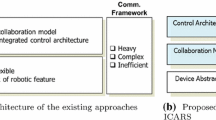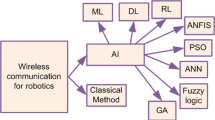Abstract
In recent years, many communication robots have been developed. To find the new direction of communication robots, a workshop was examined and the role of motion of communication robots was focused on. Based on the workshop, a robot called “hako” in the simple shape of a cube was fabricated as a platform of motion-based communication robot. In this paper, the flow of the workshop on communication robots and the development of a prototype robot are presented.
You have full access to this open access chapter, Download conference paper PDF
Similar content being viewed by others
Keywords
1 Introduction
Currently, robots are being introduced in various places in daily life. Robots communicating with people have been developed and become available as products. In Japan, “Pepper” [1] developed by Softbank can be seen in various stores as an assistant. Communication robots are getting closer to us.
In the near future, it is expected that robots will become more familiar and communicate with people more often. It is also assumed that robots will play a role in facilitating conversation and business between people. Fujitsu names such kind of robot “Mediator” robot and has developed a prototype called “RoboPin” [2].
To find the new direction of communication robots which will be more important, the authors examined a workshop in points of views of “situation”, “appearance” and “motion”. In this paper, a part of the design process is presented such as brainstorming, development and evaluation of prototype. The prototype “hako” in the simple shape of a cube is developed. The detail of the hardware and software is described and some examples of realized motions are illustrated.
2 Workshop and Brainstorming
To find the new direction of communication robots, a workshop and brainstorming were examined together with about 10 people.
In the communication between a person and a person, not only the contents of the conversation but also the expression and motion of the partner are important. In the communication between a person and a robot, it is expected that the motion of the robot influences human emotions. Conversely, a person will be able to grasp the intention of the robot from the motion without the verbal communication. Therefore, we consider “situation” where people and robots communicate and focused on “motion” assumed along the situation and scenario.
In the workshop, people were divided into two groups. The first group was thinking based on the expansion and contraction deformation robot [3]. The viewpoints were “what can be expressed by the motion of robot ?”, “how does it apply to daily life ?”, and “what can it do for ?”. Following ideas were obtained.
-
1.
Direction instructions for guiding people
-
2.
Welcome a person
-
3.
Lighting
-
4.
Expression of feeling
-
5.
Cuddling motions to people
The second group thought that the robot had a certain scenario. For example,
-
1.
“the person speaks to the robot”
-
2.
“the robot responses to the person”
-
3.
“the robot hear a talk”
-
4.
“the robot speaks to the person”
There were many appearance of robots such as human, animals, plants and geometric shapes. “PARO” [4] is the most famous therapy robot that looks like a seal. It selects an unfamiliar animal because people are concerned with the differences between a real animal and a robot if a robot looks like a familiar animal such as a cat or a dog. Therefore, the shapes of animals and plants were excluded as a robot shape.
Based on these facts, we decided to focus on “what can be expressed by motions of a simple shape robot”.
3 Related Study
As a simple shape, we focused on a cube.
Expression by the motion is often found in the animation. For example, a literature of “The illusion of life” of Disney animation describes about the techniques [5]. Cento Lodigian expresses 12 principles by animation including motion and shape deformation of a cube [6].
In addition, “WALKING Cube” [7] and “Morphing Cube” [8] can be cited as actual objects of a cube. These interest us in not only motion and rotation of the cube but deformation of the cube itself.
These examples can be classified into two types: a pattern expressing with the motion and a pattern expressing with the deformation of the exterior shape. As a example of the latter, Aka [9] has studied the expansion and contraction deformation robot using shape deformation of Mandala (Flexi-Sphere) [3]. It can deform from a sphere to a cylinder, a disk, and a gourd shape.
In addition, in order to communicate more intimately, it is important for a person to perceive animacy from the robot. Researches on animacy perception can be found in
Yamaoka [10] proposed the three design guides of robots of interpersonal behavior from the viewpoint of developmental psychology as follows:
-
(1)
The robot can react according to the motion of the partner without contact.
-
(2)
It can be both a passive role and an active role in the interaction.
-
(3)
It behaves to show the will and purpose
Nakayama [11] developed linear motion simple group robots in simple cube to realize animasy perception according to the design guides. It is confirmed that subjects talk to the robots.
Heider [12] showed that the motion of the object realized animacy perception even if the object is a geometric figure.
It is thought that animate motion is important even in the case of a geometric simple shape robot, Since the behavior depends on situations, various behaviors are required to perceive animacy. In this study, we investigate the motion of a cube shaped robot. We named the developed robot “hako”, which means a box in Japanese.
4 Development of Prototype
4.1 Hardware Specification and Design
We considered the specification of the prototype “hako” under the condition that “its shape is simple” and “its exterior does not deform”. As mentioned in the previous section, it was decided that the shape of robot is a cube as a simple shape. Cubes can have directionality such as front and left/right unlike spherical shapes. Also, by making it a non-rounded geometric shape and undeformable, the likeness of life due to the shape of the exterior can be eliminated, and we can pay attention to the motion. We also decided that the size of the cube was within 150 mm so as not to give a feeling of pressure.
The specification of the motion generation mechanism is considered. As an example of situations, we assume a situation where a person talks to a robot. The following motions can be considered as the perceiving reaction of the robot when it is spoken to by the parson.
-
Roll (around roll axis)
-
Raise the face (around pitch axis)
-
Turn (around yaw axis)
The axes in these parentheses show the corresponding motion axes of the robot, respectively.
Next, the following motions can be considered as a reaction when the robot is given a message.
-
Incline (around roll axis)
-
Nod (around pitch axis)
-
Look away (around yaw axis)
-
Escape (X and Y axes translation)
-
Bounce (Z axis translation)
-
Rejoice (combined motion)
The mechanisms that realize these motions are required in the robot.
Based on these requirements, the configuration scheme of the developed prototype is shown in Figs. 1 and 2. The configuration can be roughly divided into three subsystems: control system, frame system and drive system.
Arduino Yún mini is used for the controller. It controls LEDs and actuators and communicates with external devices via Wi-Fi. As an option to express the robot emotion, full color LEDs are used. The exterior is made of acrylic plates whose color is semitransparent milky to make the light of the LEDs easier to diffuse.
In order to realize the above-mentioned “turning” motion around the yaw axis and “X-Y translational” motion, two wheels, which are driven by geared motors, are used. In addition, in order to realize motion about the roll and pitch axes such as “incline” and “raise the face”, four legs that extend downward from the bottom of the cube are provided and R/C servos are used to drive them. To translate in the Z axis direction, the shape and arrangement of the legs are devised. The legs were fabricated with a laser cutter.
The lower layer as the base frame is for the actuator, the middle layer is for the circuit, the power supply and the controller, and the upper layer is for the LEDs, respectively. In addition, the base was designed with CAD in consideration of the layout of parts and fixtures and was fabricated by 3D printer.
4.2 Software Specifications and Design
As mentioned in the previous section, Arduino Yún mini was used as a controller. It controls the R/C servos for driving the legs and the wheels, and the LEDs for expressing the color. In addition, the iOS application was developed by Swift as a UI to send commands to Arduino via Wi-Fi.
In the prototype “hako”, to create the motion, three types of UIs shown in Fig. 3 are prepared as below.
- I. Number Interface:
-
The actuators in the robot are directly commanded according to the numerical parameters.
- II. Button Interface:
-
The robot responds according to pushed button corresponding to a predetermined motion. The motion is coded in the Arduino on the robot.
- III. Gravity Interface:
-
The robot moves so that it synchronizes to the inclination state by using the accelerometer of iPad. A ball is depicted in the iPad’s screen to show the degree of inclination.
5 Motion of Prototype “hako”
As shown in the previous section, three types of interfaces were implemented on the iPad. In this paper, only the motion by the legs is presented as the preliminary tests.
5.1 Number Interface
In this interface, parameters of each actuator can be directly selected by inputting numerical values. Therefore, this interface is mainly used to determine the arbitrary posture of “hako”. It is also used for checking the parameters.
5.2 Button Interface
This button interface performs predetermined motions. More complex motions can be performed than other interfaces. Six patterns of motions and LED colors are prepared as below.
-
1.
Alternately slow roll motion (lighting in blue)
-
2.
Alternately fast roll motion (blinking in red)
-
3.
Pull out the legs in turn to rotate (lighting in green)
-
4.
Stand up motion (lighting in light blue)
-
5.
Nodding motion (blinking in blue)
-
6.
Motion to put out all the legs slowly to the limit (lighting in blue)
As examples, photos corresponding to buttons 1 and 2 are shown in Figs. 4 (a) and (b), respectively.
5.3 Gravity Interface
This interface uses the inclination information of the iPad. The ball in the iPad screen moves according to the inclined posture, and the command to the robot is decided according to the position of the ball. When there is a ball at the edge of the screen, the leg motor is fully rotated and “hako” is tilted the most. As an example, Fig. 5 (a) shows the horizontal posture and Fig. 5 (b) depicts the tilted posture of iPad and “hako”.
This interface allows the most interactive motion at present. Because it cooperates with the inclination of iPad, a person could intuitively operate it. However, communication delay is one of problems. Real-time motion is important to realize interactive motion.
5.4 Discussion
Changes in the color of LEDs made it easier to express emotions and intentions. On the other hand, it was difficult to focus on motion. It was confirmed that the impression was influenced more by the color of the LED than assumed. To investigate the effect of the robot motion, LEDs may be a disturbance.
To generate the robot motion, in this paper, three types of UIs were prepared. However, it was not easy to create the motion patterns by hands. The motion pattern generated a robot-like motion. Even in the recent CG animation, the realistic motion is base on the motion of 3D tracked person. In order to solve the problem, the realization of motion generator is needed.
6 Conclusion
In this paper, we described the flow of the workshop on communication robots and the development of a prototype robot “hako”. As future works, development of the motion generator of the robot and subjective evaluation of the robot motion are required.
References
Softbank: pepper. http://www.softbank.jp/en/robot/
Fujitsu: Robopin. http://journal.jp.fujitsu.com/en/2016/06/10/01/
Takei, Y., Takesue, N.: Design of wireframe expansion and contraction mechanism and its application to robot. In: Kubota, N., Kiguchi, K., Liu, H., Obo, T. (eds.) ICIRA 2016. LNCS (LNAI), vol. 9834, pp. 101–110. Springer, Cham (2016). doi:10.1007/978-3-319-43506-0_9
PARO Robotics: PARO. http://www.parorobots.com/
Thomas, F., Johnston, O.: The Illusion of Life: Disney Animation. Disney Editions (1981)
Lodigiani, C.: The Illusion of Life. http://the12principles.tumblr.com/
1024architecture: WALKING Cube. http://www.1024architecture.net/en/2015/05/walking-cube/
Yamaoka, J.: Morphing Cube. http://www.junichiyamaoka.net/posts/1748995?categoryIds=406893
Aka, T., Takesue, N.: Development of flexi-sphere robot, In: Proceedings the 15th SICE System Integration Division Annual Conference, 2H1-2 (2014). (in Japanese)
Yamaoka, F., Kanda, T., Ishiguro, H., Hagita, N.: The design guide for “Lifelike” communication robots based on developmental psychology findings. J. Robot. Soc. Japan 25(7), 1134–1144 (2007). (in Japanese)
Nakayama, M., Yamanaka, S.: Animacy perception by linear motion simple group robots. In: IPSJ Interaction 2016, pp. 323–236 (2016)
Heider, F., Simmel, M.: An experimental study of apparent behavior. Am. J. Psychol. 57(2), 243–259 (1944)
Author information
Authors and Affiliations
Corresponding authors
Editor information
Editors and Affiliations
Rights and permissions
Copyright information
© 2017 Springer International Publishing AG
About this paper
Cite this paper
Takei, Y. et al. (2017). A Design Process of Simple-Shaped Communication Robot. In: Yamamoto, S. (eds) Human Interface and the Management of Information: Information, Knowledge and Interaction Design. HIMI 2017. Lecture Notes in Computer Science(), vol 10273. Springer, Cham. https://doi.org/10.1007/978-3-319-58521-5_22
Download citation
DOI: https://doi.org/10.1007/978-3-319-58521-5_22
Published:
Publisher Name: Springer, Cham
Print ISBN: 978-3-319-58520-8
Online ISBN: 978-3-319-58521-5
eBook Packages: Computer ScienceComputer Science (R0)