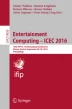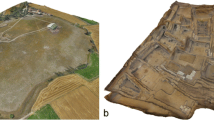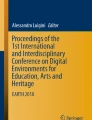Abstract
This demonstration illustrates the possibilities of new 3D technologies in conveying large scale historical photographic databases in interactive 3D virtual environments. We illustrate the visualization of the State Library of Western Australia (SLWA)’s photographic collection containing over 1 million photographs dating back to the 1850s utilizing Curtin’s Hub for Immersive Visualization and eResearch (HIVE). Our application was intended to explore the possibilities in visualizing cultural data sets on the HIVE’s Cylinder, a 3 m high, eight-meter diameter, and 180° cylindrical projection surface. Our demonstration illustrated the potentials of virtual environments in creating interactive information designs for photographic imagery, which can be explored according location, time-period, creator, and subject.
You have full access to this open access chapter, Download conference paper PDF
Similar content being viewed by others
Keywords
- Cultural visualization
- Computer graphics
- Virtual environments
- Oculus rift
- 3D
- Cultural collections
- Photographic archives
1 Introduction
The aim of the project was the development of a prototype to serendipitously navigate and visualize the image archives that is the photographic collection of the State Library of Western Australia (SLWA). The intended audience for the discovery and engagement with this collection are the general public users of the SLWA. With these aims, the objective was the creation of a proof of concept prototype to:
-
(1)
explore the capabilities and suitability of Curtin University’s Hub for Immersive Visualisation and eResearch (HIVE) [1];
-
(2)
create a prototype that extends existing similar undertakings based in 2D towards large screen 3D displays;
-
(3)
the exploration of Virtual Reality (VR), in particular large immersive 3D displays as a tool for visualizing large-scale image databases; and
-
(4)
the creation of an appealing and easy to use prototype to illustrate information design aspects for representing large scale image databases in 3D.
The main components of the system architecture (as illustrated in Fig. 6) consist of the large scale photographic archive collection of the SLWA. The archive contains over one million photographs going back almost a century and each photograph holds a little piece of Western Australia’s historical memories covering events, places, buildings, lifestyles, people and families to list a few. The PAV-3D project attempted to create a prototype that illustrates the capabilities of presenting images and associated metadata in a virtual environment, instead of creating a simple web-interface prototype for presenting the archive content (The flowchart is presented in Fig. 1).
2 Related Works
The demand for accessing digital photographic collections housed by cultural institutions and utilizing it in digital humanities and visualization projects is increasing. With this application, we explore the possibilities of immersive environments in digital humanities [2, 3], or [4]. For example, DX Labs in cooperation with the State Library of New South Wales (SLNSW) [5] created the Loom digital interface, which is “a multi layered visualization experiment” that enables news ways of exploring the digitized images of the SLNSW [5]. The Loom online interface offers users different viewing experiences to explore photographic collections in chronologic order based on time, location and topics in a 2D web-space. 3D representations have been considered in form of a projection of Sydney, utilizing location based information of photographic materials. Of the 14,664 digitized images in the SLNSW’s collection, 3,287 images are accessible via LOOM, of which 1,396 have been tagged [5].
3 Implementation of 3 Scenarios
The Curtin HIVE was used to develop the virtual reality environment [1]. Our target display was the Cylinder, which is a projection surface stretching 3 m high, and 8 m in diameter. The Cylinder is back-projected, and immerses the user within a 180° cylindrical projection surface. By using 3D glasses, the user is fully immersed into the 3D environment, which is projected onto the display surface (see Fig. 2).
Figures 2, 3, 4, 5 and 7 illustrate the 3 different demonstrators for the variables location, subject, and timeline. This project involved expertise from the cross discipline areas of data visualization and information studies (library, records and archives) at Curtin. Visitors to libraries and archival intuitions are increasingly expecting a virtual experience when interrogating search interfaces in these institutions to explore their vast information collections. There is an expectation to interact with the search catalogues to serendipitously discover items of interest that fulfils the users’ everyday life information needs. These user expectations align closely with information seeking experiences increasingly provided by museums for its visitors.
There are requirements for interacting with the search catalogue using as many human senses as possible: eyes, hands, nose, mouth, ears. Sensory engagement with the collection using mediums of vision and touch are paramount in most cases. Such user experience expectations require future graduates in library and archives professions to be aware and equipped with skill sets in the visual media and data visualization disciplines. Hence, this project offered an opportunity to explore what these skill sets are and to learn from the expertise of the discipline of visual media. Further, to investigate if there are opportunities for offering information studies graduates with elective study pathways in visual media.
4 Discussion and Conclusions
It’s evident, that through the emergence of today’s digital photographic equipment, and the multi-faceted possibilities to share visual data that currently more visual content is available than ever before [6]. We focused on an advanced information design to develop a visualization prototype of the State Library of Western Australia (SLWA)’s over 1 million photographs, dating back to the 1850s, and holding a little piece of Western Australia’s history covering events, locations, buildings, persons, and families. The basic architecture of the implementation is illustrated in Fig. 6.
From the information design perspective, the image archive could be browsed in 5 modalities: timeline, location, keywords, creator, and semantic browsing. The last modality is currently still in implementation stage, and will not be available for the demonstration. As core platform for the implementation of the prototype, we have been utilizing Unity. Our prototype was based on the metadata available through the library API’s. For the scope of the prototype, we simplified the basic metadata to allow an easier implementation of the software. Example metadata is illustrated in Table 1.
References
C. HIVE. http://humanities.curtin.edu.au/research/centres/hive/
Lugmayr, A., Teras, M.: Immersive interactive technologies in digital humanities: a review and basic concepts. In: Proceedings of the 3rd International Workshop on Immersive Media Experiences, pp. 31–36 (2015). http://doi.acm.org.dbgw.lis.curtin.edu.au/10.1145/2814347.2814354
Lugmayr, A., Bender, S.: Free UX testing tool: the LudoVico UX machine for physiological sensor data recording, analysis, and visualization for user experience design experiments. In: Proceedings of the SEACHI 2016 on Smart Cities for Better Living with HCI and UX, pp. 36–41 (2016). http://doi.acm.org/10.1145/2898365.2899801
Lugmayr, A., Stockleben, B., Scheib, C., Mailaparampil, M., Mesia, N., Ranta, H.: A comprehensive survey on Big Data research and it’s implications - what is really ‘new’ in Big Data? It’s cognitive Big Data. In: Proceedings of the 20th Pacific-Asian Conference on Information Systems (PACIS 2016) (2016). http://www.pacis2016.org/abstract/Index
S.L. of New South Wales, LOOM. http://dxlab.sl.nsw.gov.au/loom
Schmidt, E.: Every 2 Days We Create As Much Information As We Did Up To 2003 (2010). http://techcrunch.com/2010/08/04/schmidt-data/
Author information
Authors and Affiliations
Corresponding author
Editor information
Editors and Affiliations
Rights and permissions
Copyright information
© 2016 IFIP International Federation for Information Processing
About this paper
Cite this paper
Lugmayr, A., Greenfeld, A., Woods, A., Joseph, P. (2016). Cultural Visualisation of a Cultural Photographic Collection in 3D Environments – Development of ‘PAV 3D’ (Photographic Archive Visualisation). In: Wallner, G., Kriglstein, S., Hlavacs, H., Malaka, R., Lugmayr, A., Yang, HS. (eds) Entertainment Computing - ICEC 2016. ICEC 2016. Lecture Notes in Computer Science(), vol 9926. Springer, Cham. https://doi.org/10.1007/978-3-319-46100-7_29
Download citation
DOI: https://doi.org/10.1007/978-3-319-46100-7_29
Published:
Publisher Name: Springer, Cham
Print ISBN: 978-3-319-46099-4
Online ISBN: 978-3-319-46100-7
eBook Packages: Computer ScienceComputer Science (R0)