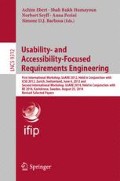Abstract
Accessibility often concerns compatibility with third-party software in order to meet the needs of users who are disabled. The AccessLecture/Math project seeks to transform the Apple iPad into a tool to make Math and Science class more accessible to visually impaired students. Accessing lecture material during lecture is a challenge to low vision students, in terms of the limited options that can be costly or can allow access only upon the completion of the lecture. This paper presents the strategies and techniques used to help the team gather the needs and tasks of math/science instructors and visually impaired students. These groups are distributed geographically and represent diverse constituencies. The analysis of the environment, user groups and the tasks related to the course lecture were modeled in order to ascertain domain knowledge and to specify the system’s requirements.
You have full access to this open access chapter, Download conference paper PDF
Similar content being viewed by others
Keywords
1 Introduction
Imagine you have low vision and are enrolled in a math or science course. The instructor writes the course material on the whiteboard. You try to capture notes based on what is said by the instructor but you can’t grasp the material until you get a copy notes after class. But after class it is too late to connect what the instructor is saying to the material he/she has written. This is the common state of Math and Science class for visually impaired students in the United States.
Access to science and math education is critical to facilitating science, math, engineering and technology careers. The goal of AccessLecture/Math is to develop a system that provides visually impaired students enrolled in secondary school and at the university level with greater access to science and math presentations in the classroom. The project leverages portable hardware, part of which attaches to a whiteboard that communicates with a computer that archives the lecture and broadcasts it to the tablet. This enables students with low vision to participate in math and science lectures, thus improving achievement. Students will use a portable tablet to enlarge and adjust the material as needed, navigate through material and refer to prior material and notes. The real-time presentation of material enables students to ask questions at the time the material and activities are presented.
The AccessLecture/Math (AL/M) project has a hardware side and a software side. For the initial prototype, existing hardware will be used to capture lecture material. The focus of AL/M is the software side, where the whiteboard marker strokes are sent to the iPad for display, annotation, and archiving via a server (the instructor’s station for the prototype).
The hardware used for the prototype is commercially available (Mimio Interactive) and uses wireless communication (between the pens and a bar placed on the whiteboard) and USB (between the bar and a computer). The proposed software will be developed for the iPad and will enable the student to use touch to zoom in/out of the captured whiteboard information and to navigate through the lecture material. Student notes are entered via a stylus or through an attached keyboard using USB or the iPad’s keyboard.
This paper will present the diverse approaches used to elicit requirements and model both the user classes and tasks for AccessLecture/Math, including working with stakeholders with special needs (geographically distributed, visually impaired). Other research in the area focuses on developing software for use with other assistive technology (e.g. a screen reader), rather than the development of assistive technology itself [15, 16]. The methods used in this paper take elicitation and modeling techniques and applies them to an assistive tool that has two primary user groups.
AL/M users consist of Math and Science instructors and of the low vision students enrolled in their classes. In order to meet the needs of students and instructors, detailed surveys and interviews were conducted at both the secondary school level and university level. The information and process used to attain the user needs, task and environmental information is used to devise detailed user and task profiles. The analysis results have implications for the design and testing of the AccessLecture/Math system itself.
2 Background
STEM (Science, Technology, Engineering, and Math) professionals remain in demand and careers in computing have been identified as professions that will continue to be in high demand for years to come [3]. However, a gap exists in the participation by students with disabilities, particularly with the approximately 93,400 students with visual impairments currently in US schools. The proposed project seeks to better prepare visually impaired students by increasing their access to science and math lecture material. The current lack of access is seen as contributing to the lack of career options for students who are visually impaired [12].
Unlike the statistical data in STEM that is gathered for female and ethnic minority students, very little information is available on the achievement and participation of students with disabilities [7]. The gap is intensified in terms of information on students in specific disability groups, such as students with visual impairments as at best students with disabilities are all grouped together statistically. The 2000 Report of the Congressional Commission on the Advancement of Women and Minorities in Science, Engineering and Technology Development identifies the lack of precollege preparation for students with disabilities [7]. This lack of preparation shows in high school science and math classrooms, subjects in which students with disabilities take fewer courses, and, when enrolled, typically receive lower grades than students without disabilities [7]. To compound the problems that arise from the visual nature of instruction, often traditional lecture or the addition of active learning components, the visual display of problems and issues with gaining immediate access to the material while instruction is occurring makes math and science content difficult for students with visual impairments to interpret. Students often receive notes after class. The 2000 Report of the Congressional Commission on the Advancement of Women and Minorities in Science, Engineering and Technology Development explored issues throughout the pipeline for women, minorities and people with disabilities. The report states that the Commission favors precollege reform efforts focusing on better preparation, support, and the professional development of teachers [7]. The AccessLecture/Math project focuses on the need for better support, in terms of assistive technology to facilitate the real-time presentation of lecture material to support the learning process and facilitate participation in lecture.
Among all working-age legally blind Americans, the unemployment rate is approximately 70 % [2]. Regardless of visual acuity, a factor contributing to the lack of preparation for the workplace is education. According to American Foundation for the Blind statistics, approximately 93,600 school age children are visually impaired or blind [2]. The high school completion rates vary by race disproportionately to the rate of visual impairment where visually impaired students who are white, African-American and Hispanic graduate with at least a high school education at 62 %, 41 % and 44 %, respectively [2]. Of those who graduated from high school, students who are legally blind are as likely to have completed some college courses as their sighted counterparts; however, students who are visually impaired are less likely to graduate from college [2].
The exact numbers of students with visual impairments who pursue STEM education is not known, but anecdotal evidence suggests the numbers are very low, as statistics either are only filtered for gender and ethnicity or all disability groups are combined. Academic preparation in science and math courses that channel students into STEM careers is low in part due to the difficulty in accessing information, especially the highly abstract and visually oriented information [11]. Many concepts in math and science are highly visual, with diagrams, graphs and equations that are difficult to explain in static text and the dynamic changes are difficult to capture and interpret in isolation. As such, science and math achievement by young students who are visually impaired is less than that of their sighted peers. While groups such as the National Federation of the Blind [9] offer outreach efforts to encourage young people to pursue STEM, such pioneering efforts are sorely in need of the follow-up and classroom support to provide young people the tools to ultimately pursuit STEM careers. Much research focuses on the blind rather than the visually impaired, which includes those with low vision. For example, the audio depiction of information such as math through lecture or calculators has been investigated [6].
The AccessLecture/Math project focuses on the presentation of material conveyed in lecture. Others have explored lecture in terms of distance education such as embedding text-to-speech features in slides used in web-based lecture [4, 10, 13]. In terms of science instruction, research has shown the importance of involving visually impaired students in the classroom experience beyond contrived, trivial experiences/activities that do not challenge the student or include them in the experiences that the rest of the class experiences [5]. AccessLecture/Math seeks to address this gap, in terms of access to material presented on the whiteboard during lecture, enabling the student to ask questions at the time of presentation and participate in class activities that rely on presented material. As such the focus on real-time presentation to low vision students is innovative.
The AccessLecture/Math project focuses on the needs of students who are visually impaired, specifically those with functional, low vision. The phrase, visually impaired, encompasses the spectrum of impaired vision. The term “legally blind” is defined through US federal law, referring “central visual acuity of 20/200 or less in the better eye with the best possible correction, as measured on a Snellen vision chart, or a visual field of 20 degrees or less” [2]. As of 1995, approximately 1.3 million Americans are considered legally blind [8]. “Of these individuals, 80 % (1,040,000) had some “useful vision” (a rate of 40 per 1,000). The other 20 % (260,000) had only light perception or less vision (a rate of 1 per 1,000). Half of these individuals were totally blind (130,000), that is, had no light perception (a rate of 0.5 per 10,000).” [9] The range that this project will focus on is that of students with vision of 20/100 to 20/800, corrected.
Reaching representative users, in this case secondary-school students (grades 6–12) as well as university students is critical in order to provide a usable and useful, accessible system. By targeting students who are low vision, we propose to prototype a solution that supports both increased math and science achievement, and thus increased choices for students in their future endeavors.
AccessLecture/Math may also help Math, Science, and itinerant (VI Support) teachers with strategies to support low vision students. Presentation of math and science material is significant in terms of accessible textbooks, lecture material, or class activities. The AL/M system seeks to enable educators to move from the challenges of material presentation to deeper concept understanding and linking understanding to the material (ultimately with student annotation features that are out of scope in this proposal). Students can have more ownership over their learning and the ability to ask questions based on the immediate material in class, while educators can provide more immediate feedback to visually impaired students in class. Currently this is a difficult dialog to attain either via extensive enlargement of printed material (which may not be exactly what the teacher is presenting on the whiteboard) or through notes that the student must view after class. Current approaches to supporting students who are visually impaired in the classroom consist of note taking by another student or an in-class aide, possibly alongside recording the lecture. The use of tactile tablets and other assistive technologies are very expensive and require extensive teacher training. A study publicized in the Journal of Visual Impairment and Blindness studied the use of various assistive technologies used by teachers in the classroom [1]. The study showed that a majority of teachers are not prepared to use such technologies and thus students are impacted. The AccessLecture/Math system will leverage the skill of writing on the whiteboard, which is common in most math and science classrooms. The intended result will be for little to no training on the teacher’s part in terms of presenting material on the whiteboard. Such low overhead will be important for teacher buy-in to use the system.
3 Survey and Interview Design
The population of visually impaired students is a diverse group that is distributed in low numbers across the US. In addition to the socioeconomic diversity of students in general, the varied characteristics include:
-
Year in school (for secondary and university students)
-
Major (university students only)
-
Gender
-
Geographical location
-
Math education experience
-
Degree of visual impairment and implications on the classroom experience
-
Experience with classroom accommodations and instructional settings
Two factors, geographical location and the degree of visual impairment’s bearing on accommodations to read print, lead to the search for and design of an accessible online survey. A survey was designed over an interview due to the number of participants and the difficulty in scheduling interviews between student participants in different time zones and the student researchers who would have interviewed the participants. If the scheduling issue did not exist, then interviews would have been a preferred method to explore the participant experiences. Many researchers conduct surveys, but we required an online survey that can accommodate participants who use assistive technology (e.g. screen readers, magnification software). At the time, the best solution that allowed for complex, branching surveys and produced useful reports was the Surveymonkey.com service.
A survey was developed to capture students’ pre-college (middle school and high school) and university experience in Math and Science courses. The university students’ majors were not important given that each student would have had several pre-college Math and Science courses in order to be admitted to their university and non-STEM majors require some college level Math and Science courses. This approach provides a wide view of the varied pre-college and university campuses that the students have attended. The diversity includes rural, urban, and sub-urban campuses in different socio-economic levels across the United States.
3.1 Student Survey Design and Sampling
The design of the survey entailed the questions as well as the answer mechanisms. The survey system selected is accessible to students with low vision who may need to use magnification software or screen readers. Survey services such as SurveyMonkey or RIT’s survey service (Clipboard) has a wide array of question types. Although the on-campus survey service was selected due to its commitment to accessibility, careful question type selected was needed in order to balance the type of feedback needed with ease of answering for the participants. The only question type that is considered difficulty to answer is where the respondent needs to drag and drop items in order to present their ranked list. Due to the fact that persons who are blind do not use a mouse, the ranked list type of question is not accessible. However open-ended questions, multiple or single selection questions, or those with a drop-down list are accessible to all users since the questions can be navigated with a keyboard solely if need be.
The questions themselves were divided into general demographic questions, reflection on pre-college math and science classes, and their experience in university math and science classes. For both pre-college and university courses, questions asked about:
-
General Information: major in college, year in university, experience with touch screen, multitouch, and smartphone devices
-
Pre-college Specific Information: served by an IEP (Individualized Education Program)
-
Pre-college and University Specific Information: classes taken in math and science, accommodations used and those that were helpful in accessing material, difficulties encountered in class due to vision-related issues, issues with getting accommodations and working with instructors, assistive technology used and interest level in trying AccessLecture/Math in their Math and Science classes
Gathering information about the diverse backgrounds of students with visual impairments from the students themselves is critical due to the diverse experiences and access to resources that impact their educational experience (in this case in Math and Science). In addition, students’ individual experiences and access to resources and support often varies as they progress from one school to another, as well as between K12 schools and the university setting. Part of the variance is due to the more rigorous legal mandates set for pre-college schools.
The survey was primarily of closed-ended questions (single/multiple selection and Likert scale), with some open-ended questions where students could elaborate on answers or provide information on accommodations or issues with them. The focus on the survey is to assess current class accommodations and issues rather than taking an inventory of visual impairments. The team wanted the survey participants to feel comfortable reflecting on their classroom experiences and related technology experience.
The survey was conducted online, through the use of an on-campus survey resource that is accessible. Students in the sample were contacted through the Disabled Student Services office (or related services) at their respective institutions. The survey was shared with three American universities varying in size and location but whose minimum size is 15,000 students in order to provide a likelihood of a critical mass of students with visual impairments. The team also found that larger universities were more likely to have a larger number of students with visual impairments due to the support infrastructure that is in place to support students with various disabilities.
Eleven students responded to the survey. The students represented a variety of majors including English, Mechanical Engineering, Psychology, and Computer Science. All but one student was an undergraduate student. The analysis of the results will follow.
3.2 Instructor Interview Design and Sampling
The resources and infrastructure in both the pre-college and university settings vary across the US. As such, the team needed to gather environmental and instructional information from the educator’s perspective. Due to the need to gather the idea of the broad landscape for instruction and interaction, the educators did not necessarily need to have worked with students who are visually impaired (though some coverage was sought). Also, the instructor participants were not the instructors who taught any of the student participants.
The interview approach was taken after the team found that instructors did not want to take surveys. Instead instructors wanted to be interviewed either on the phone or in-person by the student researchers (depending on the instructor’s location and availability). Interviews also had the advantage of allowing for the exploration of topics in-depth in a semi-structured manner.
The questions focused the following areas of the educator’s day-to-day experiences:
-
Description of the classroom environment
-
Use of instructional technology in the classroom
-
Teaching and lecture style in content presentation and how technology is used
-
Writing style when conveying material on the board (directionality)
-
Experience in working with visually impaired students in terms of strategies and logistics rather than student performance
-
Division of lecture to recitation/lab
-
Degree of access that students are given to teacher notes
-
Willingness to allow visually impaired students to use an iPad in class
The interview was highly structured though primarily open-ended questions to enable the instructors to elaborate on their style, preference, and experience. The researchers followed a consistent process for conducting the interviews in terms of question coverage.
Interviews were conducted with eight Math, Science, and Computer Science instructors across the middle school, high school and university level. The student researchers contacted past instructors, in addition to other instructors that they located on departmental Website at those schools. The middle and high school instructors are from the Northeast region, representing both urban/suburban and rural schools. Most of the instructors had no experience with working with students with low vision. A couple of the instructors had experience working with one or two students with low vision over the course of several years.
The pre-college instructors were as open with their answers as the university instructors. As the instructors were self-selected there was little surprise that even when no experience existed with working with visually impaired students, the instructors were generally amenable to accommodating these students. The one exception was one university-level computer science instructor who was less amendable and was against the use of the system. While further analysis would provide more data from computer science instructors, the participant’s views were noted as being representative of his personality than of computer science instructors as a population. Given that personal experience of some of the authors in seeking accommodations, most university computer science instructors are have a more positive attitude. The analysis of the results will follow.
4 Domain Analysis
Complimentary to gathering information about the students and instructors, information also needs to be gathered regarding the domain of math and science education, specifically the classroom environment and related education concepts. The constraints are middle school, high school, and university level math and science education. Middle school is considered to be in grades 6 to 8, where students are typically 11–14 years old. High school is considered to be grades 9 to 12, where students are between the ages of 14 to 18.
Student researchers gathered information about environmental and presentations factors that are relevant to understanding the users and their tasks, in addition to the deployment of AccessLecture/Math.
4.1 Classroom Environment
Educational settings are varied in terms of several organizational, logistical and environmental factors. The factors were determined initially by taking an inventory of the environmental components in a typical classroom at Rochester Institute of Technology. The student members of the research team added additional factors. As a partial bottom-up approach, some factors (e.g. chalkboards, use of interactive whiteboards such as Smartboard and document projects such as the ELMO) were added during analysis of the instructor interview data. Environmental components include:
-
Student capacity
-
Type and number of chalkboards/whiteboards, and whether the boards are movable (generally vertically)
-
Use and placement of a projector, Smartboard, or related technology
-
Types of desks (full desk, half desk, tables)
-
Location of the instructor’s desk/table
-
Location of electrical outlets
-
Whether there is wireless communication available to the students
-
Duration of the class meeting and how often the class meets per week
Due to the diverse nature of the classroom, for pre-college or college use, instructors and students alike were asked about their learning environment in math and science classes. Both perspectives are needed as part of user and task analysis. Each group was questioned separately since the students were not expected to be enrolled in the classes of the instructors who were interviewed.
The results of the interviews are presented in Table 1, where pre-college and college results are categorized.
The common use of chalkboards in pre-college courses was a surprise to the author, but the student researchers were not as surprised given their own experiences.
4.2 Classroom Presentation
In addition to the structure of the learning environment, there are constraints and factors that impact the students’ learning experience in the classroom. The factors were selected in terms of those that would impact the design and use of the AccessLecture/Math system. They include:
-
Extent and Manner to Which Chalkboard or Whiteboard is Used
-
Use of a projector, Smartboard, or related technology
-
Style of Instruction
-
What Type of Material is Written
-
Type of Information Written on the Board
-
Classroom Activities, including Teamwork
-
Use of PowerPoint, and If Whether Slides are Shared
Instructors were asked specifically about their teaching style while students were asked about the presentation of class material. Both perspectives were needed as part of user and task analysis, in order capture classroom instructor diversity across the many courses that instructors teach and that students are enrolled in over time.
The results of the interviews are presented in Table 2.
The classroom presentation of material is often dependent on the individual instructor’s teaching style.
5 User Analysis
With the student surveys and additional research on visual impairments as input, the need to construct the potential users’ profile is needed to better meet the needs of prospective users. While some overlap exists, specific needs and characteristics do separate pre-college and university students. The primary focus is on the students, as they will be interacting with the AccessLecture/Math system on the iPad as the primary user. Educators are analyzed separately given that they will be writing on the board using the same process that they would otherwise (the whiteboard marker and eraser will have sensors attached).
The general user analysis characteristics are based on those presented in [14]. Additional characteristics were selected based on the needs of visually impaired students. User profiles were not used due to the differences in visual impairment, but the categorization of characteristics is similar. Table 3 presents the user analysis.
The ranges of skills and characteristics present in the student’s user profile reflect those collected in the student surveys. Subsequent user interface design feedback sessions will provide follow-up opportunities for more detailed student visual characteristics and accessibility preferences for the tablet-based/multitouch system. Beyond the user profiles themselves, several nonfunctional requirements are derived, including:
-
Students with visual acuity of 20/200 to 20/800 must be able to read content and navigate the user interface independently.
-
The text within the user interface must be understandable by a user who reads at the sixth grade level.
-
The icons used within the user interface must be high contrast and flat (rather than 3D or realistically styled).
-
The user must be able to choose between high contrast, color icons or black and white icons.
-
The user must be able to adjust the visual display to their preferences and those preferences must be persistent across sessions.
-
Notes taken by the student must be in a font size that is readable and adjustable.
-
The system software must be able to be used independently by the student, assuming no other disabilities.
-
The system (hardware) must be portable in terms of weight (less than 6 lb) and footprint so that a typical user can carry the system from class to class if needed either in their backpack or similar case.
-
The system (hardware) must be usable throughout the day with no more than 1 charging period.
-
The system software must be compatible with iOS accessibility features.
6 Task Analysis
Upon analysis of the student user class and the elicitation, a workflow of the tasks of conducting a class lecture is needed in order to target specific aspects of instruction where AccessLecture/Math fits. The details and flow of the Conveying Material (Educator) task and the Attending Lecture (Student) tasks were elaborated using the Hierarchical Task Analysis (HTA) approach shown below.
-
0.
Conveying Material (Educator)
-
1.
Before Class
-
1.1.
Preparing Lecture Notes with Text, Formulae, Diagrams
-
1.1.1.
Lecture Material
-
1.1.2.
Course Announcements
-
1.1.3.
Quiz or Activity Questions
-
1.1.1.
-
1.2.
Preparing PowerPoint slides or Diagram
-
1.3.
Prepare Class Handouts
-
1.4.
Post Slides or Notes to Course Webpage
-
1.1.
-
2.
During Class
-
2.1.
Make class announcements or reminders
-
2.2.
Go over questions from homework
-
2.3.
Present course material, while speaking
-
2.3.1.
Writing on board
-
2.3.1.1.
Left to right, top to bottom across all contiguous boards
-
2.3.1.2.
Left to right, top to bottom on each board, before moving across to the next one
-
2.3.1.3.
Erase material.
-
2.3.1.1.
-
2.3.2.
Projecting diagram and writing on it
-
2.3.3.
Drawing diagram
-
2.3.1.
-
2.4.
Conduct a quiz or in-class activity
-
2.5.
Answer questions from students
-
2.1.
-
3.
After Class, post slides or notes to course webpage
-
1.
Plan 0: Do steps 1, 2, and 3 in that order
Plan 1: At minimum, complete step 1.1. Steps 1.2 through 1.4 are optional, where steps 1.2 and 1.3 can be completed in any order. If step 1.4 is completed, it is last.
Plan 1.1: Step 1.1.1 is required to whatever depth the instructor wishes. Steps 1.1.2 and 1.1.3 are optional. If the multiple steps are completed, order is not important.
Plan 2: Step 2.1 is usually completed first and often repeated at the end of class. Steps 2.2 is optional, but if completed is usually completed next. Step 2.3 is next, optionally interrupted by the optional steps 2.4 and 2.5.
Plan 2.3: Steps 2.3.1, 2.3.2, and 2.3.3 are completed in any order and to the degree needed by the instructor for a given class meeting.
Plan 2.3.1: Style can be any combination of 2.3.1.1 or 2.3.1.2, though it is usually one or the other. Do step 2.3.1.3 as needed to correct mistakes or for space needs.
The counterpart to the teacher’s perspective is the student perspective, shown below:
-
0.
Attend Lecture (Student)
-
1.
Setup
-
1.1.
Place course text on desk
-
1.2.
Place note taking materials on desk
-
1.3.
Setup assistive technology (e.g. CCTV, magnifier, etc.)
-
1.1.
-
2.
Listen to lecture and write down notes, mark information that is particularly important (for review)
-
3.
View lecture and write down notes, mark information that is particularly important (for review)
-
4.
Ask questions
-
5.
Take quiz
-
6.
Work with partner/team on in-class activity
-
7.
Pick up notes from note taker
-
1.
Plan 0: Complete 1.1 first. Complete steps 2 and 3 where possible. Steps 4–6 are optional, and are completed depending on how class is conducted (step 5 and 6) and if student feels comfortable asking a question (step 4). If a note taker is used, complete step 7 after class (most likely). If an in-class aide is writing down the lecture material in front of the student in a large font, step 3 will be easier.
Plan 1: Steps 1.1 and 1.3 are optional. Complete step 1.2.
The focus of the task analysis is the in-class activities, excluding preparation and grading activities due to the proposed system integration into the lecture itself. The educator’s task is more complicated than the student’s task in terms in terms of the time needed to complete. However the student’s task has different nuances depending on the assistive technology used that are not cleanly captured in the HTA. This demonstrates the need to use the student user profile as a compliment to the HTA. Both have implications on the design of AccessLecture/Math.
7 Implications on Requirements and Design
In addition to understanding the prospective users, their needs and tasks, the elicited information has direct implications on the system features and the system design. The user interface and the system architecture must meet the student needs in order to be successful.
AccessLecture/Math’s high-level features are focused on the student’s (iPad) interface. The features for the instructor are out of scope for this paper. Student features include:
-
The student shall zoom in and out of the displayed material as desired using a pinch and zoom gesture.
-
The student shall navigate the view of the board while zoomed in or out using a finger or stylus.
-
The student shall center their view on the currently active part of the written material, when desired.
-
The system shall snap to the current place where the instructor is writing/erasing on the whiteboard by default.
-
The recorded lecture session shall include the video of the strokes/erasure and audio of the instructor.
-
The system shall provide time shifting during the recording, to enable the student to rewind the material (including notes) during a lecture or after a lecture.
-
The student shall flag parts of the lecture to denote the presence of notes.
-
The student shall be able to bookmark spots in the lecture for later reference.
Features focus on the real-time access to content in class and to the related note taking/studying tasks. These features are mostly stated in a user-focused manner,
The features must be complemented by nonfunctional requirements, including usability and accessibility requirements. Other requirements such as performance and security requirements are also documented. Several of the usability requirements are derived from the student surveys and instructor interviews, as reflected in the user profile and HTA’s.
The detailed usability requirements follow additional best practices for requirement specification in terms of stating relevant benchmarks. The list above presents demonstrates the scope of the usability needs in terms of accessibility, productivity, ease of learning, ease of recall, understandability, and user satisfaction. Each of these requirements will be tested to the same level of rigor as the features, given that the lack of usability will result in a system that will not be used or could possibly impact student performance in a class.
The analysis and resulting requirements have direct implications on the design of AccessLecture/Math. This work is ongoing as the team also becomes familiar with the technologies. Some implications directly involve the iOS libraries to be used, with architectural implications. The most notable aspects of the system design are modularity, adherence to standards, and the separation of concerns (specifically the user interface from the underlying processing and storage). AccessLecture/Math will be evolving over time, with multiple rounds of user testing and with trials of the feasibility of various hardware. As such flexibility and maintainability are critical, where the modularity and separations of concerns will be appreciated. The adherence to Apple’s iPad/iPhone Human Interface Guidelines will aid in the user experience. As the design activities move forward, the mapping of the usability and accessibility features are a driver for the system’s architecture.
8 Conclusions and Future Work
The information gathered during domain exploration and requirement elicitation has kept the team grounded in the students’ needs. Since each student’s classroom experience can vary due to prior history, visual characteristics, and the style of instruction, the study of this variety has been helpful in acquiring a big picture view. Some members have personal experience in such accommodations, but the activities completed gave the team a wide view of the student diversity, the needs of the educators, and the constraints of the classroom environment. The data gathering will give a benchmark for comparison later with the usability test participants.
The user profiles and task analysis will be revisited throughout the design and testing activities to ensure that the needs of the students are met while unobtrusively integrating the AccessLecture/Math system. Testing will be conducted for both students and educators. The status of the system is currently design and initial usability testing to determine the preferred interaction schemes. The tasks of text entry for note taking and screen navigation with multitouch are being evaluated before the overall iPad system design is completed.
References
Abner, G., Lahm, E.: Implementation of assistive technology with students who are visually impaired: teachers’ readiness. J. Visually Impairment Blindness 92(2), 98–105 (2005)
American Foundation for the Blind: statistics and sources for professionals. http://www.afb.org/section.asp?SectionID=15&DocumentID=1367
Bureau of Labor Statistics: tomorrow’s jobs. http://www.bls.gov/oco/oco2003.htm
Davison, B., Walker, B.N.: Sonification sandbox overhaul: software standard for auditory graphs. In: Proceedings of the International Conference on Auditory Display (ICAD 2007), pp. 386–390 (2007)
Fraser, W.J., Maguvhe, M.O.: Teaching life sciences to blind and visually impaired learners. J. Biol. Educ. 42(2), 84–89 (2008)
Gardner, J.A.: The accessible graphing calculator: a self-voicing graphing scientific calculator for windows (1999). http://dots.physics.orst.edu/calculator/
National Science Foundation: Land of plenty diversity as america’s competitive edge in science, engineering and technology: report of the congressional commission on the advancement of women and minorities in science, engineering and technology development, September 2000. http://www.nsf.gov/pubs/2000/cawmset0409/cawmset_0409.pdf
National Eye Institute: Statistics on blindness in the model reporting area, (Publication No. [NIH] 73-427) (1969–1970)
National Federation of the Blind. http://www.nfb.org/nfbrti/programs.htm
Rughooputh, S., Santally, M.: Integrating text-to-speech software into pedagogically sound teaching and learning scenarios. J. Educ. Technol. Res. Dev. 57(1), 131–145 (2009). Springer, Boston
Smith, A.C., Francioni, J.M., Matzek, S.D.: A java programming tool for Students with visual disabilities. In: proceedings of Assets 2000, Washington D.C., November 2000
Stanley, P.B.: Assessing the mathematics related communication requirements of the blind in education and career. In: Miesenberger, K., Klaus, J., Zagler, W.L., Karshmer, A.I. (eds.) ICCHP 2008. LNCS, vol. 5105, pp. 888–891. Springer, Heidelberg (2008)
Walkter, B., Mauney, L.M.: Universal design of auditory graphs: a comparison of sonification mappings for visually impaired and sighted listeners. ACM Trans. Accessible Comput. (TACCESS) 2(3), 1–16 (2010)
Heim, S.: The Resonant Interface: HCI Foundations For Interaction Design. Addison Wesley, New York (2007)
Brunet, P., Feigenbaum, B.A., Harris, K., Laws, C., Schwerdtfeger, R., Weiss, L.: Accessibility requirements for systems design to accommodate users with vision impairments. IBM Syst. J. 44(3), 445–465 (2005)
AlKhanifer, A., Ludi., S.: Towards a situation awareness design to improve visually impaired orientation in unfamiliar buildings: requirements elicitation study. In: 22nd International Requirements Engineering Conference (RE), Karlskrona, Sweden, August 2014
Acknowledgment
Thank you to the CRA (Computing Research Association) for supporting Alex Canter and Lindsey Ellis’ efforts as part of the CREU (Collaborative Research Experiences for Undergraduates) program. This project also receives support from the National Science Foundation (Award # IIS-1218801)
Author information
Authors and Affiliations
Corresponding author
Editor information
Editors and Affiliations
Rights and permissions
Copyright information
© 2016 IFIP International Federation for Information Processing
About this paper
Cite this paper
Ludi, S. (2016). Requirements Gathering and Domain Understanding for Assistive Technology to Support Low Vision and Sighted Students. In: Ebert, A., Humayoun, S., Seyff, N., Perini, A., Barbosa, S. (eds) Usability- and Accessibility-Focused Requirements Engineering. UsARE UsARE 2012 2014. Lecture Notes in Computer Science(), vol 9312. Springer, Cham. https://doi.org/10.1007/978-3-319-45916-5_8
Download citation
DOI: https://doi.org/10.1007/978-3-319-45916-5_8
Published:
Publisher Name: Springer, Cham
Print ISBN: 978-3-319-45915-8
Online ISBN: 978-3-319-45916-5
eBook Packages: Computer ScienceComputer Science (R0)