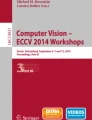Abstract
This paper describes experiments examining the effect of touching interaction with text in active reading through evaluating the impact of the use of a touch-based tablet device. The first experiment compared the performance of proofreading when using paper and when using a touch-based tablet device. Results showed that participants detected more errors when reading from paper than when reading from the tablet device. During reading, when using paper, participants frequently performed the interaction of text touching, such as pointing to words and sliding their fingers or pens along sentences. This fact suggests that touching interaction with text plays an important role in proofreading tasks. To verify this hypothesis, we conducted a second experiment in which participants proofread documents with constrained interaction with paper. Results showed that they detected more errors when they were allowed to interact with text freely than when they were not allowed to interact with text. Considering these results, we discuss practical implications to effectively support active reading with a touch-based tablet device.
You have full access to this open access chapter, Download conference paper PDF
Similar content being viewed by others
Keywords
- Active reading
- Proofreading
- Touch-based tablet devices
- Digital reading devices
- Text touching
- Pointing to text
- Sliding a finger or a pen
1 Introduction
Tablet devices have rapidly gained widespread use recently. People use them for various purposes in a variety of situations [22]. They are also used in work situations such as checking email, searching the Web, and giving presentations [8]. However, they are not frequently used for knowledge-intensive reading activities such as reading academic papers critically or proofreading technical reports thoroughly [14]. According to Muller’s diary study [22], viewing documents that seems to include such reading accounted for merely 1.3 % of all activities for which tablet PCs were used.
Such knowledge-intensive reading, which includes critical thinking or learning, is called active reading [25]. Active reading involves not merely reading itself but also underlining a text, annotating, finding information within a text, and summarizing. Our interest in this paper is how touch-based tablet devices affect active reading.
To clarify the motivation of this research, we begin with a description of our experience. After the release of the first version of iPad, one of the authors started to read academic papers using an iPad. However, he found it difficult to read papers using it. When he touched the display panel during reading, the documents were often moved or expanded against his wishes and this interfered with reading. He had to touch the panel carefully or give up touching documents so that the presentation of documents would not be changed. He realized for the first time that he often pointed to text or slid his finger along text while reading and restricting these actions made him uncomfortable.
From this experience, we inferred that these actions, which are performed almost unconsciously, played a cognitively important role in understanding documents. For example, people can impress a certain word on their minds by pointing to the word. By pointing to two words, they can easily compare distant information in documents. By sliding a finger on sentences, they can control the speed of reading to avoid skipping words or sentences unconsciously. We have noticed that touch-based tablet devices would not promote such interaction with text and wondered whether this might degrade reading performance.
To discuss the issue more precisely, we classify readers’ behavior performed during reading. Interaction with paper documents is divided into two types: interaction with sheets and interaction with contents. The former includes moving documents, arranging documents, and turning or flipping pages, which we call document manipulation in this paper. For the latter, i.e., interaction with contents, we divide them into two types. One is annotation that includes underlining text, drawing symbols such as circles or asterisks, and writing text in the margin area. It remains permanent information in the document. The other is a touching gesture for contents without leaving any permanent information, which we call text touching. It includes pointing to text and sliding a finger or a pen along text.
The issue of unexpected behavior of a touch-based tablet device in active reading is caused by the interaction of text touching. However, the effect of text touching for active reading is not investigated as far as we know. Therefore, in this paper, we examine how text touching affect reading performance in active reading.
2 Related Work
Previous studies that compared reading from paper and reading from screens have mainly dealt with sequential reading in which readers read documents from beginning to end while turning pages one-by-one [4, 5, 7]. However, in a work situation, people often skim a document, move back and forth between pages repeatedly, move and organize documents by laying out multiple documents spatially during reading [1, 18, 26]. In the following, we overview studies dealing with such work-related reading, whose characteristics are closely similar to active reading, and we describe how interaction with contents affects reading.
Regarding document manipulation, O’Hara et al. [23, 24] reported that paper documents are easy to handle in moving or arranging documents and this effectively supports reading. Paper as a physical artifact allows such easy document manipulation [21]. In other words, in some cases, awkward manipulability of electronic media sometimes degrades the performance of reading in such reading. In fact, some experiments have shown that reading from paper is superior to reading from electronic media in reading for learning [13], reading to organize or select relevant documents [2], cross-reference reading for multiple documents [27], reading with frequent moving among pages [28], and reading for discussion [29].
Regarding annotations, Marshall [16, 17] investigated how annotations are used and how they support reading based on observational studies. O’Hara et al. [23, 24] observed that annotating is integrated with reading more smoothly when using paper. Johnson [12] experimentally showed that annotations are more frequently performed when reading from paper than when reading from screens, and that annotations help to develop spatial memory of text. In addition to these studies, the effect of annotation for reading has been widely recognized. In fact, many systems to support active reading pay much attention to the support of annotation [3, 6, 9, 10, 19, 25]. Most of them provide a feature of free-form ink annotation like paper and a pen. Morris et al.’s [21] report, based on their experiment, that current computer environments including tablet PCs do not sufficiently support easy quick annotation.
Regarding text touching, very little research has addressed the effect of text touching for reading. According to microscopic analysis of actions performed during actual reading in a work situation, people were frequently performing pointing to text [11, 27, 30]. Additionally, based on an informal observation, Kirsh [13] pointed out that people explicitly pay attention to a certain part of text by using a finger. These facts bring us an inference that pointing to text supports reading. However, no study has assessed how pointing to text affected reading performance quantitatively, as far as we have found. Moreover, the effect of sliding a finger or a pen has not been addressed even from the perspective of observation.
Considering these facts, we aim at assessing the effect of text touching in active reading. If we can understand its role, we expect that we can provide promising design implications to support active reading in tablet devices.
3 Text Touching Effects
As we described before, very little research has addressed the effect of text touching for reading. However, we do not think the reason is because text touching does not play an important role in reading. At the least, we consider text touching has the following cognitive effects for reading on theoretical grounds:
-
Paying attention to a certain part. By pointing to a word or a sentence, readers can pay attention to its position explicitly [13]. This spatial cue helps strengthen readers’ experience and memory for that part of the text [20].
-
Keeping a reading position. Readers sometimes put their finger or hand at the start of a line or a paragraph where they are reading [11, 13]. In doing so, they can easily move back to the start position of the line. Moreover, they can also easily move to the next line without losing their place in the text.
-
Comparing different parts. By putting fingers or a pen on different words or sentences, readers can readily compare them located in different positions. In this case, the finger or the pen can function as a navigational guide to direct the eye.
Sliding a finger or a pen on text brings about the following cognitive effects:
-
Reading while devoting attention to each word. By sliding a finger or a pen along text, readers can check words one-by-one carefully. Readers can explicitly devote attention to a certain part.
-
Controlling the reading speed. Readers sometimes make haste unconsciously, especially when they read a document they already know. Sliding a finger or a pen visualizes the speed of reading and helps a reader to avoid skipping words or sentences.
Additionally, by touching text constantly, readers are apparently able to continue concentrating on reading activities [20]. These cognitive effects seem to support reading documents carefully. If text touching is constrained, readers cannot leverage these cognitive effects, which might degrade the reading performance.
When using touch-based tablet PCs, documents might be moved or expanded against readers’ wishes. Therefore, readers might think that they must not touch the panel while reading. Additionally, they might refrain from touching the panel frequently because the panel surface is too smooth and glassy. They might think that they are reluctant to leave a fingerprint on such a glassy surface. So, the use of touch-based tablet devices might restrain the interaction of text touching, which might lower the reading performance.
To verify this initial hypothesis, in the first experiment, we compare reading from paper and reading from a touch-based tablet device. We measure the number of text touches that are performed while reading. In the second experiment, to verify the effects of text touching, we examine how the restriction of text touching affects the reading performance.
4 Basic Framework
In our experiments, we require readers to read a document and detect errors as much as possible. Independent variables are reading media (paper or a tablet PC) or reading conditions. Dependent variables are error-detection rate and reading speed.
As a first step to examine the effect of text touching in active reading, we select cognitively demanding reading as an experimental task. According to our preliminary observational study, readers performed text touching frequently in cognitively demanding reading. Typical examples of this were reading difficult technical documents or documents written in a foreign language. Therefore, we require readers to detect semantic errors such that the term “a cat” must be replaced by “a dog” or the term “increased” must be replaced by “decreased.” Classical experiments that compare reading among media have mainly required participants to detect alphabetical errors during a reading task [4, 7]. However, readers can detect alphabetical errors with superficial reading and, technically speaking, they do not have to understand the meaning of the document. However, in our task, readers must understand the context of documents accurately to detect contextual inconsistencies. Moreover, we require readers to detect errors within a limited time to make them concentrate on proofreading with great caution.
To concentrate on assessing the effect of text touching for reading, we need to isolate text touching from document manipulation. We use one single-page single document at a time to avoid the operations of arranging documents or turning pages.
Readers usually hold a pen during proofreading. Therefore, we allow readers to annotate while reading of the experiments. However, we analyze text touching and annotation separately and assess the effect of them for reading performance separately.
In an experiment using a tablet PC, i.e. in Experiment 1, we tried to minimize the effect of different writing tools and different writing manners for the reading performance. When reading from a tablet PC, we attached a transparent film on the panel of the tablet PC and allow participants to write anything on the film with an oil-based pen in the same way as the use of paper as shown in Fig. 1. The ink does not smear on the hand during reading because the pen is oil-based. The transparent film is similar to a protective film of display panels that many people use. Therefore, we think this film apparently does not change the participants’ usual panel-touching behavior for the tablet PC.
In all experiments, we required readers to report the positions of errors orally without correcting them. If we require them to check the error positions using special marks such as underlines or circles, then readers must use other notations to give their own annotation and this might change their annotating behavior. Therefore, we adopted the method of oral reporting to avoid giving any restriction for annotation.
5 Experiment 1: Paper vs. Tablet PC
In the first experiment, we compare reading from paper and reading from a touch-based tablet PC during proofreading to detect semantic errors. In this experiment, we examine the following two hypotheses.
First, we expect that reading from a touch-based tablet device would be inferior to reading from paper in reading with frequent text touching. Unexpected behavior of digital documents caused by touching the panel would become a factor in degrading the reading performance. In addition, if the tablet device constrained the interaction of text touching, then readers would not make use of the effectiveness of text touching by devoting attention to each word or comparing multiple words or sentences easily.
Second, we expect that people would perform text touching more frequently when reading from paper than when reading from the tablet device. Most current tablet devices are hard and heavy. Therefore, people less frequently hold these devices during reading and manual interaction with tablet devices would not be promoted. Moreover, touching of panels might cause unexpected document operations such as expanding, shrinking, or turning pages. Such operations might deter readers from touching panels while reading. Additionally, most panels of tablet devices are a glossy surface. Some users might hesitate to touch the panel because fingerprints can stain the surface when they are touched. Consequently, surface materials might not encourage touching of the panel.
5.1 Method
Design and Participants.
The experimental design was a one-way within-participants design. The factor was the medium (paper and a tablet device). Each participant performed all conditions of tasks and performed two trials in each condition. The order of the media used in the participants’ trials was counterbalanced to cancel the overall effects of the trial order.
Participants were 24 Japanese people (12 men, 12 women). Their ages were 23–40 years (avg. 31.3). Each had three or more years’ experience using PCs. The vision of each, after correction, was better than 0.7. Among them, 12 people had their own touch-based tablet PCs or smart phones; 3 people were using these devices in business on a daily basis.
Materials.
We created documents for the experiment based on columns of a Japanese-language newspaper. We eliminated columns related to current events because the level of understanding differs widely depending on background knowledge related to these events. Additionally, we eliminated metaphorical columns or prosy columns because the understanding of them differs widely among individuals.
Each document had five semantic errors. Participants were unable to detect these errors without checking the semantic context of the text carefully, although they were able to detect typographical errors while checking text at a surface level.
The average length of the four documents was 660.0 characters.
Task.
The experiment task was to detect as many semantic errors as accurately as possible. The time limit was four minutes. For the report of error positions, we required them to read aloud at least five characters around errors to judge the position of errors in the text. The task trials were terminated when participants detected all five errors or when the time limit was reached.
Environments.
We used the following two media in the experiment.
-
Paper: The documents were printed in black and white on one side of B5 paper. They were written horizontally in 14 point font. Regarding the margin of the documents, the side margins were 2.8 mm, the top margin was 2.1 mm, and the bottom margin was 2.4 mm. Each document had 26 lines, each with 34 characters. The line spacing was 22 point.
-
Tablet PC: As a typical example of touch-based tablet PC, we selected an iPad (WiFi 16G model; Apple Computer Inc.), which is widely used. The documents were converted to PDF files and were presented on an iPad. We used i-Bunko HD (ver. 1.07) as a PDF viewer, which is widely used as a Japanese e-book reader. We adjusted the electronic document character size to be equal to that of characters on the paper.
In both conditions, we allowed participants to annotate using the same oil-based pen. As we described before, in the Tablet PC condition, the panel of the PC was covered by a transparent film (Fig. 1). We provided the same manner of annotation among media so that the difference of the mode of writing among media does not affect the reading performance. We used new transparent films for every trial.
In i-Bunko HD, the change of document representation is caused by the following interaction. A document is expanded or shrunk when users pinch out or pinch in the document using two fingers. When the document is expanded, the display area of pages is changed when users drag the document. The display page of a document is changed when users swipe the panel or when users tap the side area of the panel. A menu and a slider are displayed when users tap the bottom area of the panel. Interaction of these types is common and broadly used in touch-based tablet PCs and smart phones. However, because the documents used in the experiment were all one-page, page-turning is not performed to complete the task of the experiment. Moreover, these functions do not work by contact with the oil-based pen.
Procedure.
Before the experiment, participants engaged in training and became accustomed to using the iPad and performing the task. They also adjusted the brightness of the devices according to their preferences.
In performing the task, we allowed participants to hold the paper or the device freely. While performing the task, we displayed the count of error-detection that they had found using a paper board. We did not give feedback to participants related to whether the detected errors were correct or not while performing the task.
After the experiment, we conducted a questionnaire survey and an interview.
5.2 Results and Discussion
Figure 2 presents a comparison of the error-detection rate, which is the percentage of answers that participants had detected correctly. The error bar shows the standard error of the mean. It is the same throughout this paper.
A paired t-test revealed a significant difference among media [t(23) = 2.51, p < .05]. Participants detected 17.2 % more errors in the Paper condition than in the Tablet PC condition. Regarding the task completion time, no significant difference was found among media [t(23) = 1.96, p > .1] (the average times were, respectively, 218.5 s and 225.4 s in the Paper condition and the Tablet PC condition).
Participants detected fewer errors when using the tablet device. This result supports our first hypothesis: reading from touch-based tablet devices is inferior to reading from paper in this cognitive demanding reading.
In the post-task survey, for four statements (Q1 You were able to concentrate on the proofreading task, Q2 You were able to detect many errors, Q3 You were able to perform the task quickly, Q4 You felt little fatigue), we required participants to evaluate two conditions (Paper and Table PC) using a 5-point rating (1 = strongly disagree, 2 = disagree, 3 = neither agree nor disagree, 4 = agree, and 5 = strongly agree). Figure 3 presents the average of the ratings given for each question item.
A paired t-test was conducted for each question. Results show that significant difference was found for Q1 [t(23) = 4.05, p < .001], Q3 [t(23) = 2.50, p < .05], and Q4 [t(23) = 3.09, p < .01]. Participants felt that they were able to concentrate on the task when using paper. They were also able to perform the task quickly and felt little fatigue when using paper.
Next, why was reading from the tablet device inferior to reading from paper? One possible reason for this result is a factor of presentation quality of documents. However, it has been verified experimentally that reading performance does not differ between paper and computer displays when using high-performance displays [4, 7, 23]. These experiments were conducted from the late 80s to the early 90s. However, the iPad used in this experiment provided higher-quality presentation than the computer displays used in the earlier experiments. Therefore, it seems that the presentation quality of media did not affect the error-detection rate of reading.
The next possible reason is a factor of document manipulation and interaction with the content. However, because we used single-page single documents in this experiment, there was no document manipulation such as moving documents, arranging documents, and turning pages. This allowed us to specifically analyze interaction with the content.
Figure 4 presents a comparison of the frequency of interacting with the content per minute. The interaction is divided into three types: annotating the document (Annotating), sliding a finger or a pen along the text (Sliding), and pointing to the text (Pointing). The latter two correspond to text touching. The type of interaction with text was judged visually by one of the experimenters by referring video data. On judging the type of interaction, sliding and pointing are discriminated based on whether participants move a finger or pen on the media surface. On counting the interaction with the text, every time participants’ finger or pen was released from the panel, we considered that a new interaction occurred. We observed several times that participants’ finger or pen hovered over the text without touching the panel. Such interaction can be also considered as interaction with text. However, we did not count such actions because it is difficult to judge whether participants are hovering or just moving their finger or pen in the air and it is also difficult to determine the start and the end of each hovering action. Therefore, we can say that the interaction with text was performed more in actual than the figures of Fig. 4.
We conducted a paired t-test among media for every type of interaction. Results show that, for annotating, no significant difference was found among media [t(23) = 1.40, p > .1]. Regarding text touching, a significant difference was found regarding the pointing [t(23) = 4.00, p < .001] and the sliding [t(23) = 2.17, p < .05]. Therefore, participants performed pointing to text and sliding a finger or a pen along text more when reading from paper than when reading from the tablet.
From this result, we discuss the following two points. First, participants performed text touching more frequently when using paper than when using the tablet device. This supports our second hypothesis: people perform text touching more frequently when reading from paper than when reading from a tablet device. In the post task interview, one participant reported that when putting their hand on the panel during the training session, a document was expanded unintentionally; thereafter, the person devoted special attention to the hand when touching the panel. Another participant reported that the person hesitated to touch the panel because it was so glassy and smooth. We think that these were main reasons why people performed text touching less frequently when using the tablet device.
Second, no significant difference was found in the amount of annotation among media. Previous studies revealed that people annotated more on paper than on electronic media [12, 21]. However, in this experiment, the amount of annotation did not differ among media, probably due to the following two reasons. First, participants did not have to re-read documents later in this task. Therefore, they did not have to extract information for the next reading. In fact, most of the annotation that participants made in this task was underlining or circling error positions. Second, the documents used in the experiment were all single-page documents. Participants were able to view a whole document at one time and they did not have to compare information from different pages. Therefore, placing permanent information in the document might not have produced any important benefit in this task.
Considering these results, we developed a new hypothesis: the frequency of text touching affects reading performance. In other words, reading from a tablet device is inferior to reading from paper in cognitive demanding reading because the interaction of text touching is constrained when using the tablet. In fact, a positive correlation was found between the error-detection rate and the amount of text touching. Pearson’s product-moment correlation coefficient was 0.451, which is significantly different from zero [p < .05]. Therefore, those who frequently performed text touching made a high score in the error-detection rate. If people are unable to point to text, they might forget to devote attention to a certain part, or it might become difficult to compare distantly positioned parts of text. If they are unable to slide a finger or a pen on text, people might skip words or sentenced during reading. It is possible that such inconvenience lowers reading performance. To verify our new hypothesis, we conduct another experiment, as explained in the next section.
6 Experiment 2: Restricting Interaction with Paper
This experiment examines how reading performance varies when text touching was constrained. The following hypotheses in this experiment are tested with this experiment. Even if people read documents using paper, we expect that reading performance would be degraded when the interaction of text touching is restricted.
6.1 Method
Design and Participants.
The experimental design was a one-way within-participants design. The factor was the task condition (Untouchable, Touchable, and Writable). Each participant performed all conditions and performed two trials in each condition. The order of the task condition in the participants’ trials was counterbalanced to cancel the overall effect of the trial order.
Participants were the 24 people who participated in Experiment 1.
Materials.
We created documents for the experiment in the same way as Experiment 1. For the six documents used in this experiment, the average length of text was 661.0 characters.
Task.
The task of this experiment was identical to that of Experiment 1. In each trial, participants were required to detect semantic errors to the greatest extent possible within four minutes. We did not reuse the documents used in Experiment 1.
Task Conditions.
Each task environment was identical to the Paper condition of Experiment 1. The documents were printed on one side of B5 paper in black and white. We gave the following three conditions related to the interaction with contents.
-
Untouchable: Participants cannot touch paper documents at all except for setting the initial position of the documents.
-
Touchable: Participants can touch paper documents but cannot write anything on the documents.
-
Writable: Participants can touch paper documents and can write anything on the documents.
Procedure.
Before the experiment, participants engaged in training and became accustomed to each task condition.
After the experiment, we conducted an interview.
6.2 Results and Discussion
Figure 5 presents a comparison of error-detection rates among the three task conditions. One-way repeated measures analysis of variance revealed that the main effects of the task condition were significant [F(2, 46) = 5.38, p < .01]. We conducted a multiple comparison using the Fisher’s LSD (Least Significant Difference) method. Results show that the error-detection rate in the Untouchable condition was significantly lower than that of the Touchable condition and the Writable condition [p < .05]. No significant difference was found between the Touchable condition and the Writable condition [p > .1].
The error-detection rate was degraded when text touching was prohibited. This fact supports the hypothesis that reading is deteriorated when the interaction of text touching is restricted, which indicates that text touching is an important factor affecting the reading performance.
Many studies support the effectiveness of annotation to understand and re-read text documents [16, 23, 24]. However, in this experiment, writing (i.e., annotating) did not improve the reading performance. As we described in Experiment 1, the reading task of this experiment did not require heavy annotation to perform the task of this experiment. We think that participants were unable to make use of the benefits of annotation in this task. In fact, most annotations that participants made were underlining or circling the positions of errors that they found.
Regarding the effects of pointing to text, many participants reported that they were able to devote attention consciously to a certain part. One participant reported “I was able to remember the rough positions of errors by pointing to them. Therefore, I do not need to check them again in a second reading.” This statement indicates that pointing to text strengthens spatial memory for a certain part within a page. Additionally, one participant found it easy to compare distantly positioned parts by pointing to a certain word. The person reported “this part is about China, but that part describes Japan. I checked whether this correspondence was correct or not.”
Regarding the effect of sliding a finger or a pen along the text, two participants reported that they were able to read text intentionally slowly. One participant reported “I am apt to hurry up in reading. By sliding a finger, I can avoid this problem.” In particular, when people proofread a document that they wrote by themselves, they tend to skip reading because they already know the contents of the document. Sliding a finger along text would help to read text intentionally slowly without skipping each word.
Many participants reported that they were able to concentrate on the reading task better when reading with text touching than when reading without text touching. One participant reported “(in the Untouchable condition) I felt frustrating because I could not touch a document. I felt a sense of distance from the document. I felt as if I was looking at a bulletin board.” Reading without text touching seems to give participants a feeling of looking at a document from a distance. Text touching might bring about a psychological effect that removes a distance or boundary between a reader and a document and which compels a reader to concentrate on reading.
After the experiment, two participants explicitly reported that they realized that they were usually pointing to text or sliding a finger on text unconsciously. One reported “Today, for the first time, I realized that it was quite difficult to read documents without touching them.” The other reported “I realized that I had been frequently performing text touching during reading. I had not been aware of it until I participated in this experiment.” These statements indicate that text touching is performed almost unconsciously and that people realize the importance of text touching when it is restricted.
7 General Discussion
Experiment 1 revealed that in a certain type of reading, at least when proofreading to detect semantic errors, people detected fewer errors when reading from a touch-based tablet device than when reading from paper. Additionally, people performed less text touching when using the tablet device than when using paper. We hypothesized that the use of the tablet degraded the reading performance because it did not promote the interaction of text touching during reading. To confirm this, in Experiment 2, we examined how reading performance varies when text touching was restricted. As a result, when text touching was prohibited, reading performance was degraded. This means that text touching contributes to improve reading performance.
First, we will discuss the generality of this study and present some remaining challenges. Next, we will discuss design implications that may be drawn at this stage to improve digital reading devices used in active reading.
7.1 Generality of the Study
We need to discuss the generality and the scope of this study. First, we discuss the specialty of the task. In this research, we addressed proofreading to detect semantic errors within a limited time. We selected this task because this type of reading seems to frequently include the interaction of text touching. The experiments demonstrated that in such reading, the reading performance was degraded when text touching was restricted. We need to consider how much text touching is performed in other kinds of reading and to verify the effect of text touching in these.
In our previous study, we conducted microscopic analysis of handling paper documents while reading [30]. We categorized the ways that people interact with paper documents in detail, which is hierarchically organized and consists of more than sixty actions at a bottom level, and analyzed reading behavior for various types of work-related reading based on these categories. Among them, we focus on two actions: placing a finger or an object on paper (i.e. pointing) and moving a finger in parallel to the sheet (i.e. sliding a finger along text). Table 1 presents the frequency of these two actions per minute for various types of reading. In the Paper condition of Experiment 1, participants performed pointing to text 0.92 times per minute and they performed sliding a finger or a pen 1.04 times per minute. Therefore, in this table, items of pointing whose frequency is more than 0.92 are colored in red and items of sliding whose frequency is more than 1.04 are colored in orange.
According to this table, much work-related reading, except for skimming and preparatory reading for discussion, text touching was frequently performed. There is a possibility that reading performance might be degraded if text touching is prohibited in these reading types. We think that the task we selected in the experiments was not so special at least from the perspective of the frequency of text touching. However, we need to verify whether reading performance is actually degraded if text touching is restricted in these reading.
There are two major actions in text touching: pointing to text and sliding a finger along text. In this study, we examined the integrated effect of these two actions without separating them. However, the two different actions might cause different effects for reading. According to Table 1, the frequency of the two actions varies depending on the type of reading. If we could know how each action affects reading, we can infer how text touching affects the performance of different type of reading. Evaluating the effect of each action for reading individually is also an important future challenge.
Next, we discuss the issue of participants. Different people have different reading style. Therefore, it is apparent that the frequency of text touching varies depending on individuals. For this point, we have following two important questions. What kind of person performs text touching frequently? Even for a person who does not usually touch text during reading, is the reading performance improved if the person begins to perform text touching frequently?
For the former question, we conducted post hoc analysis for the results of Experiment 1. We compared the frequency of text touching in terms of gender (men and women), age (20’s and 30’s), and owning touch-based devices (owning and non-owning). A t-test revealed a significant difference only for the age [t(22) = 2.25, p < .05]. The average value for 20’s and 30’s were 3.59 and 9.77 respectively. Older people performed more text touching than younger people. No significant difference was found for gender [p > .1] and owning touch-based devices [p > .1]. As other factors that might affect the frequency of text touching, we should investigate the effect of their experiences for reading and writing. We need to compare the frequency of text touching between novice readers and expert readers. If we could understand the type of readers and their reading behavior, then we can provide a better support for reading depending on users.
For the latter question, we infer that reading performance would be improved if people perform text touching intentionally. That is because there was a positive correlation between the frequency of text touching and the error-detection rate in the first experiment. However, we need to verify this in future work.
Finally, we need to investigate other configurations of a tablet PC or other slate-type reading devices. In this study, we evaluated a touch-based tablet PC that allowed operating documents by touch gestures. However, users can disable this feature when using it. Disabling this feature, users can avoid a problem that unexpected behavior is caused by text touching. However, there is a possibility that the weight and glossy surface of devices might restrain text touching and we need to investigate this effect. Reading devices with e-paper such as Kindle (Amazon Inc.) are relatively light and does not provide glossy surface. They might promote text touching in comparison with touch-based tablet PCs. We need to confirm this as future work.
7.2 Suggestions
The study of text touching is not yet completed. As we described in the previous section, there are some remaining challenges to make clear the effect of text touching for various types of reading. In this paper, as a first step, we found that text touching affects reading performance in a certain type of reading. To determine the applicable scope of this phenomenon, we need more investigation for various types of reading and devices. However, in the following, we describe design implications that can be considered at this stage to improve touch-based reading devices used in active reading.
The experiments in this paper revealed three important findings. First, people will read with touching text in a certain type of reading. Second, during such reading, the reading performance may be degraded when text touching is restricted. Third, touch-based tablet devices may work on restricting users’ interaction of text touching.
It is desirable that a touch-based reading device should be designed with these findings in mind, if it aims to support active reading. In most current tablet devices, touch gestures are assigned to functions to operate documents such as expanding or shrinking documents, changing the display area of documents, and turning pages. Therefore, unexpected behavior of documents might be caused by text touching, which may be troublesome for readers. In addition, if readers avoid touching text, they cannot make use of the effects of text touching such as devoting attention to some parts, comparing different parts easily, controlling the reading speed, and preventing skipping words or sentences.
Therefore, it is desirable that a tablet device used in active reading should not interfere with text touching performed during reading. To achieve this, designers of the reading device need to assign gestures that are not performed in usual reading to functions of operating documents, if the device uses touch gestures. Microscopic analysis of gestures during reading [30] would help to determine what kind of gesture we should use for handling documents.
Finally, a digital reading device might be able to promote text touching as well as prevent interfering with text touching by using visual feedback for users’ behavior or by directly prompting text touching. In these cases, we can expect that reading performance might be improved.
8 Conclusions
On the assumption that text touching such as pointing to text and sliding a finger or a pen along text plays an important role for understanding documents, we conducted two experiments. The first experiment compared reading from paper and reading from a touch-based tablet device in proofreading. Results showed that the error-detection rate was higher when reading from paper than when reading from the tablet device. We inferred that this was because a touch-based tablet device did not promote the interaction of text touching during reading and this degraded the reading performance. To verify this hypothesis, we conducted the second experiment, which restricted text touching during proofreading. Results show that error-detection rates decreased when text touching was restricted. Considering these results, we suggest that a touch-based tablet device should be designed not to constrain text touching if the device is intended to support reading with frequent text touching, where active reading typically accompanies frequent text touching.
We are currently investigating the behavior during reading in detail. In this framework, we intend to conduct a detailed investigation of the effects of interaction with text. Moreover, we are currently designing a digital reading device based on the design implication described in this paper.
References
Adler, A., Gujar, A., Harrison, B., O’Hara, K., Sellen, A.J.: A diary study of work-related reading: design implications for digital reading devices. In: Proceedings of the CHI 1998, pp. 241–248. ACM Press (1998)
Buchanan, G., Loizides, F.: Investigating document triage on paper and electronic media. In: Kovács, L., Fuhr, N., Meghini, C. (eds.) ECDL 2007. LNCS, vol. 4675, pp. 416–427. Springer, Heidelberg (2007)
Chen, N., Guimbretiere, F., Sellen, A.: Designing a multi-slate reading environment to support active reading activities. ACM Trans. Comput.-Hum. Interact. 19(3), 1–35 (2012). ACM Press
Dillon, A.: Reading from paper versus screens: a critical review of the empirical literature. Ergonomics 35(10), 1297–1326 (1992). Taylor & Francis
Dyson, M.C.: How physical text layout affects reading from screen. Behav. Inf. Technol. 23(6), 377–393 (2004). Taylor & Francis
Golovchinsky, G., Carter, S., Dunnigan, A.: ARA: the active reading application. In: Proceedings of the Multimedia 2011. ACM Press (2011)
Gould, J.D., Alfaro, L., Barnes, V., Finn, R., Haupt, B., Minuto, A.: Reading from CRT displays can be as fast as reading from paper. Hum. Factors 29(5), 497–517 (1987)
Hess, S., Jessica, J.: Does the iPad add value to business environments? In: Proceedings of the CHI 2012 Extended Abstracts, pp. 335–350. ACM Press (2012)
Hinckley, K., Zhao, S., Sarin, R., Baudisch, P., Cutrell, E., Shilman, M., Tan, D.: InkSeine: In Situ search for active note taking. In: Proceedings of the CHI 2007, pp. 251–260. ACM Press (2007)
Hinckley, K., Bi, X., Pahud, M., Buxton, B.: Informal information gathering techniques for active reading. In: Proceedings of the CHI 2012, pp. 1893–1896. ACM Press (2012)
Hong, M.K., Piper, A.M., Weibel, N., Olberding, S., Hollan J.D.: Microanalysis of active reading behavior to inform design of interactive desktop workspaces. In: Proceedings of the ITS 2012, pp. 215–224. ACM Press (2012)
Johnson, M., Nadasa, R.: Marginalised behaviour: digital annotations, spatial encoding and the implications for reading comprehension. Learn. Media Technol. 34(4), 323–336 (2009). Taylor & Francis
Kirsh, D.: Complementary strategies: why we use our hands when we think. In: Proceedings of the Seventh Annual Conference of the Cognitive Science Society, pp. 212–217 (1995)
Liu, Z.: Reading behavior in the digital environment: changes in reading behavior over the past ten years. J. Documentation 61(6), 700–712 (2005). Emerald
Mangen, A., Walgermo, B.R., Bronnick, K.: Reading linear texts on paper versus computer screen: effects on reading comprehension. Int. J. Educ. Res. 58, 61–68 (2013). Elsevier
Marshall, C.: Annotation: from paper books to the digital library. In: Proceedings of the JCDL 1997, pp. 131–140. ACM Press (1997)
Marshall, C., Brush, A.J.: Exploring the relationship between personal and public annotations. In: Proceedings of the JCDL 2004, pp. 349–357. ACM Press (2004)
Marshall, C., Bly, S.: Turning the page on navigation. In: Proceedings of the JCDL 2005, pp. 225–234. ACM Press (2005)
Matulic, F., Norrie, M.C.: Supporting active reading on pen and touch-operated tabletops. In: Proceedings of the AVI 2012, pp. 612–619. ACM Press (2012)
Minogue, J., Jones, M.G.: Haptics in education: exploring an untapped sensory modality. Rev. Educ. Res. 76(3), 317–348 (2006)
Morris, M.R., Brush, A.J., Meyers, B.: Reading revisited: evaluating the usability of digital display surfaces for active reading tasks. In: Proceedings of the TABLETOP 2007, pp. 79–86. ACM Press (2007)
Muller, H., Gove, J., Webb, J.: Understanding tablet use: A multi-method exploration. In: Proceedings of the Mobile HCI 2012, pp. 1–10. ACM Press (2012)
O’Hara, K., Sellen, A.J.: A comparison of reading paper and on-line documents. In: Proceedings of the CHI 1997, pp. 335–342. ACM Press (1997)
O’Hara, K.P., Taylor, A., Newman, W., Sellen, A.J.: Understanding the materiality of writing from multiple sources. Int. J. Hum.-Comput. Stud. 56(4), 269–305 (2002). Elsevier
Schilit, B.N., Golovchinsky, G., Price, M.N.: Beyond paper: Supporting active reading with free form digital ink annotations. In: Proceedings of the CHI 1998, pp. 249–256. ACM Press (1998)
Sellen, A.J., Harper, R.H.: The Myth of the Paperless Office. The MIT Press, Cambridge (2001)
Shibata, H., Takano, K., Omura K.: Why is paper superior to computer displays in cross-reference reading for multiple documents? In: Proceedings of the International Display Workshops (IDW 2013). SID (2013)
Shibata, H., Takano, K., Omura, K.: Comparison of paper and computer displays in reading including frequent movement between pages. In: Proceedings of the OZCHI 2014. ACM Press (2014)
Takano, K., Shibata, H., Omura, K., Ichino, J., Hashiyama, T., Tano, S.: Do tablets really support discussion? comparison between paper, a tablet, and a laptop PC used as discussion tools. In: Proceedings of the OZCHI 2012, pp. 562–571. ACM Press (2012)
Takano, K., Shibata, H., Ichino, J., Hashiyama, T., Tano, S.: Microscopic analysis of document handling while reading paper documents to improve digital reading device. In: Proceedings of the OZCHI 2014. ACM Press (2014)
Tashman, C., Edwards, W.K.: Active reading and its discontents: the situations, problems and ideas of readers. In: Proceedings of the CHI 2011, pp. 2927–2936. ACM Press (2011)
Acknowledgement
We thank Maribeth Back of FX Palo Alto Laboratory for her careful check for the final version of this paper.
Trademarks. iPad is a trademark or registered trademark of Apple Computer Inc. Kindle is a trademark or registered trademark of Amazon Inc. All other brand names and product names are trademarks or registered trademarks of their respective companies.
Author information
Authors and Affiliations
Corresponding author
Editor information
Editors and Affiliations
Rights and permissions
Copyright information
© 2015 IFIP International Federation for Information Processing
About this paper
Cite this paper
Shibata, H., Takano, K., Tano, S. (2015). Text Touching Effects in Active Reading: The Impact of the Use of a Touch-Based Tablet Device. In: Abascal, J., Barbosa, S., Fetter, M., Gross, T., Palanque, P., Winckler, M. (eds) Human-Computer Interaction – INTERACT 2015. INTERACT 2015. Lecture Notes in Computer Science(), vol 9296. Springer, Cham. https://doi.org/10.1007/978-3-319-22701-6_41
Download citation
DOI: https://doi.org/10.1007/978-3-319-22701-6_41
Published:
Publisher Name: Springer, Cham
Print ISBN: 978-3-319-22700-9
Online ISBN: 978-3-319-22701-6
eBook Packages: Computer ScienceComputer Science (R0)