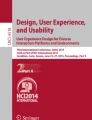Abstract
Social networking sites offer a number of benefits; however a large amount of elder adults still do not engage in these types of sites due to usability issues and a lack of understanding of Web 2.0 concepts. To alleviate these issues, a social networking site interface was redesigned to accommodate elders so that they can reap the benefits of social media. Following a three phased usability study, 22 elder adults utilized a redesigned website incorporating web standards and additional usability and accessibility considerations. With the use of the redesigned prototype, does it improve accessibility and usability for elder adults? What tasks improved in terms of success rates and task performance? How do the elders perceive the newly redesigned prototype? The preliminary findings of this study show that usability and accessibility for elder adults improved when utilizing the redesigned social networking site. In addition, elder adults had a more positive perception of these types of sites after using the redesigned prototype.
You have full access to this open access chapter, Download conference paper PDF
Similar content being viewed by others
Keywords
1 Introduction
Social networking sites such as Facebook [6], Google+ [7], and LinkedIn [9], offer a number of benefits. They allow users to learn, share resources, collaborate, and build relationships with friends, families, co-workers, and people with similar interests [11]. For example, users are able to read posts and obtain quick feedback from others by communicating on related pages. Ideas, stories, and media can be easily shared in an organized fashion through commenting, tagging, trending, etc. The nature of these sites also allows for relationship building despite users’ physical location or time constraints.
As people age, there is an increased likelihood of health impairments and logistical issues which may present barriers for the elderly connecting to the outside world. With the capability of social media, there is potential to break such barriers and make it possible for the elderly to live a more independent life. However, out of the 40 million elder adults aged 65 years and older, a little more than half (53 %) engage in online activities, such as checking email and searching the internet. Of these online elders, only a small percentage (32 %) use social media (such as social networking sites) [4]. Therefore, only a small portion of elder adults are currently taking advantage of the potential benefits offered by the social networking sites.
To investigate the possible reasons that led to the low social networking adoption of the elderly, Arfaa and Wang [3] conducted a study with adults aged 65 and older using a social networking site. The study showed that despite the low amount of users, elder adults do have an interest in utilizing social networking site. Many elders expressed wanting to view family photos and learn about current events through these types of sites. However, the study also showed that unreadable text and image attributes and a non-intuitive layout hindered the elders from these types of sites especially for those who have little computer experience. In addition, Arfaa and Wang [2] evaluated the usability and accessibility of a group of social media sites using both automatic tool as well as manual verification. The result of this study concluded that many social networking sites do not adhere to known web accessibility and usability guidelines such as Section 508 Compliance [10], WCAG 1.0 and 2.0 [13], Usability.gov [12], and the National Institute of Aging [8]. This result further confirmed the barriers identified earlier.
In addition to usability and accessibility issues, when faced with a social networking site without human support, many elders did not know where to start, were not aware of the functionality offered on these sites, nor did they understand web 2.0 concepts. They indicated that they would engage in more social media if it was easier to use [3].
Based on the results from the above studies, a redesign was undertaken to improve the usability and accessibility of social networking sites for the elderly. This was achieved by incorporating known guidelines and implementing additional considerations focused on elder computer illiteracy and misconceptions [1]. Elder adults were invited to utilize the redesigned website prototype and the results were compared to their performance of a mock-up of a current social networking site.
This study investigates the following research questions: (1) Does the redesigned prototype improve accessibility and usability for elder adults? (2) What tasks significantly improved in terms of success rates and task performance? (3) How do the elders perceive the newly redesigned site? Following this introduction the research methodology is described. Next, a brief overview of the newly designed networking site prototype is presented. The results of the usability study are then discussed and compared to previous phases of the study. The final sections discuss the findings and future research areas that can be extracted by this study.
2 Methodology
Twenty-two elder adults aged 65 years and older participated in two usability study sessions, one with the original design, another with the redesigned prototype. The participants were recruited from personal connections and community centers and chosen based on their age and computer experience. Elder adults were put into one of two groups based on their self-reported level of computer experience: none-to-basic experience group (group 1), intermediate to advanced experience group (group 2).
A baseline study was conducted before the design of the prototype to collect initial data. The introduction of the study included its purpose and why the users were chosen. Participants were asked to sign a consent form before the session began. The elder adults performed a number of social media-related subtasks categorized into six main tasks on a mock-up of the popular social networking site, Facebook. This site was chosen based on its popularity and usage. Associated tasks included logging into an account, understanding the homepage and profile, navigating and comprehending information on a profile, and commenting on profiles. After completing all the tasks, participants were asked to fill out a post-test questionnaire to comment on their experience. After the design and implementation of the two versions of the prototype, a final usability study session was conducted.
The same participants from the baseline study completed the similar set of tasks and subtasks utilizing the redesigned prototype during the final usability study sessions. To reduce bias from a learning effect by using both versions, the participants were randomly assigned to start with version 1 or 2. Since a new social media learning component was added in the prototype, a task regarding the learning of social media was added to the original task list. Participants were asked to fill out a similar post-test questionnaire which included questions regarding their experiences regarding the new prototype. In addition, questions around social media learning were added to the questionnaire.
During both study sessions, the researcher recorded observation notes including task performance (success or failure in task completion), task completion time, and additional observations while the participants performed the tasks. In addition, the participant’s interaction with the system was captured using Camtasia [5]. Each usability study session ran for about an hour for each participant.
3 Prototype Design Overview
The newly designed prototype took both the feedback gathered from the baseline study and general usability and accessibility guidelines into consideration. This included adjusting the contrast between background color and text, adjusting the font and its size, and providing an intuitive layout that is easy to navigate. In addition, to accommodate different website layout preferences (especially in the scenario that a sub-navigation is required), elders were given two versions for the sub-navigation placement. Version 1 consisted of the sub-links placed at the top and the second version consisted of sub-links on the left-side of the page. Figure 1 is an example of the two versions of sub-navigation for the Read Previous and Next buttons.
For both versions, the main content of the page was found at the center of the screen.
4 Results
This section presents the data analysis conducted during the final usability study with the newly designed social networking site interface prototype. The results in terms of task performance success rates, completion time, and participants’ perception of their experiences are discussed next.
4.1 Comparison of Task Success Rates
The following table shows the results of the baseline study compared to the final usability study, categorized by computer experience groups: none-to-basic and advanced-to-intermediate. The number of success attempts (success rates) for each session and version are presented below (Table 1):
Overall, both groups were successful in completing the tasks when using the redesigned prototype comparing to baseline study. For both groups, participants achieved the highest success rate when logging into their account (task 1) no matter which version they used. Majority of the participants (100 % in group 1, 91 % in group 2) in both groups were able to complete tasks regarding understanding and comprehending information on a profile (task 5) especially when they were using version 1. For group 2, all (11, 100 %) participants were able to complete task 2, understanding the homepage, when using version 1. In addition, when utilizing version 2, all participants from group 2 were able to complete learning about social media. Conversely, task 3, understanding your profile, had the lowest success rate for both group 1 when using both versions and group 2 when using version 2. Both groups did have improvement in the performance on completing these tasks compared to the baseline study.
4.2 Comparison of Final Group’s Completion Times
Each group’s average time to complete a task and standard deviation are discussed next. Overall, both groups were successful in completing the tasks. Group 1 seemed to have slightly higher performance than group 2 in only a few tasks (Table 2). When using version 1 to complete tasks such as understanding the homepage (task 2), navigating (task 4), and commenting on other profiles (task 6), participants in group 1 were slightly faster on average than group 2. For version 2 group 1, logging into your account (task 1) and understanding information on a profile (task 5) were also completed slightly faster on average than group 2. The faster times could be attributed to the easy to understand layout. For example, a participant from group 1 noted during the post-test questionnaire that “information was presented clearly and did not require [me] to search” after using the newly designed interface prototype. Another elder stated that buttons were in the general areas she expected to see them.
4.3 Comparison of the Baseline and Final Version’s Task Completion Times
In order to compare the impact of the different versions towards participant’s task performance, each individual task was further extracted into subtasks. The Wilcoxon test was used to find any significant difference between the performance data (subtasks) in the baseline study and the two versions of the prototype used in the final usability study. p values less than or equal to .05 were considered significant. Some significant differences were found when comparing the baseline and final usability studies.
For example, when completing task 1, the subtasks of entering a username, password, and clicking the submit button improved when utilizing either version of the redesigned prototype (Table 3). This could be attributed to separating the “sign-up” and “login” links, larger header, and instructions added per the design considerations.
Another example of a significant difference was when asking the participant to read a post in the newsfeed (Table 4). Previously, during the baseline study many participants did not know they had to scroll to view additional posts. Many were not sure where they could click to open the post. However, both versions of the final usability study redesign implemented an intuitive “next” button shaped like an arrow. In addition, labeled buttons also let the participants know how to open a post.
The most significant changes based on completion times were the subtasks associated with web 2.0 concepts, such as navigating to a profile page and leaving a comment on one’s wall (Table 5). This is a major improvement, as the baseline study elders could not locate the field to enter a comment. However, the redesign added instructions and headings that clearly facilitated learning when the elders were interacting with the redesigned prototypes.
4.4 Post-Test Questionnaire
After completion of the final usability study, participants answered a number of post-test questionnaires regarding their experience using the newly redesigned social networking site prototype.
Overall, the results were positive, with ten (91 %) participants from group 1 and all participants (11,100 %) from group 2 stating the overall ease of use of the prototype was easy to very easy (Fig. 2).
64 % of the less experienced computer users and 55 % of the more experienced computer users reported that they feel the text on the site was easy to read. In addition, 82 % of the less experienced computer group 1 and 100 % of the more experienced computer group felt the site was intuitive.
5 Discussion
The objective of this study was to improve the usability and accessibility of social networking sites for the elderly by redesigning the interfaces to accommodate this aging demographic. Improving interfaces allows for increased accessibility and usability for elder adults utilizing sites with Web 2.0 characteristics. Elder adults are more inclined to utilize a site that has an easy-to-use interface that allows for learning and support. This could lead to a more independent life for elders that are bound logistically due to physical impairments. In addition, having social media incorporated in their lives provides a medium to communicate with family, friends, and peers as well as the ability to access a number of resources and stories.
In terms of the sub-navigation, the preference between the groups was different. The participants in less experienced group preferred the side menu for sub-navigation while majority of the participants with more computer experience preferred the sub-navigation menu to be placed on the top of the screen. However, no conclusion on the specific preference in terms of the placement of the sub-navigation menus could be made, nor was a significant difference on the task performance between the final versions found.
The tested prototype was implemented using current website design research, existing guidelines, and additional social media usage feedback from the usability studies [2, 3]. Elders were not left confused by interfaces or web 2.0 concepts and felt comfortable completing tasks without assistance and intervention. A majority of the participants enjoyed this study because they are interested in learning about computers and social media. Many want to engage in social media activities to build relationships, such as viewing photos, connecting with family and friends, and communicating through email, instant message, and posts.
6 Limitations
During the usability sessions, the low number of participants limited the statistical analysis that could be completed by the study; however, at least eight participants in each group participated. The participant’s also did not demonstrate a wide range of impairments, such as mobility, cognitive or vision issues. Therefore the findings may not be able to be applied to a specific group. For example, an elder with eyelid issues may not have the strength to look at different parts of a site, even though they expect to find the activity or link in a particular location. Despite these limitations, the prototype relied mainly on vision and involved minimal dexterity for completing tasks.
There were further limitations with the usability study. The participants could have experienced a learning effect while completing the baseline study. This could lead to a biased result as many of the elder’s participation was motivated by gaining exposure to social media. Although this factor cannot be eliminated, the effect could have been reduced as the two sessions took place three months apart.
7 Conclusion
The final usability session showed that the redesigned prototype improved the usability and accessibility for elder adults. On almost every task, the times decreased for both the novice and experienced computer group in comparison to the baseline session. In addition, the results showed that 100 % of the elders preferred the newly designed prototype versus the current social networking site.
Even though the more advanced group did perform better than the less experienced group in general, their perception on the ease of use of the site was not significantly different. This indicated that users’ previous computer experience and their performance on the system did not influence their perception regarding social networking site usage. Therefore, the interface design and features provided may not be the only factors that can contribute to the actual use of a system. Instead, user’s attitude toward the system may lead to their positive or negative perception of the system as well.
8 Future Work
Utilizing the newly designed prototypes, continued research with a larger and more diverse sample is suggested. Diversity could include involving participants with more diverse background. For example, recruit participants from a broader location, with a larger and more categorized look of multiple elder age groups and physical impairments. In addition, this research strictly focused on social networking site usage on a laptop/desktop computer; however, many elder adults expressed their desire in using tablets and other mobile technologies. Therefore, future studies could involve the trend of social media websites and applications on mobile devices. In addition, a longitudinal study could be conducted to look at the change in participant’s social media usage.
References
Arfaa, J., Wang, Y.: An improved website design for elders utilizing social media. J. Technol. Persons Disabil. 51(6), 1173–1182 (2015)
Arfaa, J., Wang, Y.: An accessibility evaluation of social media websites for elder adults. In: Meiselwitz, G. (ed.) SCSM 2014. LNCS, vol. 8531, pp. 13–24. Springer, Heidelberg (2014)
Arfaa, J., Wang, Y.: A usability study on elder adults utilizing social networking sites. In: Marcus, A. (ed.) DUXU 2014, Part II. LNCS, vol. 8518, pp. 50–61. Springer, Heidelberg (2014)
Brenner, J.: http://pewinternet.org/Commentary/2012/March/Pew-Internet-Social-Networking-full-detail.aspx
Camtasia: http://www.techsmith.com/camtasia.html
Facebook. https://www.facebook.com/
Google+. https://plus.google.com/
HHS. http://www.hhs.gov/web/508/contracting/hhs508policy.html
LinkedIn. http://www.linkedin.com/
Section 508.gov. http://www.section508.gov/index.cfm?fuseAction=stdsSum
Susanta, M., Bagchi, I., Bandyupadhyay, A.: Design of a data model for social network applications. J. Database Manage. 18(4), 51–79 (2007)
Usability.gov, Guidelines (2012). http://www.usability.gov/guidelines/index.html. Accessed 13 Dec 2012
Web Content Accessibility Guidelines (W3C). http://www.w3.org/WAI/intro/wcag
Author information
Authors and Affiliations
Corresponding author
Editor information
Editors and Affiliations
Rights and permissions
Copyright information
© 2015 Springer International Publishing Switzerland
About this paper
Cite this paper
Arfaa, J., Wang, Y.(. (2015). Usability Evaluation of a Social Networking Site Prototype for the Elderly. In: Zhou, J., Salvendy, G. (eds) Human Aspects of IT for the Aged Population. Design for Aging. ITAP 2015. Lecture Notes in Computer Science(), vol 9193. Springer, Cham. https://doi.org/10.1007/978-3-319-20892-3_29
Download citation
DOI: https://doi.org/10.1007/978-3-319-20892-3_29
Published:
Publisher Name: Springer, Cham
Print ISBN: 978-3-319-20891-6
Online ISBN: 978-3-319-20892-3
eBook Packages: Computer ScienceComputer Science (R0)