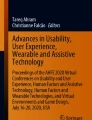Abstract
This work investigates the potential bivariate correlations between selected pattern related mouse attributes and a set of factors for the determination of the satisfaction with the usability. To examine this, a prototype tool for the analyzation and characterization of mouse attributes, Simple Mouse Attribute Analysis (SMATA), within the usage of a cloud-based vertical business software solution for managing soft data, was designed and implemented. A questionnaire was conducted to evaluate the users’ satisfaction with the usability. Following, the potential correlation between those properties was investigated. The findings revealed several statistically significant correlations between the factors of satisfaction with the usability and the examined mouse attributes. Mouse attributes like the number of direct movement, the number of long direct movements, the number of made pauses, as well as the covered distance and the total time of the session could be associated with the perception of the system usefulness, the information and interface quality and the overall impression. The objective of this study was to point out a new interesting research direction of using implicit gathered user data from one of the default communication channels in HCI: the computer mouse.
You have full access to this open access chapter, Download conference paper PDF
Similar content being viewed by others
Keywords
1 Introduction
We live in a society, where the digital storage and organisation of data and information gets increasingly important on the everyday life. The use of software to handle the mass of existing data in digital form is omnipresent. The interaction with such software solutions takes mainly place over default communication channel of a computer. These input data within the human-computer interaction (HCI) can give valuable information about the users’ working behaviour and the users’ performance [1, 2]. Likewise, in this way it might be possible to draw conclusions of the users’ satisfaction, based on implicit gained users’ input.
Within the HCI, the default communication channels in a normal computer application setup are limited to keyboard and mouse. However, some researchers try to overcome those limitations by using additional sensors for measuring the physical response of the users towards the system [3, 4]. Nevertheless, those sensors cannot be used across the masses. It would be more beneficial to use the default given communication channels to get additional knowledge about the user. A study of [5] showed, that there are significant correlations between eye and mouse movements during a web-based task. Hence, it can be inferred, that mouse movement analysis is a variable attempt to access information about the user as the perceived user experience or the system usability. [6] estimated that mouse attributes can reflect specific users’ behaviour patterns and can be used to model user’ behaviour.
Many studies have identified multiple mouse behaviour pattern [1, 5,6,7] – but their characterisation is generally vague and mainly based on visual interpretation. Mouse patterns are not characterised by quantitative analysis and are hence un-usable for the automatized analysis and auto recognition of users’ information.
To overcome the above-described lag within the mouse metrics analysation research, this exploratory study is conducted to research mouse attributes on a quantitative level. The procedure in this study is based on the studies of [2], who examined the correlation pattern related mouse attributes and end-user-behaviour attributes (perceived ease of use, perceived usefulness, self-efficacy, willingness to learn and risk perception). In contrast, this exploratory study will examine the potential association between mouse attributes and factors of the users’ satisfaction with the usability.
The initial problem statement of this thesis can be indicated as the lack of knowledge about the specific user of the software solution regarding their interaction on the site and following this an insufficient knowledge base concerning their personal needs and the satisfaction level. The current available software for research and identification in computer mouse analysis has no focus on the utilisation of the pure data of mouse usage. Therefore, a software was developed to analyse this data. The collected measurements could then be used to formulate a hypothesis about the users’ satisfaction with the usability based on their mouse metrics data.
This paper is organised as follows. Section 2, visits the related theory of this study. In Sect. 3 and 4 the design and implementation, and the research methodology are detailed, respectively. Section 5, presents the results, which are further discussed in Sect. 6. Finally, conclusive remarks are given in Sect. 7.
2 Theoretical Framework
Zimmermann et al. used an implicit and non-invasive measuring method, using only the parameters from standard input devices (mouse and keyboard) to measure the mood of the user [8]. Multiple researches showed that mouse tracking can be used as a tool to understand web page usability as well as understand user behaviour [1, 9,10,11]. [10] revealed furthermore, that mouse tracking can not only be used to measure user attention, but also be used to predict the overall experience of the user and contain useful signals about the users’ mental state such as struggle and frustration. In this way, they demonstrated that mouse movement patterns can predict whether the experience of a user is perceived as pleasant or not. Thus, it can be hypothesised that mouse movement patters can predict the users’ perceived usability factors. Moreover, [10] showed that mouse tracking can reveal the focus of the user’s attention. [11] investigated the recognition of self-efficacy, which is in accordance with [12], a key director of user satisfaction via mouse tracking analysis to improve the user’s software experience.
2.1 Factors of the Usability
If an application or software is perceived as pleasant or useful, the user will most likely proceed with it. Following [13], usability is not a quality, which exists in neither an absolute nor a real sense. It describes the subject as a ‘general quality of the appropriateness to a purpose’.
In related literature, there can be found multiply definitions of the factors of usability. [14] defined usability for example as “usability is a quality attribute that assesses how easy user interfaces are to use”. Further, [14] declared five components for the usability: Learnability, Efficiency, Memorability, Errors and Satisfaction. The error component describes i. a. the numbers of errors and can therewith equate with the indicator of effectiveness. The International Organization for Standardization (ISO) in contrast defines just three main points: Effectiveness, efficiency and satisfaction [15].
Effectiveness can be defined as “accuracy and completeness with which the user fulfils a certain goal or task” [16]. The information gap theory of Lowenstein explains that a smaller gap will increase curiosity and willingness to learn [17]. In this way the interactivity with the system will increase and the effectiveness will rise. In general, it can further determine, that a smaller knowledge gap, will provoke a higher effectiveness, since the major part of the needed information is already known.
Efficiency describes “the relation between the accuracy and completeness with which the user fulfils a certain goal or task and the resources expended in achieving them” [16]. Self-efficiency is according to the self-efficiency theory from [18], the personal judgement of the to-fulfilled action. Following this, self-efficiency require the belief in one’s own abilities and can play a major role within the accomplishment of a goal or task. In studies of [19] it is declared that persons with less self-efficiency will be less willing to persist, when the task becomes more challenging. Determining efficiency as a key factor within the task performance can be declared as highly valuable for the perception of the usability. Especially in the area of Enterprise Resource Management (ECM) systems, efficiency is of central importance.
Satisfaction expresses the users’ comfort with the use of the system [16]. Satisfaction considers the personal meaning of the user of the system’s ease of use [15]. Following the Technology Acceptance Theory from [20] there are two key factors, which will influence the users’ attitude towards using the system: Perceived Usefulness and Perceived Ease of Use. Perceived Usefulness is defined by [20] as the subjective perception in which degree the using of a system would improve their performance. According to [12], the perceived usefulness is one of the key directors of the users’ satisfaction. The perception of the system is therefore a central element in the determination of the usability.
2.2 Mouse Behaviour Patterns
Like the most web tracking technologies, the main goal of tracking mouse data is to get a better understanding of the user behaviour and the HCI. The focus of this study lies not mainly in the user behaviour, but rather on the satisfaction with the usability expressed by the behaviour. Several researches showed, that mouse tracking can offer a scalable alternative to more expensive methods of eye tracking for the measurement of usability of web pages [21, 22], web browsing behaviour [23] or web searching behaviour [24].
Since the basic character of the tested ECM system (WorkPoint 365) is to have information distributed, but simultaneously multiple accessible, there are diverse possibilities to attain the goal. Therefore, no shortest time toward the target could be defined within the single task. However, it is possible to measure the time difference between defined points of movements (clicks, pauses). This though, was made by a declaration of direct and non-direct movements during the test are calculated through a distance difference parameter. The parameter of time was covered through the calculation of a velocity of movements.
Although it is significantly useful to study user behaviour in an ECM system, mouse movement attributes were not analysed yet in an everyday web-based product for business solutions. In the following, common mouse patterns revealed from literature are described in more detail. Furthermore, attributes are adjusted and complemented referring to the targeted ECM system. There is no focus on a reading pattern, since this was not part of the given tasks.
Straight Pattern.
Movements declared as straight patterns [25], are direct movements (in contrast to random movements) towards a specific target. Users move the mouse direct towards a target, once they traced the targeted position. Therefore, such a movement is characterised by a pause before the movement [2, 25]. Due to its characteristic, these straight patterns can be interpreted as a confident move of the user, revealing certainty and task-oriented self-efficiency [5]. [7] defined a direct interaction pattern as “a direct movement with no big pauses”. It may also reveal that a task was easy, the target was already known or easy to find. All these interpretations following a fast working behaviour and hence a high perceived efficiency as well as ease of use.
Hesitation Pattern.
Within literature, two main approaches can be found to interpret a specific mouse movement pattern as hesitation. One view declares a movement between two or more elements as hesitation [7, 21]. Whereas in the application of [26] the pattern of hesitation is defined as “the average time from the beginning of a mouse hover to the moment of the click”. Hesitation patterns in general are defined in the literature as the reflection of the user’s doubt about which (or a specific) option to choose [2]. It was observed by [7], that more hesitation patterns occurred during a task with a higher level of difficulty.
Following this related literature, hesitation patterns can hence be used to determine the users’ perceived difficulty and thereby influencing the perceived usability of the interaction with the system.
Random Pattern.
Following the definition of Ferreira, random patterns are “movements without any specific intention, just playing around doing random movements with short pauses or not” [7, 11]. In researches of [2] it revealed that such movements often arise in contrast to straight patterns when the level of difficulty for the task was increased. Following this, random patterns can be an indicator of difficulty and low self-efficacy. In this way, random patterns can also be an indicator for the perceived usability of the system, since it can give a clue about the difficulty level.
Fixed Pattern.
[25] defined ‘fixed pattern’ as a repose of the cursor and can be likewise found in the paper of [1] and [7]. It describes the phenomena of place the curser on white space mostly on the right side of the page. Users using such a white space area to rest the mouse, avoiding in this way clicking accidently on a link [1, 2]. Fixed patterns are expressed by mouse pauses on a ‘blank’ area of the website. [2] assumed that the user during this time evaluates the cost and benefits of the particular action to make. Following them, fixed patterns can be used to evaluate the risk-perception as well as the level of usefulness.
Exploring Pattern.
Exploring patterns, also referred in literature as ‘guide pattern’ [25], are smooth and continuous movements of the cursor. [2] stated that those patterns reveal a correlation between eye and mouse movement. Those patterns give therefore an idea of the users exploring behaviour. Hence, exploring patterns can be used as an indicator for the perceived usefulness and ease of use of the system as well as for the effectiveness.
3 Design and Implementations
3.1 Monitoring Software and Data Extraction
To record the mouse and keyboard data, the JavaScript and PHP-based tool smt2 form Luis Leiva was used [22, 27]. It is available as open source on git hub. The current version is 2.2.0. and was published on the 13. October 2013 (last updated in 2016). Due to this, several changes were made to adapt and modify the software. The modified tool is not event based, but rather coordinate based, saving mouse data in regular intervals (standard is set to 24 frames per second (fps)). For the visualization of the recorded mouse data of the analyzation tool SMATA (Simple Mouse Attribute Analysis) was designed, based on JavaScript. It uses the recorded coordinates and handles all calculation of pattern related mouse attributes on the client side. This was done to reduce traffic between client and database.
The basis for this research of mouse attribute was an online ECM system. The used tool in this study, does not consist of a static web page, but is rather composed of dynamic web pages. Since the tested application enables several possibilities to find or insert information and can be designed in multiple ways, no optimal path for solving the tasks was defined. Instead, the pattern related mouse attributes were examined, so that the results can be transferred to other solution of the application.
Following the researches of [28] and [2] the recorded mouse patterns of each session were likewise separated into multiple mouse attributes in this study. All selected mouse attributes were then examined separately to see which of them are significantly correlated with the factors of the satisfaction with the usability. Hence the main research goal is to examine the bivariate potential correlations between the pattern related mouse attributes and the factors of the satisfaction with the usability (system usefulness/ease of use, information quality, interface quality). For this purpose, further sub-research questions are defined.
-
1.
Which direct-movements (straight pattern) attributes can be associated with the satisfaction of the usability?
-
2.
Which non-direct-movements (random pattern) attributes can be associated with the satisfaction of the usability?
-
3.
Which hesitation pattern attributes can be associated with the satisfaction of the usability?
-
4.
Which fixed pattern attributes can be associated with the satisfaction of the usability?
-
5.
Which attributes of mouse activity can be associated with the satisfaction of the usability?
Movements are separated by specific points, including the starting point, pauses, clicks and the end point. Double entries are prevented. A movement must be at least 3.5 pixels long [2]. In addition, pauses are prioritized before clicks since they have a start and an end. A new movement is measured from the end of a pause. To find factors for the definition of a straight pattern, a curved pattern, as well as fast and slow movements, several pre-tests were made beforehand to find a factor for each of them. The procedure will be explained in more detail in the respective paragraph.
3.2 Pattern Attributes
Straight Pattern Attributes.
Straight pattern can be following [28] expressed through direct movements that may not include a pause. It is further mentioned that those movements are often targeted oriented and end by a mouse click. In this research, straight pattern may also end on a pause, since the given task included to find and target information. Therefore, the examined mouse attributes for investigating straight patterns include the following:
-
Direct movements
-
Average time between straight movements
For the determination of a direct movement a pre-study test was fulfilled to define a factor, which should define the percentage derived from the Euclidian distance between two points. The pre-study test included the targeting of several buttons arranged on a screen within a straight line. 25 iterations were conducted in which each button was tested several times. In this way, a direct movement is defined as in Eq. (1).
Where \( a \) describes the degree of the derivation of the Euclidian distance \( x_{e} \).
Hesitation Pattern Attributes.
Hesitation patterns are defined in related literature as the “average time from the beginning of a mouse hover to the moment of the mouse click” [29], a pause before the click [2] or a movement between two elements [7, 21]. Therefore, following mouse attributes are examined regarding the hesitation pattern:
-
Hovers that turned into clicks
-
Average Time of pauses that turn into clicks
-
Total number of all hovers
To measure the hovers before clicks, all clicks are examined if the cursor stayed longer than 0.2 s on the same position (±2px, due to natural hand movements [30]).
Random Pattern Attributes.
In contrast to straight patterns, random patterns are not directly targeted and do not follow a specific intention [7]. Such non-direct movements are examined by following mouse attributes:
-
Number of non-direct movements
-
Total number of movements (following [2] a large number of mouse movements could point out a high percentage of movements without intention)
-
Total mouse distance (since it likewise could determine long movements without intentions)
Fixed Pattern Attributes.
Fixed patterns encompass pauses and refer to the position where the cursor is being reposed [25]. Due to the quite height accuracy of the mouse tracking (24 frames per second), not every single pause is also perceived as a pause from humans. In different studies there can be found diverse definitions for the characterization of a pause. In [31] a single pause was considered if it was longer than 0.5 s. In the research of [30] a definition of 200 ms was set. This value was also used in the researches of [2]. Due to more recent studies, pauses are considered in this study as such, if they are longer than 0.2 s. Long Pauses are defined as such, if over 4 s as underlined in the related literature [2, 30].
Within this research there is no focus on the cursor position of the pause in relation to the displayed objects on the site. However, the cursor coordinates are logged to define further attributes and set the pause in relation to the recorded patterns. The examined attributes are therefore as follows:
-
Number of pauses
-
Number of long Pauses (>4 s)
-
Average time of pauses
-
Average time of long pauses
Mouse Attributes of Activity.
Besides the above-described patterns, further mouse attributes are examined regarding the activity of the mouse. The activity level is defined here as the relation between the movement of the cursor and the duration of the task session. Additionally, the following attributes are examined:
-
The total amount of the covered distance during the tasks
-
Average velocity during the task
-
Total time of the task
-
Activity Level (covered distance/time of task)
-
The number of slow movements
Besides the activity level and the belonging attributes, the number of slow movements is examined, since a large number could imply an exploratory or searching behaviour [2].
Since no clear definition of the perception of a slow movement was found within related work, a pre-study test was conducted. 14 participants between the age of 19 and 60 volunteered. The study included two buttons (a start and an end button), which should be clicked after each other. The test was split into two sub-tests: one for horizontal and one for vertical movements. All buttons were placed with 35% distance towards the screen edge. Each session included an iteration with a no given assignment of velocity, a fast and a slow iteration. The average velocity of fast movements for horizontal movements (hm) was ~750.25 px/sec while it was ~589.26 px/sec on vertical movements. The average velocity of slow movements for horizontal movements was ~305.18 px/sec while it was ~216.17 px/sec on vertical movements (vm). Since the standard deviation for all four cases was quite high (hm.-fast: ~128.708; hm.-slow: ~143.896; vm-fast: ~133.431; vm-slow: ~54.709) it was decided to set the slowest of the as fast perceived movement as a limit to characterised slow movements, which in this study, was at 360 px/sec. However, it should be mentioned that the conducted study supported the Fitts’ law of movement which stated that a bigger and closer object (to the cursor), is easier to move to [32]. The average time for a fast-perceived movement was for both directions around one second (hm-fast: ~1.055 s; vm-fast: ~1.109 s) and for a slow-perceived movement around 3.2 s (hm-fast: ~3.314 s; vm-fast: ~3.175 s), even if the distance for a horizontal movement was longer than the vertical movement (due to the rectangular orientation of the screen) (Fig. 1).
4 Research Methodology
This part will present the steps for the examination of the potential correlations between the pattern related mouse attributes and the factors of the satisfaction with the usability in a cloud-based ECM software solution based on Microsoft SharePoint. First, the algorithms for the calculation of the pattern related mouse attributes will be explained. Afterwards, follows a description of the conducted field test, including the volunteered participants, the given task and test procedure, assessment and performance measurement, the questionnaires and the calculation of the selected mouse attributes. Finally, the data analysis process will be presented.
4.1 Mouse Attribute Analysis
Table 1 describes all examined mouse attributes as presented in Sect. 3 with their type and characterization. In addition, all created objects for the storage of multiple events of an attribute are listed with their corresponding interface.
4.2 Field Test
A study was conducted to answer the research questions presented in the introduction. The objective was to reveal potential correlations between the pattern related mouse attributes and the factors of the users’ satisfaction with the usability. The participants were given two tasks, which they had to try to fulfil with the help of the given WorkPoint solution. For this purpose, every participant was further given the same laptop and the same mouse. The test was conducted within the companies of the participants and at WorkPoint A/S in Esbjerg. Besides the data recording, there was also a screen recording for backup-tracking and a video recording of every test session for documentation. However, the participants were at no point informed about the recording of mouse metrics, since this could possibly cause a behaviour change. To ensure a relative constant starting point for the mouse cursor, an alert box, including a button for starting the record, was implemented. This should make the sessions of the participants more comparable.
Pilot Test and Cooperation Work.
A pilot test was conducted with the employees of WorkPoint A/S, to ensure a proper operation and quality of the used solutions as well as to verify the adequacy of the given tasks. During this procedure, the solutions were adapted to the respective participant to fit their current knowledge point [33]. Further, the procedure of the test has been improved through these pilot tests by adapting the given tasks, using another screen recording software for backup-tracking and the improvement of the conduction of the test session.
Participants.
The experiment was conducted with customers of the software solution. During the study, 10 participants between the age of 19 and 55 years volunteered. The participants were chosen regarding to their experience. All of them had middle to high computer and web-experiences, but middle to less programming experiences. The WorkPoint experience was ranged from middle to high (2 to 5) and was Normal distributed. This was ensured by a pre-experiment questionnaire, collecting personal information (working position, age, sex) and experience level of web-usage, databases, programming, computer and WorkPoint experiences. Their experience level was measured on a 5-point scale, where 1 corresponds to no experience at all and 5 equals to “very high” experience. The mean value of the participants’ programming experiences was 1.43 and 2.14 for database experience, which shows that they can be considered as non-experts users in programming and database development. In addition, the mean value for the web-experience was 3.43 and the mean value for the web-experience 3.86 (see Table 2). This validated the participants fitting into the target group (non-experienced programmer; limited database experience, but familiar with web-technology, especially with the software).
Assessment and Performance Measurement.
The requirements for the test task were that it should be small enough to be understood and conducted by the participants in a limited amount of time. Further, the task had to be executable with as little loading time as possible, to not affect the collected mouse data. Forms and structure of the software system were familiar to all participants. The first task given to the participant was to find specific information, while the second one includes the creation of a task within the found case of task one. Each information and subtask were assigned to an estimated difficulty level included in the calculation of the user performance. After completing both tasks, a post-task questionnaire was conducted to identify the satisfaction with the usability using the Computer System Usability Questionnaire (CSUQ) [34].
Questionnaire.
Since the uses system is a B2B software, the CSUQ was chosen for the post-session explicit usability measurement. The questionnaire was developed by Lewis in 1995 and was designed for a study of IBM. Therefore, the questionnaire has a strong focus on business and is very suitable for business applications. It encompasses 19 statements, which have to be evaluated by the participant. Each statement will be evaluated using a 7-point Likert scale with 1 = ‘strongly agree’ and 7 ‘strongly disagree’. In this way, low scores are better than high scores [34]. It identifies the following factors:
-
SYSUSE (system usefulness): items 1 through 8
-
INFOQUAL (information quality): items 9 through 15
-
INTERQUAL (interface quality): items 16 through 18
-
OVERALL (overall satisfaction score): all items
Data Analysis.
As mentioned in Sect. 3, the for this study, the designed tool SMATA was used for calculating the single mouse attributes. Further data analyzation took place with statistic tools. For the analyzation, the sample data was characterised. Therefore, a Normal distribution test was conducted. A Shapiro-Wilk’s test and a visual inspection of the Quantile-quantile plots showed that the value for the system usefulness, information quality, interface quality as well as the overall satisfaction scores are normally distributed. All mouse attributes except the covered mouse distance are normal distributed. To inspect the bivariate correlation between the measured variables, the Spearman correlation (S) analysis (for the correlation between the covered mouse distance and the attributes of usability) as well as the Pearson correlation (P) analysis were performed. These analyses expose the strength of the association between each two variables.
5 Results
In this section the results of the usability questionnaire and the correlation analysis are presented. The pre-estimated coefficient alpha for the determination of the reliability exceeded 0.89 (0.93 for SYSUSE, 0.91 for INFOQUAL, 0.89 for INTERQUAL, and 0.95 for the OVERALL), calculated in a research of Lewis [34]. This result could be confirmed in this study. The calculated Cronbach’s alpha coefficient for the executed questionnaire was for all values above 0.9789.
Table 3 shows an overview of the items of the satisfaction with the usability, measured by the questionnaire.
Figure 2 shows the average value from the single measured mouse attributes from all participants. The average value is used for the variables avgPause, avgLongPause, avgVelocity and the sum of all visited pages is used for the variable numMov, numDirMov, numNonDirMov, numLongDirMov, numSlowMov, numClicks, pauseBfrClick, numPauses, numLongPauses, sessTime, numHovers and covDistance.
Table 4 shows the correlation analysis between every single examined mouse attribute and the items of the satisfaction with the usability. The result shows that there can be identified several highly significant (p < 0.01) and significant (p < 0.05) correlations. The result of the Pearson correlation analysis showed a highly statistical significant between all categories of the CSUQ and the number of direct movements as well as with the number of long direct movements. Hence, all examined attributes of straight movement patterns correlated with all examined usability attributes on a high significantly level. To examine the relevance of direct and indirect movement closer, the percentage proportion of the non-direct movement to the total amount of movements was calculated. This reveals likewise a high statistical significant correlation towards the information quality (INFOQUAL) and the overall satisfaction with the usability and a significant correlation with the system usability (SYSUSE) and the interface quality (INTERQUAL). Further, it revealed that the number of pauses is statistical significant when associated with the perceived system usefulness, information quality and the overall satisfaction with the usability. In addition, it was noted that the time of the session is significantly associated with the information quality and the overall satisfaction with the usability.
6 Discussion
The results of this study showed that several mouse attributes are statistically significant associated with the factors of the satisfaction with the usability, described by the CSUQ. It was shown that mouse movement attributes correlate significantly with factors of the satisfaction with the usability of cloud-based business software solution for managing soft data. In the following, each sub-research questions (see part 3.1) are discussed in more detail.
-
1.
Which direct-movements (straight pattern) attributes can be associated with the satisfaction of the usability?
The results in Table 4 show that both of the direct-moment attributes examined in this study (the number of direct and long-direct movements) are highly statistical correlated with all factors of the CSUQ. The analysation revealed a negative correlation since the highest value in the questionnaire (7-points) was given on a strong disagreement with a statement and reported less satisfaction with the usability. Following [35] all revealed correlations with the attributes of direct movements can be classified as high. It can be summarised that a low number of direct and long direct movement can indicate a low satisfaction with the usability. In researches of [1] a straight pattern including long direct movements is interpreted as familiar with the system.
-
2.
Which non-direct-movements (random pattern) attributes can be associated with the satisfaction of the usability?
Even if the number of direct movements correlated highly significantly to the satisfaction with the usability, no statistical significances were found on the bivariate correlation analysis between the absolute number on non-direct movements and the factors of the CSUQ. Therefore, the percentage quotient of the ratio between the number of non-direct movements and the total quantity of movements during the session was further examined. This showed also a highly statistical association between the calculated quotient and all factors of the CSUQ. It should hence be noted that even if all participant were given the same tasks, the absolute number of direct or non-direct movements seems not to be decisive. Instead, the proportion of direct and non-direct movements should be considered for the consideration of the users’ satisfaction with the usability. The number of total movements during the task session does not reveal any statistically significant correlation with the factors of the CSUQ. Since every user has his or her own habits to work with the system and the investigation should observe an everyday working process. Therefore, no concrete click path was prescribed.
-
3.
Which hesitation pattern attributes can be associated with the satisfaction of the usability?
Regarding the examined hesitation pattern attributes, no statistically significant correlation could be found. The absence of a significant correlation with the number of hovers, could possibly be based on the various elements on the interface, which must be constantly crossed while fulfilling a task. Again, there were various possibilities for solving the given task, were some ways might invoke more hovers than others. The absence of a significant correlation with the pause before clicks could be based on the fact, that a high percentage of clicks had pauses in before. During the more detail consideration, it was noticed, that on average over 78% (SD = 0.096389341; SE = 0.03212978) of all clicks had pauses in before for all users. It seemed to be a natural behaviour to make a pause before clicking. This could mean that pause before clicks should be studied more in the field of ECM systems to be a significant factor in the determination of a hesitation pattern. Based on this, hesitation patterns might be determinable by longer pauses before clicks or by other attributes like the task duration time or the covered distance (searching pattern).
-
4.
Which fixed pattern attributes can be associated with the satisfaction of the usability?
In the conducted study, it was revealed that the number of pauses made during the task execution is significantly correlated with the perceived system usefulness, information quality and the overall satisfaction with the usability. It revealed further, that the average of long pauses was significantly associated with the INTERQUAL factor. A more detailed consideration of the data revealed that a low point rating for the INTERQUAL (<3; equal a positive perceived interface), had an average time for long pauses of longer than 8.847 s, while on a higher point ranking (equal a less positive perceives interface) of the INTERQUAL factors the average of long pauses was under 8.847. It can be summarised, that the average of long pauses on a less positive perceived user interface are shorter than on high positive perceived interfaces. During the estimation of the remaining fixed pattern related mouse attributes it was noticed, that no further mouse attributes were statistically correlated with the factors of the CSUQ. It was noticed that the appearance of long pauses differed for each participant. This might be possibly based on various habits within the computer utilisation and not connected to information about the satisfaction with the usability of the ECM system.
-
5.
Which attributes of mouse activity can be associated with the satisfaction of the usability?
During the investigation of the further examined mouse attributes, it revealed that the session time is highly significantly correlated with the INFOQUAL factor and the overall satisfaction of the usability. Therefore, it can be inferred that the design of the interface and therewith its quality have an influence on the length of the session. It is further noted that no other attribute of mouse activity is significantly associated with any of the factors of the CSUQ. The absence of a significant correlation with the average velocity might indicate that the velocity differs for each user and is less connected with the perceived satisfaction of usability.
Based on the above-described found correlations, it can be concluded that the examined pattern-related mouse movements attributes can be useful as implicit feedback of the users towards their satisfaction with the usability. Such an implicit feedback does not interrupt the interaction of the user with the system, but rather interact on an implicit level so that the user can continue his or her usual activity without answering questions. Those systems can be used to infer the users’ interests and get more information about the user experience [36]. In contrast to explicit feedback methods, the mouse attribute analysis has the benefit of its validity, since the output of questionnaires is always dependent on the participant accuracy and their willingness to provide feedback.
6.1 Possible Issues and Limitations
The findings of this study correspond with the findings of the study of [2].. Statistical significances correlations were found between the mouse attributes: number of non-direct movements (curved movements), the number of direct movements and the number of long direct movements with the perceived usefulness and perceived ease of use. This corresponds to the finding of the conducted study. However, the study of [2] revealed further statistical significance correlations. For instance, it was discovered that a statistical significant association between the total number of movements and the perceived usefulness, perceived ease of use and the self-efficiency. This could be possibly due to the different, more homogenous and larger group of participants in the study of [2]. For this study, a smaller but representative group of the customers of the tested system were chosen. A major difference however, is the testing within an ECM system. In this study, it was furthermore the focus on effectively finding information within the solution.
Likewise, [2] found a statistically significant association of the number of long pauses and the average time of long pauses with the attribute of self-efficiency. Even if the topic of self-efficiency was covert by the CSUQ within the section SYSUSE, no statistical significance was revealed with this factor. Whereas, it was found a statistically significant correlation between the average time of long pauses and the INTERQUAL factor. This factor encompasses satisfaction-oriented questions (users comfort with the system [15]) about the interface quality and the included functions and capabilities of the system. This might indicate that the average time of long pauses (bigger than 4 s. [2]) could be a potentially important factor in the determination of the users’ satisfaction with the interface in ECM systems, while the average time of long pauses in end-user developer tasks seems to be more indicating to self-efficiency.
Every participant was provided with the same hardware (laptop and mouse). These devices differ from the hardware, used in the daily working process. Following [37], different mice are used in different ways. The study [38] researched the impact of different devices while computer usage. Following these two studies and their outcome, it could be hypothesized, that the usage of another mouse could have influences on the task execution. This however, has not been investigated closer, since all users had the same devices at hand.
7 Conclusion and Further Work
The main objective of this study was to investigate the potential correlation between mouse attributes and factors of the users’ satisfaction with the usability. Many related studies showed that mouse movement analysis is a variable attempt to access information about the user [1, 8, 10, 21, 23]. In this study, a prototype tool for the analysation and calculation of mouse attributes have been designed and implemented. It requests collected data from the database and visually presents it on an admin panel. It can further determine a characterisation of movements like slow movements, direct or non-direct movements or long direct movements. The results of this study showed multiple statistical significant intersections within the conducted bivariate correlation analysis. It revealed that the number of direct movements, the number of long direct movements, the number of pauses as well as the covered distance and the session time are significant factors in the determination of the users’ satisfaction with the usability. The results correspond to related literature, where mouse metrics were correlated to end-user behaviour attributes [2]. The found results were discussed and related to other studies and their outcome.
As mentioned above, a selection of mouse attributes for the examination was made. In future work, further mouse attributes should be examined, and the definition of the characterisation should be studied more closely. In this way, a more narrowed definition of certain mouse movement characterisation should be reached. In addition, measured attributes of this study will be examined in more detail, e.g., their dependence on other variables. For further investigations of mouse attributes, it is important to expand the group of participants and consider more narrowed target groups independently, since it indicates that the mouse usage exhibit huge deviations.
It is further planned to examine the potential validity of mouse attributes on other platforms, like end-customer e-business solutions. A potential study could be the determination of how far specific mouse attributes can be used to individualise the users’ content.
References
Mueller, F., Lockerd, A.: Cheese: tracking mouse movement activity on websites, a tool for user modeling. In: CHI 2001, Extended Abstracts on Human Factors in Computing Systems, pp. 279–280 (2001)
Tzafilkou, K., Protogeros, N.: Mouse behavioral patterns and keystroke dynamics in end-user development: what can they tell us about users’ behavioral attributes? In: Computers in Human Behavior, pp. 288–305, 5 February 2018
de Vicente, A., Pain, H.: Informing the detection of the students’ motivational state: an empirical study. In: Cerri, S.A., Gouardères, G., Paraguaçu, F. (eds.) ITS 2002. LNCS, vol. 2363, pp. 933–943. Springer, Heidelberg (2002). https://doi.org/10.1007/3-540-47987-2_93
McQuiggan, S.W., Lester, J.C.: Diagnosing self-efficacy in intelligent tutoring systems: an empirical study. In: Ikeda, M., Ashley, K.D., Chan, T.-W. (eds.) ITS 2006. LNCS, vol. 4053, pp. 565–574. Springer, Heidelberg (2006). https://doi.org/10.1007/11774303_56
Rodden, K.X., Fu, A.A., Spiro, I.: Eye-mouse coordination patterns on web search results pages. In: CHI 2008 Extended Abstracts on Human Factors in Computing Systems, pp. 2997–3002 (2008)
Hinbarji, Z., Albatal, R., Gurrin, C.: Dynamic user authentication based on mouse movements curves. In: He, X., Luo, S., Tao, D., Xu, C., Yang, J., Hasan, M.A. (eds.) MMM 2015. LNCS, vol. 8936, pp. 111–122. Springer, Cham (2015). https://doi.org/10.1007/978-3-319-14442-9_10
Ferreira, S., Arroyo, E., Tarrago, R., Blat, J.: Applying mouse tracking to investigate patterns of mouse movements in web forms. Universitat Pompeu Fabra, Pompeu (2010)
Zimmermann, P., Guttormsen, S., Danuser, B., Gomez, P.: Affective computing–a rationale for measuring mood with mouse and keyboard. Int. J. Occup. Saf. Ergon. 9(4), 539–551 (2003)
Tanjim-Al-Akib, M., Ashik, L.K., Al-Walid-Shaiket, H., Chowdhury, K.: User-modeling and recommendation based on mouse-tracking for e-commerce websites. In: 19th International Conference on Computer and Information Technology, Dhaka, Bangladesh (2016)
Navalpakkam, V., Churchill, E.: Mouse tracking: measuring and predicting users’ experience of web-based content. In: Proceedings of the SIGCHI Conference on Human Factors in Computing Systems (CHI 2012), pp. 2936–2972 (2012)
Tzafilkou, K., Protogeros, N., Yakinthos, C.: Mouse tracking for web marketing: enhancing user experience in web application software by measuring self-efficacy and hesitation levels. Int. J. Strateg. Innov. Mark. 1, 233–247 (2014)
Mitakos, T., Almaliotis, I., Demerouti, A.: An auditing approach for ERP systems examining human factors that influence ERP user satisfaction. Informatica Economică 14(1), 78–92 (2010)
Brooke, J.: SUS - a quick and dirty usability scale. In: Usability Evaluation in Industry, pp. 189–194. Taylor & Francis, London (1996)
Nielsen, J.: Usability 101: Introduction to Usability, 4 January 2012. https://www.nngroup.com/articles/usability-101-introduction-to-usability/
International Organisation for Standardisation, “ISO9241 Ergonomic, Part 11: Guidance on usability,” International Organisation for Standardisation, Geneva, Switzerland (1998)
Frøkjær, E., Hertzum, M., Hornbæk, K.: Measuring usability: are effectiveness, efficiency, and satisfaction really correlated? In: CHI 2000 Proceedings of the SIGCHI Conference on Human Factors in Computing Systema, pp. 345–352, 01–06 April 2000
Loewenstein, G.: The psychology of curiosity: a review and reinterpretation. Psychol. Bull. 116(1), 75–98 (1994)
Bandura, A.: Self-efficacy: toward a unifying theory of behavioural change. Psychol. Rev. 8(2), 191–215 (1977)
Blackwell, A.F., Rode, J.A., Toye, E.F.: How do we program the home? Gender, attention investment, and the psychology of programming at home. Int. J. Hum. Comput. Stud. 67, 324–341 (2009)
Davis, F.D.: Perceived usefulness, perceived ease of use, and user acceptance of information technology. MIS Q. 13, 319–340 (1989)
Atterer, R., Wnuk, M.S.A.: Knowing the user’s every move - user activity tracking for website usability evaluation and implicit interaction. In: Proceedings of the 15th International Conference on World Wide Web, Edinburgh, Scotland (2006)
Leiva, L.A., Vivó, R.: A gesture inference methodology for user evaluation based on mouse activity tracking. In: Proceedings of the IADIS International Conference on Interfaces and HCI, pp. 18–26 (2008)
Chen, M., Anderson, J.R., Sohn, M.: What can a mouse cursor tell us more? Correlation of eye/mouse movements on web browsing. In: Extended Abstracts CHI 2001, pp. 281–282 (2001)
Cooke, L.: Is the mouse a “poor man’s eye tracker”? Usability and Information Design Magazine, pp. 252–255 (2006)
Griffiths, L., Chen, Z.: Investigating the differences in web browsing behaviour of chinese and european users using mouse tracking. In: Aykin, N. (ed.) UI-HCII 2007. LNCS, vol. 4559, pp. 502–512. Springer, Heidelberg (2007). https://doi.org/10.1007/978-3-540-73287-7_59
ClickTale Ltd.: ClickTale: Basic System Manual, 1 February 2013
Leiva, L.A., Vivó, R.: (SMT) real time mouse tracking registration and visualization tool for usability evaluation on websites. In: Proceedings of IADIS WWW/Internet, pp. 187–192 (2007)
Churruca, S.L.: Comparative study of cursor movement patterns between a touchpad and a mouse devices. Master thesis, UPF (2011)
Clicktale, “Click maps,” 10 June 2018. https://www.internetrix.com.au/services/analytics/clicktale/click-maps/
Dijkstra, M.: The diagnosis of self-efficacy using mouse and keyboard input. Faculty of Science theses, Utrecht (2013)
Leiva, L., Vivó, R.: Web browsing behavior analysis and interactive hypervideo. ACM Trans. Web (TWEB) 7(4), 20–28 (2013)
Fitts, P.M.: The information capacity of the human motor system in controlling the amplitude of movement. J. Exp. Psychol. 47, 381–391 (1954)
Naumann, A., et al.: Intuitive use of user interfaces: defining a vague concept. In: Harris, D. (ed.) EPCE 2007. LNCS (LNAI), vol. 4562, pp. 128–136. Springer, Heidelberg (2007). https://doi.org/10.1007/978-3-540-73331-7_14
Lewis, J.R.: IBM Computer Usability Satisfaction Questionnaires: Psychometric Evaluation and Instructions for Use. Human Factors Group, Boca Raton (1995)
Cohen, J.: Statistical Power Analysis for the Behavioral Sciences. Erlbaum, Hillsdale (1988)
Zahoor, S., Rajput, D., Bedekar, M., Kosamkar, P.: Inferring web page relevancy through keyboard and mouse usage. In: International Conference on Computing Communication Control and Automation, pp. 474–478 (2015)
Keir, P.J., Bach, J.M., Rempel, D.: Effects of computer mouse design and task on carpal tunnel pressure. Ergonomics 42(10), 1350–1360 (1999)
Gerling, K.M., Klauser, M., Niesenhaus, J.: Measuring the impact of game controllers on player experience in FPS games. In: MindTrek 2011 Proceedings of the 15th International Academic MindTrek Conference: Envisioning Future Media Environments, Tampere, Finland (2011)
Acknowledgements
The research leading to these results has been conducted in collaboration with WorkPoint A/S.
Author information
Authors and Affiliations
Corresponding author
Editor information
Editors and Affiliations
Rights and permissions
Copyright information
© 2019 Springer Nature Switzerland AG
About this paper
Cite this paper
Matthiesen, J., Holte, M.B. (2019). Simple Mouse Attribute Analysis. In: Nah, FH., Siau, K. (eds) HCI in Business, Government and Organizations. Information Systems and Analytics. HCII 2019. Lecture Notes in Computer Science(), vol 11589. Springer, Cham. https://doi.org/10.1007/978-3-030-22338-0_8
Download citation
DOI: https://doi.org/10.1007/978-3-030-22338-0_8
Published:
Publisher Name: Springer, Cham
Print ISBN: 978-3-030-22337-3
Online ISBN: 978-3-030-22338-0
eBook Packages: Computer ScienceComputer Science (R0)