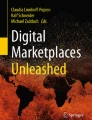Abstract
Many organizations are focusing on the digital transformation. To be effective, the organizations need to streamline their own business processes in parallel with digital technology adoption to their businesses. Therefore, one of decisive factors for successful digital transformation is BPM (Business Process Management). Based on data gathered from information systems supporting business processes, the organizations should monitor the business processes on a regular basis, and then update them frequently in order to cope with changes in the business environments. In this paper, we propose ProcessCity, 3D visualization tool, to support the comprehension of complex and large-scale business processes. By analyzing data from the information system related to business processes, ProcessCity visualizes business processes as city metaphor.
You have full access to this open access chapter, Download conference paper PDF
Similar content being viewed by others
Keywords
1 Introduction
Recently, many organizations are focusing on the digital transformation, for example, using digital technologies to transform their existing business processes through automation. To be effective, the organizations need to streamline their own business processes in parallel with digital technologies’ adoption. Therefore, we assume that one of decisive factors for successful digital transformation is BPM (Business Process Management). By gathering data from information systems supporting business processes, the organizations should monitor their business processes on a regular basis, and then update them frequently in order to cope with changes in the business environments. However, visual representations by traditional BPM tools is too simple to comprehend the complexity of the business processes.
In this paper, we propose ProcessCity, 3D visualization tool. The tool visualizes business processes as city metaphor in order to support the comprehension of complex and large-scale business processes. Our tool is highly inspired by CodeCity [3] which is a 3D visualization tool for the analysis of software systems. CodeCity represents complex systems (i.e., a set of source codes) as cities. In the cities, classes and package are depicted as buildings and districts. Like software systems, present-day business processes are complex. Therefore, we select city metaphor to visualize business processes.
2 Approach: From System Data to 2D and Thence to 3D
ProcessCity transforms system data to business processes (2D) and thence to a 3D shape representing them as city metaphor. Figure 1 shows an approach of ProcessCity. We define two steps to realize the transformation. In step 1, the tool identifies business processes as a set of patterns by analyzing an event log and user information. The data is extracted from the system related to the business processes. Then, it visualizes the set as city metaphor in step2. The tool depicts activities as buildings, and swim-lanes as districts. The right side of Fig. 1 shows an example of city overview representing two business process patterns. Based on the analysis result of the event log and user information, the city overview also represents the execution number of activities as the height of the buildings, and the number of users executing the activities as the square sides of buildings.
3 ProcessCity
3.1 Step1: Retrieve Business Processes
Process mining is an approach focused on identifying business processes from the event log collected by information systems [1]. In addition to event log, we use user information to identify business processes that involve multiple organizational entities (i.e., swim lanes). The left side of Fig. 2 contains two tables presenting brief examples of such data. The top side table showing event log comprised four columns: case (i.e., process instance), activity, timestamp, and user ID. The bottom side table shows the user information, which is comprised of two columns: User ID and Organization. The event log shows a list of ten events stemming from three cases (i.e., W1, W2, and W3). For example, the first event for the case W1 represents that user 001 executed activity A at timestamp TS1. The table of user information shows a list of four users: 001 to 004. The list describes user IDs and the names of the organizational entities to which the users belong. For example, the first line of the table indicates that user 001 is a member of organizational entity S1. We assume that each user belongs to only one organizational entity. In this step, we identify business processes from event log and user information, and then create three types of matrices: ATM (Activity Transition Matrix), APM (Activity - Pattern Matrix), and AUM (Activity - User Matrix).
3.1.1 ATM (Activity Transition Matrix)
We extract the sequence of the given activities in each case from event log. When two sequences are equal, the corresponding cases represent the same business process pattern. For instance, the sequences in case W1 and W2 are equal (A→B→C→D). So, both case W1 and W2 represent the same business process pattern (i.e., pattern 1). Then, for each business process pattern, we create adjacency matrix: ATM. The ATM represents the sequential flow of the business process. The top-right side of Fig. 2 shows ATM_1 and ATM_2 corresponding to pattern 1 and pattern 2, respectively. Two business processes patterns are described in the center of Fig. 1. Each element of ATM denotes a number of the transitions between two activities. For instance, in the ATM_1, the value of the cell in row A and column B is “2”. It means that transition from activity A to activity B took place two times.
3.1.2 APM (Activity - Pattern Matrix)
APM shows the number of executions of all activities for each business process pattern. The matrix also contains names of start activity and end activity for each pattern. For instance, the middle-right side of Fig. 2 depicts the APM containing two business process patterns. The value of the cell in row Pattern No. 1 and column A is “2”. It means that activity A was executed two times in business process pattern 1.
3.1.3 AUM (Activity - User Matrix)
AUM shows the relationships among swim lanes, activities, and the number of users executing activities. Swim lanes represent names of the organizational entities. Each activity belongs to one of the swim lanes. AUM also indicates the number of users executing each activity. For example, in Fig. 2, the row A in the AUM shows that activity A was executed by one user in the swim lane S1.
3.2 Step2: 3D Visualize as City Metaphor
We map elements (e.g., activities, swim lanes) of business processes identified in the previous step to properties (e.g., buildings, districts) of a city. We also map metrics on the execution of the business processes on dimensions of the buildings in the city.
3.2.1 Buildings
Activities of business processes are visualized as buildings. Each floor of buildings corresponds to business process pattern. When multiple floors exist in a building, it means the activity corresponding to the building was executed in multiple business process patterns. Moreover, the height of each floor depicts the execution number of the activity in the corresponding business process pattern. For example, the left side of Fig. 3 describes the APM. In the column A, the values of row pattern 1 and pattern 2 are “2” and “1”, respectively. This means activity A was executed two times in business process pattern 1 and, one time in business process pattern 2. Therefore, as shown in the right side of Fig. 3, the height of the first floor of the building A is 2 [= two times], and that of the second floor of the building A is 1 [= one time]. Tall buildings mean activities were executed with high frequency. Multiple floor buildings mean the corresponding activity is executed in many business process patterns.
3.2.2 Districts, Streets, and Arches
Swim lanes are depicted as the districts of a city. Control flows between activities are depicted as either streets or Arches. When a control flow between two activities which belong to same swim lane, the control flow is depicted as the street between two buildings located at the same district. On the other hand, when a control flow between two activities which belong to different swim lanes each other, the control flow is depicted as the arch between two buildings located at different districts. For instance, the left side of Fig. 4 shows ATM_1 and AUM. The ATM_1 indicates that there are two time transitions both from activity A to activity B and from activity B to activity C. The AUM shows that both activity A and B exist in the same swim lane S1, but activity C exists in the swim lane S2. Therefore, as shown in the right side of Fig. 4, the street from building A to building B is described in the same district S1. On the other hand, the arch is described from building A to building C. Those two buildings are located at district S1 and S2.
3.2.3 Square Sides of Buildings
We map the number of users executing activities to the square sides of buildings. The number of users executing an activity is set as the value in square root. Then, the value of the square root is mapped to one square side of the building corresponding to the activity. Figure 5 shows the relationship between AUM and square sides of buildings. In the figure, the AUM shows that activity A and activity D are executed by one user and three users, respectively. Based on these numbers, we map 1 (=√1) to the square side of the building A. Similarly, we map √3 to that of the building D. Wider buildings mean that a lot of users executed the corresponding activities.
4 Implementation
ProcessCity is developed using WebGL for visualizing 3D graphics. It also integrates our existing tool [4] which discovers business processes from system data and visualizes them as 2D graphics (BPMN) by GraphViz [2].
4.1 3D Business Processes (City Overview)
Figure 6 provides a snapshot of city overview generated by ProcessCity. We collected data from an industry workflow system for procuring. The data include about 2,000 events and 269 users for a two-year period of the system’s operation. From the data, our tool dicovered 22 business process patterns including 14 activities and six swim lanes. Therefore, the city overview shows 14 builidings and six districts. At most, builidings has 22 floors.
Visual representation of ProcessCity is interactive. Tool users can zoom in/out of city overview. The users can focus on one specific business process pattern by selecting the floor (i.e., pattern) of the building. Figure 7 shows snapshot of city overview representing business process pattern 2 by user’s selection. The floors only corresponding to business process pattern 2 in the buildings (i.e., red colored floors) are depicted. Other floors in the buildings become transparent.
4.2 2D Business Processes (BPNM)
Figure 8 describes business process generated by our tool. The tool used the same data which are used for visualizing the city overview as mentioned before. The image represents overall business process which is collection of all (i.e., 22) patterns. Compared with the overall process (2D visualization), the city overview might be very helpful in both comprehending the main characteristic of each business process pattern, and distinguishing feature of specific business process pattern with those of other patterns.
5 Summary
This paper introduced a visualization tool, ProcessCity, for depicting business processes as city metaphor. The city overviews generated by the tool support the comprehension of complex and large-scale business processes. In near future, we plan to validate 3D visualizations for comprehend business processes.
References
van der Aalst, W.M.P., Dustdar, S.: Process mining put into context. IEEE Internet Comput. 16(1), 82–86 (2012)
Graphviz: http://www.graphviz.org/
Richard, W., Michele, L.: CodeCity: 3D visualization of large-scale software. In: ICSE Companion, Research Demonstration Track, pp. 921–922. ACM Press (2008)
Saito, S.: Discovering business processes from user operation history. ISR Technical Report, UCI-ISR-18-1, March 2018
Author information
Authors and Affiliations
Corresponding author
Editor information
Editors and Affiliations
Rights and permissions
Copyright information
© 2019 Springer Nature Switzerland AG
About this paper
Cite this paper
Saito, S. (2019). ProcessCity. In: Cappiello, C., Ruiz, M. (eds) Information Systems Engineering in Responsible Information Systems. CAiSE 2019. Lecture Notes in Business Information Processing, vol 350. Springer, Cham. https://doi.org/10.1007/978-3-030-21297-1_18
Download citation
DOI: https://doi.org/10.1007/978-3-030-21297-1_18
Published:
Publisher Name: Springer, Cham
Print ISBN: 978-3-030-21296-4
Online ISBN: 978-3-030-21297-1
eBook Packages: Computer ScienceComputer Science (R0)