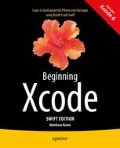Abstract
In Chapter 2, you created a very basic application and then tested it on the iOS Simulator. You were also introduced to the basics of the Project Navigator and looked at the Attributes Inspector. In addition, you programmatically updated the contents of a label that had been placed onto the view using Interface Builder and made it show an image file that had been added to the project, and you used an Asset Catalog to set the application’s icon. In the first half of this chapter, you take a step back from app creation and look at the array of different tabs, inspectors, panels, buttons, and windows that come with Xcode, along with the different project templates that Xcode provides.
Access this chapter
Tax calculation will be finalised at checkout
Purchases are for personal use only
Author information
Authors and Affiliations
Rights and permissions
Copyright information
© 2014 Matthew Knott
About this chapter
Cite this chapter
Knott, M. (2014). Project Templates and Getting Around. In: Beginning Xcode. Apress, Berkeley, CA. https://doi.org/10.1007/978-1-4842-0538-9_3
Download citation
DOI: https://doi.org/10.1007/978-1-4842-0538-9_3
Published:
Publisher Name: Apress, Berkeley, CA
Print ISBN: 978-1-4842-0539-6
Online ISBN: 978-1-4842-0538-9
eBook Packages: Professional and Applied ComputingApress Access BooksProfessional and Applied Computing (R0)