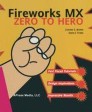Abstract
In this final chapter of the book, we’re going to use some ready-made components to actually put a web page together, and export it into Dreamweaver MX. In the process, you’ll develop a design that will show you how you can use the Background-Image property to develop a web page. With HTML, placing one or more elements in the background allows you to place content — images, text, and even forms — over an image or texture. You’ll master masking, path operations, and learn how to set your new page up in Dreamweaver using Cascading Style Sheets (CSS) and layers.
This is a preview of subscription content, log in via an institution.
Buying options
Tax calculation will be finalised at checkout
Purchases are for personal use only
Learn about institutional subscriptionsPreview
Unable to display preview. Download preview PDF.
Rights and permissions
Copyright information
© 2002 Apress
About this chapter
Cite this chapter
Evans, J.J., Brown, C.E. (2002). Integrating Fireworks MX with Dreamweaver MX. In: Fireworks MX: Zero to Hero. Apress, Berkeley, CA. https://doi.org/10.1007/978-1-4302-5209-2_13
Download citation
DOI: https://doi.org/10.1007/978-1-4302-5209-2_13
Publisher Name: Apress, Berkeley, CA
Print ISBN: 978-1-59059-203-8
Online ISBN: 978-1-4302-5209-2
eBook Packages: Springer Book Archive