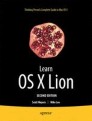Abstract
Mac OS X Lion comes with a wide variety of standard applications for many common computer tasks, including applications for using the Internet (including Mail and Safari), applications for viewing media (including iTunes and DVD Player), and more. If you recently bought your Mac new, then it likely included some additional bundled software, including iLife. No matter what software your computer came with, there will likely be a time when you wish to add to your collection of applications. This chapter will show you how to find and install new applications, and how to manage the applications once they are installed.
This is a preview of subscription content, log in via an institution.
Buying options
Tax calculation will be finalised at checkout
Purchases are for personal use only
Learn about institutional subscriptionsPreview
Unable to display preview. Download preview PDF.
Rights and permissions
Copyright information
© 2011 Scott Meyers and Mike Lee
About this chapter
Cite this chapter
Mayers, S., Lee, M. (2011). Installing and Removing Applications. In: Learn OS X Lion. Apress, Berkeley, CA. https://doi.org/10.1007/978-1-4302-3763-1_6
Download citation
DOI: https://doi.org/10.1007/978-1-4302-3763-1_6
Publisher Name: Apress, Berkeley, CA
Print ISBN: 978-1-4302-3762-4
Online ISBN: 978-1-4302-3763-1
eBook Packages: Professional and Applied ComputingApress Access BooksProfessional and Applied Computing (R0)