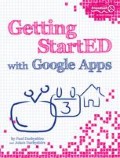Abstract
Google Docs (or Google Documents) represent Google’s online Office Suite of programs. There are four types of documents you can create, edit, and share with Google Documents. These include Document (the word-processor component of Google Docs), Spreadsheet, Presentation (for making overhead slides for presentations), and Forms. Forms is an interesting component added to Google Docs for the ability to easily design web-based forms and enabling the collection of data from these forms by collecting results into a Google Docs spreadsheet. These can provide online testing or develop and run an online survey. While this type of activity can be done in other Office Suites, the degree of integration of forms into the other components of Google Docs and the other Google Apps make this unique.
Access this chapter
Tax calculation will be finalised at checkout
Purchases are for personal use only
Preview
Unable to display preview. Download preview PDF.
Rights and permissions
Copyright information
© 2010 Paul Darbyshire and Adam Darbyshire
About this chapter
Cite this chapter
Darbyshire, P., Darbyshire, A. (2010). Introduction to Google Docs. In: Getting StartED with Google Apps. Apress, Berkeley, CA. https://doi.org/10.1007/978-1-4302-2666-6_3
Download citation
DOI: https://doi.org/10.1007/978-1-4302-2666-6_3
Publisher Name: Apress, Berkeley, CA
Print ISBN: 978-1-4302-2665-9
Online ISBN: 978-1-4302-2666-6
eBook Packages: Professional and Applied ComputingProfessional and Applied Computing (R0)Apress Access Books