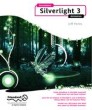Abstract
As you have seen, Blend does the heavy lifting when it comes to creating animations and storyboards while you concentrate on mamipulating objects on the artboard. In this regard, Blend is a great time-saving tool. However, the default animations produced in Blend may not be ideal in all situations. There are multiple types of animation available to you in Blend/Silverlight, and being aware of the different types will make it easier for you to select the appropriate match for your projects. In this chapter, we will be taking an in-depth look at storyboards and each of the different types of animation provided by Silverlight. To complete the discussion, you will also learn how each type of animation can be written entirely in the code-behind file. with no XAML. Your main take-away should be a deep understanding of the various animation types and how each affects the motion of your objects.
This is a preview of subscription content, log in via an institution.
Buying options
Tax calculation will be finalised at checkout
Purchases are for personal use only
Learn about institutional subscriptionsPreview
Unable to display preview. Download preview PDF.
Rights and permissions
Copyright information
© 2009 Jeff Paries
About this chapter
Cite this chapter
(2009). Storyboards and Animations. In: Foundation Silverlight 3 Animation. Apress. https://doi.org/10.1007/978-1-4302-2408-2_3
Download citation
DOI: https://doi.org/10.1007/978-1-4302-2408-2_3
Publisher Name: Apress
Print ISBN: 978-1-4302-2407-5
Online ISBN: 978-1-4302-2408-2
eBook Packages: Professional and Applied ComputingApress Access BooksProfessional and Applied Computing (R0)