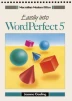Abstract
In this lesson you will learn how to:
-
* use Look in List Files
-
* retrieve MOVE2
-
* set page breaks
-
* go to a page
-
* centre pages top to bottom
-
* print the whole document
-
* pause printing
-
* cancel printing
-
* initialise printer after print cancel
-
* number pages
-
* remove page breaks
-
* set page length
-
* save your document and clear the workscreen
-
* print selected pages of a document not on your screen
Preview
Unable to display preview. Download preview PDF.
Copyright information
© 1990 Joanna Gosling
About this chapter
Cite this chapter
Gosling, J. (1990). Working with Pages. In: Easily into WordPerfect 5®. Macmillan Modern Office. Palgrave, London. https://doi.org/10.1007/978-1-349-11017-9_12
Download citation
DOI: https://doi.org/10.1007/978-1-349-11017-9_12
Publisher Name: Palgrave, London
Print ISBN: 978-1-349-11019-3
Online ISBN: 978-1-349-11017-9
eBook Packages: EngineeringEngineering (R0)