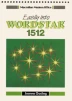Abstract
In this lesson you will learn to:
-
* choose JBLET1.DOC
-
* alter selected words using the information learned in Lesson One
-
* insert a blank line
-
* change the margins
-
* reform text so that it adheres to the margin change
-
* change the margins and reform the text once more
-
* look at the print options
-
* see how to use another printer
-
* choose a file to print
-
* modify the print options if necessary
-
* see how to get help on all WordStar 1512 options from the Opening Menu
During the first part of this lesson you are going to alter the words and the margins of JBLET1.DOC so that they look like those in Figure 2.1. Then you are going to reform the margins again so your screen looks like that in Figure 2.2.
Preview
Unable to display preview. Download preview PDF.
Copyright information
© 1989 Joanna Gosling
About this chapter
Cite this chapter
Gosling, J. (1989). Recalling and Editing the Simple Letter. In: Easily into Wordstar® 1512. Macmillan Modern Office. Palgrave, London. https://doi.org/10.1007/978-1-349-10479-6_4
Download citation
DOI: https://doi.org/10.1007/978-1-349-10479-6_4
Publisher Name: Palgrave, London
Print ISBN: 978-1-349-10481-9
Online ISBN: 978-1-349-10479-6
eBook Packages: Computer ScienceComputer Science (R0)