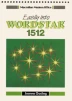Abstract
In this lesson you will learn to:
-
* start up WordStar 1512
-
* make selections from a menu
-
* start word processing
-
* create a file
-
* name a file
-
* understand the workscreen
-
* understand the status line
-
* understand the ruler line
-
* key-in text
-
* move the cursor
-
* use the MENU
-
* get help with basic wordprocessing
-
* save a file
-
* print a file
-
* stop printing
-
* switch off your equipment
Preview
Unable to display preview. Download preview PDF.
Copyright information
© 1989 Joanna Gosling
About this chapter
Cite this chapter
Gosling, J. (1989). Creating and Printing a Simple Letter. In: Easily into Wordstar® 1512. Macmillan Modern Office. Palgrave, London. https://doi.org/10.1007/978-1-349-10479-6_3
Download citation
DOI: https://doi.org/10.1007/978-1-349-10479-6_3
Publisher Name: Palgrave, London
Print ISBN: 978-1-349-10481-9
Online ISBN: 978-1-349-10479-6
eBook Packages: Computer ScienceComputer Science (R0)