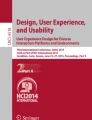Abstract
This paper presents a mobile gamified application encouraging positive coping strategies for patients of serious and possibly fatal illnesses. The application concept is based on the analogy between one’s lifetime memories and future bucket lists and a journey in the sea of remembrance, traveling back and forth between past and present positive moments and future wish-lists, whilst being aware that life as water, goes on. This concept was co-designed by a team of UX researchers, engineers, and domain experts applying the principles of Eudaimonic design. The iterative development process brought to the final prototype: a multimedia diary with a gameful interface, which is thoroughly described, along with the relative heuristic and empirical evaluations, in this paper.
You have full access to this open access chapter, Download conference paper PDF
Similar content being viewed by others
Keywords
1 Introduction
Technology is nowadays pervasive and ubiquitous, profoundly shaping human life. It should be designed to assist individuals in improving the quality of their lives. In particular, following the “positive technology” concept, the quality of experience should become the guiding principle in the design and development of new technologies [1]. However, often the development of technology aiming at providing a quality experience and support the flourishing of users is not thought in the context of the end of life. In particular, despite the popularity of video-games and gamification, it is rare to find digital solutions that are designed for people nearing death adopting a “gameful” approach. In the scientific literature, it is possible to find some works concerning the development of serious games designed for people affected by a life-threatening disease. For example, “Time After Time” is a serious game designed to educate men diagnosed with localized prostate cancer about their condition and support them in taking decisions about their treatment [2]. Similarly, “mHealth TLC” is an interactive health game that coaches lung cancer patients toward assertive communication strategies during first-person virtual clinics visits [3]. Another popular example is “Re-Mission”, which is a game designed to engage young cancer patients through entertaining game play while impacting specific psychological and behavioural outcomes associated with successful cancer treatment [4]. These examples are indeed designed for people affected by cancer with their life at risk, but they aim at supporting the coping with the treatment or the disease itself, rather than with death. An outstanding example of game designed to guide the player through the analysis of death is “That Dragon, Cancer” [5]. This is an immersive, narrative videogame that retells Joel Green’s 4-year fight against cancer through about two hours of poetic, imaginative gameplay that explores themes of death, hope and love.
This paper presents the result of an interdisciplinary work focused on eudaimonic design, between the department of applied research in nursing of the Bern University of applied sciences, and the “HumanTech” institute of the Fribourg university of applied sciences. A mobile storytelling application targeting patients with life threatening diseases, is developed to promote positive coping strategies using a gamification approach.
The remainder of this paper is structured as follows: the next Section reports the different types of coping strategies that can be developed by people affected by fatal illness. Afterwards, Sect. 3 is dedicated to the description of the concept of Eudaimonic design. The following section, presents the concept and how the application design has been thought to empower the users in order to adopt the positive strategies to cope with the finitude of life. Section 5 reports the entire iterative design process performed by the interdisciplinary team and the relative heuristic and empirical evaluations. The final section contains the conclusion and the next steps of this project, which aims at evaluating this mobile application with actual cancer patients.
2 Coping Strategies
Cancer remains associated with a potential fatal outcome, despite tremendous advances in diagnostics and treatment. Patients with cancer experience shock and disruption in the short and long term. Once diagnosed with this disease, patients can experience thoughts about death, anxiety and fear as well as a modification in their outlook on life in general.
When confronted with life threatening diseases such as Cancer, people develop different coping strategies, some of which are reported in the literature, as positive, and some others as negative. Among the positive coping strategies are realising one’s achievements and maintaining and enlarging one’s social support network. Denying the disease or its impact on life is considered to be one of the negative coping strategies. For patients to better manage the confrontation with life’s finitude, mobilising positive coping strategies can be helpful.
Six main coping strategies were found in the literature, three are considered positive (Group A) and three negative (Group B). Referring to [6,7,8].
Group A is composed of the following strategies:
-
Palliative: reducing stress doing something enjoyable.
-
Optimism: positive thinking.
-
Facing the situation: constructive resolution of problems.
Group B is composed of the following strategies:
-
Fatalism: Pessimism, loss of hope, feeling a lack of control of the situation.
-
Avoidance: Avoid or delay the confrontation to the problem.
-
Emotion centered coping: Releasing emotions, impulsiveness, auto-accusation.
To date, existential concerns in cancer patients are not systematically assessed. No specific interventions promoting the mobilisation of positive coping strategies are regularly proposed to support cancer patients. Current trends in digitalisation and gamified design are interesting and propose alternatives to traditional interventions. Hence, it is warranted to develop and test a digital gamified application aiming to promote the mobilisation of positive coping strategies for cancer patients.
3 Gamification and Eudaimonic Design
Gamification was originally defined as “the use of game design elements in non-game contexts” [9]. The application’s specific context requires a design with a meaning. Eudaimonic design inspired the whole design process. Aristotle’s concept of Eudaimonia refers to “human flourishing” and is defined as “the autotelic, self-determined exercise and perfection of one’s innate capacities for its own sake and proper pleasure” [10]. Eudaimonic design is defined as the process of creating potential tools for “positive design” actively supporting human flourishing. Applying this principle, gamification is not anymore a mere integration of game mechanics in the system, but focuses on the experience and what is called “social software” and empowerment, passing from the deterministic stimulus-effect pattern to the theories of game enjoyment, “from designing games as interventions deployed within certain contexts, to designing contexts as interventions, informed by game design” [10].
4 Application Concept
The general concept is based on the analogy between one’s lifetime memories and future bucket lists and a journey in the sea of remembrance, traveling back and forth between past and present positive moments and future wish-lists, whilst being aware that life as water, goes on. The application has been thought as a personal diary or multimedia album where the user can shed light on the most meaningful moments of her past and present life, reflect on and share future plan. The principles of Eudaimonic design guided the development of this concept, which aims at providing the user with an empowering tool enabling self-reflection and transforming remembrance in a coping strategy while providing a pleasant experience. The tempo and the “room” or space that each shared moment or thought takes, is decided by the user. The interface presents a customisable boat in a sea with four icons on the bottom part of the screen (Fig. 1). The user can touch the screen to navigate forward or backward. The sea is divided in sections. Each section represents a specific period of the user’s life and they are also represented on the bar in the right-hand top corner of the screen; the sections are customisable (Fig. 1). The user can drag and drop each of the four icons on the bottom part of the screen, to create a new multimedia “memo”. This memory can be a text, a picture, an audio file or a video (Fig. 2).
This application supports the aforementioned positive coping strategies: it allows facing the current situation allowing the user to express her feelings through the personalisation of multimedia content and life episodes. The default section concerned with actual patient’s illness is particularly useful in encouraging the patient to face and discuss his illness. The application design supports optimism as it allows users to reflect on their accomplishments, to remember the people they loved and think of the good moments; finally, the application was designed to be also palliative providing a default life section dedicated to the user’s future to be used as bucket list or to plan future important activities (e.g., travels or family reunions). The particular interface based on the boat metaphor with multimedia contents also aims at providing an enjoyable experience designed to have a less formal and tedious interaction than standard electronic diaries, leveraging again the palliative coping strategy (Fig. 3).
5 Design Process
An iterative design process is adopted. The process focuses on positive coping strategies, and positive reinforcement as opposed to negative punishment. The overall flow of the design process is as described in the following sub-sections and depicted in Fig. 4.
5.1 Conceptual Design
An ideation session was organized to find and discuss design alternatives, which were later grouped in an affinity diagram. After consulting with the health partner, the idea of an interactive diary that can be shared with others, was chosen. A mobile application immersing the user in a game-like environment was conceived. The health research partner indeed reported patients’ need to maintain a diary during their treatment, reinforcing the concept’s adequacy and strength. The user (the patient) controls a boat in a 3D world, navigating in a 2D plane of water. The vertical axis of the world represents an open-ended timeline of the user’s life, starting at the user’s birth continuing to his/her future. The user’s birth is a suggestion by default, knowing that timeline events can be redefined so that they stop earlier or after the user’s birth. As the user navigates in his/her boat, along the past, present, and future sections on the timeline, he/she can drag and drop artefacts or memos in the water. Four types of artifacts are supported: video, recording, image and text (Fig. 5). The concept design covers the four positive strategies presented in Sect. 2. The palliative strategy is covered by the upper part of the world as the future section can be thought of as a bucket list and a way of planning a trip or other activities. The confrontation strategy is covered by inciting users to express their feelings, thoughts and talk about their daily challenges; an explicit section dedicated to the patient’s illness is defined by default. The palliative and optimistic strategy is covered, by also emphasizing the future section, and encouraging user to define a bucket list, mention future trips and plans in general.
The first prototype consisted of an interactive mid-fidelity mockup developed using Unity. This mockup lets the user navigate with a primitive boat by tapping on the screen (Fig. 6). The user could also choose a type of memo out of four possible options, define it, and drop it into the water. The application “world” was not yet divided into separate timeline regions.
A small survey was conducted to examine whether the perceived usefulness of lower bar with the four memo types and to assess the chosen icons’ usability and affordance.
The conclusions were that the two of the chosen icons were hardly understandable, more specifically the icons representing the text and image media types, and so alternatives were found in the second prototype.
5.2 Second Application Prototype
The second prototype was a high-fidelity one developed in Unity 3D, built for Android, and covering all functionalities (Fig. 7). All interactions were more precisely defined using use case diagrams and storyboards. The two problematic icons were changed, and the notion of sections was introduced. The world was separated in 7 sections as a reference to the “seven seas”. These sections are: before birth, birth, childhood, adolescence, adulthood, illness and future.
5.3 Heuristic Evaluation
A heuristic evaluation conducted on the second prototype, helped identifying key usability issues. Each feature of the application was examined by two usability experts and the health partner as a domain expert, and the following problems were discovered:
-
The newly added bar at the top lacked usefulness. It presented N (north) and S (south) marks at each end which were deemed inappropriate for the temporal representation of the world.
-
The representation of world artefacts was independent of the user’s proximity to them; one would expect to get more information about each artefact as we approach it.
-
There was a lack of user guidance towards the action that can be undertaken.
The following interactions with the four objects were implemented: place in the world (via drag and drop), consult, edit content (add metadata such title, date and artefact URL), delete. An additional bar was added at the top right corner, making the user aware of the timeline region, their boat is currently in.
5.4 Third Application Prototype
The third prototype tackled the problems reported in the heuristic evaluation as well as introduce few new features.
The following adaptations were done:
-
The bar at the top don’t present the N and S marks anymore and a “fast travel” function was added when the user presses on one of the points in the bar for a certain number of seconds.
-
When pressing one of the elements of the bottom bar, immediate feedback is provided: the chosen element slightly moves up showing the user that it is currently being selected.
-
The artefact or memo edition interfaces was changed to be full screen rather than occupy a small portion of the screen to facilitate edition and improve readability (Fig. 8).
-
As the user boat approaches dropped “memos”, a tooltip appears displaying the memo title and date. For the graphical media (image, video) a small preview of the content is displayed directly at the memo location.
The following new features were added:
-
The possibility to change the position of already dragged & dropped world artefacts.
-
A Zoom feature activated by pinching.
-
An introductory popup displayed once during the first usage of the application (Fig. 9 left).
-
A setting that let the user rename and resize each default section of the world timeline (Fig. 9 right).
5.5 Empirical Usability Evaluation
A usability test was organized to evaluate the usability of the third prototype. 9 subjects, were involved. Subjects were given a set of actions to accomplish, covering all the application features. They were then invited to rate the difficulty of accomplishing each required action in a scale from 1 to 10, 1 being “succeeded from the first try” and 10 being “didn’t succeed”. Users could also comment on each action performed.
This empirical evaluation shed lights on the features that required usability improvements. Each action performed is listed below followed by its evaluation results:
Move Around in the World:
the average difficulty of performing this task was 2.11/10 with values ranging from 1 to 4. 3 out of 9 subjects succeeded from the first trial. Two subjects commented that they would prefer that the boat continued to move forward for as long as the finger was pressed on the screen, rather than having to tap and release the finger for each new direction. One of the subjects thought at first that you had to move the boat with your finger by drag & drop (as is the case for dropped artefacts). A change was made to the prototype in which the boat follows the finger of the user if it is touching the screen.
Drop an Artefact in the World:
the average difficulty of performing this task was 1.78/10 with values ranging from 1 to 4, 6 out of 9 subjects were able to deposit an artefact or “memo” in the sea world from the first attempt. Two subjects started by tapping, but since the “memo” is automatically moved upwards they could understand that it was necessary to drag & drop it.
Assign Content to an Artefact:
the average difficulty of this task was 3.56/10 with values ranging from 1 to 5. 3/9 subjects reported the fact that it took too long to open the content edition menu (the waiting time being set during this prototype at 2 s as a default value), as such the time to open the menu was reduced by half prior to the evaluation.
View the Content of an Artefact:
the average difficulty of performing this task was 1.78/10, with values ranging from 1 to 5, 6/9 subjects were successful from the first try. One subject was not able to view the videos.
Remove an Artefact from the Environment:
the average difficulty of performing this task was 1.56/10, with values ranging from 1 to 3, 5/9 subjects were successful from the first trial. One subject first pressed the “X” button (a button that simply closes the menu).
Modify the Name and Size of Timeline Sections:
the average difficulty of performing this task was 1.67/10 with values ranging from 1 to 5, 78% of the subjects were successful on the first try. One subject reported that while it is not currently possible, it would be nice to allow users to move sections relative to one other.
Fast Travel to Another Section:
the average difficulty of performing this task was 3.33/10, with values ranging from 1 to 10, one of the subjects failed to complete the task, 2 out of 9 succeeded from the first trial. One subject found that the activation surface of the “fast travel” was not big enough and that the boat started to slow down too early. Another subject found that the action lacks indications and that they had to guess that the “fast travel” action requested was related to the timeline bar at the top right. Another subject noticed that sometimes only the targeted section name was displayed and the “fast travel” did not start. The only change made to the fast travel function prior to the evaluation was to mention the function existed during the introductory message that is displayed the first time the user enters the application. Other changes to the UI that would the interaction more intuitive would be welcome, but the set amount of time for the realization of the project didn’t allow for the exploration of ideas in that direction.
Move an Artefact Around the Environment:
the average difficulty of performing this task was 1.89/10, with values ranging from 1 to 4, 6 out of 9 subjects were successful from the first attempt. One person commented that they did not know that this action was possible before the survey asked them to do it.
Evaluation of the “Look and Feel” or Visual Aspect:
in addition to testing the application features, users were asked to rate the visual aspect in a scale of 1 (very bad) to 10 (very good). The average of the answers was 7.22/10, the minimum value being 5, and the maximum value being 10. Two subjects reported that the application felt too bland, too sad and that in the context of such an application it would be necessary to use more vivid colors (Fig. 10).
The domain expert also supported this claim and the need for a more colorful application. As such, changes were made to the overall appearance of the interface. Users were also allowed to customize, personalize their boats.
6 Conclusion and Future Work
This paper presented the iterative design process and prototypes of a mobile storytelling application, encouraging patients with life threatening diseases to adopt positive coping strategies. Patients are immersed in a game-like environment, adopting the metaphor of a boat travelling throughout time to share good memories, current thoughts and concerns, and future wish-lists and plans. In this case, gamification is not intended as a mere application of game mechanics to a non-game context but as the design of an experience able to empower the user towards the self-realization and enjoyment informed by the principles of game design. Heuristic and empirical evaluations were conducted to improve the application usability. Future steps include longitudinal studies led by the health partner with actual cancer patients in order to evaluate the actual usage and perceived usefulness and impact of the proposed application.
References
Riva, G., Banos, R.M., Botella, C., Wiederhold, B.K., Gaggioli, A.: Positive technology: using interactive technologies to promote positive functioning. Cyberpsychol. Behav. Soc. Netw. 15(2), 69–77 (2012)
Reichlin, L., Mani, N., McArthur, K., Harris, A.M., Rajan, N., Dacso, C.C.: Assessing the acceptability and usability of an interactive serious game in aiding treatment decisions for patients with localized prostate cancer. J. Med. Internet Res. 13(1), 188–201 (2011)
Brown-Johnson, C.G., Berrean, B., Cataldo, J.K.: Development and usability evaluation of the mHealth Tool for Lung Cancer (mHealth TLC): a virtual world health game for lung cancer patients. Patient Educ. Couns. 98(4), 506–511 (2015)
Beale, I.L., Kato, P.M., Marin-Bowling, V.M., Guthrie, N., Cole, S.W.: Improvement in cancer-related knowledge following use of a psychoeducational video game for adolescents and young adults with cancer. J. Adolesc. Health 41(3), 263–270 (2007)
That Dragon, Cancer: http://www.thatdragoncancer.com/#home. Accessed 02 Mar 2018
Asiedu, G.B., Eustace, R.W., Eton, D.T., Radecki Breitkopf, C.: Coping with colorectal cancer: a qualitative exploration with patients and their family members. Fam. Pract. 31(5), 598–606 (2014). https://doi.org/10.1093/fampra/cmu040
Manne, S.L., Myers-Virtue, S., Kashy, D., Ozga, M., Kissane, D., Heckman, C., Rosenblum, N.: Resilience, positive coping, and quality of life among women newly diagnosed with gynecological cancers. Cancer Nurs. 38(5), 375–382 (2015). https://doi.org/10.1097/NCC.0000000000000215
Palese, A., Cecconi, M., Moreale, R., Skrap, M.: Pre-operative stress, anxiety, depression and coping strategies adopted by patients experiencing their first or recurrent brain neoplasm: an explorative study. Stress Health 28(5), 416–425 (2012). https://doi.org/10.1002/smi.2472
Deterding, S., Dixon, D., Khaled, R., Nacke, L.: From game design elements to gamefulness: defining gamification. In: Proceedings of the 15th International Academic MindTrek Conference: Envisioning Future Media Environments, pp. 9–15. ACM, September 2011
Deterding, S.: Eudaimonic design, or: six invitations to rethink gamification. In: Fuchs, M., Fizek, S., Ruffino, P., Schrape, N. (eds.) Rethinking Gamification, pp. 305–331. Meson Press, Lüneburg (2014)
Author information
Authors and Affiliations
Corresponding author
Editor information
Editors and Affiliations
Rights and permissions
Copyright information
© 2018 Springer International Publishing AG, part of Springer Nature
About this paper
Cite this paper
Ventura, J., Ingram, S., Caon, M., Zumstein-Shaha, M., Khaled, O.A., Mugellini, E. (2018). Eudaimonic Gamification to Engage Cancer Patients in Positive Coping Strategies. In: Kurosu, M. (eds) Human-Computer Interaction. Interaction in Context. HCI 2018. Lecture Notes in Computer Science(), vol 10902. Springer, Cham. https://doi.org/10.1007/978-3-319-91244-8_17
Download citation
DOI: https://doi.org/10.1007/978-3-319-91244-8_17
Published:
Publisher Name: Springer, Cham
Print ISBN: 978-3-319-91243-1
Online ISBN: 978-3-319-91244-8
eBook Packages: Computer ScienceComputer Science (R0)