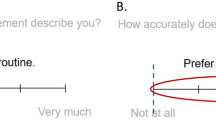Abstract
Experiencing uncertainty is common when answering questionnaires. E.g., users are not always sure to answer how often they use trains. Enabling users to input their uncertainty is thus important to increase the data’s reliability and to make better decision based on the data. However, few interfaces have been explored to support uncertain input, especially with TUIs. TUIs are more discoverable than GUIs and better support simultaneous input of multiple parameters. It motivates us to explore different TUI designs to input users’ best estimate answer (value) and uncertainty. In this paper, we first generate 5 TUI designs that can input both value and uncertainty and build low-fidelity prototypes. We then conduct focus group interviews to evaluate the prototypes and implement the best design, SplitSlider, as a working prototype. A lab study with SplitSlider shows that one third of the participants (4/12) were able to discover the uncertainty input function without any explanation, and once explained, all of them could easily understand the concept and input uncertainty.
You have full access to this open access chapter, Download conference paper PDF
Similar content being viewed by others
Keywords
1 Introduction
Inputting data into a system while being uncertain about it is a common task. For instance, in a usage survey at the train station, we might get asked about how often we take the train. If we do not take the train regularly, it is difficult to answer a precise value between like “daily” and “never”. Our answer might rather be “between every 6 months and weekly, and most often every 2 months”. Other examples range from satisfaction surveys in airports to availability inquiry or medical questionnaires, where we might hesitate between 54 kg and 56 kg to input our weight. Currently, respondents are forced to answer a single, precise value even when they are uncertain. However, allowing respondents to express their uncertainty about their answer enables the people who requested the questionnaire to have precise and reliable data. For example, intra-participant uncertainty can increase transparency and reliability of the data [22, 25], produce relevant results [2, 10] and help to make better decisions [15, 25], e.g., when designing a fidelity program for a company. Therefore, input mechanisms should allow expressing uncertainty together with the most probable input value.
However, there is a tradeoff between the usage simplicity and the ability to express the uncertainty. Interactions with questionnaires are recommended to be easy to use and discoverable while providing sufficient information [7]. Respondents often stay novices when responding to a survey, as they rarely answer to the exact same questionnaires twice. Hence survey companies either choose to offer a simple interface to encourage as many respondents as possible, or a more complex interface able to gather richer data from fewer participants but with the help of surveyors. Corresponding examples can be found in public transportation surveys, where clients are offered either happy/angry faces buttons in airports, or a surveyor approaching respondents with tablets and multiple questions. Allowing respondents to input uncertainty can increase data reliability, but it can also increase the survey’s interface complexity and cost.
This motivates us to balance the simplicity and the ability to express the uncertainty. To achieve this goal, we explore Tangible User Interfaces (TUIs) as a way to offer users with a flexible compromise between simplicity and the ability to express the uncertainty. TUIs are a good candidate to offer a flexible compromise between simplicity and expressiveness, as they were found more discoverable than GUIs [14, 19] and better foster the simultaneous adjustments of parameters than GUIs, even more than multitouch GUIs [20]. TUIs are already used to answer questionnaires, e.g., VoxBox [9] and happy/angry faces tangible buttons in satisfaction surveys in airports [12]. However, these TUIs do not yet allow users to express their uncertainty about their answer.
To balance the simplicity and the ability to express the uncertainty, we explore the design of physical dials and sliders that can capture users’ value and uncertainty on one device. We first use Morphees+ [17] features to design five controls based on standard tangible dials and sliders and that can input both value and uncertainty. We then present low-fidelity prototypes and conduct a focus group study to find design requirements for uncertain, tangible input. Following these findings, we present the most promising design: the SplitSlider. The SplitSlider’s thumb supports entering one value (1-thumb slider) and can be split to additionally enter a probability distribution (2- and 3-thumb slider). We implemented and evaluated a functional tangible prototype. The results of our study show that the use of SplitSlider as 1-thumb slider is discoverable. The use of SplitSlider as 3-thumb slider is not as discoverable as the 1-thumb mode, but after its explanation, it was found easy to use to express the uncertainty. SplitSlider allows users to choose on the fly between its discoverable use as a standard 1-thumb slider or the ability to express their uncertainty as a 3-thumb slider.
2 Related Work
In the following, we present related work addressing the communication of uncertainty, graphical interfaces supporting users to input uncertainty and tangible user interfaces (TUIs) that could support uncertain input.
2.1 Uncertainty and Its Communication
Uncertainty, as described by Pang et al. [23], includes statistical variations or spread, errors and differences, minimum and maximum range values, noise, or missing data. Studies show that decision-making is better supported by capturing, modeling, and visualizing uncertain data [2, 15, 22, 25]. For instance, communicating uncertainty can increase transparency and reliability of weather forecasts [22, 25].
Pang et al. [23] also name three steps of data processing in which uncertainty can be introduced: acquisition, transformation and visualization. In data acquisition, uncertainty is inevitable due to inexact measurements. During transformation, the original data can be altered by a human or an algorithm. Lastly, visualization may introduce uncertainty as it does not usually use the same media as the original data. We focus on the transformation step, where humans alter the data when answering questionnaires. We especially tackle the input of the possible spread of an input value.
Users answer questionnaires in many different ways. Among the most common methods, we find pen and paper, e.g., in trains, and computer systems. The interfaces to computer systems include TUIs, e.g., in airports with happy/angry buttons to give feedback about a service, or GUIs, e.g., to fill forms on the Web. Previous work proposed GUIs for users to express their uncertainty [10]. Among others, they compared 1-thumb, 2-thumb and 3-thumb sliders to input uncertain data:
-
The 1-thumb slider allows users to input a probability distribution by moving the single thumb: users move the peak of the distribution, while the standard deviation, skew and kurtosis are fixed.
-
The 2-thumb slider allows users to input a probability distribution by independently moving two thumbs: users move the minimum and maximum values, while the peak of the distribution stays in the middle of these two values.
-
The 3-thumb slider allows users to input a probability distribution by independently moving three thumbs: users move the minimum, the maximum and the peak values of the distribution.
Our study focuses on gradual transition between certain and uncertain TUI inputs in questionnaire settings. We consider the discoverability of interactions and the compromise between ease of use and expressiveness.
The previous study did not evaluate the discoverability of each slider, as each slider was first explained to participants. The study rather focused on ease of use. Even though the graphical 3-thumb slider was experimentally found the best compromise between easiness and the ability to express uncertainty [10], it offers a fixed compromise between easiness and the ability to express uncertainty. Moving the three thumbs in sequence was found cumbersome by the participants, compared to the 1-thumb slider. In addition, the 1-thumb slider was better suited for users with little knowledge in statistics, while the 3-thumb slider was better suited for users with more expertise in statistics. We aim at supporting all levels of expertise in statistics.
To support all levels of expertise in statistics, we explore deformable TUIs that allow both certain and uncertain inputs. Instead of using the one-, two-, three- thumbed sliders, we suggest different deformation of both dials and sliders to learn the advantages and disadvantages of the interactions with them.
2.2 Communicating Input Uncertainty with TUIs
Even though TUIs have not explicitly addressed the problem of inputting uncertain data, prior work could be used for this purpose.
Coutrix et al. suggest a resizable tangible slider [5] to compromise between travel time of the thumb and input accuracy. The design could be also used to input uncertain continuous data. By interpreting the size of the slider as the certainty (smaller size means less precision and thus more uncertainty), this slider would be able to represent a Gaussian distribution (uncertainty ≈ standard deviation; value ≈ mean).
The Inflatable mouse [18] could be also used for uncertain input. The mouse has an elastic chamber, and users can squeeze it to zoom a map in/out or to change their scroll settings. For uncertain input, users could squeeze the mouse to express their certainty. The device can be used when users are inputting 2D data (e.g., X-Y coordinate values) with 1D uncertainty (same standard deviation in both dimensions).
In our work, we choose to systematically explore the design space of uncertain input TUIs from scratch, rather than starting from the previous work. By doing so, we consider more interactions than extending [5] and squeezing [18] only.
3 Design Exploration for Uncertain Input TUIs
To design deformable tangible input controls that allow the quantitative input of uncertainty, we generated variations of conventional continuous interfaces: dials and sliders. We keep their rotational or linear control to input value and added other modalities to input uncertainty. As an idea generation tool, we used the Morphees+ taxonomy [17]. The taxonomy describes all possible system-actuated shape-changes and manual deformations in a systematic way. The generated designs can express uncertainty in two ways: (1) all the dials and Expandable Slider (Figs. 1 and 2-left) can input uncertainty as an amount centered around the value (i.e., 0–100%), and (2) Split Slider (Fig. 2-right) can input a range of estimated values, independently of the central value. When the device was to input an amount of uncertainty, we mapped the larger surface or open space with more uncertainty and less pressure with more uncertainty for design coherency.
The dial-based interfaces, enabling both value and uncertainty input. The usual rotation interactions are to input value and the extended inputs (grey arrows) are to input uncertainty. Expandable Dial: users increase the diameter to express more uncertainty. Pinch Dial: users increase the open space – between the center and one side of the circumference – for more uncertainty. Pressure Dial: users enter their uncertainty by adjusting the pressure at the top of the dial (less pressure = more uncertainty).
The slider-based interfaces, enabling both value and uncertainty input. The usual interaction of sliding thumbs is to input value, and the additional interactions (grey arrows) are to input uncertainty. Expandable Slider: users increase the width of slider thumb to increase uncertainty. Split Slider: users split the thumbs into two or three, to input the range of uncertainty.
3.1 Dial-Based Designs
Dials are common TUIs for continuous variables. They can have bounded and unbounded input ranges depending on parameters and user needs. In this paper, we choose to use unbounded ranges to emphasis their difference with sliders, which have bounded input ranges. The usual interaction of turning dials changes the best estimate value (≈mean of a desired input). The extended interactions inspired by Morphees+ change uncertainties (≈standard deviation of a desired input, see Fig. 1).
Expandable Dial
(Fig. 1-left) was driven by Morphees+’ Area feature, which describes changes in area size on a surface. The dial’s diameter can be increased or decreased, resulting in the area change at the top of the dial. The larger diameter the dial has, the more uncertainty the users are inputting. When the users are 100% sure (no uncertainty), they can decrease the diameter to the minimum.
Pinch Dial
(Fig. 1-middle) includes an open space between the center and one side of the circumference of the dial. The open space can be closed or opened, making the dial looks as a full circle or a sector from the top of the dial. This is inspired by the Closure feature in Morphees+. A larger open space allows to input more uncertainty.
Pressure Dial
(Fig. 1-right) can be pressed downwards in addition to the rotation, similarly to Button+ [26]. It was driven by the Strength feature of Morphees+, i.e. the force needed to move a control point to another position. The stronger the dial is pressed, the more certain the input is.
3.2 Slider-Based Designs
Sliders are widely used in both graphical and tangible user interfaces for ranged variables. The standard interaction of sliding the (central) thumb changes the best estimate value (≈mean of a desired input). The extended interactions inspired by Morphees+ change uncertainty (≈standard deviation of a desired input or range of a desired input).
Expandable Slider
(Fig. 2-left) was inspired by Morphees+’s Area feature as was the Expandable Dial. It has one thumb that can be expanded along the slider axis to communicate uncertainty. The center of the thumb represents the best estimate value, and the size of the thumb represents the amount of uncertainty.
Split Slider
(Fig. 2-right) was driven by Morphees+’s Modularity, which describes an object’s ability to be split into multiple pieces. It has a thumb that can be split into two or three thumbs. In the one-thumb mode, it functions as a standard slider and can input a single, precise value. When the thumb is split into two, the two thumbs input a range of uncertainty, and the center of the range is the input value. When the thumb is split into three, the middle thumb inputs a value while the outer thumbs enter the range of uncertainty.
4 Study Evaluating Our Designs
In this section, we aim at learning design criteria for uncertain input TUIs. We first implement low-fidelity prototypes of the explored design. We then conduct a focus group study where the participants evaluate the low-fidelity prototypes.
4.1 Low-Fidelity Prototype Implementation
We implemented low-fidelity prototypes of all the design explorations, except for the pressure dial, where we used a consumer product [24] (Fig. 3d). We had six prototypes as we had two different prototypes for the Expandable Dial, one that could be stretched (Fig. 3a) and one that could be squeezed (Fig. 3b). Here we briefly describe how they are implemented, and how they work.
Expandable Dial: Stretching Design (Fig. 3a). We use a Hoberman mechanism [13] to create an expandable circular shape. The center of the mechanism is connected to a rotational axis for value input. At the external corners, there are concave disks where users put their fingers on. Users can slightly press them and stretch the fingers inwards or outwards for inputting uncertainty.
Expandable Dial: Squeezing Design (Fig. 3b). We use an aerospace design [11] to fold a paper sheet into a condensed shape. The tension of the paper keeps the dial expanded, and users squeeze it to change the diameter.
Pinch Dial (Fig. 3c). We create six equilateral prisms from a laser cutter and connect them into a hexagon, roughly resembling the round shape of a dial. They are held together with adhesive tape on the outer faces. We place a bent piece of plastic sheet between two prisms to act as a spring to open the dial. Users can close the dial by pinching the device.
Pressure Dial (Fig. 3d). We used a PowerMate Bluetooth [24] for the design. It has a spring inside to push the upper rotational part back up when pressed. The device has only two states of height – pressed and not-pressed.
Expandable Slider (Fig. 3e). We place a bent piece of plastic sheet between two thumbs of a laser-cut slider. The plastic sheet forced the thumbs to separate. Users can squeeze the thumbs for more certain input.
Split Slider (Fig. 3f). There are three thumbs on a laser-cut slider. The thumbs have grooves on them, and users can place a U-shaped plastic piece to combine two thumbs together. Hence, the number of thumbs can be changed between one (certain input), two (range of uncertainty), and three (e.g., range of uncertainty and median).
4.2 Focus Group Study Design
To evaluate our design explorations, we conducted two focus group interviews. For this, we provided the low-fidelity prototypes for the explored designs.
Participants.
We recruited twelve participants (10 male, 2 female) between 20 and 34 years old (M = 24.92, SD = 3.65) via personal invitations in order to have varying backgrounds such as social sciences and natural sciences. Their degrees ranged from A-level to M.Sc.
Task and Procedure.
We had two participant groups. Each focus group interview lasted about 30 min. We took pictures and recorded the audio during the interviews.
The participants were asked to sign the consent form and provide their demographic information. The task aimed to evaluate the low-fidelity prototypes when inputting value and uncertainty. The participants were grouped in three pairs, and we introduced our prototypes to the participants. Each pair was assigned a scenario to work for, e.g., inputting an uncertain time. Then each pair was randomly given one of the low-fidelity prototypes, so that three prototypes were given in total. They were asked to write down advantages, disadvantages, improvements and suitability of their respective prototypes for their scenario. Each pair then presented their findings to the others. We then repeated this step with the remaining three prototypes.
4.3 Results
Design Requirements of Uncertain Input TUIs.
Using thematic analysis [3], we identified preliminary requirements for designing tangible devices for uncertain input. The requirements confirm previous work for rotational and linear input [16]. It shows that the general purposes of the input interfaces are similar. However, introducing uncertain input to these devices revealed a new requirement that were not considered for dials and sliders and that we present here. There are in total seven requirements, which we grouped in four categories.
Fast Manipulation
-
R1
Simultaneous input. In general, the participants liked to input both value and uncertainty simultaneously as this allowed fast manipulation. For instance, they could change the diameter of both Expandable Dial prototypes while rotating them. However, they complained that the Pinch Dial was difficult to pinch when the opening is no longer between the thumbs and index fingers.
Precise Manipulation
-
R2
Small intervals. Dials were preferred for small intervals in value inputs, because they could have small control display gain. On the other hand, the input ranges of the sliders were limited by the slider sizes, hence a larger control display gain.
-
R3
No interference between inputs. Participants preferred not to have interference between the value and uncertainty inputs, i.e., sometimes they wanted to change either value or uncertainty and did not want to change the other by accident. E.g., when participants changed uncertainty (stretching or squeezing) with Expandable Dial, it could rotate the device slightly. When users grasped Pinch Dial, it applied some pressure on it, and it could cause unwanted change on uncertainty.
-
R4
Easy finalization. The participants needed to finalize the inputs easily. With all designs, users needed another input interface (e.g., button) to finalize their inputs after changing value or uncertainty. It would require users either: to use another hand to press the button while the users are manipulating the devices, or to take off their hands from the devices and then press the button. We considered the second interaction was easier, as users do not have to keep the tension on the device (e.g., squeezing or pressing the devices) while pressing the button. It allows users to take off their hands from the devices and rest between manipulating the devices. For instance, with the Stretching Design of the Expandable Dial or Split Slider, the participants were able to take off their hands from it and then finalize their inputs.
Observable Uncertainty for Speed and Precision
-
R5
Visual feedback. The participants preferred explicit visual information on the amount of uncertainty. For instance, the participants liked that Split Slider’s thumb intervals supported fast and precise interaction through clear visual feedback on the uncertainty.
-
R6
Force feedback. Participants also liked that Pinch Dial and Expandable Slider supported fast and eyes-free interaction through force feedback on uncertainty. The force feedback provided additional information on the visual feedback. The participants also mentioned that using more pressure for more certainty feels intuitive.
Supporting Statistical Knowledge
-
R7
Supporting both experts and novices. The participants liked that the Split Slider supported both novice and expert users through the input mode change between 1 and three thumbs. Novice users with limited knowledge of statistics could use the one- or two-thumb modes. Expert users could use the three-thumb mode, allowing input of probability distributions such as normal distribution.
Evaluation of the Designs.
We evaluated the 5 designs based on the design requirements and user comments from the focus group study (see Table 1). The fulfillment of the requirements was sometimes dependent on implementations. For instance, the spring of the Pressure Dial was strong, and the participants complained that it is hard to keep the pressure while rotating it. In this case, we clarify that the advantages and disadvantages are related to the implementation methods and discuss other implementation methods that could fulfill the requirements and used for future implementations.
-
R1
Simultaneous input. The Expandable Dial and Expandable Slider fulfilled the requirement. The participants could change the diameter of the Expandable Dial and thumb size of the Expandable Slider while changing the value. Although the interactions of changing uncertainty with the Pinch Dial and the Expandable Dial – Squeezing Design (Fig. 3b) were both through squeezing, it was difficult for the participants to squeeze the Pinch Dial when the open space was not between the thumb of the index finger. With the Pressure Dial, it was not easy to adjust the level of the pressure on it while rotating. It could be improved by replacing the spring to a mechanism that allows a wider range of pressure such as memory foam. The Split Slider did not allow simultaneous input of value and uncertainty, because it had separate thumbs for them.
-
R2
Small intervals. The dial-based designs had boundless input. It allows inputting small intervals and thus users can enter precise values. The slider-based designs had bounded ranges and resulted inevitably in bigger intervals than the dial-based designs. This can be mitigated with a longer input axis for the slider.
-
R3
No interference between inputs. Only the Split Slider fulfilled this requirement, because it had separated thumbs. Both prototypes of the Expandable Dials could cause unwanted change in the value or uncertainty, when the users were changing uncertainty (stretching or squeezing), or value (rotating). It was the same with the Pinch Dial (squeezing and rotating), Pressure Dial (pressing and rotating) and Expandable Slider (squeezing and sliding).
-
R4
Easy finalization. The Expandable Dial – Stretching Design (Fig. 3a) could keep both the angle and the diameter even when the users took off their hands. The Split Slider thumbs stayed still when the users were not manipulating them. They allowed the users to rest their hands while finalizing the inputs (e.g., pressing another button for finalization). On the other hand, the prototypes with spring mechanisms – the Squeezing Design of the Expandable Dial, Pinch Dial, Pressure Dial, and Expandable Slider changed the amount of uncertainty to an initial amount when the users were not manipulating them. Hence the users needed to keep the tension on the device to preserve the wanted amount of uncertainty and would need another hand to press a button for finalization.
-
R5
Visual feedback. The slider-based designs could clearly show the relative amounts of uncertainty. The users could see the ranges of the possible input on the axis of the sliders. The users could see the uncertainty between the thumbs of the Expandable Slider or between the outer thumbs of the Split Slider. The users could see the amount of uncertainty relatively to the ranges. The boundless dials did not provide such clear visual feedback. For instance, it was not clear for the users whether Pinch Dial was 50% or 60% open.
-
R6
Force feedback. This requirement was mutually exclusive with the R4, easy finalization of inputs. The spring mechanisms of the Pinch Dial, Pressure Dial and Expandable Slider could give force feedback but also caused unwanted movement when finalizing input.
-
R7
Supporting both experts and novices. The Split Slider was the only design that had two input modes for uncertainty: ranged input with 2-thumb mode and probabilistic distribution input with 3-thumb mode.
The evaluation shows that the Split Slider performs the best as an uncertain input TUI. It allowed no interference between the value and uncertainty input, and the finalization of the input was easy. It provided a clear visual feedback on the amount of uncertainty. The feature that the slider could have between one and three thumb(s) supported users with both limited and good knowledge of statistics. We decide to build a high-fidelity prototype of the Split Slider to evaluate its ability to capture uncertain input.
5 SplitSlider: A Tangible Slider for Uncertain Input
We implement SplitSlider, a tangible interface that allows both certain and uncertain input (Figs. 4 and 5). We use three off-the-shelf sliders as sensors (Bourns PSM 100 mm). They are placed next to each other in a box, with dimensions W168 × L68 × D52.5 mm. This gives an illusion that the device is a single slider with three thumbs. We use 3D-printed thumbs to cover the width of all the three sliders. We insert small magnets (Ø5 mm, height 2 mm, strength 520 g) on both sides of the thumbs to give haptic feedback on the (un)combination of the thumbs, and to hold the thumbs together.
The outer thumbs are slightly higher than the middle thumb. When the three thumbs are combined, they create a concave shape that most of slider thumbs have. Each thumb’s long edges are cut in order to let users easily put fingers between combined thumbs and split them. Each thumb can travel around 88 mm. We use an Arduino UNO to connect the prototype to a computer.
6 Evaluation of the SplitSlider
The SplitSlider aims at balancing simplicity and ability to express the uncertainty. In order to measure how discoverable it is, we first asked participants to use it without being provided any explanation. Then, in a second phase, after having explained SplitSlider to participants, we measured its perceived ease of use and its ability to express the participants’ uncertainty. Note that we decided to focus on the 1-thumb and 3-thumb modes only in this study to keep the study simple.
6.1 Study Design
We asked participants to use the working SplitSlider to answer public transportation survey questions (see Table 2). The questions were selected to have continuous and quantitative answers, which our interface accommodates.
As an independent variable, we had the two phases of the study: the phase before and the phase after the explanation of the prototype, to see if the use of the slider is discoverable and participants can use the uncertain input function without explanation. At the end of each phase, the participants filled in a feedback questionnaire, including a “Usability Metric for User Experience” (UMUX) questionnaire [8]. We used the same Likert scale for all these feedback questions, ranging from 1 (Strongly Disagree) to 7 (Strongly Agree). The participants then answered the Berlin Numeracy Test [4]. We did it at the end of the experiment not to bias the participants.
6.2 Participants
For the study, we recruited 12 participants (7 males, 5 females). Their ages ranged from 16 to 59 years (M = 35.25, SD = 16.09). None of them had seen or heard of the prototype prior to their participation. The participation was voluntary, and no compensation was given.
6.3 Apparatus
We implemented the software using C++ and openFrameworks. It showed a user interface that displays the questions for the user study and gives feedback of the device interpretation in a form of a gradient visualization on a distant screen (Fig. 6).
The slider was taped on the table to prevent it from moving. We placed a keyboard on the left side to use its spacebar to finalize the input on the prototype. A 1440 × 900px (~287 × 180 mm) laptop was positioned approximately 50 cm behind the slider, displaying the questions of the transportation survey and a graphical representation of the participant’s answer below the questions. The slider on the screen had 1000px width (~199 mm), and 10 mm movement of a SplitSlider thumb moved a cursor on the screen around 114px (~23 mm). One question was displayed at once. The feedback questionnaire was prepared on a separate laptop. The participants swapped between a block of public transportation survey and a block of feedback questionnaire. As advised in previous work [21], landmarks were not present on the slider’s scale.
6.4 Tasks and Procedure
The participants signed a consent form and completed a demographic questionnaire. They were given a brief overview of the study procedure. The study was divided into two phases, and the participants answered six questions of the transportation survey per phase. The questions’ order was pseudo-randomized. The study took around 30 min per participant.
-
Phase 1: Participants used the prototype to answer the first six transportation survey questions. No explanation of the prototype was provided but they were asked to explore it. The three thumbs were combined at the beginning of the study. Afterwards, they filled in the feedback questionnaire.
-
Prototype explanation: The instructor explained the operating mode of the prototype to the participants. This included deterministic input with the one-slider mode, the meaning of each individual thumb when split, and an example of how these options could be used.
-
Phase 2: The participants answered the last six transportation survey questions with the prototype. Following the task, the participants filled in the identical feedback questionnaire that they already completed after Phase 1.
6.5 Results
The SplitSlider as a 3-thumb slider is not discoverable without explanation to most people. Only one third of the participants were able to discover the splitting function and used it to input uncertainty in Phase 1 (before explanation) (4/12, 33.3%, Fig. 7a). Among the other eight participants, only one managed to split the thumb into three at the last question of Phase 1, but he tried them for ~8 s and then put them back together to answer the question. In Phase 2 (after explanation), all participants used three thumbs to answer questions.
Although the questions were calling for similar amount of uncertainty in Phase 1 and in Phase 2, the participants expressed different amount of uncertainty in both phases. Figure 7b shows how much variance (i.e., uncertainty) was expressed in the two phases in a range of [0, 1000].
In Phase 1 the participants used the 3-thumb mode less than in Phase 2. Figure 7c shows how often the different thumb modes were used in the two phases. A chi-square test of independence showed that participants used the 3-thumb mode significantly more often after the explanation (p < 0.001), showing that the prototype is not self-explanatory.
The SplitSlider is easy to use, both in 1-thumb and 3-thumb modes. The median UMUX score was 87.5 (Q0 = 33.3, Q1 = 75, Q3 = 92.7, Q4 = 95.83, mean = 82.29) in the first phase, with a minor increase to 89.58 in the second phase (Q0 = 29.17, Q1 = 83.33, Q3 = 96.88, Q4 = 100, mean = 85.75, see Fig. 8). Both scores are interpreted as excellent [1], and there was no significant difference between the scores (p = 0.366). This shows that the SplitSlider was found easy to use, whether expressing uncertainty or not.
The major criticisms in the qualitative feedback were the lack of smoothness of the thumb movement and the too large minimum interval between the thumbs. Removing the magnets could solve the problem.
7 Discussion and Future Work
The impact of the low fidelity of the prototypes on the results of a qualitative study should be further investigated. The aim of the first study was to find the design requirements and evaluate the low-fidelity prototypes, and we decided not to make obvious improvements, such as making the pressure of the Pressure Dial gradual to make the pressing interaction easy. Although the participants did not make any comments about the gradual pressing and the use of low-fidelity prototypes essential in HCI to evaluate the designs [6, 19], it would be interesting to explore if different prototypes would have resulted different design requirements.
The suggested design requirements are preliminary and should be evaluated. For example, R4 Easy finalization and R6 Force feedback were mutually exclusive, and we do not know which one is more important to novice or expert users. A future evaluation of the requirements can give priority to one over the other requirements.
The UMUX scores of the SplitSlider allow indirect comparison between the SplitSlider and its graphical counterpart by Greis et al. [10]. The UMUX questionnaire has strong correlation with SUS scores (higher than 0.8 [8]), and the SUS was used in [10]. The mean UMUX score of the SplitSlider was 85.75 in phase 2, and the mean SUS score of the graphical 3-thumb slider was 72.5. It shows the possibility that the SplitSlider may offer better usability than the graphical slider. A future study should investigate this comparison and explore different strengths of the two interfaces, such as discoverability, ease of use, accuracy and precision of user inputs.
The results of this work can be improved, refined and used. Our results could be improved by conducting further studies. First, the visualization of the user study was based on [21]. We chose not to mention the meaning of the three thumbs, in order to let users freely interpret them, and include users with limited statistical knowledge. We could have added minimum value, most probable value and maximum value to balance between confusion and simplicity.
Our results can be refined in three directions. First, future work can check if participants’ answers to the transportation survey were accurate by interviewing them before or after the study. Second, the SplitSlider can be compared to future alternative techniques to express uncertainty. Third, future work can explore how to improve its discoverability. Further design cues such as feedforward and affordances should be explored to better invite the user to explore the possibilities of the SplitSlider.
Our results could be used as an inspiration for future design of TUIs supporting the expression of uncertainty together with the input value. Sliders and dials have each their own benefits and drawbacks and are both widely used [15]. Future work should further explore how to introduce the ability to express uncertainty in other common widgets such as buttons or dials. Our dials designed were not preferred in our focus group study. Further work can explore other deformation features of Morphees+ and also consider using uncertain input dials in different tasks, such as tasks that require more accuracy in value input (primary input through precise rotation [16]) and less accuracy in uncertainty input (secondary input).
8 Conclusion
In this paper, we aimed at balancing the simplicity and the ability to express the uncertainty. We explored the design of physical dials and sliders that can capture users’ value and uncertainty on one device. We first used Morphees+ [17] features to design 5 controls that can input both value and uncertainty, which are based on standard tangible dials and sliders. We then presented low-fidelity prototypes and conducted a focus group study to find design requirements for uncertain, tangible input. Following these findings, we presented the most promising design: the SplitSlider. The SplitSlider’s thumb supports entering one value (1-thumb slider) and can be split to additionally enter a probability distribution (2- and 3-thumb slider). We implemented and evaluated a functional tangible prototype. The results of our study show that the use of the SplitSlider as 1-thumb slider is discoverable. The use of the SplitSlider as 3-thumb slider is not discoverable, but after explanation, it was found easy to use to express the uncertainty. The SplitSlider allows users to choose on the fly between its use as a standard 1-thumb slider or the ability to express their uncertainty as a 3-thumb slider. We envision that the SplitSlider to be the next standard TUI for uncertain input. In future work we are thus interested in its ability to accurately input uncertainty and compare it with traditional TUIs and other designs such as dial-based ones in different context.
References
Bangor, A., Kortum, P., Miller, J.: Determining what individual SUS scores mean: adding an adjective rating scale. J. Usability Stud. 4(3), 114–123 (2009). http://dl.acm.org/citation.cfm?id=2835587.2835589
Boukhelifa, N., Duke, D.J.: Uncertainty visualization: why might it fail? In: CHI 2009 Extended Abstracts on Human Factors in Computing Systems (CHI EA 2009), pp. 4051–4056. ACM, New York (2009). http://dx.doi.org/10.1145/1520340.1520616
Braun, V., Clarke, V.: Using thematic analysis in psychology. Qual. Res. Psychol. 3(2), 77–101 (2006). https://doi.org/10.1191/1478088706qp063oa
Cokely, E.T., Galesic, M., Schulz, E., Ghazal, S., Garcia-Retamero, R.: Measuring risk literacy: the Berlin numeracy test. In: Judgment and Decision Making, vol. 7, no.1, p. 25 (2012). (Cited on pp. 23, 39, 40)
Coutrix, C., Masclet, C.: Shape-change for zoomable TUIs: opportunities and limits of a resizable slider. In: Abascal, J., Barbosa, S., Fetter, M., Gross, T., Palanque, P., Winckler, M. (eds.) Human-Computer Interaction – INTERACT 2015. Lecture Notes in Computer Science, vol. 9296, pp. 349–366. Springer, Cham (2015). https://doi.org/10.1007/978-3-319-22701-6_27
Dow, S.P., Glassco, A., Kass, J., Schwarz, M., Schwartz, D.L., Klemmer, S.R.: Parallel prototyping leads to better design results, more divergence, and increased self-efficacy. ACM Trans. Comput.-Hum. Interact. 17(4), 18–24 (2010). http://doi.org/10.1145/1879831.1879836
Fink, A.: How to Conduct Surveys: A Step-by-Step Guide. Sage Publications, Thousand Oaks (2015)
Finstad, K.: The usability metric for user experience. Interact. Comput. 22(5), 323–327 (2010). ISSN 0953-5438. https://doi.org/10.1016/j.intcom.2010.04.004. (Cited on p. 40)
Golsteijn, C., Gallacher, S., Koeman, L., Wall, L., Andberg, S., Rogers, Y., et al.: VoxBox: a tangible machine that gathers opinions from the public at events. In: Proceedings of the Ninth International Conference on Tangible, Embedded, and Embodied Interaction (TEI 2015), pp. 201–208. ACM, New York (2015). https://doi.org/10.1145/2677199.2680588
Greis, M., Schuff, H., Kleiner, M., Henze, N., Schmidt, A.: Input controls for entering uncertain data: probability distribution sliders. Proc. ACM Hum.-Comput. Interact. 1(1), Article 3, 17 p. (2017). http://dx.doi.org/10.1145/3095805
Guest, S.D., Pellegrino, S: Inextensional wrapping of flat membranes. In: Motro, R., Wester, T. (eds.) First International Conference on Structural Morphology, Montpellier, 7–11 September, pp. 203–215 (1992)
Happy or Not. https://www.happy-or-not.com/en/
Hoberman Associates, Inc. http://www.hoberman.com/index.html. Accessed 24 July 2018
Horn, M.S., Solovey, E.T., Crouser, R.J., Jacob R.J.K.: Comparing the use of tangible and graphical programming languages for informal science education. In: Proceedings of the SIGCHI Conference on Human Factors in Computing Systems (CHI 2009), pp. 975–984. ACM, New York (2009). https://doi.org/10.1145/1518701.1518851
Joslyn, S.L., LeClerc, J.E.: Uncertainty forecasts improve weather-related decisions and attenuate the effects of forecast error. J. Exp. Psychol.: Appl. 18(1), 126–140 (2012). https://doi.org/10.1037/a0025185
Kim, H., Coutrix. C., Roudaut, A.: KnobSlider: design of a shape-changing UI for parameter control. In: Proceedings of the 2018 CHI Conference on Human Factors in Computing Systems (CHI 2018), Paper 339, 13 p. ACM, New York (2018). https://doi.org/10.1145/3173574.3173913
Kim, H., Coutrix. C., Roudaut, A.: Morphees+: studying everyday reconfigurable objects for the design and taxonomy of reconfigurable UIs. In: Proceedings of the 2018 CHI Conference on Human Factors in Computing Systems (CHI 2018), Paper 619, 14 p. ACM, New York (2018). https://doi.org/10.1145/3173574.3174193
Kim, S., Kim, H., Lee, B., Nam, T., Lee, W.: Inflatable mouse: volume-adjustable mouse with air-pressure-sensitive input and haptic feedback. In: Proceedings of the SIGCHI Conference on Human Factors in Computing Systems (CHI 2008), pp. 211–224. ACM, New York (2008). http://dx.doi.org/10.1145/1357054.1357090
Lim, Y., Stolterman, E., Tenenberg, J.: The anatomy of prototypes: prototypes as filters, prototypes as manifestations of design ideas. Trans. Comput.-Hum. Interact. (TOCHI) 15(2), 1–27 (2008). https://doi.org/10.1145/1375761.1375762
Ma, J., Sindorf, L., Liao, I., Frazier, J.: Using a tangible versus a multi-touch graphical user interface to support data exploration at a museum exhibit. In: Proceedings of the Ninth International Conference on Tangible, Embedded, and Embodied Interaction (TEI 2015), pp. 33–40. ACM, New York (2015). https://doi.org/10.1145/2677199.2680555
Matejka, J., Glueck, M., Grossman, T., Fitzmaurice, G.:. The effect of visual appearance on the performance of continuous sliders and visual analogue scales. In: Proceedings of the 2016 CHI Conference on Human Factors in Computing Systems (CHI 2016), pp. 5421–5432. ACM, New York (2016). https://doi.org/10.1145/2858036.2858063
Morss, R.E., Demuth, J.L., Lazo, J.K.: Communicating uncertainty in weather forecasts: a survey of the U.S. public. Weather Forecast. 23(5), 974–991 (2008). http://dx.doi.org/10.1175/2008WAF2007088.1
Pang, A.T., Wittenbrink, C.M., Lodha, S.K.: Approaches to uncertainty visualization. Vis. Comput. 13(8), 370–390 (1997). https://doi.org/10.1007/s003710050111
Powermate Bluetooth. https://griffintechnology.com/us/powermate-bluetooth
Roulston, M.S., Bolton, G.E., Kleit, A.N., Sears-Collins, A.L.: A laboratory study of the benefits of including uncertainty information in weather forecasts. Weather Forecast. 21(1), 116–122 (2006). https://doi.org/10.1175/WAF887.1
Suh, J., Kim, W., Bianchi, A.: Button+: supporting user and context aware interaction through shape-changing interfaces. In: Proceedings of the Eleventh International Conference on Tangible, Embedded, and Embodied Interaction (TEI 2017), pp. 261–268. ACM, New York (2017). https://doi.org/10.1145/3024969.3024980
Author information
Authors and Affiliations
Corresponding author
Editor information
Editors and Affiliations
1 Electronic supplementary material
Below is the link to the electronic supplementary material.
Supplementary material 1 (MP4 29966 kb)
Rights and permissions
Copyright information
© 2019 IFIP International Federation for Information Processing
About this paper
Cite this paper
Greis, M., Kim, H., Korge, A., Schmidt, A., Coutrix, C. (2019). SplitSlider: A Tangible Interface to Input Uncertainty. In: Lamas, D., Loizides, F., Nacke, L., Petrie, H., Winckler, M., Zaphiris, P. (eds) Human-Computer Interaction – INTERACT 2019. INTERACT 2019. Lecture Notes in Computer Science(), vol 11749. Springer, Cham. https://doi.org/10.1007/978-3-030-29390-1_27
Download citation
DOI: https://doi.org/10.1007/978-3-030-29390-1_27
Published:
Publisher Name: Springer, Cham
Print ISBN: 978-3-030-29389-5
Online ISBN: 978-3-030-29390-1
eBook Packages: Computer ScienceComputer Science (R0)