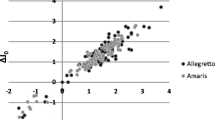Abstract
Background
Standardization for reporting medical outcomes facilitates clinical study comparisons and has a fundamental role on research reproducibility. In this context, we present AstigMATIC, a free standalone application for automated standardized astigmatism vector analyses in corneal and intraocular refractive surgeries. AstigMATIC uses a simple graphical user interface (GUI) and allows the simultaneous display and analysis of astigmatism magnitude and axis.
Results
The software produces the four following standard graphs according to the standards of the Alpins Method; 1-Target-Induced Astigmatism Vector, 2-Surgically-Induced Astigmatism Vector, 3-Difference Vector and 4-Correction Index. Vector means with X and Y standard deviations are automatically calculated and displayed on the corresponding single-angle vector plots (0 to 180°). Data points are entered into a simplified GUI with no need for command line input. The standard graphs can be easily exported as high-resolution TIFF images for figures to use in production and presentations.
Conclusions
AstigMATIC software enables the user to easily and efficiently analyze vectorial astigmatism outcomes using the standardized Alpins Method for post-surgical astigmatism. AstigMATIC and the demonstration datasets are available to download from http://www.lasikmd.com/media/astigmatic.
Similar content being viewed by others
Background
Introduction
Standardization for reporting medical outcomes facilitates clinical study comparisons and has a fundamental role on reproducibility [1, 2]. In refractive surgery (RS), the first set of standards for outcomes reporting was originally proposed by Waring in 1992 [3] and later implemented as a set of six standard figures summarizing the accuracy, efficacy, safety, and stability of a surgical procedure [4,5,6,7,8,9,10]. It is now required to include these graphs for RS manuscripts submitted to the Journal of Refractive Surgery (JRS) [6], the Journal of Cataract and Refractive Surgery (JCRS) [7] and Cornea [8]. Other journals, such as Ophthalmology, also recommend the use of these standard graphs in their author guidelines [10]. Due to these specifications, the reporting of outcomes of particular surgical techniques, studies, case reports or case series are standardized, and results are easily comparable between and within RS studies [1].
The set of six figures was recently expanded to nine graphs in order to include additional information regarding astigmatism outcomes [1], and a similar set of standards was recently added to cover lens-based refractive surgery [2]. While these newer figures cover the main outcome measures for refractive surgery, in studies where astigmatism correction is a contributing feature, supplementary vectorial astigmatism analyses should be conducted [1, 2]. For astigmatism vector analyses, JRS [1], and JCRS [11] recommend using the Alpins Method [10, 12,13,14,15] reported as single-angle polar plots [1, 11]. The Alpins vector analysis method consists of a set of four graphs, and each answers specific questions related to astigmatism correction [1]. These four graphs allow a more detailed understanding of astigmatism outcomes pre- to post-surgery, and can better identify precision in surgical results [10, 12,13,14,15]. The Alpins Method lends itself to any ocular procedure where astigmatism outcomes need to be thoroughly assessed [10], such as PRK, LASIK, LASEK, SMILE, incisional keratotomy, collagen cross-linking, intracorneal ring segments, as well as lens-based procedures such as Phakic IOL, cataract surgery and refractive lens exchange with multifocal IOL and/or Toric IOL, as well as the various modified surgical techniques or procedures to treat various RS complications that exist today [16,17,18,19,20,21,22,23,24,25].
The six and nine standard graph formats described above can be created by downloading free macro-enabled Microsoft Excel spreadsheets [1, 2], as well as with paid web-based and desktop software specially designed for refractive surgery outcomes analysis. In contrast, an automated specialized freeware for the production of the four standard vector analysis graphs remains unavailable, thus limiting their widespread use. In this context, we present AstigMATIC, a free standalone executable application that produces the four standardized astigmatism vector graphs as per the latest standards of refractive surgery journals. AstigMATIC should help clinicians and researchers rapidly understand clinical outcomes using the Alpins Method and will provide them with vector graphs that respect current journals standards for research publications and presentations.
Reporting and visualizing vectorial astigmatism outcomes
A growing number of journals and authors agree that reports including vectorial astigmatism should adhere to the vectorial astigmatism nomenclature first described by Alpins [10, 12,13,14,15]. The Alpins Method has been used for the last 25 years and has become a widely-accepted approach in the field with several hundred peer-reviewed publications utilizing it [10, 12,13,14,15]. The Alpins Method graphs include the following:
-
1.
Target-induced astigmatism (TIA) vector: this graph shows the range of astigmatism (magnitude and axis) that the surgery intended to induce.
-
2.
Surgically-induced astigmatism (SIA) vector: this graph shows the range of achieved astigmatism cylinder and axis treatment and is used to compare the achieved (SIA) astigmatism treatment to the intended (TIA) treatment.
-
3.
Difference vector (DV): this graph shows remaining astigmatism and provides a summary of the astigmatic error considering both magnitude and axis. The DV is often used as an absolute measure of success and is preferably null.
-
4.
Correction index (CI): this graph shows the under/overcorrection of the astigmatism treatment. The CI can also be used as a measure of success and is calculated as SIA divided by TIA. With an optimal surgical outcome it is equal to 1, and is greater and smaller than 1 if an overcorrection and undercorrection occurs, respectively.
Based on these well-established metrics [10, 12,13,14,15], AstigMATIC provides the automated production of these four recommended single-angle polar graphs. Advantages of using single-angle polar plots vs double-angle plots is that they are easily transferable to a clinical situation with corneal topography, treatment parameters, or the eye itself. Single-angle plots are also efficient and require half the space of double-angle plots [1]. Journals will usually accept quality studies that employ either single-angle or double-angle representation, but given the above advantages, JRS and JCRS recommend the use of single-angle graphs. It is important to note that data points near 0° and 180° are not visually grouped and are on opposite sides on a single-angle polar plot. Ophthalmologists are familiar with single-angle polar plots and recognize that points near 0° are similar to points near 180° [1]. To help visualize and group points within the same area, we added, as previously proposed elsewhere [1], a shaded region to highlight the areas of common orientation. The blue regions, spreading from 0 to 30 degrees and from 150 to 180 degrees, highlight against-the-rule astigmatism, the red region, spreading from 60 to 120 degrees, highlights within-the-rule astigmatism, while unshaded white regions, spreading from 30 to 60 degrees and from 120 to 150 degrees, highlight oblique astigmatism.
Of note, there are a limited number of papers that use the American National Standards Institute (ANSI) nomenclature [26], but the use of this nomenclature is incorrect and its use should be avoided [10]. AstigMATIC uses the Alpins’ nomenclature as it remains the most widely used terminology and the only one that should be used in the field [10, 12,13,14,15].
Implementation
Software implementation and system requirements
AstigMATIC is programmed in MATLAB R2018a (Mathworks Inc., Natick, MA, USA) and compiled using the MATLAB runtime compiler (Mathworks Inc.). Thus, AstigMATIC is available as an executable that can be run independently of MATLAB installation and without a MATLAB license, providing that the associated MATLAB runtime compiler (MRC) is correctly installed on the computer before running the AstigMATIC executable. AstigMATIC has been tested on Windows 7 Enterprise and Professional and Windows 10 Home and Professional, all with a 64-bit-operating system, and with a 1920 × 1080 screen resolution. AstigMATIC and the demonstration datasets are available to download from http://www.lasikmd.com/media/astigmatic.
Input data format
To automatically generate the figures, AstigMATIC reads data files in the Microsoft Excel format (e.g. Datafile.xlsx). This file format was selected due to its widespread use and simplicity. There are five columns. The first column is the eye reported as “OD” or “OS” (i.e., for the right and left eye, respectively), the second and third columns are the preoperative cylinder magnitude and axis, respectively, and the fourth and fifth columns are the post-operative cylinder magnitude and axis, respectively (Table 1). The data must be provided in the point decimal format (e.g. -1.50, 0.75, etc.). Both positive cylinder (+ve) and negative cylinder (-ve) nomenclature can be used. AstigMATIC does not convert the subjective refractive astigmatism, generally measured at a vertex distance of 12mm, to the corneal plane at 0 mm, and will not auto-discard eyes with 0.00 D of astigmatism. Data conversion and exclusion is at the user’s discretion prior to data importation. Rows with missing data are automatically discarded from the analyses.
Program workflow
The flow chart of the AstigMATIC workflow is shown in Fig. 1. The application was designed to be user-friendly and to be accessible to users with no knowledge of MATLAB coding. To this end, the application is entirely controlled via a few simple steps that are triggered as the user progresses through the program workflow (Fig. 1). Upon starting the application, raw astigmatism data must first be imported (Fig. 1a-b). Once the data file is selected (see example in Table 1), the user is invited to select which graphs to include in the analysis (Fig. 1c). By default, the four graphs are selected (Fig. 1c). The selected graphs are then generated (Fig. 1d) and the user invited to visualize, save or close the figures (Fig. 1e). By selecting “save”, the figures are automatically saved as TIFF images in a folder with the same name and location as the original Excel data file (Fig. 1f).
Flow chart of the AstigMATIC workflow. a-b Upon starting the application, raw astigmatism data must first be imported. c The user is invited to select which graphs to include in the analysis. d The selected graphs are then generated. e The user is invited to visualize, save or close the figures. f By selecting “save”, the figures are automatically saved as TIFF images in a folder with the same name and location as the original Excel data file
Usage
AstigMATIC can be used to automatically produce the standard graphs for reporting outcomes for astigmatism correction, based on the Alpins Method, that are recommended by refractive surgery and ophthalmology journals [10, 12,13,14,15]. The tool was developed for teaching and academic research purposes in the context of laser refractive surgery, but its use can be extended to analyze any corneal and intraocular refractive surgery outcomes [16,17,18,19,20,21,22,23,24,25]. AstigMATIC can be used providing that the user(s) cite the current manuscript when including results generated from AstigMATIC in any publication, presentation, or other public communication, whether peer-reviewed or non-peer-reviewed.
Calculation of astigmatism vectors
The four stigmatism vectors are calculated according to the Alpins Method which was previously, and extensively, described elsewhere [10, 12,13,14,15]. Briefly, prior to vectorial analyses, negative cylinder (i.e., −ve) values are converted to positive cylinder (i.e., +ve) by flipping the axis by 90 degrees and by taking the absolute value of the magnitude. For example, − 1.00 × 180 is converted to + 1.00 × 90. AstigMATIC also flips the astigmatism axis of left eyes (OS) around the vertical axis so that errors induced by cyclotorsion or unsymmetrical healing do not have a tendency to cancel out when averaging data from both eyes. The TIA and SIA vectors are then calculated by converting the pre-operative and post-operative astigmatism values from polar coordinates to rectangular coordinates using basic trigonometry, as extensively described elsewhere [10,11,12,13,14]. When the target is emmetropia, the TIA magnitude is essentially equal to the pre-operative magnitude. The SIA magnitude is obtained by subtracting the post-operative values from the pre-operative astigmatism values, in rectangular coordinates, in both X and Y directions and by combining the obtained X and Y SIA (SIAX, SIAY) value using the square root of their summed squared values (\( SIA=\sqrt{{SIA_X}^2+{SIA_Y}^2} \)). The TIA and SIA calculations are followed by the calculation of the DV (i.e., TIA - SIA; vectorial difference) and CI (i.e., SIA / TIA) vectors. These vectors are then used to generate the four standard graphs, where the vector means are plotted as a red diamond, and where the arithmetic means and standard deviations for the X and Y directions are displayed in the call-out boxes, as previously proposed [1]. The interested reader can consult previous literature for more detailed formulas and calculations [10, 12,13,14,15].
Results and discussion
A total of 3 simulated, realistic, datasets were produced by an experienced ophthalmic surgeon (A.W.) to test AstigMATIC. The first dataset included with-the-rule astigmatism cases, the second dataset comprised against-the-rule (ATR) astigmatism cases and the last dataset contained oblique astigmatism cases. Each dataset included 25 eyes. In each case, AstigMATIC was used to read the dataset (Excel files) and to automatically generate the four vector graphs (Fig. 2) from the pre- and post-operative cylinder magnitude and axis. As shown in Fig. 2a, b and c, the TIA and SIA data points of WTR, ATR and oblique cases are located in the red, blue and white regions of the graphs, respectively. These shaded areas help in rapidly identifying the type of astigmatism that was treated and could be used to highlight differences between these types of astigmatism. The red diamonds (Fig. 2a) indicate the vector mean position and are not reported in the CI graphs, as per standards [1]. The vector mean values are displayed in the call-out boxes along with the arithmetic means or geometrical mean. Each individual vectorial point is plotted as a black line ending by a blue circle marker, as per standards [1]. Values in diopters (top panels and bottom-left panel) are indicated at the bottom of each graphs, while the CI graphs shows the index values (bottom-right panel). Axis values are indicated in degrees around each graph, from 0 (right side of the graphs) to 180 (left-side of the graphs).
Examples of the four vector graphs that are generated by AstigMATIC from the pre- and post-operative cylinder magnitude and axis in within-the-rule (WTR) astigmatism eyes (a), against-the-rule (ATR) astigmatism eyes (b), and oblique astigmatism eyes (c). The TIA and SIA data points of WTR, ATR and oblique cases are located in the red, blue and white regions of the graphs, respectively. The red diamonds indicate the vector mean position. The vector mean values are displayed in the call-out boxes along with the arithmetic means or geometrical mean. Each individual vectorial point is plotted as a black line ending by a blue circle marker
Limitations
The main advantage of AstigMATIC is that it provides automated reporting of standardized astigmatism vector outcomes through the utilization of a user-friendly GUI, and that no special skills or MATLAB knowledge is needed to use it. With this advantage comes its main limitation: the very nature of having an executable application, such as AstigMATIC, instead of individual MATLAB scripts is that it has a lack of flexibility. Changing the color of graphs, and/or fonts is not supported. Unlike individual MATLAB scripts (m-files), AstigMATIC cannot be easily manipulated, and those that want to create more customized figures will likely prefer to create their own custom scripts to analyze astigmatism data. We elected to fix the format and color of the AstigMATIC graphs so that they would be in accordance with current journal standards [1, 11]. The latter should further facilitate comparisons between studies as previously suggested elsewhere [1]. AstigMATIC is currently limited to astigmatism vector analyses and will not analyze other refractive errors, such as sphere or spherical equivalent. It cannot be used to specifically calculate corneal meridian changes induced by cataract or corneal incisions.
Improvements and future work
AstigMATIC is currently limited to the creation of vector plots and does not currently have a function to generate vector analysis tables. Future versions might eventually include the automated generation of tables. Further plots (including double-angle plots) could also be added if needed. Please note that AstigMATIC do not currently compute any statistical test. The interested user can use the calculated averages and standard deviations to derive his own hypothesis testing.
Significance of the AstigMATIC software
Astigmatism analyses are multi-dimensional and subtle nuances cannot be fully captured in a single graphical display [10, 12,13,14,15]. The Alpins Method provides a simple approach whereby four graphs are used to answer distinct questions, enabling the cause of an inaccurate astigmatic correction to be understood and the effectiveness of an astigmatic treatment to be evaluated [10, 12,13,14,15]. Free specialized software for automated standardized astigmatism vector analyses in corneal and intraocular refractive surgeries remains unavailable, thus preventing some authors from including these advanced analyses in their studies. We developed AstigMATIC, an automated easy-to-use free program, designed to analyze astigmatism outcomes of various refractive surgeries using single-angle polar plots, as per the latest standards prescribed by JRS [1], and JCRS [11]. For additional astigmatism analyses, more advanced paid-software are available, such as ASSORT (www.assort.com), which also include surgical planning tools.
Conclusions
With AstigMATIC software, we provide a freely downloadable tool for detailed reporting of astigmatism treatment outcomes that can be used by clinicians and researchers to easily display standardized vectorial astigmatism outcomes for publication, presentation or clinical knowledge. AstigMATIC and the demonstration datasets are available to download from http://www.lasikmd.com/media/astigmatic.
Abbreviations
- ATR:
-
Against-the-rule
- CI:
-
Correction Index
- DV:
-
Difference Vector
- IOL:
-
Intra-Ocular Lens
- JCRS:
-
Journal of Cataract and Refractive Surgery
- JRS:
-
Journal of Refractive Surgery
- LASEK:
-
Laser Epithelial Keratomileusis
- LASIK:
-
Laser-Assisted in Situ Keratomileusis
- LRS:
-
Laser Refractive Surgery
- MRC:
-
Matlab Runtime Compiler
- PRK:
-
Photorefractive Keratectomy
- SIA:
-
Surgically-Induced Astigmatism
- SMILE:
-
Small Incision Lenticule Extraction
- TIA:
-
Target-Induced Astigmatism
- WTR:
-
Within-the-rule
References
Reinstein DZ, Archer TJ, Randleman JB. JRS standard for reporting astigmatism outcomes of refractive surgery. J Refract Surg. 2014;30(10):654–9.
Reinstein DZ, Archer TJ, Srinivasan S, Mamalis N, Kohnen T, Dupps WJ Jr, Randleman JB. Standard for reporting refractive outcomes of intraocular Lens-based refractive surgery. J Refract Surg. 2017;33(4):218–22.
Waring GO. Standardized data collection and reporting for refractive surgery. Refract Corneal Surg. 1992;8:1–42.
Koch DD, Kohnen T, Obstbaum SA, Rosen ES. Format for reporting refractive surgical data. J Cataract Refr Surg. 1998;24(3):285–7.
Waring GO. Standard graphs for reporting refractive surgery. J Refract Surg. 2000;16(4):459–66.
Waring GO, Reinstein DZ, Dupps WJ, Kohnen T, Mamalis N, Rosen ES, Koch DD, Obstbaum SA, Stulting RD. Standardized graphs and terms for refractive surgery results. J Refract Surg. 2011;27(1):7–9.
Dupps WJ, Kohnen T, Mamalis N, Rosen ES, Koch DD, Obstbaum SA, Waring GO, Reinstein DZ, Stulting RD. Standardized graphs and terms for refractive surgery results. J Cataract Refr Surg. 2011;37(1):1–3.
Stulting RD, Dupps WJ, Kohnen T, Mamalis N, Rosen ES, Koch DD, Obstbaum SA, Waring GO, Reinstein DZ. Standardized graphs and terms for refractive surgery results. Cornea. 2011;30(8):945–7.
Reinstein DZ, Waring GO. Graphic reporting of outcomes of refractive surgery. J Refract Surg. 2009;25(11):975–8.
Alpins N. Practical astigmatism planning and analysis: SLACK Incorporated; 2017. https://www.healio.com/books/ophthalmology/%7Bdbfe02ef-5a32-4901-b9cd-3e9d01e10c15%7D/practical-astigmatism-planning-and-analysis
JCRS Guide for Authors. [https://www.elsevier.com/journals/journal-of-cataract-and-refractive-surgery/0886-3350/guide-for-authors]. Accessed 20 Aug 2018.
Alpins N. Astigmatism analysis by the Alpins method. J Cataract Refr Surg. 2001;27(1):31–49.
Alpins N. Terms used for the analysis of astigmatism. J Refract Surg. 2006;22(6):528.
Alpins NA. A new method of analyzing vectors for changes in astigmatism. J Cataract Refr Surg. 1993;19(4):524–33.
Alpins NA. Vector analysis of astigmatism changes by flattening, steepening, and torque. J Cataract Refr Surg. 1997;23(10):1503–14.
Plech AR, Pinero DP, Laria C, Aleson A, Alio JL. Corneal higher-order aberrations in amblyopia. Eur J Ophthalmol. 2010;20(1):12–20.
Alio JL, Agdeppa MC, Pongo VC, El Kady B. Microincision cataract surgery with toric intraocular lens implantation for correcting moderate and high astigmatism: pilot study. J Cataract Refract Surg. 2010;36(1):44–52.
Bucher C, Zuberbuhler B, Goggin M, Esterman A, Schipper I. Corneal limbal marking in the treatment of myopic astigmatism with the excimer laser. J Refract Surg. 2010;26(7):505–11.
Pinero DP, Alio JL, Teus MA, Barraquer RI, Michael R, Jimenez R. Modification and refinement of astigmatism in keratoconic eyes with intrastromal corneal ring segments. J Cataract Refract Surg. 2010;36(9):1562–72.
Krall EM, Arlt EM, Hohensinn M, Moussa S, Jell G, Alio JL, Plaza-Puche AB, Bascaran L, Mendicute J, Grabner G, et al. Vector analysis of astigmatism correction after toric intraocular lens implantation. J Cataract Refract Surg. 2015;41(4):790–9.
Pinero DP, Alio JL, Klonowski P, Toffaha B. Vectorial astigmatic changes after corneal collagen crosslinking in keratoconic corneas previously treated with intracorneal ring segments: a preliminary study. Eur J Ophthalmol. 2012;22(Suppl 7):S69–80.
Ruckl T, Dexl AK, Bachernegg A, Reischl V, Riha W, Ruckhofer J, Binder PS, Grabner G. Femtosecond laser-assisted intrastromal arcuate keratotomy to reduce corneal astigmatism. J Cataract Refract Surg. 2013;39(4):528–38.
Qian Y, Huang J, Chu R, Zhao J, Li M, Zhou X, Olszewski E, Wang Y. Influence of intraocular astigmatism on the correction of myopic astigmatism by femtosecond laser small-incision lenticule extraction. J Cataract Refract Surg. 2015;41(5):1057–64.
Wallerstein A, Gauvin M, Adiguzel E, Singh H, Gupta V, Harissi-Dagher M, Cohen M. Clinically significant laser in situ keratomileusis flap striae. J Cataract Refract Surg. 2017;43(12):1523–33.
Wallerstein A, Adiguzel E, Gauvin M, Mohammad-Shahi N, Cohen M. Under-flap stromal bed CXL for early post-LASIK ectasia: a novel treatment technique. Clin Ophthalmol. 2016;11:1–8.
Eydelman MB, Drum B, Holladay J, Hilmantel G, Kezirian G, Durrie D, Stulting RD, Sanders D, Wong B. Standardized analyses of correction of astigmatism by laser systems that reshape the cornea. J Refract Surg. 2006;22(1):81–95.
Availability of data and materials
All data generated or analyzed during the current study are included in this published article and are available in the data repository at http://www.lasikmd.com/media/astigmatic
Author information
Authors and Affiliations
Contributions
MG and AW had the idea of creating the presented automated tool for astigmatism vector analysis using the Alpins Method. MG programmed AstigMATIC and drafted the initial manuscript. AW designed the simulated datafiles and performed AstigMATIC validation. AW was also a major contributor in writing and reviewing the manuscript. Both authors approved the final manuscript.
Corresponding author
Ethics declarations
Ethics approval and consent to participate
Not applicable.
Consent for publication
Not applicable.
Competing interests
The authors declare that they have no competing interests.
Publisher’s Note
Springer Nature remains neutral with regard to jurisdictional claims in published maps and institutional affiliations.
Rights and permissions
Open Access This article is distributed under the terms of the Creative Commons Attribution 4.0 International License (http://creativecommons.org/licenses/by/4.0/), which permits unrestricted use, distribution, and reproduction in any medium, provided you give appropriate credit to the original author(s) and the source, provide a link to the Creative Commons license, and indicate if changes were made. The Creative Commons Public Domain Dedication waiver (http://creativecommons.org/publicdomain/zero/1.0/) applies to the data made available in this article, unless otherwise stated.
About this article
Cite this article
Gauvin, M., Wallerstein, A. AstigMATIC: an automatic tool for standard astigmatism vector analysis. BMC Ophthalmol 18, 255 (2018). https://doi.org/10.1186/s12886-018-0920-1
Received:
Accepted:
Published:
DOI: https://doi.org/10.1186/s12886-018-0920-1